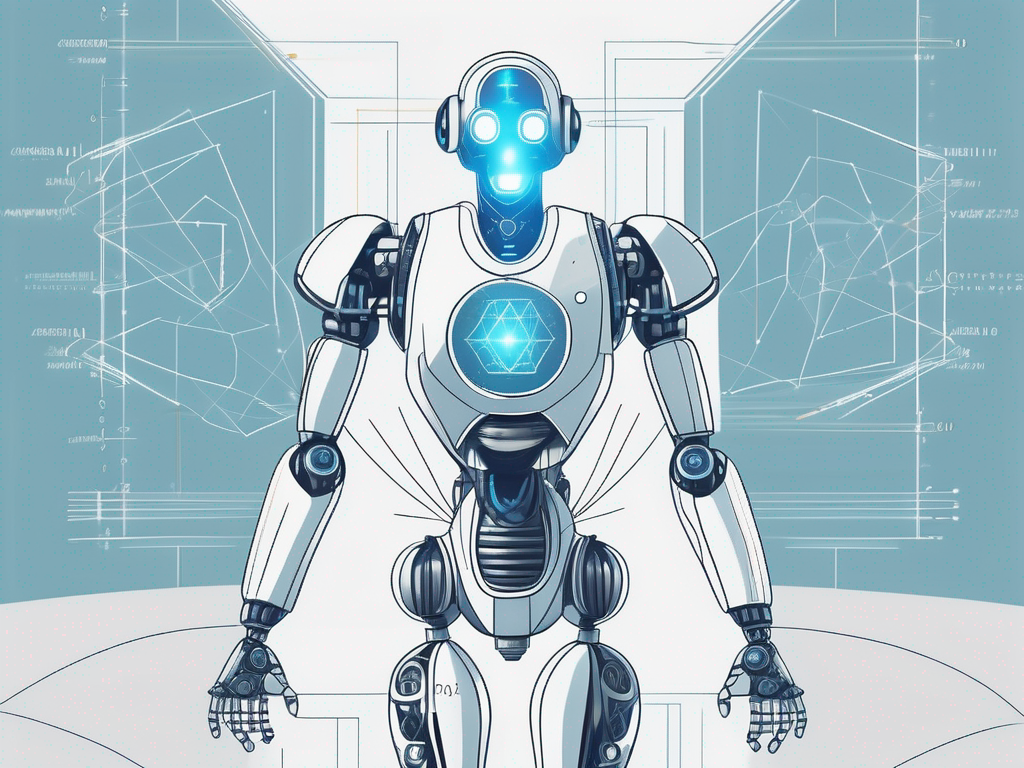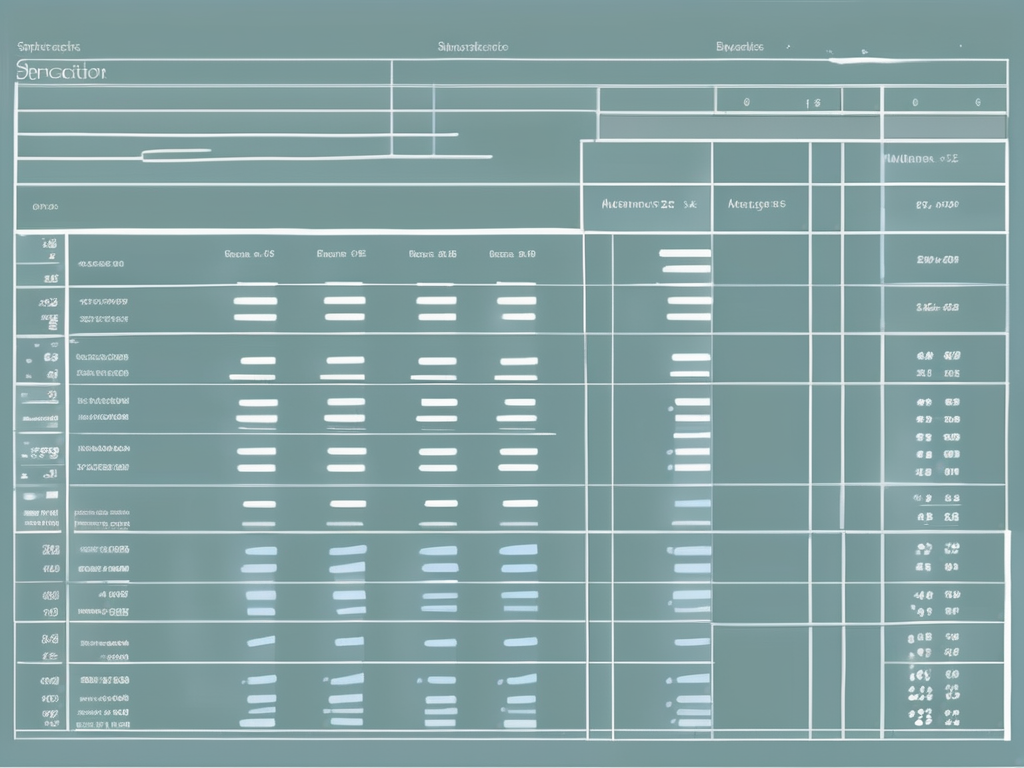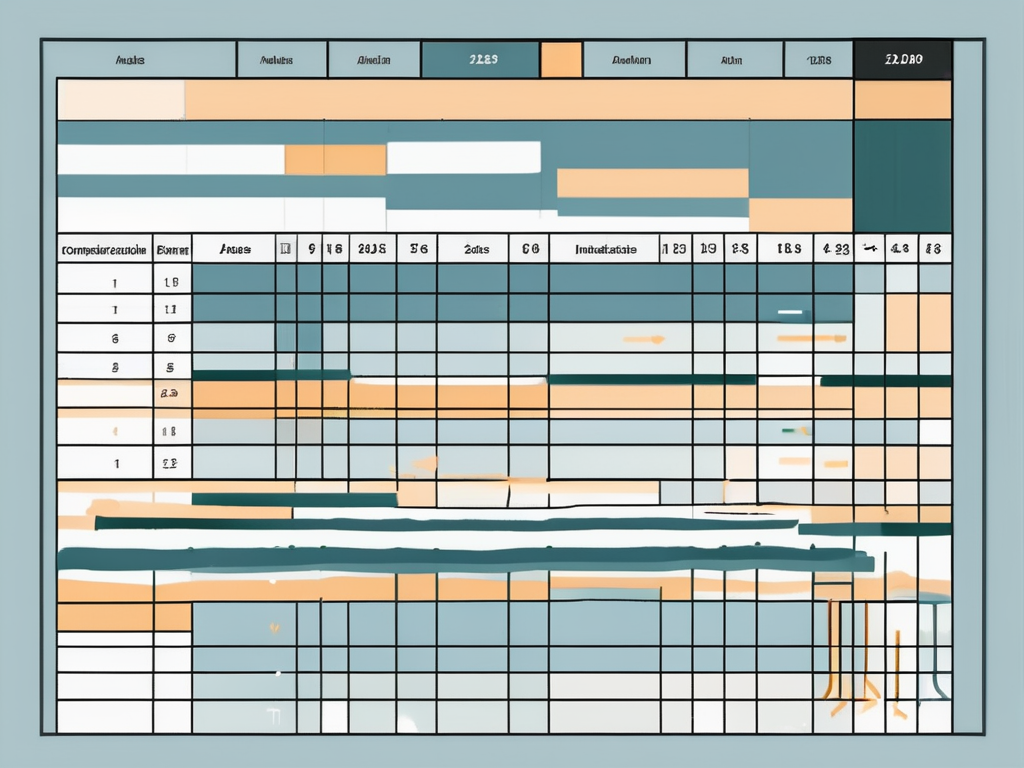Discover how artificial intelligence is transforming the way we analyze spreadsheets in Excel.
Unlock the power of ChatGPT and Excel with this comprehensive guide! Learn how to leverage the capabilities of ChatGPT to enhance your Excel experience, streamline your tasks, and boost productivity.
Discover how AI-powered spreadsheet makers can revolutionize your data management tasks.
Discover the groundbreaking advancements in AI-powered formula generators with the arrival of ChatGPT-4o.
Learn how to easily calculate square roots in Excel with our step-by-step guide.
Learn the step-by-step process of transforming rows into columns in Excel with this comprehensive guide.
Discover the pros and cons of using Excel for creating dashboards in this insightful article.
Learn how to efficiently subtract multiple cells in Excel with this step-by-step guide.
Learn how to create subtraction formulas in Excel with our step-by-step guide.
Learn how to efficiently subtract text in Excel with simple and effective techniques.
Excel meets AI – Boost your productivity like never before!
At Formulas HQ, we’ve harnessed the brilliance of AI to turbocharge your Spreadsheet mastery. Say goodbye to the days of grappling with complex formulas, VBA code, and scripts. We’re here to make your work smarter, not harder.
Categories
Ready to Get Started?
Improve your proficiency in spreadsheets, increase your productivity and eliminate the challenges associated with intricate calculations and formulas for good.