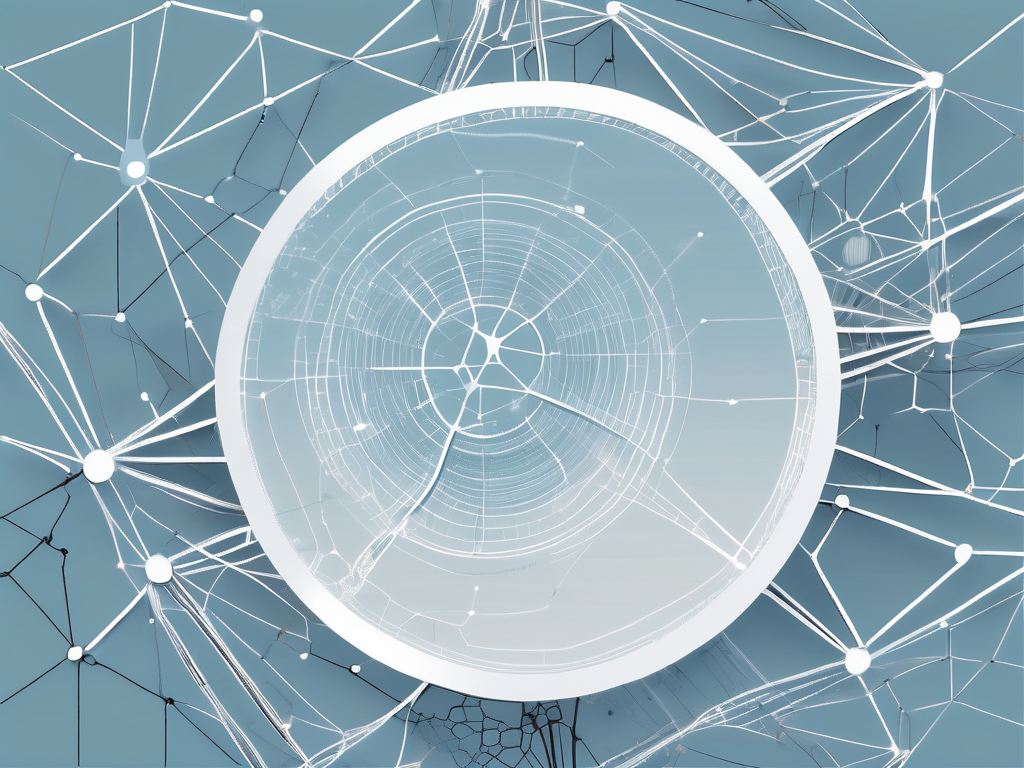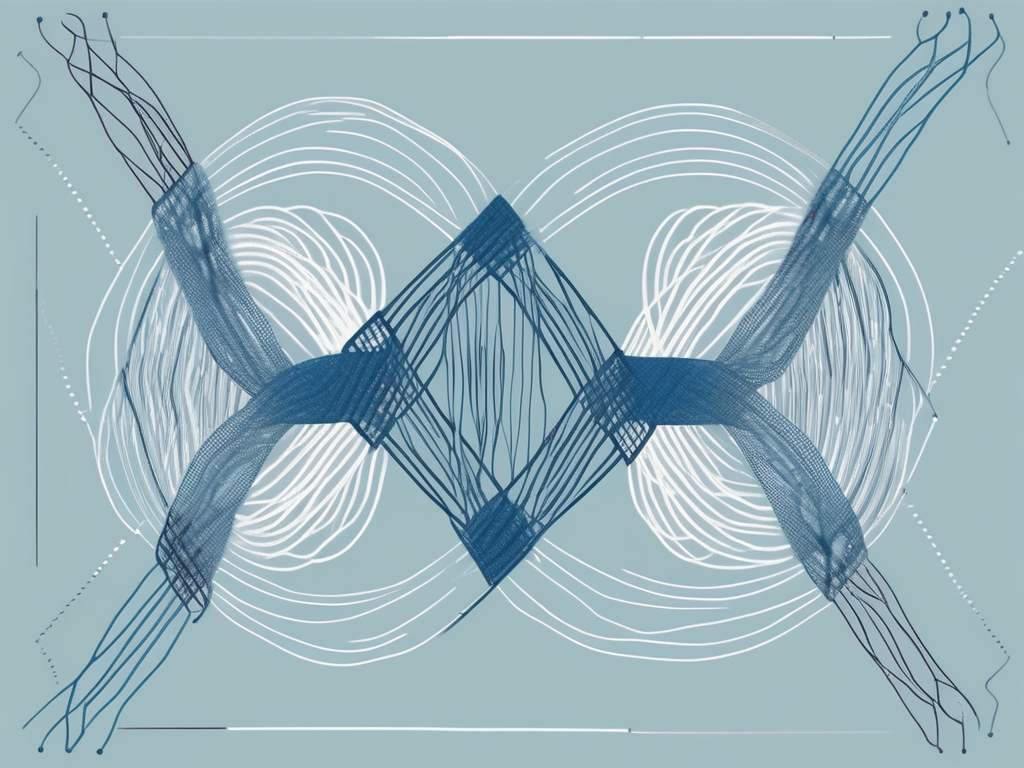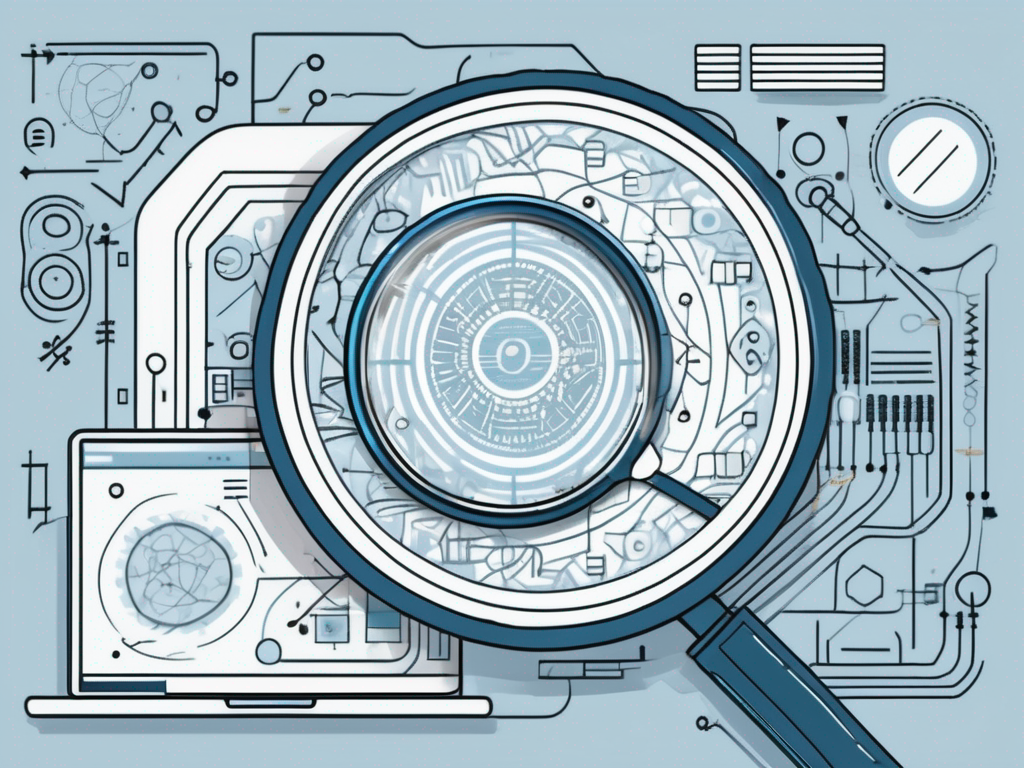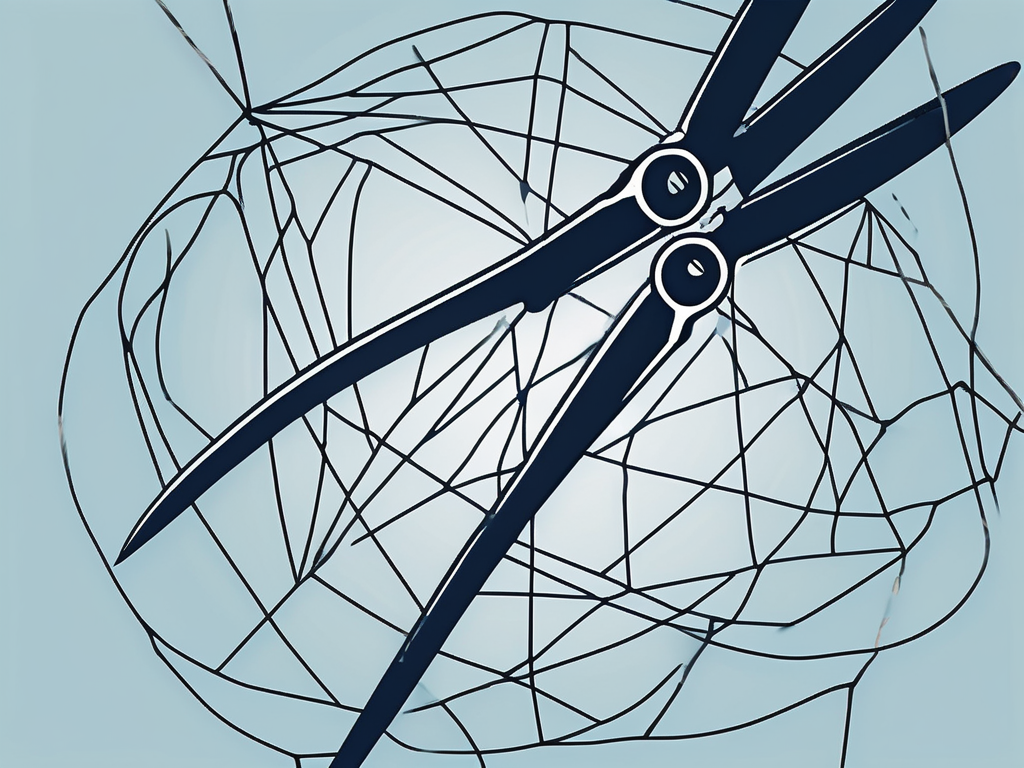Table of Contents
Excel, a powerful tool in the world of data analysis and computation, has a hidden gem that many users are unaware of – the Excel formula bot. This tool can automate repetitive tasks, making your work more efficient and less prone to errors.
But what exactly is an Excel formula bot? How does it work? And how can you leverage its power to streamline your workflow? Let’s delve into these questions and more.
Understanding Excel Formula Bots
An Excel formula bot is a type of automation tool that can perform complex calculations and tasks within Excel. It’s like having a virtual assistant that can handle all your Excel-related tasks.
These bots are powered by Excel formulas, which are pre-programmed instructions that tell Excel how to perform certain tasks. The bot can execute these formulas automatically, saving you the time and effort of doing it manually.
How Excel Formula Bots Work
Excel formula bots work by executing a series of Excel formulas based on certain triggers. These triggers can be anything from a change in a cell’s value to the click of a button.
Once the trigger is activated, the bot will execute the corresponding formula, performing the task automatically. This can range from simple calculations to complex data analysis tasks.
Benefits of Using Excel Formula Bots
One of the main benefits of using Excel formula bots is the time it saves. Instead of manually performing repetitive tasks, you can automate them with a bot, freeing up your time for more important tasks.
Another benefit is the reduction of errors. Since the bot is doing the work, the chances of making a mistake are significantly reduced. This can be especially beneficial in tasks that require precision and accuracy, such as financial calculations.
Creating Your Own Excel Formula Bot
Creating your own Excel formula bot might seem daunting, but with a little bit of knowledge and practice, it’s entirely possible. Here’s a step-by-step guide on how you can create your own bot.
Before you start, it’s important to have a clear understanding of Excel formulas. These are the building blocks of your bot, so it’s crucial to know how they work and how to use them.
Step 1: Identify the Task
The first step in creating your bot is to identify the task you want to automate. This could be anything from calculating the sum of a column to generating a report based on certain criteria.
Once you’ve identified the task, you’ll need to break it down into smaller steps. This will make it easier to create the formulas you’ll need for your bot.
Step 2: Create the Formulas
The next step is to create the formulas that will perform the task. This will require a good understanding of Excel formulas and functions.
There are hundreds of formulas in Excel, each with its own purpose and functionality. You’ll need to choose the ones that best fit your task and combine them to create your bot.
Step 3: Set the Triggers
Once you’ve created the formulas, the next step is to set the triggers that will activate the bot. These can be anything from a change in a cell’s value to the click of a button.
You’ll need to use Excel’s built-in features to set these triggers. This might require some experimentation and tweaking to get it right.
Advanced Excel Formula Bots
Once you’ve mastered the basics of creating Excel formula bots, you can start exploring more advanced features. These can help you create more complex bots that can handle more sophisticated tasks.
Using Macros
One of the advanced features you can use is macros. These are pre-recorded commands that you can use to automate a series of tasks.
By combining macros with your Excel formula bot, you can automate even more complex tasks, making your work even more efficient.
Integrating with Other Tools
Another advanced feature is the ability to integrate your Excel formula bot with other tools. This can be especially useful if you’re working with large amounts of data that need to be processed and analyzed.
By integrating your bot with other tools, you can automate the entire data analysis process, from data collection to report generation.
Conclusion
Excel formula bots are a powerful tool that can help you automate your work and make it more efficient. By understanding how they work and how to create your own, you can unlock the full potential of Excel and take your data analysis skills to the next level.
Whether you’re a beginner or an experienced Excel user, there’s always something new to learn about Excel formula bots. So why not start exploring today?