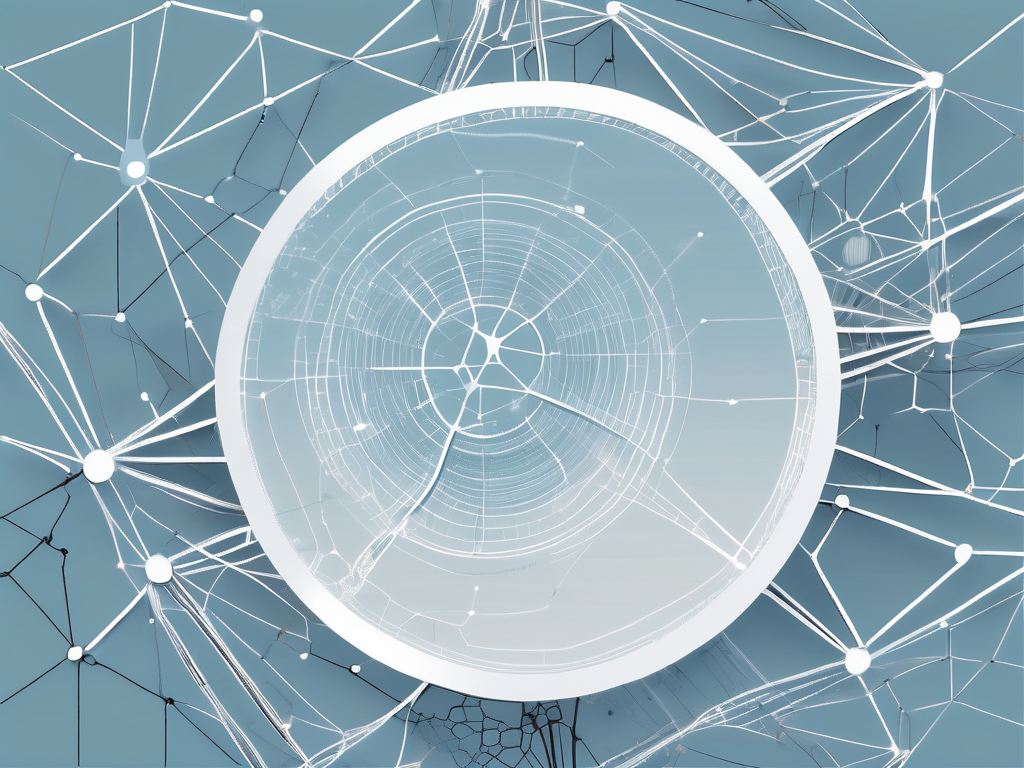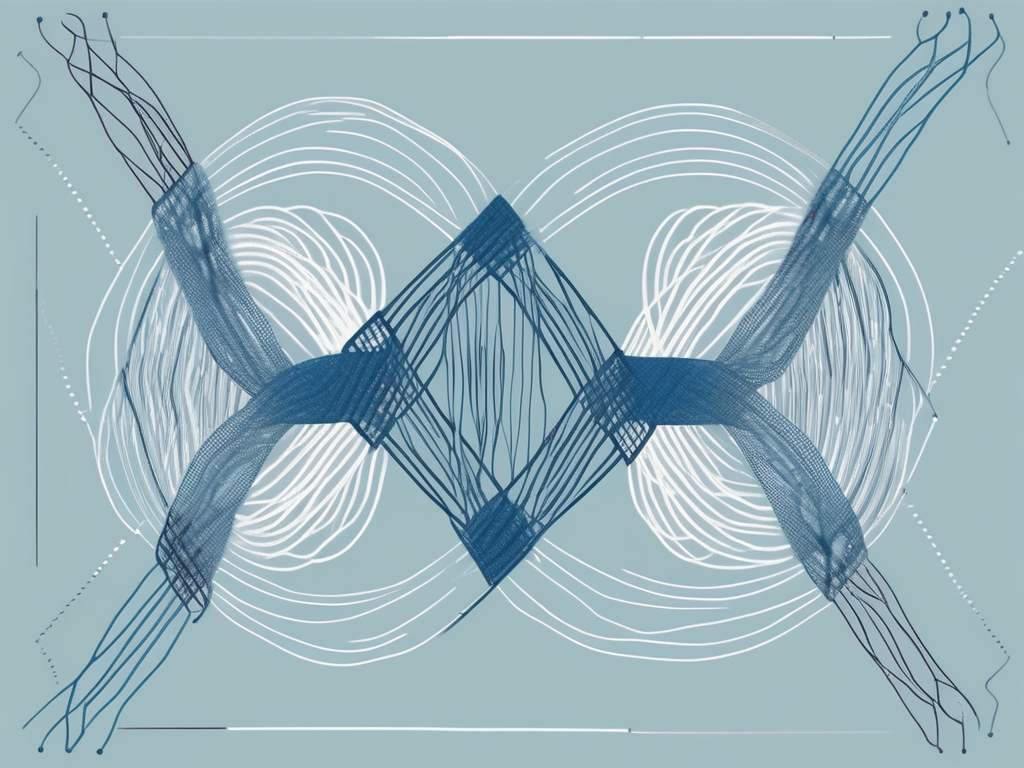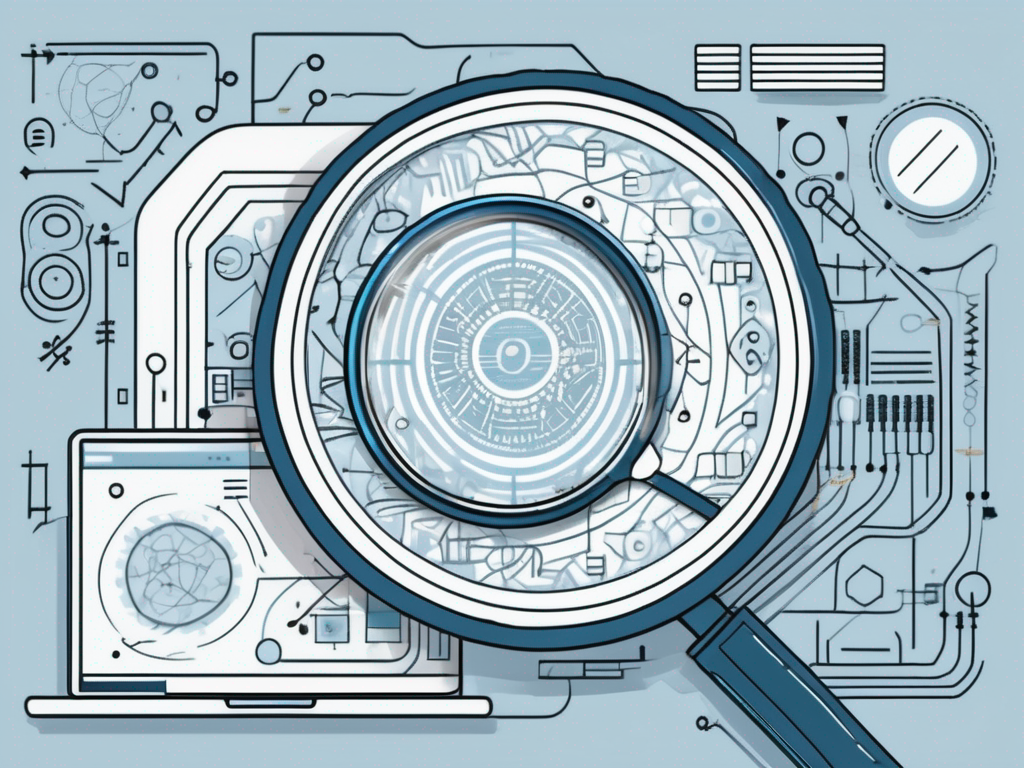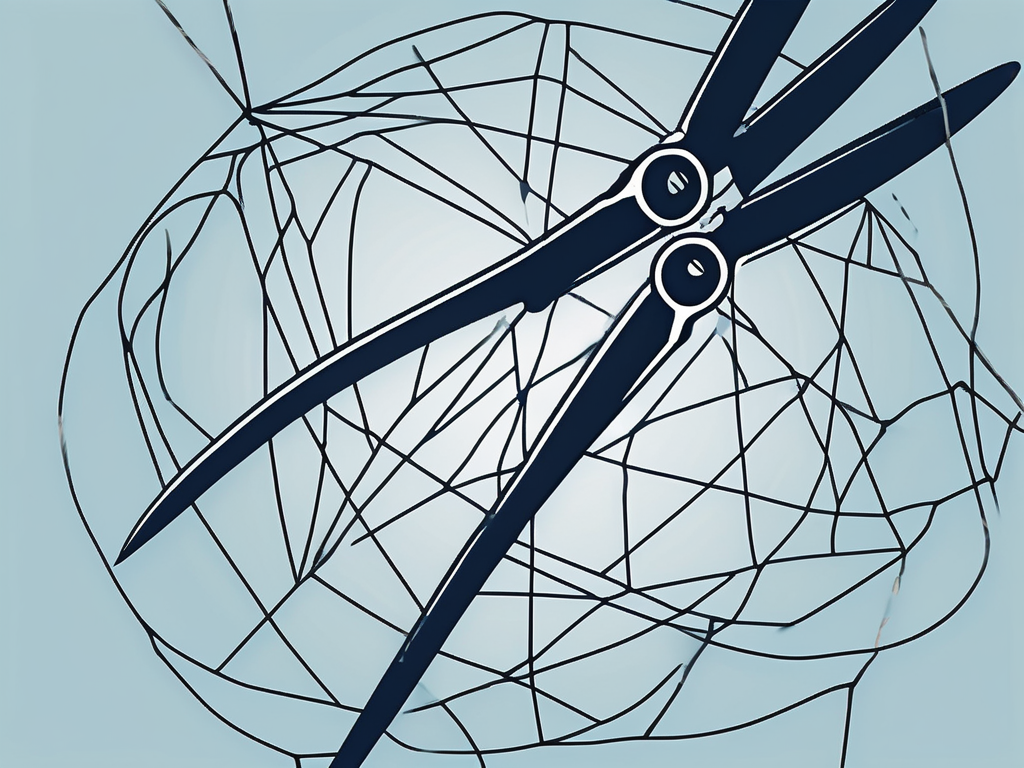Table of Contents
In today’s fast-paced business environment, time is of the essence. As professionals, we are constantly on the lookout for tools and technologies that can help us streamline our daily tasks and increase productivity. One such tool that has gained significant popularity in recent years is the AI Excel Bot. This powerful automation tool is designed to revolutionize the way we handle spreadsheets and data analysis, saving us valuable time and effort.
Understanding the AI Excel Bot
Before delving into the numerous benefits and functionalities of the AI Excel Bot, let’s take a closer look at what exactly this tool is and how it works. Put simply, the AI Excel Bot is an advanced software program that leverages artificial intelligence to automate various spreadsheet tasks. Whether you’re working with complex data sets, performing calculations, or generating reports, the AI Excel Bot is designed to simplify and expedite these processes.
So how does the AI Excel Bot achieve such efficiency? It combines the power of machine learning algorithms with intelligent automation capabilities to analyze data, identify patterns, and perform complex computations. By harnessing the potential of AI, this bot eliminates the need for manual data entry and repetitive tasks, allowing you to focus on more strategic aspects of your work.
The Benefits of Using AI Excel Bot
The AI Excel Bot offers a myriad of advantages that can significantly enhance your workflow and productivity. Let’s explore some key benefits:
Time Efficiency and Productivity
One of the most significant advantages of the AI Excel Bot is its ability to save valuable time. By automating repetitive tasks, such as data entry, formatting, and analysis, the bot eliminates the need for manual intervention. This not only speeds up the overall process but also reduces the chances of human error, ensuring accurate and reliable results.
Moreover, the AI Excel Bot allows you to handle large data sets effortlessly. By leveraging its advanced algorithms, the bot can quickly sift through massive amounts of data, identify patterns, and extract insights. This empowers you to make data-driven decisions faster and more confidently.
Accuracy and Precision in Data Handling
In today’s data-driven world, the accuracy of information is paramount. With the AI Excel Bot, you can significantly minimize the risk of data errors. By automating data entry and analysis, the bot reduces the chances of manual input mistakes that can occur amidst the fatigue and monotony of handling spreadsheets.
Additionally, the AI Excel Bot employs intelligent algorithms that ensure precision in calculations and data formatting. This means you can trust the accuracy of your reports and analyses, giving you the confidence needed in crucial decision-making processes.
Integrating AI Excel Bot into Your Workflow
Now that you understand the functionality and benefits of the AI Excel Bot, let’s explore how you can seamlessly integrate it into your daily workflow.
System Requirements and Installation
Before getting started, ensure that your computer meets the system requirements for the AI Excel Bot. This includes having a compatible operating system and the necessary software dependencies. Once you have confirmed compatibility, simply download and install the bot following the instructions provided by the developers.
Getting Started with AI Excel Bot
Once you have successfully installed the AI Excel Bot, it’s time to familiarize yourself with its features and functionalities. The user interface is designed to be intuitive and user-friendly, allowing you to quickly navigate and access various functions. Spend some time exploring the different capabilities and features, and don’t hesitate to consult the user guide or online resources for further assistance.
Advanced Features of AI Excel Bot
The basic functionalities of the AI Excel Bot are just the tip of the iceberg. This powerful tool offers advanced features that can take your spreadsheet tasks to the next level.
Automated Data Analysis
By leveraging machine learning algorithms, the AI Excel Bot can perform advanced data analysis tasks with exceptional accuracy. From calculating complex formulas to generating insightful visualizations, the bot can handle data analysis tasks that would traditionally require significant time and expertise.
With the AI Excel Bot, you can quickly gain valuable insights from your data and identify trends that may have otherwise gone unnoticed. This empowers you to make data-driven decisions and identify new opportunities for growth and optimization.
Predictive Modeling and Forecasting
Another advanced feature of the AI Excel Bot is its ability to perform predictive modeling and forecasting. By analyzing historical data and identifying patterns, the bot can generate accurate predictions and forecasts for future scenarios. This can be particularly useful in industries with fluctuating demand patterns or when making strategic decisions based on anticipated market conditions.
Addressing Common Concerns
As with any technology, it is natural to have concerns regarding the use of the AI Excel Bot. Let’s address some common concerns and provide reassurance:
Data Security and Privacy
When it comes to sensitive corporate data, security and privacy are paramount. The developers of the AI Excel Bot understand this concern and have implemented robust security measures to protect your data. Look for features such as encryption, access controls, and data anonymization to ensure the confidentiality and integrity of your information.
Troubleshooting and Technical Support
Should you encounter any technical issues or require assistance with the AI Excel Bot, rest assured that there are dedicated support channels available. Whether it’s an online help center, user forums, or direct customer support, make use of these resources to resolve any problems and optimize your experience with the bot.
In conclusion, the AI Excel Bot is a game-changer for professionals working with spreadsheets and data analysis. With its time-saving capabilities, improved accuracy, and advanced functionalities, this tool can streamline your workflow and enhance productivity. So why not embrace this cutting-edge technology and take your spreadsheet tasks to new heights?
Coordinating with Sales Post Conference
- Schedule follow-up meetings: Reach out to the sales team and coordinate post-conference meetings with potential leads. Taking the initiative to schedule these meetings demonstrates your commitment and helps maintain the momentum generated during the event.
- Personalized outreach: Tailor your follow-up communications to each lead, referencing specific discussions or areas of interest from the conference. Personalized outreach demonstrates your attention to detail and shows that you value the connection made during the event.
- Provide additional resources: Share relevant resources, such as whitepapers or case studies, that further emphasize the value proposition of your products or services. This helps reinforce the conversation held at the conference and provides additional context for prospects to make informed decisions.
- Offer incentives: Consider offering exclusive discounts or limited-time promotions to conference attendees as an extra incentive for closing deals. This can create a sense of urgency and drive prospects to take action sooner rather than later.
- Follow up persistently: Consistent follow-up is key to converting leads into customers. Maintain regular contact with the sales team and keep the lines of communication open, addressing any questions or concerns prospects may have in a timely manner.
Successful B2B events require a coordinated follow-up strategy to maximize the return on investment. A conference provides a prime opportunity to generate leads and foster valuable connections. However, the real value lies in the post-conference activities. Coordinated follow-up is essential to nurturing these leads and converting them into loyal customers.
By promptly following up with potential leads and maintaining consistent communication, you keep your brand fresh in the minds of prospects. A well-executed follow-up strategy reinforces the connections made during the conference and demonstrates your commitment to delivering value. This dedication to post-conference engagement significantly increases the likelihood of successful conversions and long-term business partnerships.