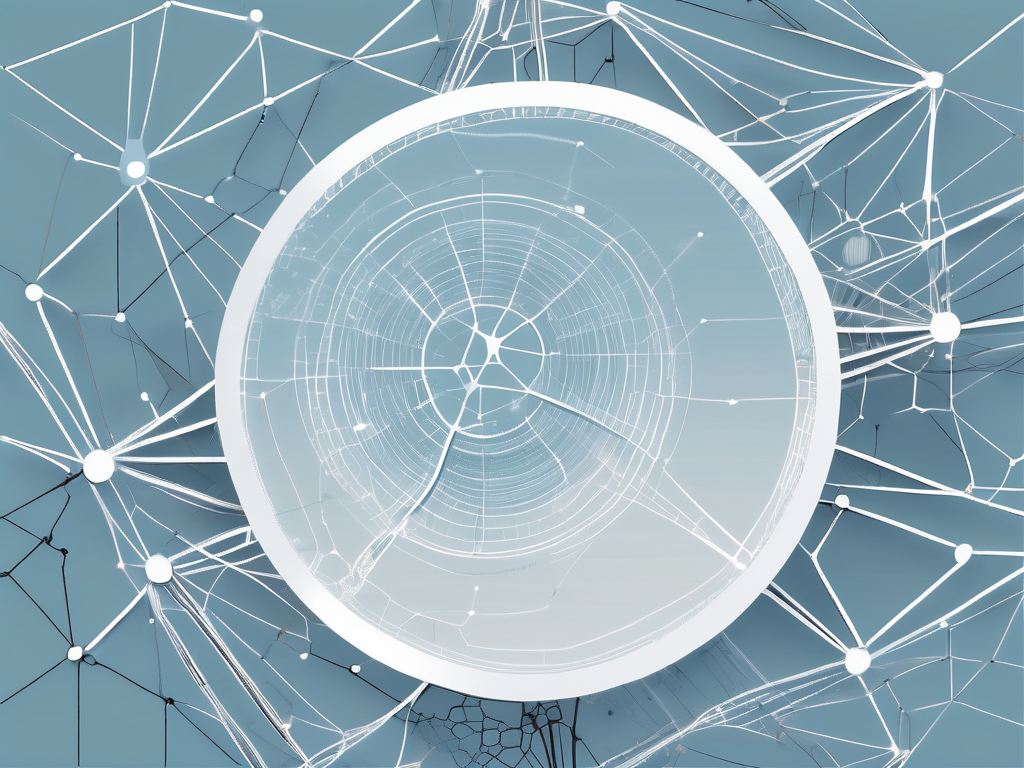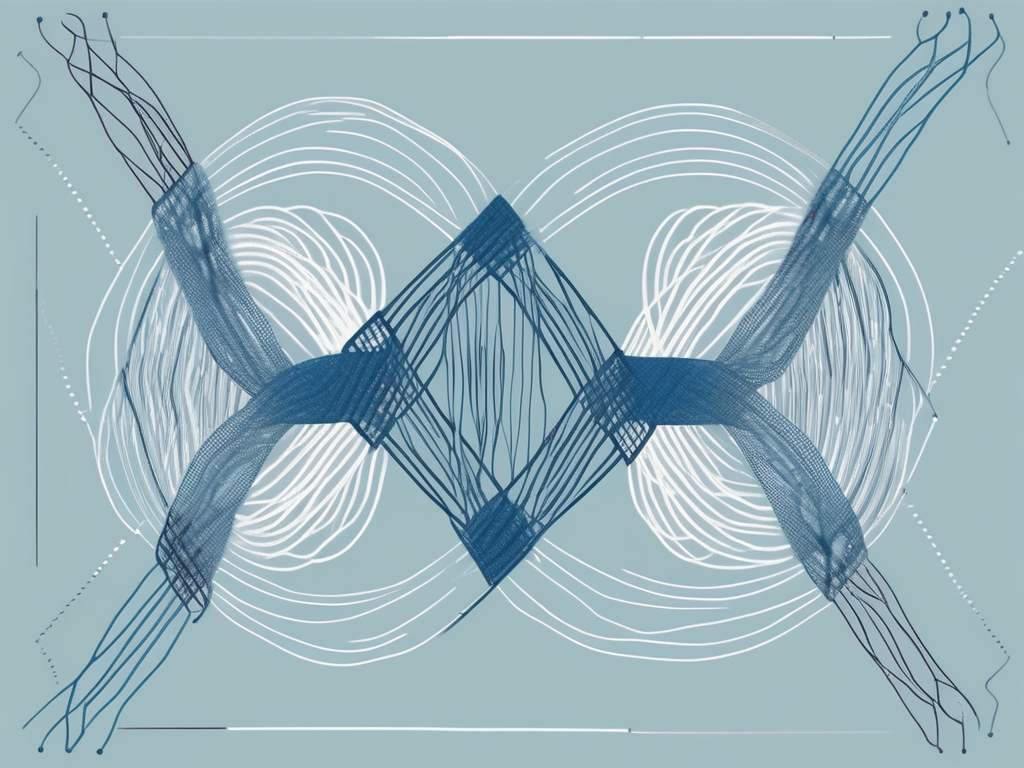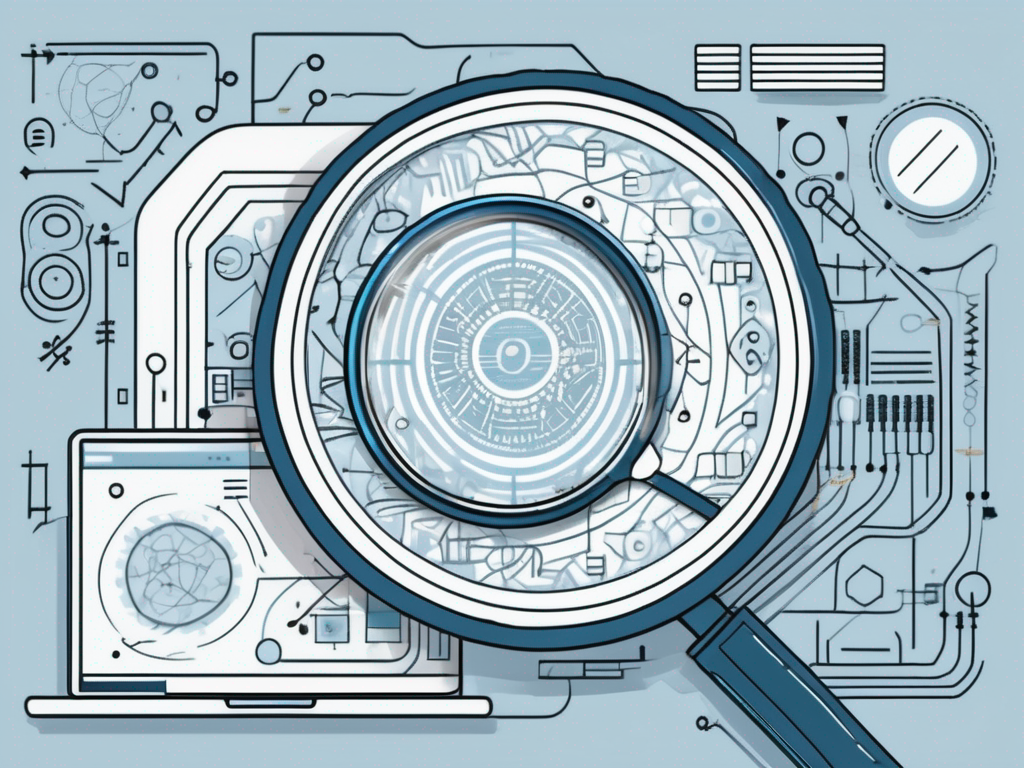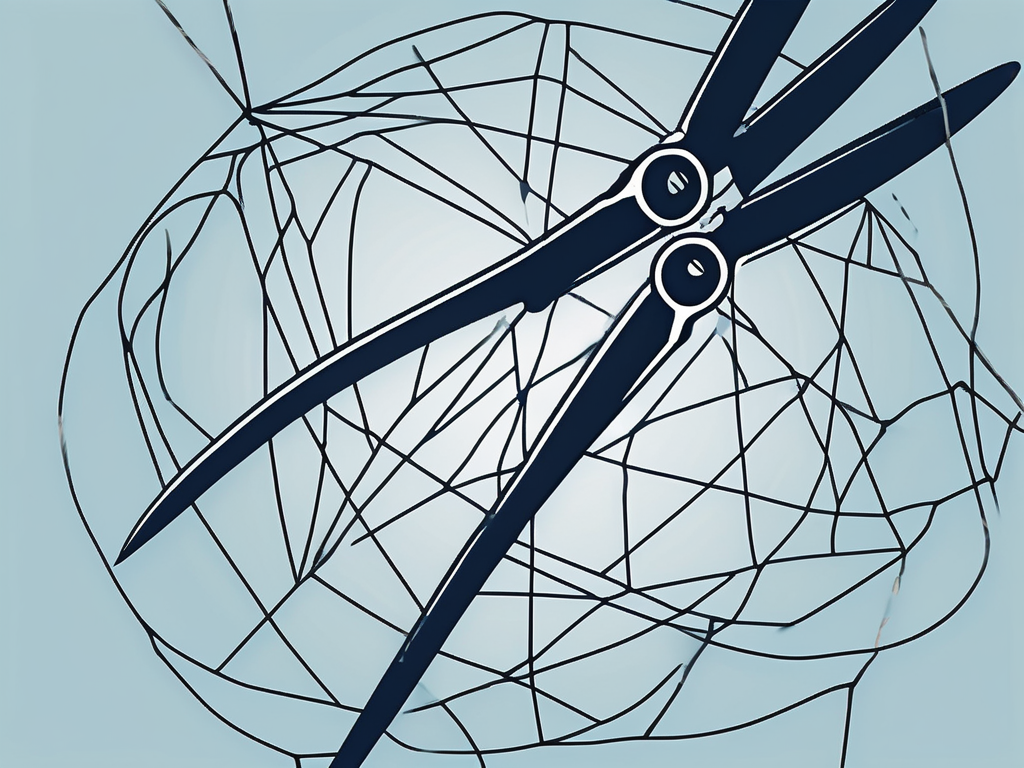Table of Contents
In today’s fast-paced business environment, managing spreadsheets efficiently is essential for maximizing productivity and staying ahead of the competition. Traditional spreadsheet tools can be time-consuming and prone to human error, leading to decreased accuracy and increased frustration. However, with the advent of artificial intelligence (AI), a new era of spreadsheet management has begun. In this article, we will explore the power of AI in spreadsheet management and introduce the ultimate AI Spreadsheet Assistant that will revolutionize the way you work.
Understanding the Power of AI in Spreadsheet Management
AI, also known as machine intelligence, is the simulation of human intelligence by machines to perform tasks that would normally require human cognition. When it comes to spreadsheet management, AI can automate repetitive tasks, analyze data with unparalleled speed and accuracy, and provide advanced reporting capabilities. Let’s take a closer look at the role of AI in data handling and how it enhances spreadsheet functionality.
The Role of AI in Data Handling
Data handling is a crucial aspect of spreadsheet management. AI algorithms can quickly process large volumes of data, identify patterns, and extract relevant insights. By automating data handling tasks such as data entry, sorting, and filtering, AI eliminates the need for manual labor and frees up valuable time for more strategic work.
For example, imagine you have a spreadsheet with thousands of rows of sales data. With AI, you can simply input the raw data, and the algorithm will automatically sort and filter the information based on specific criteria. This not only saves time but also reduces the risk of human error in data entry and analysis.
Furthermore, AI can identify trends and patterns in the data that may not be immediately apparent to human analysts. By analyzing vast amounts of information, AI algorithms can uncover hidden correlations and provide valuable insights for decision-making. This level of data analysis would be nearly impossible to achieve manually, making AI an invaluable tool for spreadsheet management.
How AI Enhances Spreadsheet Functionality
In addition to data handling, AI brings a range of features that enhance spreadsheet functionality. For instance, AI-powered assistants can perform complex calculations, generate personalized reports, and even predict future trends based on historical data. With AI, spreadsheets become dynamic tools that provide real-time insights and enable better decision-making.
Imagine you are working on a financial spreadsheet and need to perform complex calculations involving multiple variables. Instead of spending hours manually inputting formulas and checking for errors, an AI-powered assistant can handle the calculations instantly. This not only saves time but also ensures accuracy, as AI algorithms are designed to minimize calculation errors.
Moreover, AI can generate personalized reports tailored to specific user requirements. For example, if you need a summary of sales data for a particular product category, an AI-powered assistant can generate a report with the relevant information in a matter of seconds. This level of automation and customization enhances spreadsheet functionality and empowers users to make data-driven decisions more efficiently.
Additionally, AI can leverage historical data to predict future trends and outcomes. By analyzing patterns and correlations in the data, AI algorithms can provide insights into potential market trends, customer behavior, and business performance. This predictive capability enables businesses to anticipate changes, make informed decisions, and stay ahead of the competition.
In conclusion, AI plays a pivotal role in spreadsheet management by automating data handling tasks, providing advanced reporting capabilities, and enhancing overall functionality. With its ability to process large volumes of data, identify patterns, and generate insights, AI empowers users to make more informed decisions and optimize their spreadsheet workflows. As technology continues to advance, the power of AI in spreadsheet management will only continue to grow, revolutionizing the way we handle and analyze data.
Key Features of the Ultimate AI Spreadsheet Assistant
The ultimate AI Spreadsheet Assistant combines the power of AI with user-friendly functionality to provide a seamless spreadsheet management experience. Let’s explore some of its key features:
Intelligent Data Analysis
The AI Spreadsheet Assistant uses advanced algorithms to analyze data and identify trends or anomalies. It can automatically detect data inconsistencies, suggest corrections, and provide visual representations of complex data sets. This feature not only saves time but also ensures data accuracy and enables meaningful data-driven insights.
Automated Data Entry and Validation
Gone are the days of manual data entry and validation. With AI, the Spreadsheet Assistant can automatically enter data from various sources, such as emails or online forms, and validate it for accuracy. This significantly reduces the risk of human error and ensures that your spreadsheets are up to date and error-free.
Advanced Reporting Capabilities
Generating reports manually can be a time-consuming and error-prone process. The AI Spreadsheet Assistant automates the report generation process, allowing you to create customized reports with just a few clicks. It can compile data from multiple sources, apply predefined templates, and present the results in visually appealing formats, making it easier to communicate insights to stakeholders.
Benefits of Using an AI Spreadsheet Assistant
Now that we understand the key features of the ultimate AI Spreadsheet Assistant, let’s explore the benefits it brings to your workflow:
Time and Effort Savings
By automating repetitive tasks and streamlining data handling processes, the AI Spreadsheet Assistant saves you considerable time and effort. Instead of spending hours manually entering and analyzing data, you can focus on more strategic tasks that require human insight and decision-making.
Improved Accuracy and Efficiency
AI reduces the risk of human error in spreadsheet management. By automating data entry and validation, the AI Spreadsheet Assistant ensures that your data is accurate and up to date. This leads to improved efficiency, as you can trust the integrity of your spreadsheets and make informed decisions based on reliable data.
Enhanced Decision-Making Process
The AI Spreadsheet Assistant provides valuable insights and visualizations that enable better decision-making. By analyzing data and identifying trends or anomalies, it helps you identify opportunities, mitigate risks, and make data-driven decisions with confidence.
Choosing the Right AI Spreadsheet Assistant for Your Needs
With the increasing popularity of AI-powered spreadsheet assistants, it’s essential to choose the right one for your specific needs. Consider the following factors before making a decision:
Factors to Consider
Take into account your workflow, the complexity of your data, and the level of automation you require. Some AI Spreadsheet Assistants offer more advanced features tailored to specific industries or use cases, so evaluate how well they align with your specific requirements.
Comparing Different AI Spreadsheet Assistants
Research and compare different AI Spreadsheet Assistants available in the market. Look for user reviews, case studies, and testimonials to get insights into their performance, reliability, and customer satisfaction. Take advantage of free trials or demos to test their functionality and compatibility with your existing systems.
Implementing AI Spreadsheet Assistant in Your Workflow
Now that you have chosen the right AI Spreadsheet Assistant, it’s time to integrate it into your workflow. Follow these steps for a smooth implementation:
Steps to Integration
1. Evaluate your current spreadsheet management processes and identify areas that can benefit from AI automation.2. Ensure that your data is clean and properly formatted to maximize the AI Spreadsheet Assistant’s effectiveness.3. Train your team on how to utilize the AI Spreadsheet Assistant’s features and functionalities.4. Set up regular data backups and establish data security protocols to protect sensitive information.5. Monitor the performance of the AI Spreadsheet Assistant and gather feedback from your team for continuous improvement.
Training and Support for Optimal Use
To make the most of your AI Spreadsheet Assistant, ensure that your team receives comprehensive training and ongoing technical support. This will enable them to fully leverage its capabilities and resolve any issues or questions they may encounter effectively.
In conclusion, the ultimate AI Spreadsheet Assistant revolutionizes spreadsheet management by automating tedious tasks, providing intelligent data analysis, and offering advanced reporting capabilities. By utilizing this powerful tool, you can streamline your work, enhance data accuracy and efficiency, and make data-driven decisions with ease. Don’t miss out on the tremendous benefits AI brings to your spreadsheet workflow – choose the right AI Spreadsheet Assistant and take your productivity to new heights.
Additionally, coordinating with sales post-conference is vital to capitalize on the connections and opportunities garnered during the event. Here are five ways to coordinate effectively:
- Send personalized follow-up emails to prospective customers, highlighting key discussions and actions agreed upon during the conference.
- Schedule follow-up calls or meetings to further nurture leads and build relationships with potential clients.
- Share relevant resources or materials discussed during the conference, such as presentations or whitepapers, to provide additional value and keep the conversation going.
- Collaborate with the sales team to ensure a seamless handover of leads, providing them with all the necessary information and context to continue the sales process.
- Track and analyze the outcomes of the follow-up activities to assess the effectiveness of your post-conference sales efforts and identify areas for improvement.
Remember, coordinated follow-up is crucial for successful business-to-business (B2B) events. It demonstrates professionalism, keeps the momentum going, and increases the chances of converting leads into customers. By adopting a systematic and proactive approach to post-conference sales coordination, you can maximize the return on investment from your participation in industry events.