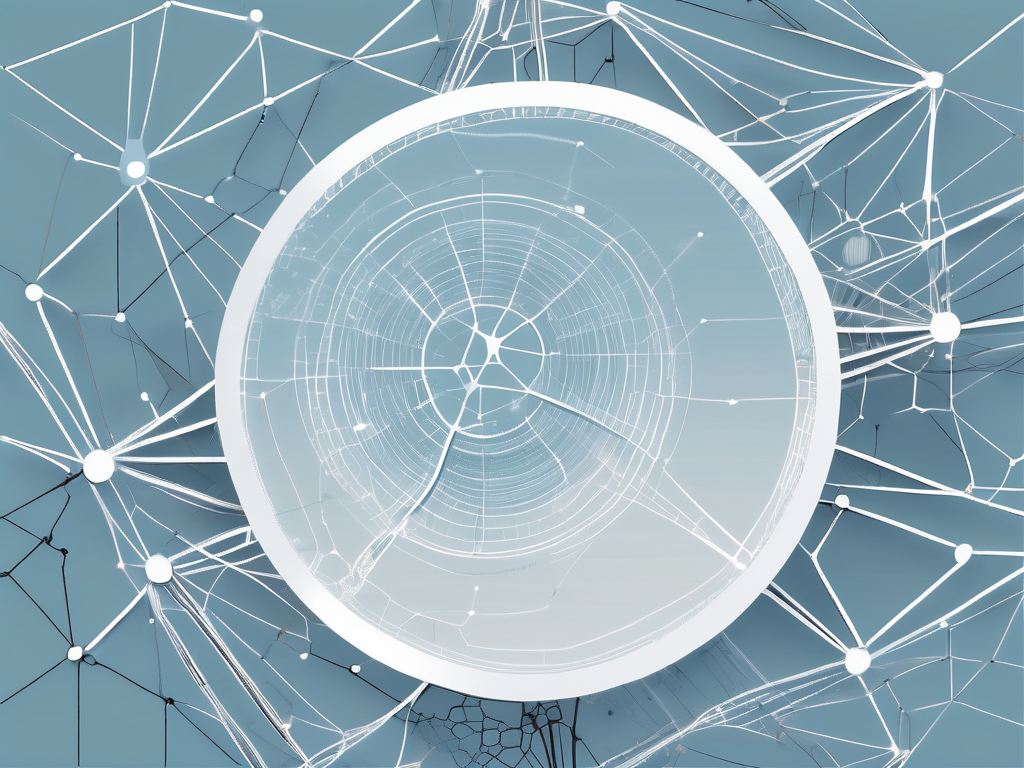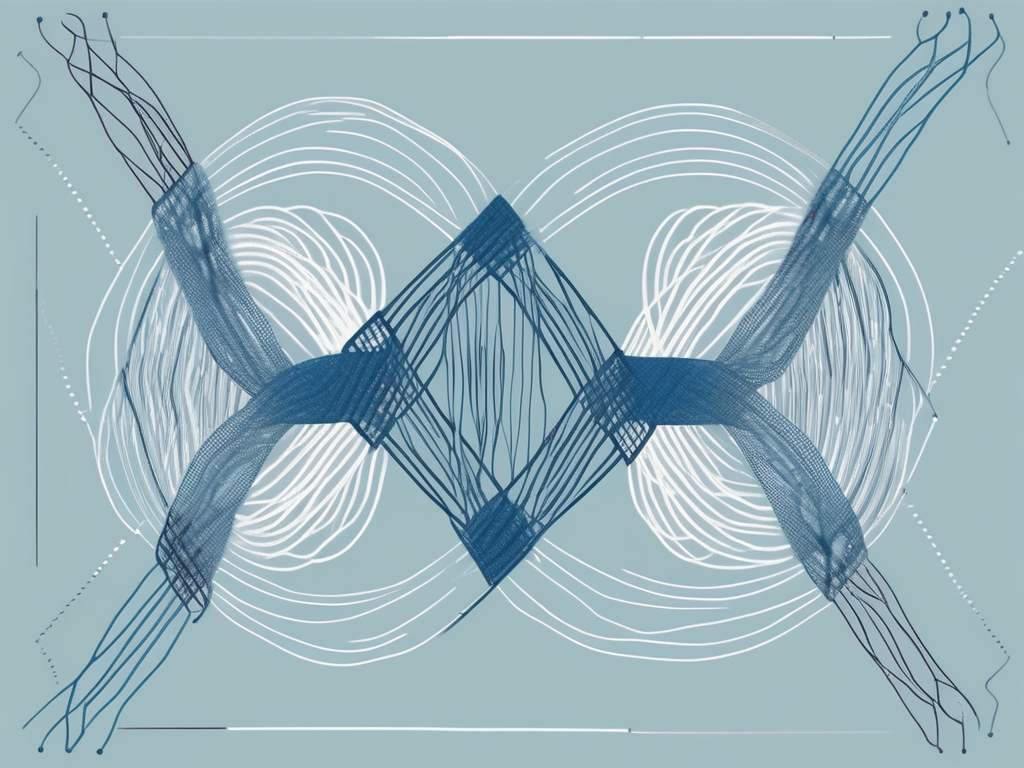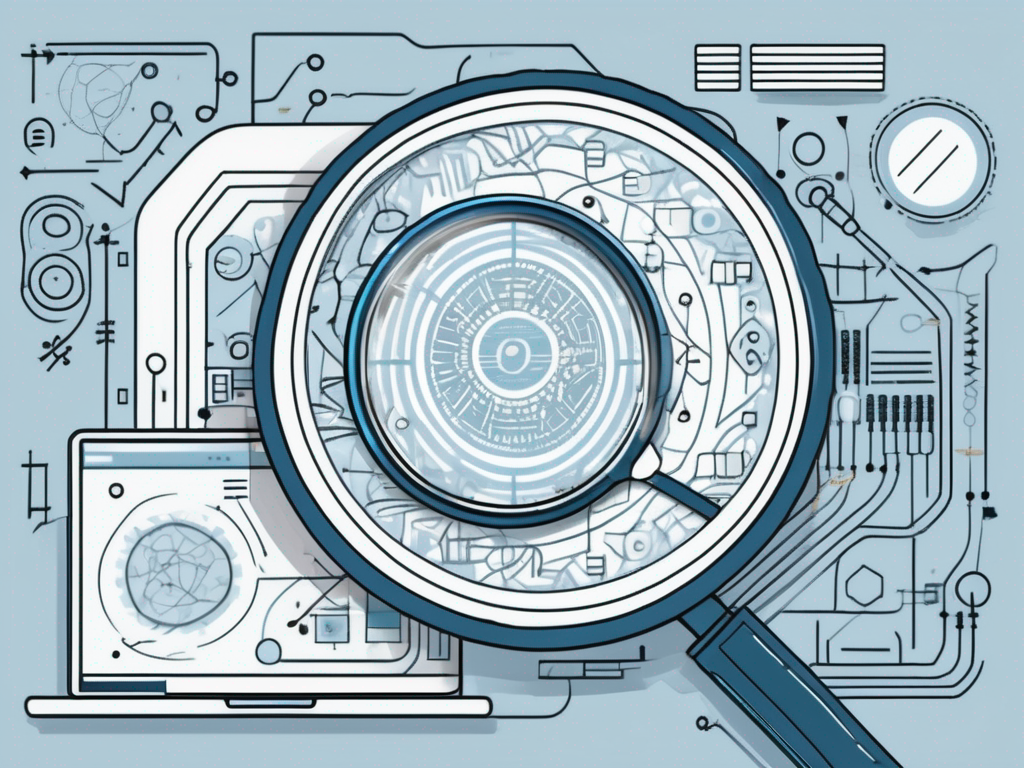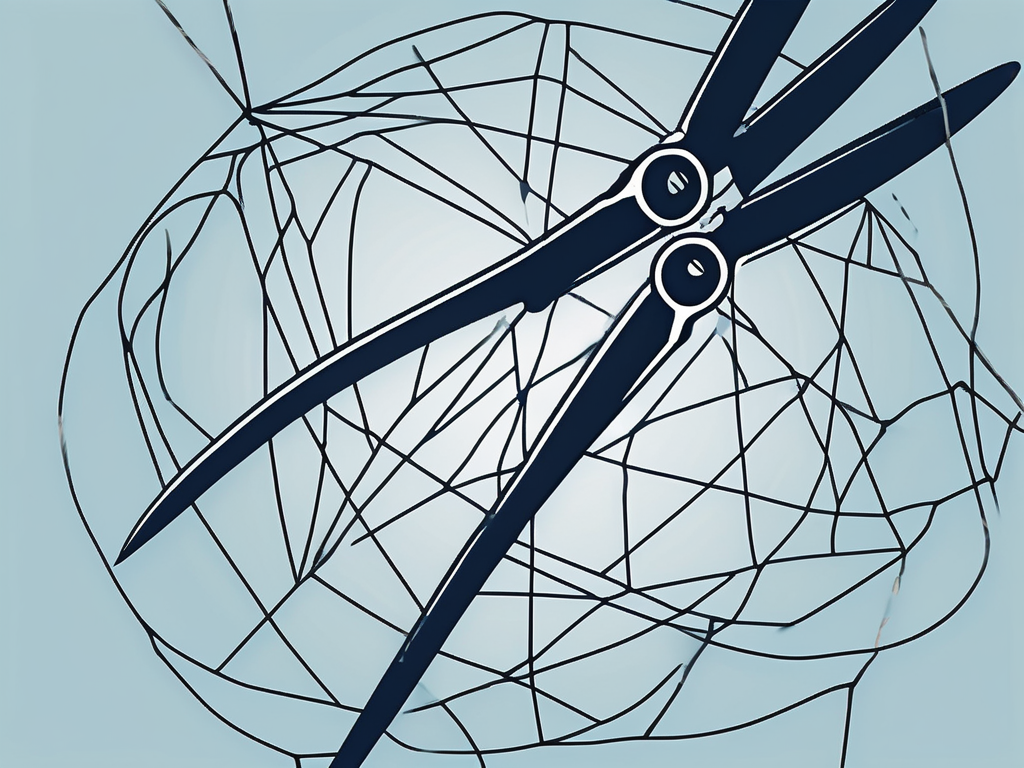Table of Contents
Retirement planning is an essential step towards securing your financial future. With the advancement of technology, there are now numerous tools available to help you in this process. One such tool is Google Sheets, a powerful spreadsheet program that can revolutionize the way you plan for retirement. In this article, we will explore how you can use Google Sheets to maximize your retirement planning and ensure a comfortable life after you stop working.
Understanding Retirement Planning Basics
Before diving into the world of Google Sheets, it is important to have a good understanding of retirement planning basics. Retirement planning involves assessing your future financial needs and determining how much money you will need to save in order to support yourself during your retirement years.
Retirement planning is crucial for several reasons. Firstly, it helps you maintain your current lifestyle even when you are no longer earning a paycheck. Secondly, it allows you to take advantage of compounding interest, which can significantly grow your savings over time. Lastly, retirement planning provides you with a sense of security and peace of mind, knowing that you have a plan in place to take care of your financial needs in your golden years.
The Importance of Retirement Planning
Retirement planning is essential because it helps you set specific goals and make informed financial decisions. By assessing your retirement needs, you can determine how much you need to save each month to reach your goals. It also allows you to make adjustments along the way if needed, ensuring that you stay on track.
Additionally, retirement planning helps you identify any shortfall in your current savings and take steps to bridge the gap. It allows you to explore different investment options and strategies that can help you maximize your savings and potentially increase your retirement income.
Key Components of a Retirement Plan
A comprehensive retirement plan encompasses several key components. It includes identifying your retirement goals and desired lifestyle, estimating your future expenses, calculating your retirement income from multiple sources (e.g., social security, pension, savings), and determining your savings rate.
Furthermore, a retirement plan should also consider factors such as inflation, healthcare costs, and potential investment returns. It should provide a roadmap for consistently monitoring and adjusting your plan as needed.
Introduction to Google Sheets
Now that we have covered the basics of retirement planning, let’s explore the power of Google Sheets and how it can enhance your retirement planning process.
What is Google Sheets?
Google Sheets is a cloud-based spreadsheet program offered by Google as part of the Google Workspace suite of productivity tools. It allows you to create, edit, and collaborate on spreadsheets online. With Google Sheets, you can organize and analyze your retirement planning data in a user-friendly and convenient manner.
Benefits of Using Google Sheets for Financial Planning
There are several advantages to using Google Sheets for your retirement planning. Firstly, it provides real-time collaboration and sharing capabilities, allowing you to work together with your spouse or financial advisor in real-time.
Secondly, Google Sheets offers a wide range of built-in functions and formulas that can simplify complex calculations, such as compound interest and investment returns. These functions can save you time and effort, enabling you to focus on analyzing and making informed decisions based on the data.
Additionally, Google Sheets provides the flexibility to customize your retirement plan according to your preferences. You can create personalized charts, graphs, and tables to visualize your data and track your progress over time, making it easier to identify any areas that require adjustments.
Setting Up Your Retirement Plan in Google Sheets
Before you can begin using Google Sheets for retirement planning, you need to set up your retirement plan in the program.
Creating Your First Google Sheets Retirement Plan
The first step is to create a new Google Sheets document and set it up according to your retirement plan’s structure. You can create different sheets within the document to organize your data effectively.
Start by entering your retirement goals, desired lifestyle, and estimated expenses in one sheet. In another sheet, calculate your retirement income from various sources and factor in any assumptions or adjustments.
As you progress, you can add additional sheets to track your savings, investment performance, and any other relevant data that will help you monitor your progress towards your retirement goals.
Customizing Your Google Sheets Retirement Plan
One of the benefits of using Google Sheets is the ability to customize your retirement plan according to your needs. You can use formatting options to make your plan visually appealing and easy to navigate.
Consider using different colors to highlight important data or create conditional formatting rules to automatically highlight any deviations from your desired savings rate. You can also create dropdown lists or data validation rules to ensure that your data entry is consistent and accurate.
Tracking Your Retirement Savings
Once your retirement plan is set up in Google Sheets, it is crucial to regularly track your retirement savings to ensure that you are on target to meet your goals.
How to Monitor Your Retirement Savings in Google Sheets
One way to monitor your retirement savings is to regularly update the relevant data in your Google Sheets retirement plan. This includes updating your current savings balances, investment returns, and any other income sources.
By doing so, you can compare your actual progress with your initial projections and make any necessary adjustments. Tracking your retirement savings in Google Sheets provides you with a clear picture of your financial standing and enables you to take timely action if needed.
Updating Your Retirement Savings Over Time
As time passes, your retirement savings will naturally change. It is important to update your Google Sheets retirement plan regularly to reflect any changes in your income, expenses, or investment returns.
By keeping your retirement plan up-to-date, you can adapt to any new circumstances or opportunities that may arise. Regular updates also allow you to make informed decisions concerning your retirement savings, ensuring that your plan remains relevant and effective.
Analyzing Your Retirement Plan
Google Sheets offers powerful analytical capabilities that can help you gain valuable insights into your retirement plan and make informed decisions.
Using Google Sheets Functions for Analysis
Google Sheets provides a wide range of functions that can assist you in analyzing your retirement plan. These functions can help you calculate your savings growth rate, estimate your future retirement income, and assess the impact of different investment strategies.
By utilizing these functions, you can perform scenario analysis and explore various retirement planning scenarios to identify the most effective strategies for achieving your goals.
Interpreting Your Retirement Plan Analysis
Interpreting the analysis of your retirement plan is crucial in making informed decisions. Google Sheets allows you to create charts and graphs based on your data, making it easier to visualize trends and patterns.
By analyzing your retirement plan in Google Sheets, you can identify areas where adjustments may be necessary, such as increasing your savings rate, diversifying your investment portfolio, or considering additional sources of income.
Regularly interpreting your retirement plan analysis enables you to stay proactive and make strategic decisions that will maximize your retirement savings and financial security.
Conclusion
In conclusion, Google Sheets is a powerful tool that can significantly enhance your retirement planning process. By understanding the basics of retirement planning, setting up your retirement plan in Google Sheets, tracking your retirement savings, and analyzing your plan, you can maximize your retirement savings and ensure a comfortable future.
Utilize the functionalities of Google Sheets to your advantage and make informed decisions based on the data and insights it provides. With proper retirement planning and the assistance of Google Sheets, you can embark on your retirement journey with confidence and peace of mind.