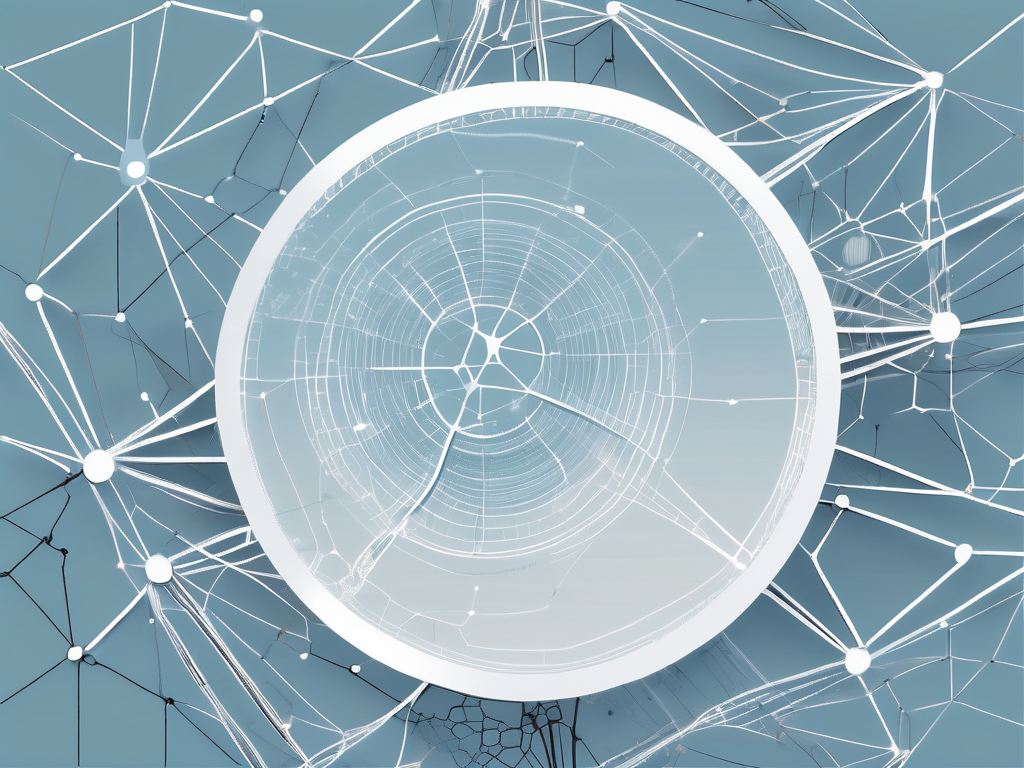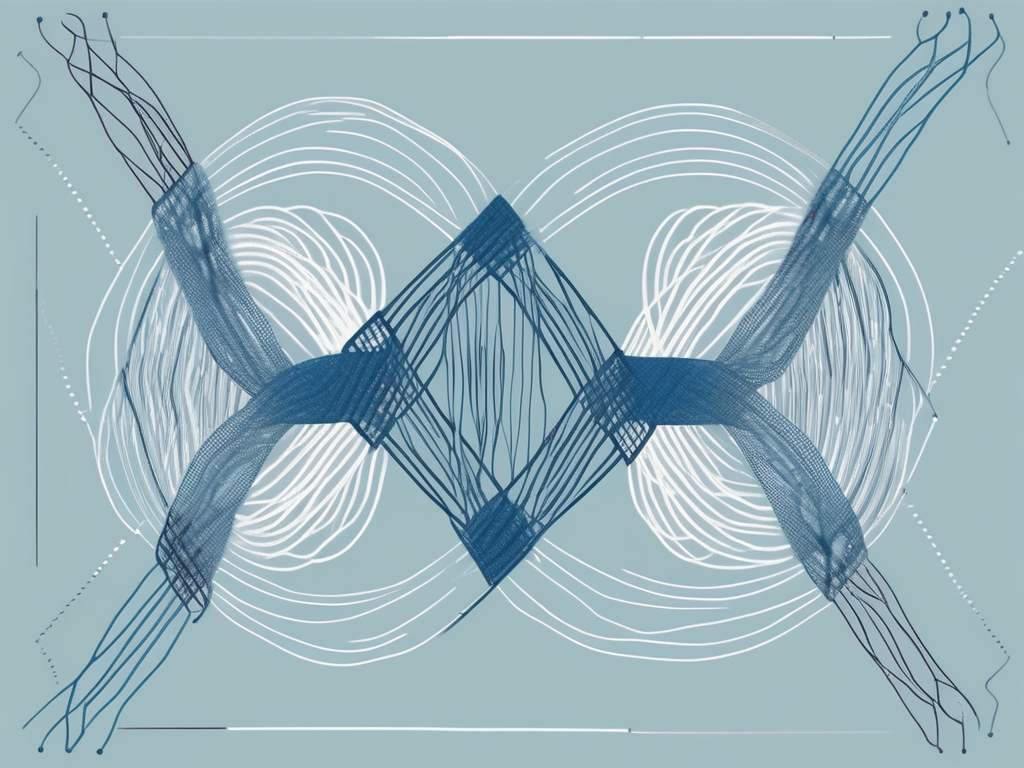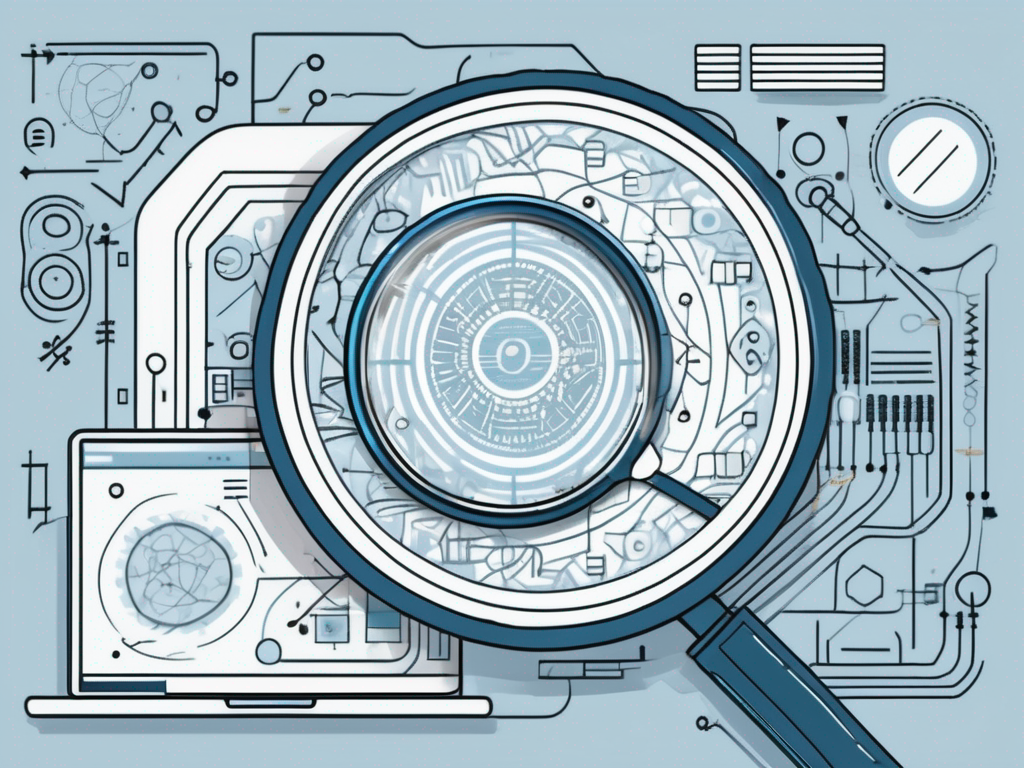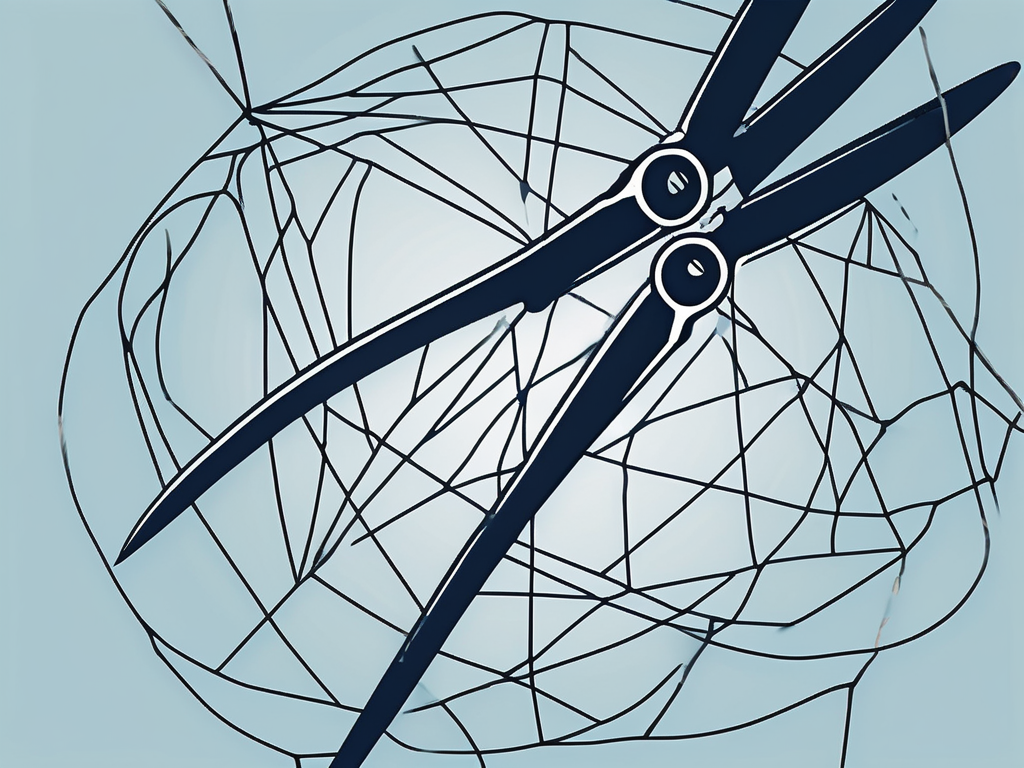Table of Contents
Excel, developed by Microsoft, is a powerful and widely-used application that offers numerous functions and features for data management, analysis, and manipulation. Whether you are a student, a professional, or simply someone who wants to organize their personal finances, having a solid understanding of Excel is crucial. In this article, we will explore the five basic functions of Excel and their practical uses. So, let’s dive in and explore the world of Excel functions!
Understanding Excel and Its Importance
Before delving into the basic functions of Excel, it is essential to understand the significance of this software in data management. Excel serves as a comprehensive tool that enables users to organize, calculate, and analyze data effortlessly. From simple budgeting tasks to complex financial analysis, Excel provides users with the necessary tools to streamline their data-related workflows.
The Role of Excel in Data Management
Excel plays a crucial role in data management by providing a platform to input, organize, and manipulate vast amounts of information. With its user-friendly interface, Excel allows users to create spreadsheets and effectively manage various types of data, including numerical figures, text, and dates. Moreover, Excel offers powerful visualization tools, such as charts and graphs, which helps users to understand data trends and patterns more easily.
Excel’s versatility extends beyond just data management. It can also be utilized for project management, inventory tracking, and even creating interactive dashboards. The software’s ability to handle large datasets and perform complex calculations makes it a valuable asset for businesses of all sizes.
Why Learning Excel Functions is Essential
As the foundation of data analysis, learning Excel functions is essential for individuals across various industries. By acquiring knowledge of Excel functions, users can perform complex calculations, automate repetitive tasks, and gain valuable insights from their data. Excel functions not only save time and effort but also enable users to make informed business decisions based on accurate computations and thorough analysis.
Furthermore, mastering Excel functions opens up opportunities for advanced data analysis techniques such as pivot tables, macros, and data modeling. These skills are highly sought after in the job market and can significantly enhance one’s career prospects in fields ranging from finance to marketing.
An Overview of Excel Functions
Excel functions are pre-built formulas designed to perform specific calculations and tasks within a spreadsheet. They are an integral part of Excel’s functionality and are grouped into various categories, such as mathematical, statistical, logical, and text functions. Let’s explore the different categories of Excel functions in more detail.
Defining Excel Functions
Excel functions are predefined formulas that simplify complex calculations and automate tasks. They are built-in tools that take inputs, perform calculations, and produce outputs. Excel functions can be used to perform mathematical operations, analyze data, manipulate text, and make logical decisions based on specified criteria.
These functions are like building blocks that allow users to create powerful and dynamic spreadsheets without the need for manual calculations. By utilizing Excel functions, users can save time, reduce errors, and enhance the efficiency of their data analysis and reporting processes.
The Different Categories of Excel Functions
Excel functions are organized into different categories based on their functionality. Some of the notable categories are mathematical functions, statistical functions, logical functions, text functions, and date and time functions. Each category contains multiple functions that cater to specific data analysis and manipulation requirements.
Mathematical functions, such as SUM, AVERAGE, and ROUND, are commonly used for performing arithmetic calculations on numerical data. Statistical functions like AVERAGEIF, MEDIAN, and STDEV help in analyzing data sets by providing statistical measures such as mean, median, and standard deviation.
The First Basic Function: SUM
The SUM function is one of the most commonly used functions in Excel. It allows users to add numbers within a range or a selected set of values. The SUM function can save significant time and effort when dealing with large datasets or performing calculations across multiple cells.
Understanding the SUM Function
The SUM function adds up numeric values within a specified range or set of cells. By using this function, users can quickly calculate the total value of multiple cells without manually inputting each individual value. The SUM function performs the addition operation automatically, saving time and ensuring accuracy in calculations.
Practical Uses of the SUM Function
The SUM function can be applied in a variety of scenarios. It is commonly used in budgeting to calculate total expenses, in sales reports to determine total revenue, and in project management to track resource allocation. Additionally, the SUM function can be used to find the average, maximum, or minimum values within a range of cells.
Moreover, the SUM function in Excel is not limited to only adding up numbers. It can also be used to sum a series of values based on specific criteria. This feature, known as conditional summing, allows users to sum values only if they meet certain conditions. For example, you can use the SUM function to calculate the total sales for a particular product category or the total expenses for a specific month.
Furthermore, the SUM function can be combined with other functions in Excel to create more complex calculations. Users can nest functions within the SUM function to perform multiple operations simultaneously. This capability enhances the flexibility and power of the SUM function, making it a versatile tool for various analytical tasks.
The Second Basic Function: AVERAGE
The AVERAGE function enables users to calculate the arithmetic mean of a range of numbers. It is particularly useful when dealing with numeric data that requires analysis, such as finding the average test score or monthly sales figures.
Understanding the AVERAGE Function
The AVERAGE function calculates the average value of a range of cells or values. It adds up the numbers within the specified range and divides the sum by the count of those numbers. By utilizing the AVERAGE function, users can quickly determine the central tendency or average value of a set of data.
Practical Uses of the AVERAGE Function
The AVERAGE function finds applications in various fields. For instance, it is frequently employed in grade calculations, financial statement analysis, and market research to analyze trends and obtain meaningful insights. By using the AVERAGE function, users can make informed decisions based on the average values of their data.
The Third Basic Function: COUNT
The COUNT function allows users to determine the number of cells within a range that contains values. It is a valuable tool when analyzing datasets with missing or blank cells, as it facilitates quick identification of the total count of filled cells.
Understanding the COUNT Function
The COUNT function counts the number of cells within a given range that contain a value. It excludes blank cells and cells with non-numeric entries during the counting process. The COUNT function is particularly useful when working with large datasets that require analysis of the available data points.
Practical Uses of the COUNT Function
Users often employ the COUNT function to determine the number of data points within a dataset. It is commonly used in survey analysis, inventory management, and quality control processes. By counting the non-blank cells, users can calculate response rates, assess stock levels, and analyze the success of quality control measures.
Conclusion
In conclusion, Excel is a versatile tool that provides users with a comprehensive set of functions to manage, analyze, and manipulate data effectively. Understanding the five basic functions of Excel – SUM, AVERAGE, and COUNT – is crucial for individuals seeking to enhance their data analysis and management skills. By leveraging these functions and their practical applications, users can streamline workflows, make informed decisions, and unlock the full potential of Excel in various personal and professional contexts.