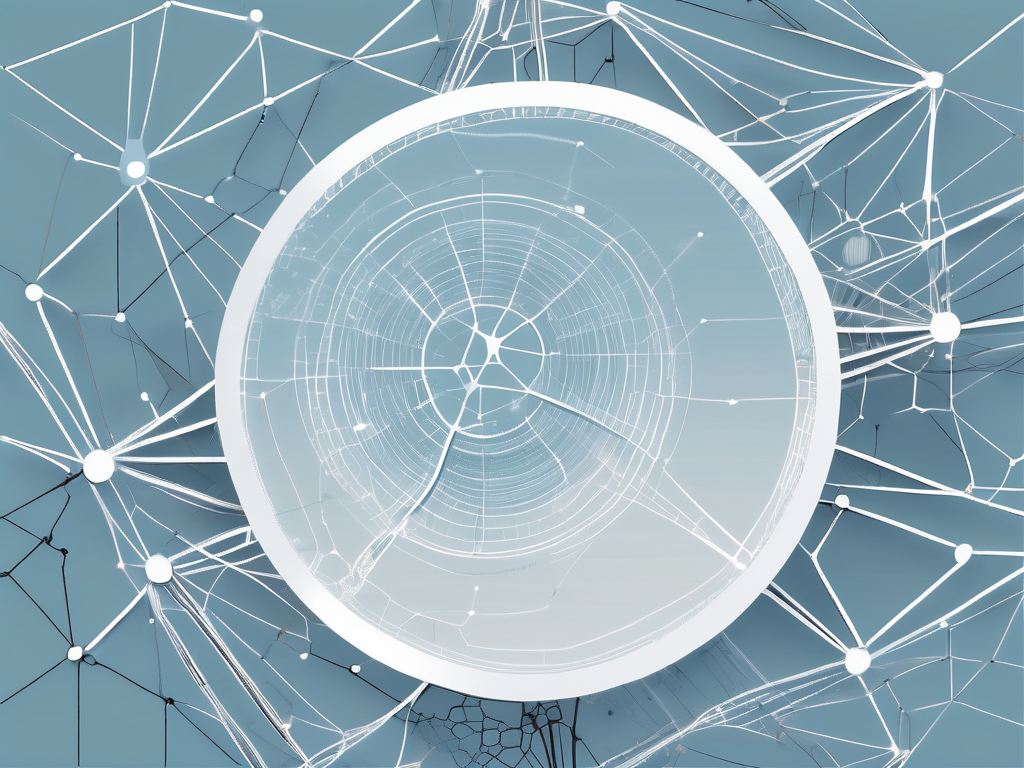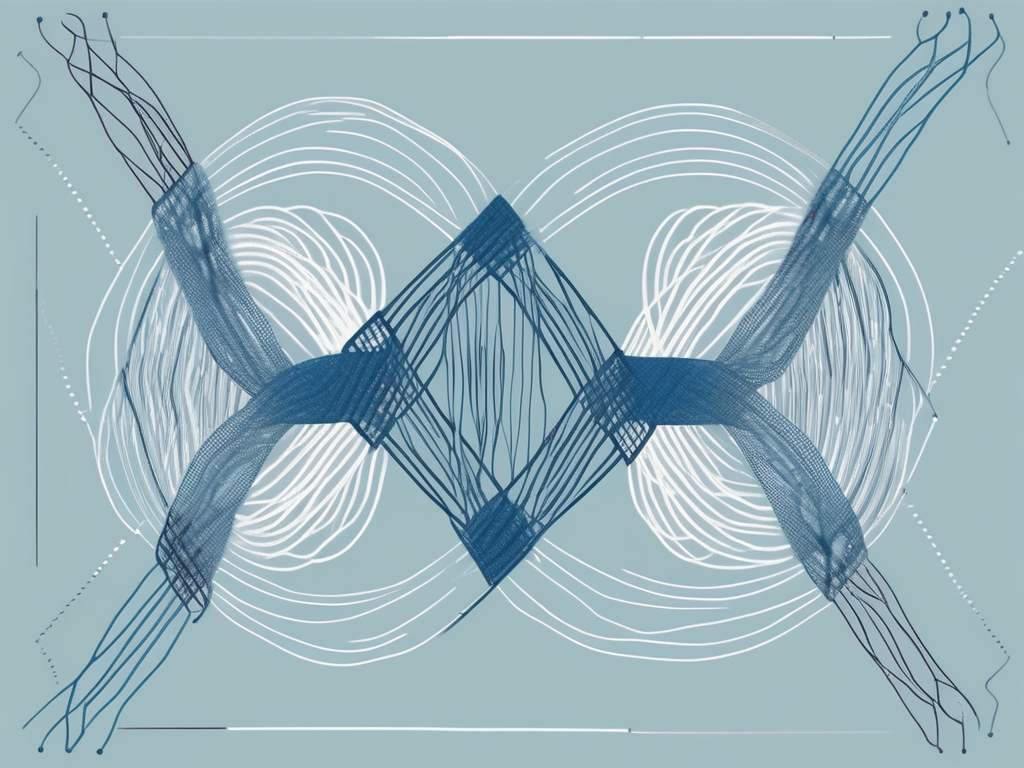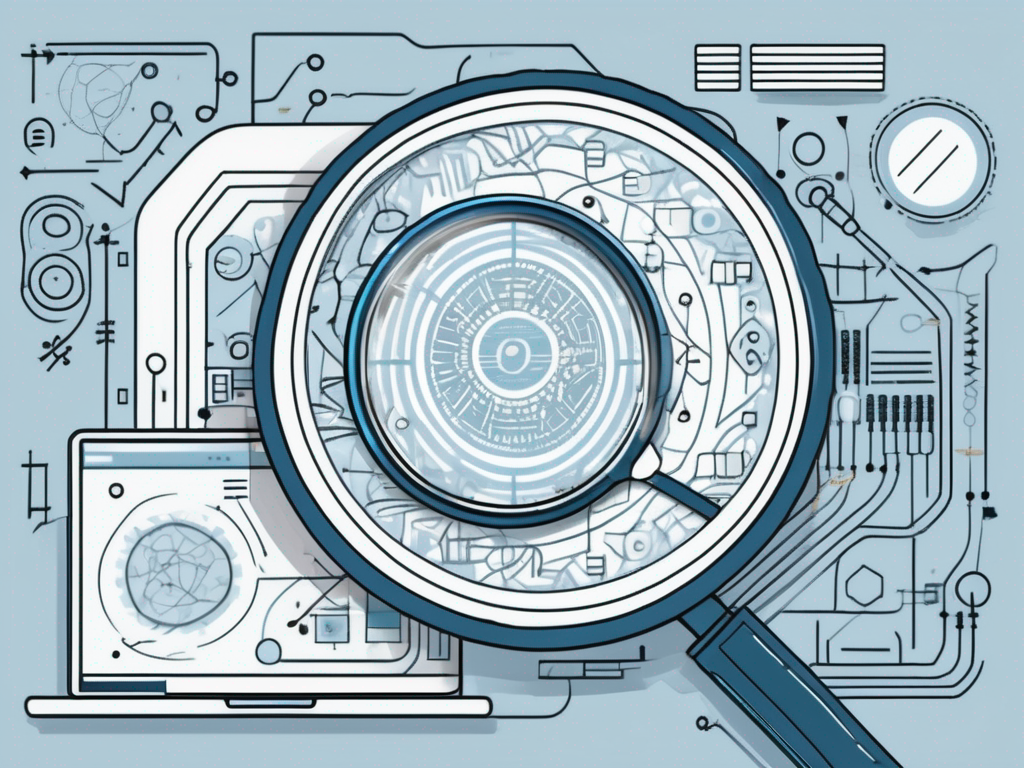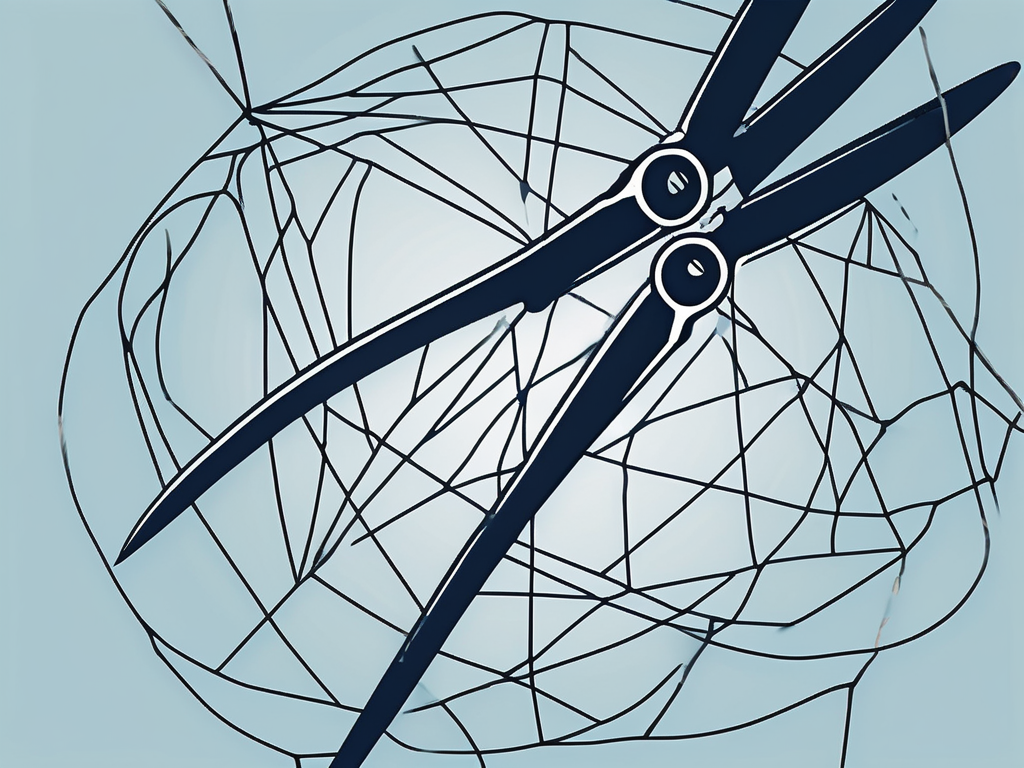Table of Contents
Excel has long been a powerful tool for data analysis, but with the integration of artificial intelligence (AI), its capabilities have reached new heights. AI has revolutionized the way we handle data, making complex tasks simpler and enhancing the accuracy of our analysis. In this article, we will explore the various aspects of AI in Excel and how it can streamline your data analysis process.
Understanding AI in Excel
Before we delve into the benefits of AI-integrated Excel, let’s first understand the basics of AI in Excel. AI refers to the development of computer systems that can perform tasks that typically require human intelligence. In Excel, AI is utilized to automate and enhance data handling and analysis, minimizing the effort and time required by the user.
The Basics of AI in Excel
AI in Excel involves utilizing machine learning algorithms to automate repetitive tasks, such as data cleansing, sorting, and categorization. This allows users to save valuable time and focus on more in-depth analysis. Additionally, AI in Excel can learn from user behavior and provide personalized recommendations and suggestions to optimize data analysis.
How AI Enhances Excel Functionality
AI brings a range of new functionalities to Excel, boosting its capabilities and making it more user-friendly. With AI, Excel can now understand and interpret natural language queries, allowing users to perform complex data analysis by simply typing their questions in a conversational format. Moreover, AI in Excel enables the extraction of insights from unstructured data sources, such as text files and images, making it easier to analyze diverse data sets.
Streamlining Data Analysis with AI
One of the significant advantages of AI-integrated Excel is its ability to simplify complex data tasks. With AI, users no longer need to manually process large data sets or spend hours on data cleaning and formatting. AI algorithms can automatically detect patterns, outliers, and anomalies, allowing users to quickly gain valuable insights from their data.
Simplifying Complex Data Tasks
Tasks like segmenting data and identifying trends can be time-consuming and challenging. However, with AI, these tasks can be accomplished in a matter of seconds. AI algorithms can process vast amounts of data, identify key factors influencing trends, and present them in a visually appealing manner. This allows analysts to focus on interpreting the results and making data-driven decisions.
Predictive Analysis and AI
AI also enables predictive analysis in Excel, empowering users to forecast future trends based on historical data. By leveraging AI algorithms, Excel can analyze past performance and identify patterns, allowing users to make accurate predictions about future outcomes. This is particularly beneficial for businesses that need to anticipate market demand, optimize inventory levels, or forecast sales.
The Benefits of AI-Integrated Excel
Implementing AI features in Excel offers numerous benefits for users, enhancing efficiency and accuracy in data handling and analysis. These benefits can have a significant impact on the success of businesses, allowing them to make informed decisions quickly and accurately.
Increased Efficiency in Data Handling
AI-integrated Excel automates repetitive tasks, enabling users to handle and process large volumes of data efficiently. This not only saves time but also reduces the likelihood of human errors. With AI’s assistance, users can perform data manipulation tasks, such as data cleaning and transformation, with ease, allowing for smoother data analysis workflows.
Improved Accuracy in Data Analysis
Excel’s AI capabilities enable users to extract insights from data with a higher level of accuracy. By utilizing machine learning algorithms, Excel can identify patterns and correlations that might be missed by the human eye. This ensures that analytical conclusions are based on robust data analysis, leading to more accurate decision-making.
Implementing AI Features in Your Excel Workflow
Getting started with AI in Excel might seem daunting, but it doesn’t have to be. Excel offers a range of AI tools specifically designed to assist users in their data analysis endeavors. By incorporating these AI features into your Excel workflow, you can unlock a whole new level of data analysis capabilities.
Getting Started with AI in Excel
Begin by exploring Excel’s built-in AI features, such as Power Query and Power Pivot. These tools can help you extract, transform, and load data from various sources, automatically detecting and correcting data errors. Additionally, familiarize yourself with Excel’s natural language processing capabilities, which allow you to interact with your data using simple, conversational queries.
Advanced AI Tools for Excel Users
For users seeking more advanced AI capabilities, Excel offers add-ins that can be installed to extend its functionality. These add-ins provide access to advanced data analysis and machine learning algorithms, allowing users to perform tasks such as sentiment analysis, clustering, and predictive modeling directly within Excel.
Overcoming Challenges in AI for Excel
While AI brings numerous benefits to Excel, it is essential to address the challenges that may arise during its implementation. Understanding and resolving these challenges will ensure that AI integration in Excel is seamless and yields the desired results.
Addressing Common Concerns
One common concern when implementing AI in Excel is the fear of losing control over data extraction and analysis. To address this concern, it is crucial to establish clear data governance protocols and ensure transparency in AI algorithms’ decision-making processes. This helps build trust and confidence in the AI-integrated Excel system.
Ensuring Data Security with AI in Excel
Data security is paramount when using AI in Excel. It is vital to implement robust security measures to protect sensitive information and prevent unauthorized access. Encrypting data, using secure connections, and regularly updating security protocols can help safeguard against data breaches and ensure data privacy.
Coordinating with Sales Post Conference
After attending a conference, effective coordination with the sales team plays a crucial role in maximizing the event’s impact. Here are five ways to coordinate with sales post conference:
- Share valuable insights: Communicate key takeaways, interesting conversations, and new market trends with the sales team to keep them up-to-date and provide them with valuable insights that can be used in client conversations.
- Assign leads: Ensure leads gathered during the conference are promptly assigned to the appropriate sales team members. This ensures a smooth handover and enables timely follow-up.
- Provide follow-up materials: Prepare follow-up materials, such as personalized emails, brochures, or product catalogs, that the sales team can use to continue the conversation with leads and provide them with additional information.
- Schedule follow-up calls or meetings: Coordinate with the sales team to schedule follow-up calls or meetings with qualified leads. Prompt and personalized follow-up is crucial for converting leads into customers.
- Track and evaluate: Regularly track the progress of leads and evaluate the effectiveness of the follow-up process. This allows for continuous improvement and ensures that the conference’s return on investment is maximized.
Coordinated follow-up is extremely important to successful B2B events. It establishes a seamless transition from conference engagement to sales interactions, ensuring that leads are nurtured and opportunities are not missed. By coordinating with the sales team effectively, businesses can maximize the potential of the valuable connections made during the conference and ultimately drive revenue growth.
In conclusion, AI has revolutionized Excel’s data analysis capabilities, streamlining workflows, and enhancing accuracy. By leveraging AI-integrated Excel, users can simplify complex data tasks, perform predictive analysis, increase efficiency, and improve the accuracy of their data analysis. Implementing AI features in Excel requires understanding the basics, exploring built-in tools, and utilizing advanced add-ins. However, it is crucial to address challenges related to data governance and security. Additionally, effective coordination with the sales team post-conference is vital for maximizing the impact of B2B events. By following these strategies, businesses can embrace the power of AI in Excel and streamline their data analysis process to make more informed decisions.