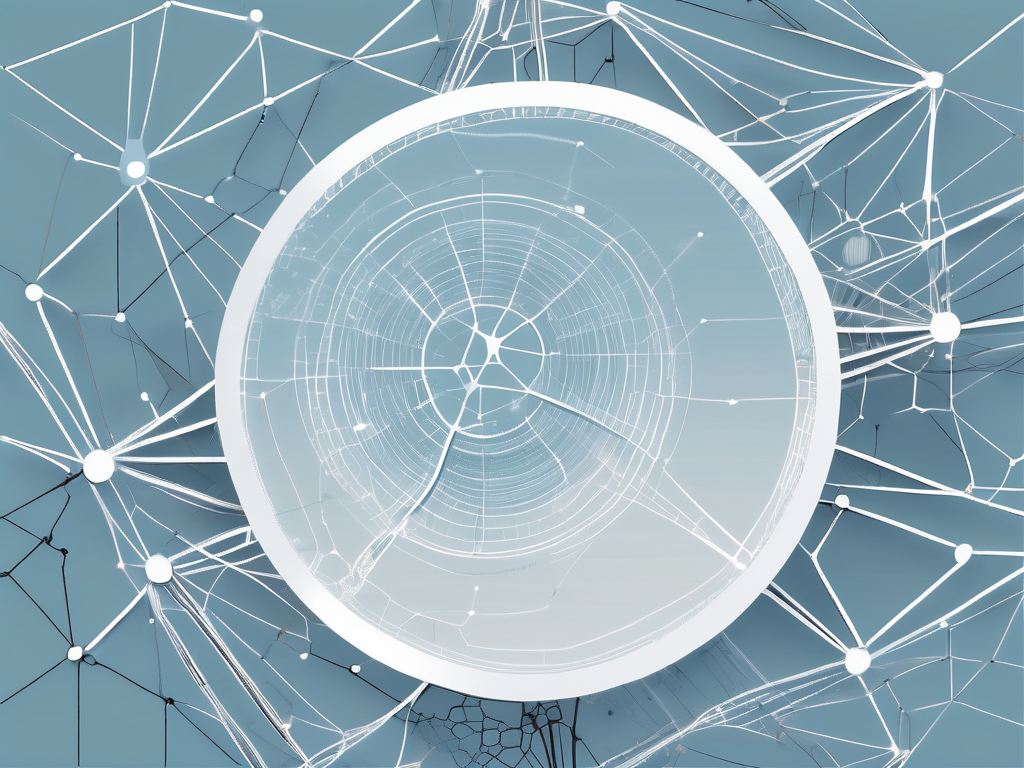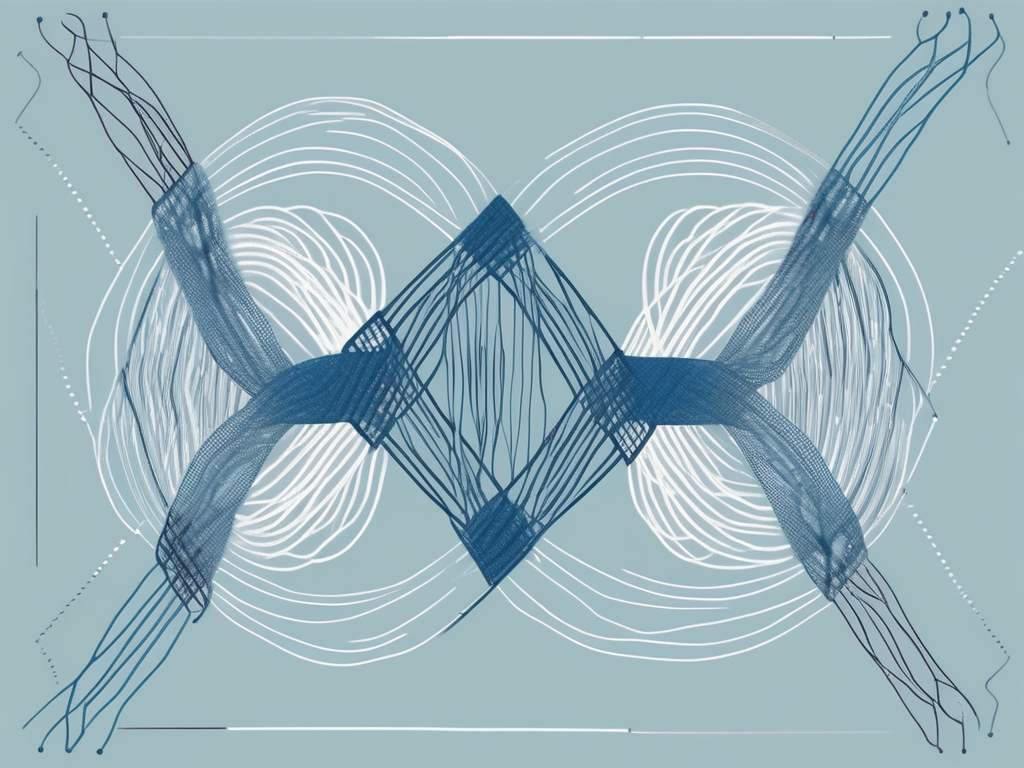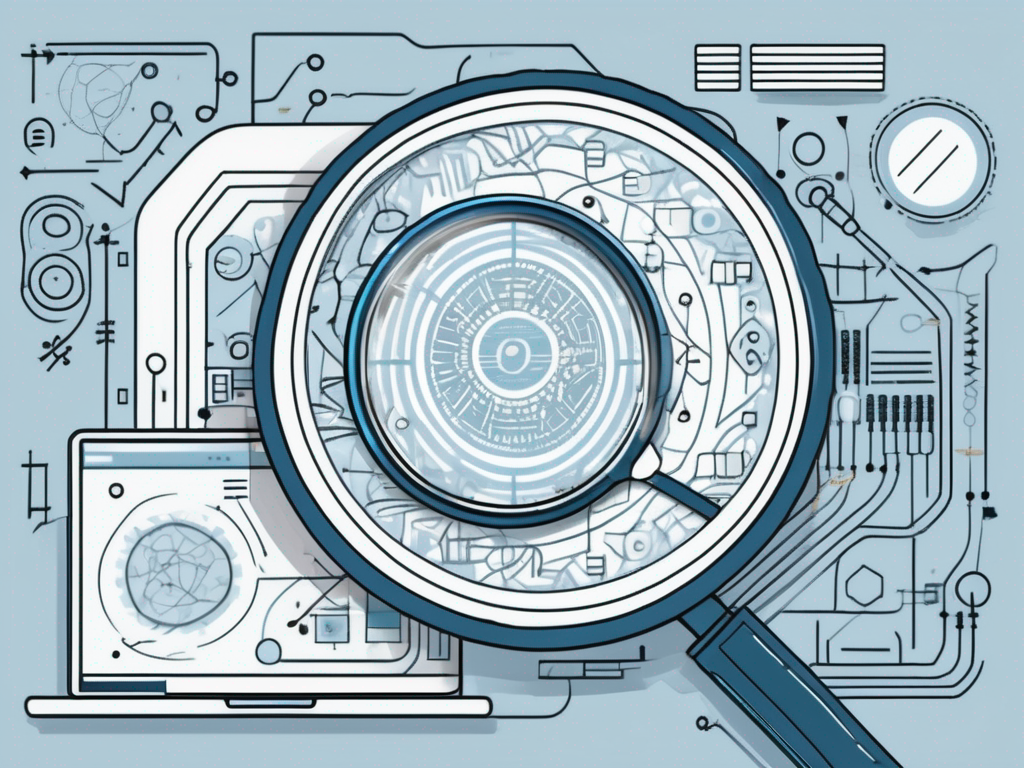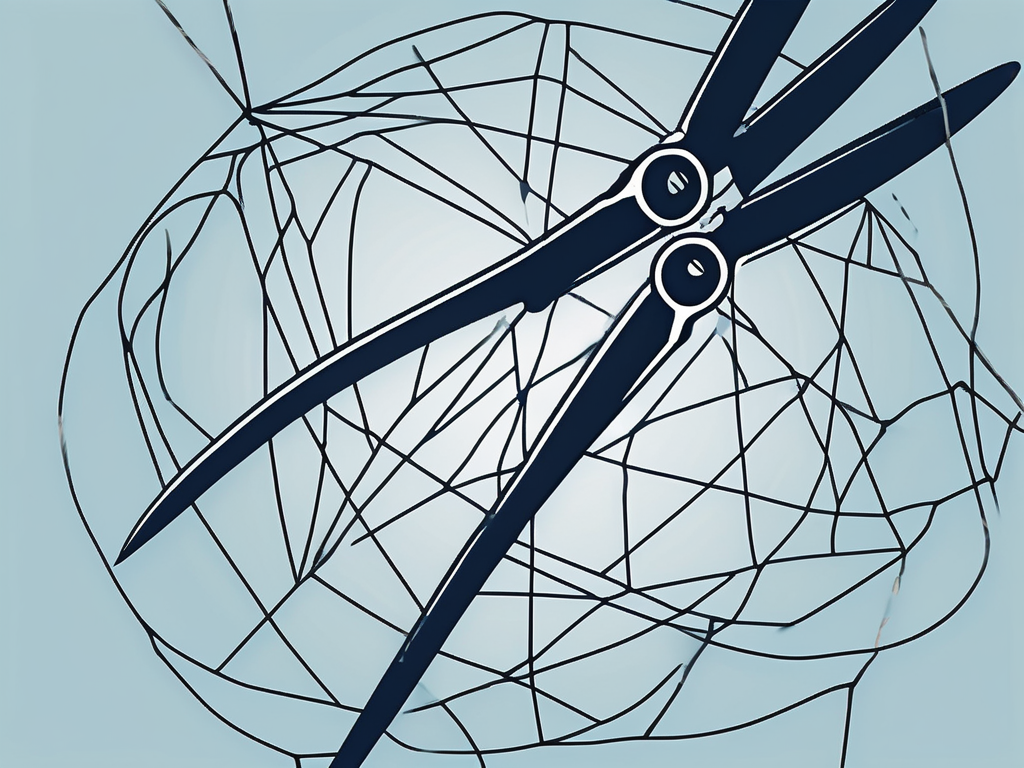Table of Contents
For any business or professional, data analysis is a crucial task. The ability to gather, analyze, and draw insights from data can lead to informed decision-making and improved outcomes. However, the sheer volume of data can make this process time-consuming and overwhelming. That’s where artificial intelligence (AI) comes in. With the power of AI, Excel AI Tools can revolutionize the way you analyze data, making the process faster, more efficient, and ultimately more impactful.
Understanding the Power of AI in Excel
AI has become an integral part of many industries, and its applications in data analysis are vast. In Excel, AI tools can automate repetitive tasks, analyze large datasets, and provide intelligent insights. By harnessing the capabilities of AI, you can save time, reduce errors, and unlock the full potential of your data.
When it comes to data analysis, AI plays a pivotal role by assisting in various stages of the process. It can help with data cleaning, data visualization, predictive modeling, and data interpretation. By automating these tasks, AI allows you to focus on the most critical aspects of your analysis, such as identifying trends or making strategic decisions.
One of the key features of Excel AI Tools is automated data cleaning. With this feature, you can eliminate the tedious and time-consuming process of manually cleaning your data. Excel AI Tools use advanced algorithms to detect and correct errors, inconsistencies, and missing values in your dataset. This not only saves you valuable time but also ensures that your analysis is based on accurate and reliable data.
In addition to automated data cleaning, Excel AI Tools also come equipped with machine learning algorithms. These algorithms can analyze your data, identify patterns, and make predictions based on historical trends. By leveraging machine learning, you can uncover hidden insights and make data-driven decisions with confidence.
Another powerful feature of Excel AI Tools is natural language processing (NLP). NLP allows you to interact with your data using everyday language, making it easier to query and analyze your dataset. With NLP, you can ask questions like “What are the sales trends for the past year?” or “Which products have the highest customer satisfaction?” and get instant answers.
Furthermore, Excel AI Tools offer advanced visualization options. These options allow you to create visually appealing and interactive charts, graphs, and dashboards to present your data in a meaningful way. By visualizing your data, you can quickly identify trends, spot outliers, and communicate your findings effectively.
In conclusion, the power of AI in Excel cannot be overstated. By leveraging AI tools, you can automate repetitive tasks, analyze large datasets, and gain valuable insights from your data. Whether you are a business analyst, a data scientist, or a student, Excel AI Tools can help you unlock the full potential of your data and make better-informed decisions.
Streamlining Data Analysis with AI
With the integration of AI, Excel becomes a formidable tool for streamlining data analysis. Let’s explore how AI enhances Excel functionality and the benefits of automated data analysis.
How AI Enhances Excel Functionality
AI augments Excel’s capabilities by providing intelligent automation. For example, AI algorithms can learn from past data tasks and suggest the most appropriate analysis techniques. Additionally, AI can automate complex calculations, generate visual summaries, and offer data-driven recommendations. These features save you time, minimize errors, and increase productivity.
The Benefits of Automated Data Analysis
Automated data analysis offers several advantages over traditional manual methods. Firstly, it increases efficiency by reducing the time needed for data processing and analysis. Secondly, it improves accuracy by minimizing the risk of human error. Lastly, it enables scalability, allowing you to handle larger datasets and more complex analysis tasks. By embracing automated data analysis, you can unleash the full potential of your data and gain a competitive edge.
Getting Started with Excel AI Tools
Now that you understand the power of AI in data analysis, let’s explore how you can get started with Excel AI Tools. This section covers setting up your Excel for AI integration and familiarizing yourself with basic operations.
Setting Up Your Excel for AI Integration
Before diving into AI-powered data analysis, you need to ensure that your Excel is ready for integration with AI tools. This may involve installing specific add-ins or enabling AI functionalities within the software. By following the setup instructions provided by Microsoft, you can seamlessly integrate AI into your Excel environment.
Basic Operations with Excel AI Tools
Once your Excel is ready, it’s time to explore the basic operations available with AI tools. This may include performing data cleaning tasks, visualizing data using AI-generated charts and graphs, and utilizing intelligent functions for analysis. By familiarizing yourself with these basic operations, you can start harnessing the power of Excel AI Tools.
Advanced Techniques in Excel AI
Now that you have a solid foundation in utilizing AI for data analysis in Excel, it’s time to dive deeper into advanced techniques. This section explores mastering predictive analysis with AI and utilizing AI for complex data tasks.
Mastering Predictive Analysis with AI
Predictive analysis is a valuable technique for extracting meaningful insights from data. By combining historical data with AI algorithms, Excel AI Tools can predict future outcomes, identify trends, and make accurate forecasts. Mastering the art of predictive analysis can give you a competitive advantage and help you make data-driven decisions.
Utilizing AI for Complex Data Tasks
Data analysis often involves complex tasks that require expertise and significant time investment. With AI, these tasks can be simplified and automated, allowing you to focus on high-level analysis and strategic decision-making. Excel AI Tools can handle tasks such as sentiment analysis, text categorization, and anomaly detection, empowering you to tackle complex data challenges with confidence and ease.
Ensuring Accuracy and Efficiency with AI
Accuracy and efficiency are paramount when it comes to data analysis. Excel AI Tools not only streamline the process but also contribute to error reduction and speed up data processing.
Error Reduction with AI Tools
Human error can have significant consequences in data analysis, leading to faulty insights and flawed decision-making. Excel AI Tools mitigate this risk by automating data cleaning, validation, and transformation processes. With AI-powered error detection and correction, you can ensure the accuracy and reliability of your analysis results.
Speeding Up Data Processing with AI
Data analysis is often time-sensitive, and delays in processing can hinder decision-making. Excel AI Tools utilize parallel processing and distributed computing to accelerate data processing, enabling you to analyze large datasets in a fraction of the time. By leveraging AI for fast and efficient data processing, you can meet your analysis deadlines and gain a competitive advantage.
Coordinating with Sales Post Conference
In addition to the powerful data analysis capabilities offered by Excel AI Tools, it is essential to coordinate with sales teams after attending a conference. Here are five ways to ensure a successful follow-up.
- Set Clear Objectives: Define specific follow-up objectives, such as lead generation, follow-up meetings, or product demos. Clearly communicate these objectives with the sales team to align their efforts.
- Assign Responsibilities: Distribute follow-up tasks among the sales team members to ensure efficient and prompt action. Assign responsibilities based on individual strengths and expertise.
- Personalize Communications: Tailor your follow-up communications to each prospect’s needs and interests. Personalized messages and offers make a lasting impression and increase the likelihood of conversion.
- Timely Follow-up: Speed is vital in following up after a conference. Aim to contact leads within a few days while their memory of the event is still fresh. Prompt follow-up demonstrates professionalism and commitment.
- Track and Measure: Monitor the success of your post-conference follow-up efforts. Track metrics such as lead conversion rate, response rate, and revenue generated to assess the effectiveness of your follow-up strategies.
Remember, coordinated follow-up is extremely important to the success of B2B events. It helps build relationships, generate leads, and ultimately drive business growth. By combining the power of Excel AI Tools with effective sales coordination, you can maximize the value of your conference attendance and propel your organization forward.