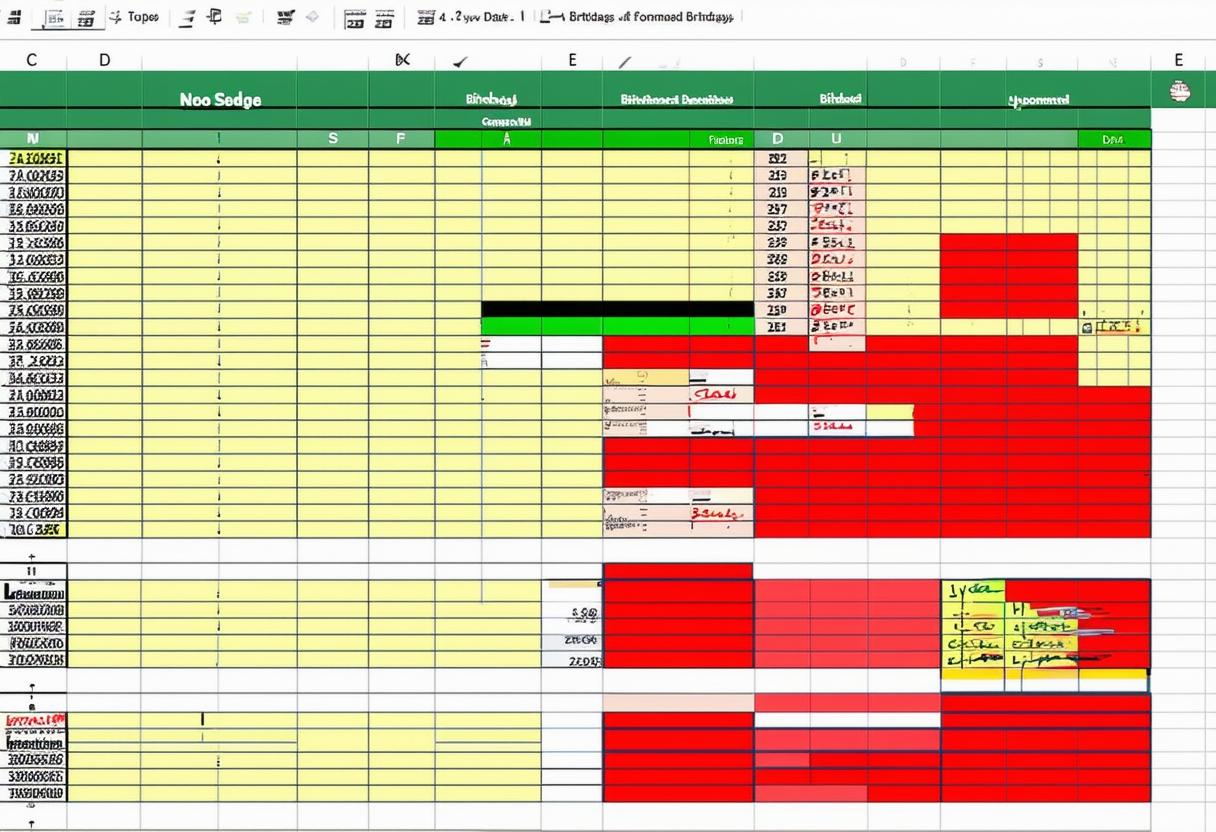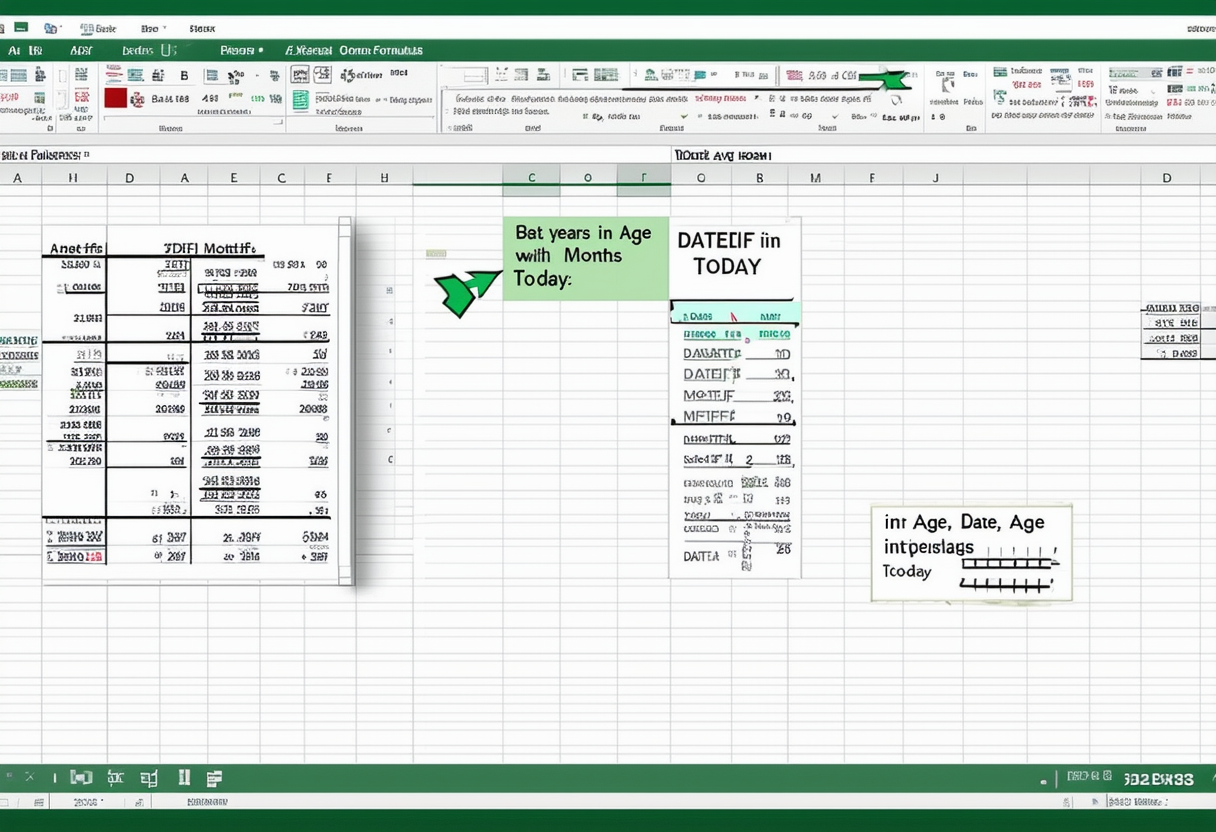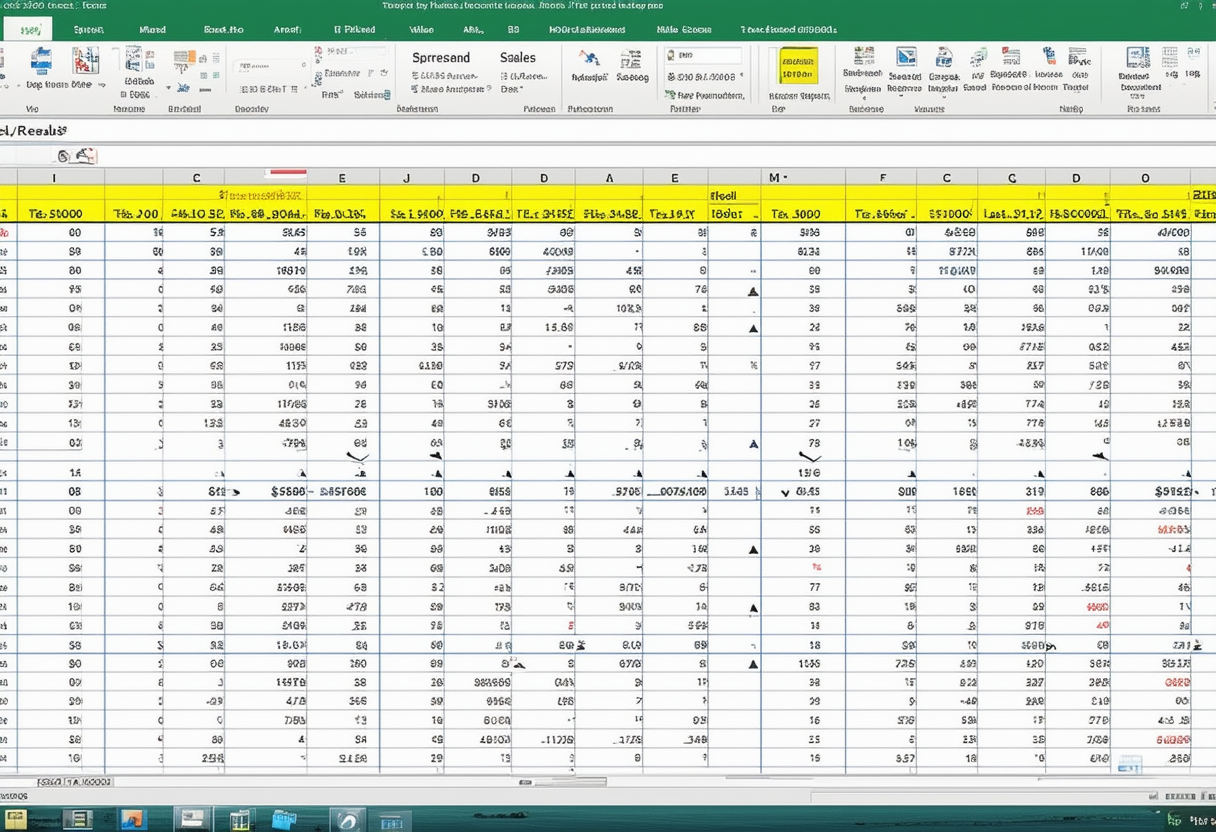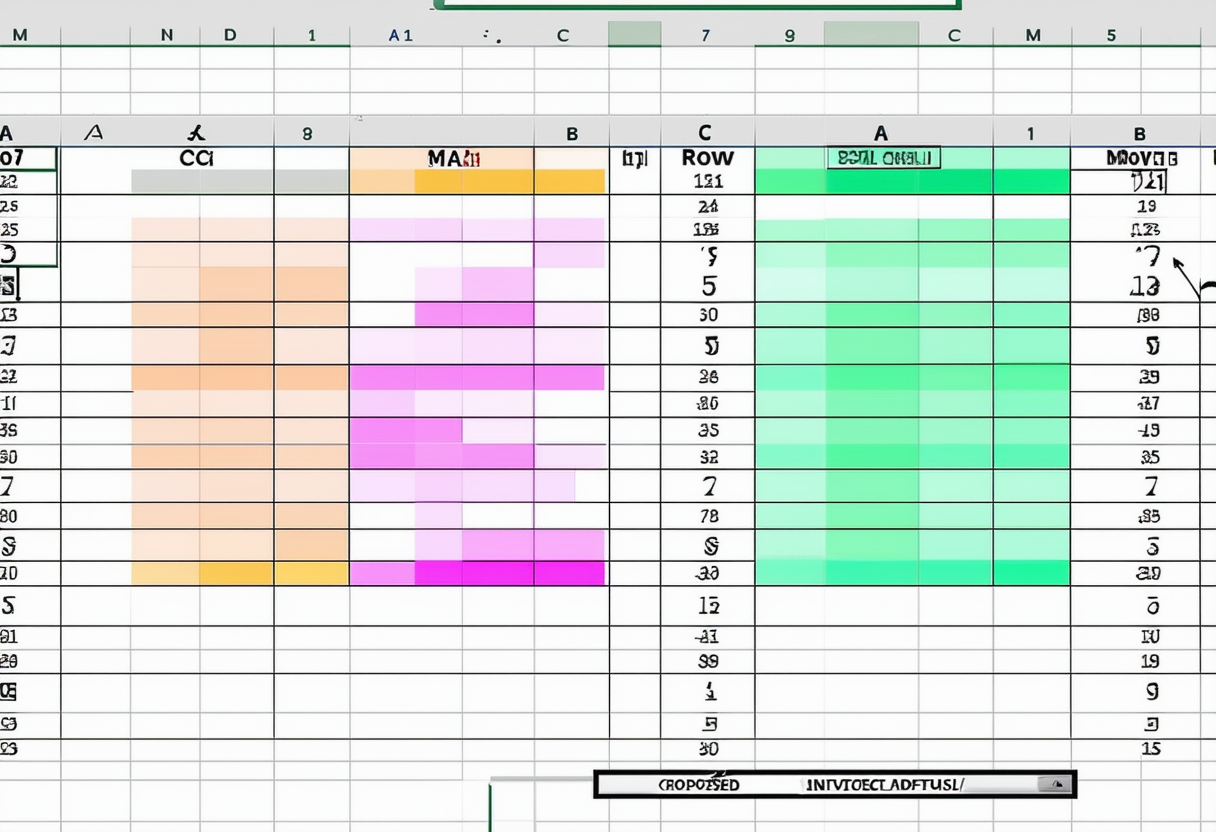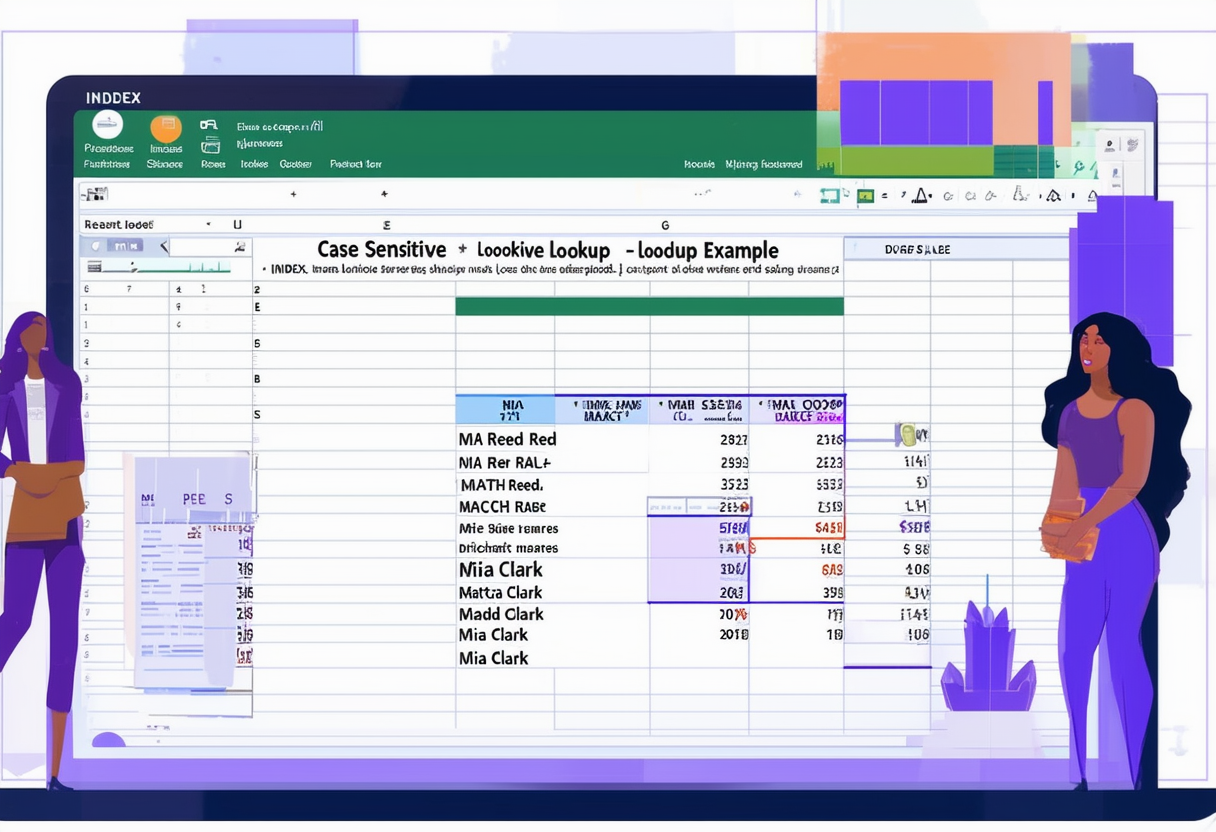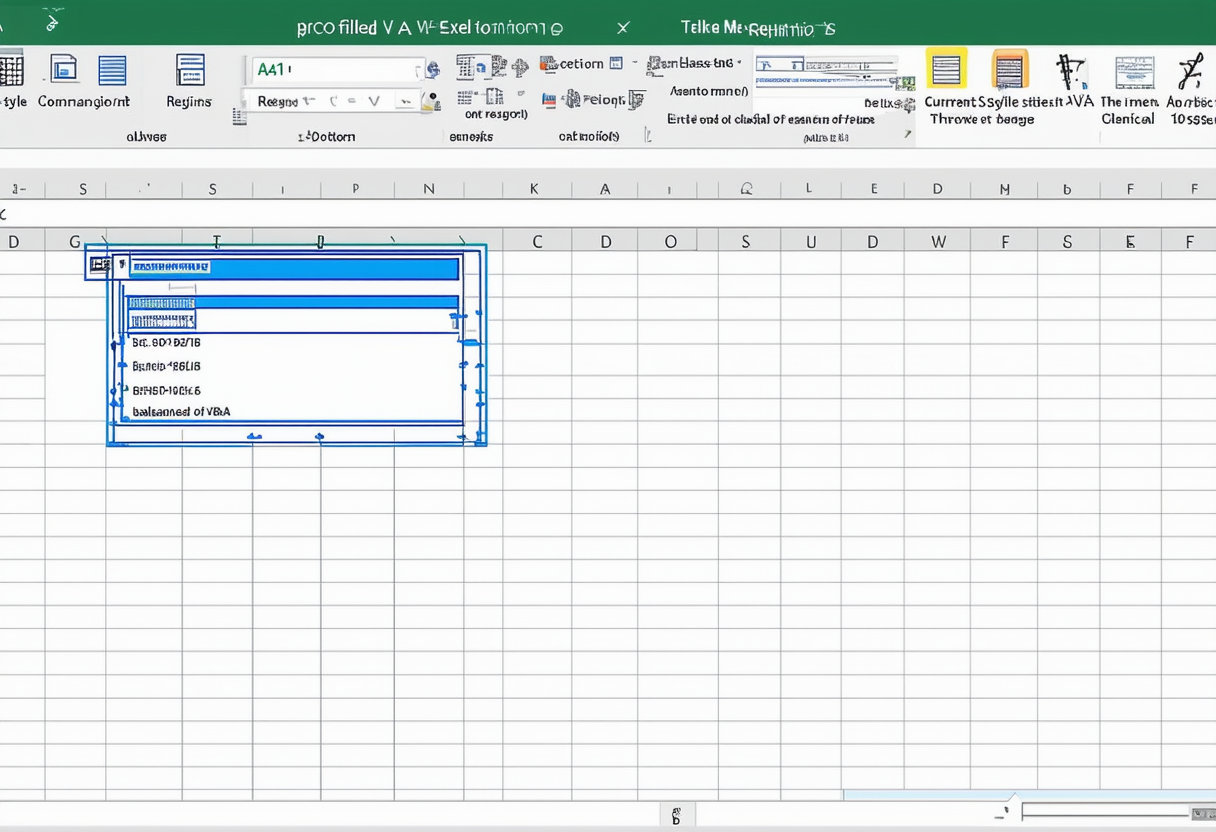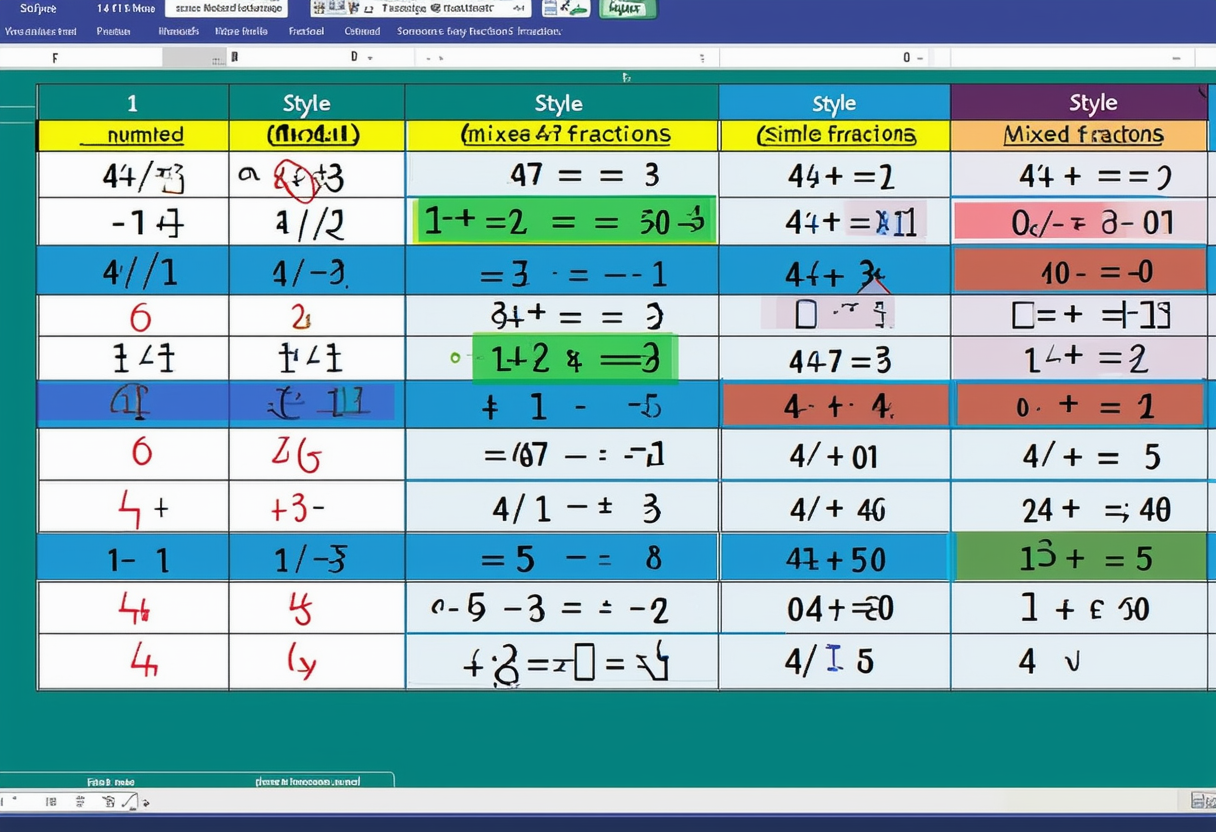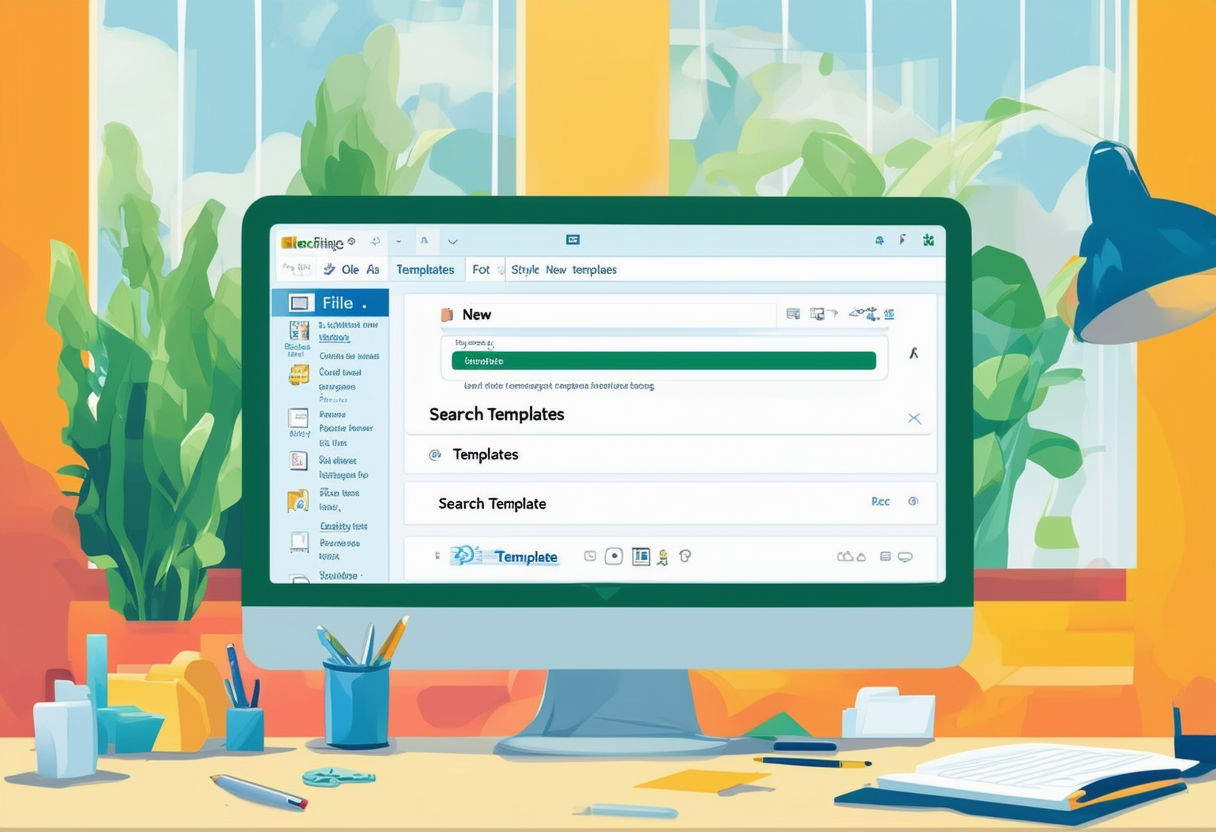To calculate the number of days until your birthday in Excel execute the following steps.
The three most used logical operators in Excel VBA are: And Or and Not. As always we will use easy examples to make things more clear.
To calculate age in Excel use the DATEDIF function and TODAY. You can also use the age formula further down to calculate a person’s exact age in years months and days. Enter the date of birth into cell A2.
This example teaches you how to apply a number filter and a text filter in Excel to only display records that meet certain criteria.
This example teaches you how to quickly highlight cells in Excel whose contents are different from the comparison cell in each row.
By default the VLOOKUP function performs a case-insensitive lookup. However you can use INDEX MATCH and EXACT in Excel to perform a case-sensitive lookup.
This example illustrates the CurrentRegion property in Excel VBA. The current region is a range bounded by any combination of blank rows and blank columns.
This example teaches you how to enter a fraction in Excel and how to change the format of a fraction.
Below we will look at a program in Excel VBA that loops through a defined range. For example when we want to square the numbers in the range A1:A3.
Instead of creating an Excel workbook from scratch you can create a workbook based on a template. There are many free templates available waiting to be used.
Excel meets AI – Boost your productivity like never before!
At Formulas HQ, we’ve harnessed the brilliance of AI to turbocharge your Spreadsheet mastery. Say goodbye to the days of grappling with complex formulas, VBA code, and scripts. We’re here to make your work smarter, not harder.
Categories
714
714
714
714
714
714
714
Ready to Get Started?
Improve your proficiency in spreadsheets, increase your productivity and eliminate the challenges associated with intricate calculations and formulas for good.