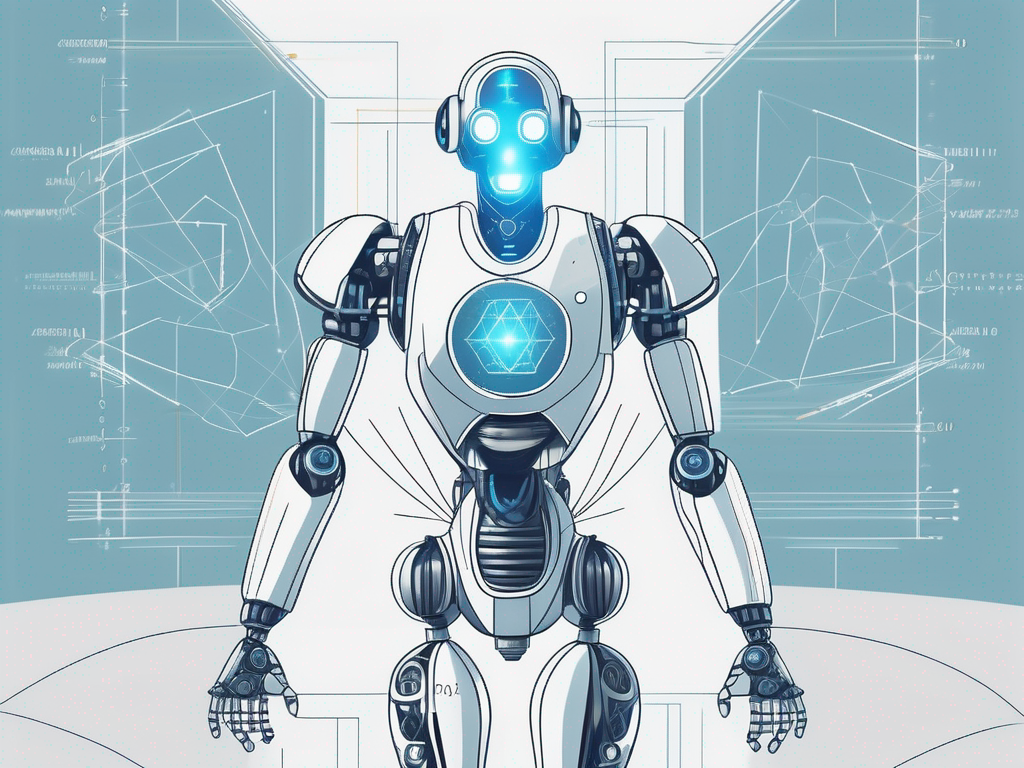Table of Contents
Google Sheets is a powerful spreadsheet application that offers a wide range of functions to help users perform complex calculations and analysis. One such function is the product formula, which is used to multiply numbers together and obtain the product. In this article, we will explore the basics of Google Sheets and delve into the intricacies of the product formula, its practical applications, common errors, and advanced tips. Let’s begin by understanding the fundamentals of Google Sheets.
Understanding the Basics of Google Sheets
Google Sheets is a web-based spreadsheet application that allows users to create, edit, and collaborate on spreadsheets online. With features similar to Microsoft Excel, it provides a familiar interface for users to organize data, perform calculations, and create visualizations. If you’re new to Google Sheets, here’s a brief introduction to get you started.
Introduction to Google Sheets
Google Sheets is part of the Google Workspace suite of productivity tools and can be accessed through a web browser. It offers a wide range of features and functions that make it a versatile tool for managing data and performing calculations. With the ability to import and export files in various formats, Sheets seamlessly integrates with other Google Workspace apps like Docs and Slides.
One of the key advantages of using Google Sheets is its collaborative nature. Multiple users can work on the same spreadsheet simultaneously, making it ideal for team projects or remote work. Real-time editing and commenting features allow for seamless communication and feedback within the document.
Importance of Formulas in Google Sheets
Formulas are the heart of any spreadsheet application, including Google Sheets. They enable users to perform calculations, automate tasks, and analyze data efficiently. The product formula, in particular, is a fundamental mathematical function that finds its usage in many practical scenarios. Let’s explore it in more detail.
Another powerful feature of Google Sheets is its add-ons. These are third-party extensions that can be integrated into your spreadsheets to add extra functionality. Whether you need to create charts, generate reports, or perform advanced data analysis, there’s likely an add-on available to streamline your workflow and enhance your productivity.
Diving into the Product Formula
The product formula in Google Sheets is used to multiply numbers together and obtain the product. It is a simple yet powerful function that can be applied to single cells, ranges of cells, or even entire columns and rows. Understanding how the product formula works and its components is essential for making accurate calculations.
When working with the product formula, it’s important to note that it can handle not only integers but also decimal numbers and even negative numbers. This versatility allows users to perform a wide range of calculations, from basic multiplication tasks to more complex mathematical operations.
Definition and Function of the Product Formula
The product formula, denoted by =PRODUCT(), is a built-in function in Google Sheets that multiplies a series of numbers together. It takes multiple arguments separated by commas and returns the product of those numbers. For example, the formula =PRODUCT(A1:A5) multiplies the numbers in cells A1 to A5 and displays the result.
Furthermore, the product formula can be nested within other functions to create intricate formulas that cater to specific calculation needs. By combining the product formula with functions like SUM() or AVERAGE(), users can manipulate data in various ways, providing a comprehensive toolset for data analysis and reporting.
Components of the Product Formula
To utilize the product formula effectively, it’s crucial to understand its components. The formula consists of one or more arguments, each representing a number or a range of cells containing numbers. You can specify individual values or use cell references to include variables or calculations. Additionally, you can combine the product formula with other functions to perform more advanced calculations.
Moreover, the product formula supports the use of absolute and relative cell references, offering flexibility in how users structure their formulas. This feature allows for dynamic calculations that adjust automatically when copied to different cells or ranges, saving time and effort in managing complex spreadsheets.
Practical Applications of the Product Formula
The product formula finds its utility in various real-world scenarios, empowering users to perform calculations efficiently. Whether you’re managing business finances or working on educational projects, understanding how to apply the product formula can enhance your productivity. Let’s explore some practical applications.
Using the Product Formula for Business Calculations
In business, the product formula is often used to calculate totals, discounts, profit margins, and more. For example, you can multiply the quantity of items sold by their individual prices to obtain the total revenue. By incorporating the product formula into your Google Sheets spreadsheets, you can automate these calculations and save time.
Educational Uses of the Product Formula
For educational purposes, the product formula can be leveraged in various ways. It can assist students in calculating exam scores, determining averages, or conducting statistical analysis. By utilizing the product formula, educators can simplify complex calculations and enable an interactive learning experience.
Common Errors and Troubleshooting with the Product Formula
While working with the product formula, you might encounter errors that need to be resolved. Understanding common mistakes and troubleshooting techniques can help you overcome these obstacles and ensure accurate calculations. Let’s explore some common errors and tips for troubleshooting.
Identifying Common Mistakes
Mistakes can happen, even when using a powerful tool like Google Sheets. It’s essential to identify and rectify common mistakes that occur while working with the product formula. These may include referencing incorrect cells, using inappropriate ranges, or encountering data entry errors. By examining your formula and double-checking your inputs, you can avoid potential pitfalls.
Tips for Troubleshooting Product Formula Errors
When faced with formula errors, it’s crucial to have a systematic approach to troubleshooting. Some techniques include isolating the problematic part of the formula, verifying data types, and ensuring proper syntax. Utilizing built-in features like the “Evaluate Formula” tool in Google Sheets can also help you step through the formula and identify errors.
Advanced Tips for Using the Product Formula
Once you’re familiar with the basics of the product formula, you can explore advanced tips and techniques to further refine your calculations. Let’s look at some strategies for combining the product formula with other functions and optimizing its use in large data sets.
Combining the Product Formula with Other Functions
Google Sheets offers a plethora of functions that can be combined with the product formula to achieve more complex calculations. For example, you can use the SUM function to calculate the sum of products or the IF function to conditionally multiply numbers based on certain criteria. By harnessing the power of multiple functions, you can unlock a wealth of possibilities.
Optimizing the Use of the Product Formula in Large Data Sets
When working with large data sets, it’s essential to optimize your formulas for improved performance. In Google Sheets, there are techniques such as using array formulas and named ranges that can enhance calculation speed and simplify formula management. By employing these advanced optimization techniques, you can make your spreadsheets more efficient and responsive.
In conclusion, the product formula in Google Sheets is a versatile tool that enables users to multiply numbers together and obtain the product. By understanding its basics, practical applications, and troubleshooting techniques, you can make accurate calculations and enhance your productivity. Moreover, exploring advanced tips and combining the product formula with other functions opens up a world of possibilities in data analysis and manipulation. Whether you’re a business professional, student, or educator, mastering the product formula in Google Sheets can revolutionize the way you work with numbers.