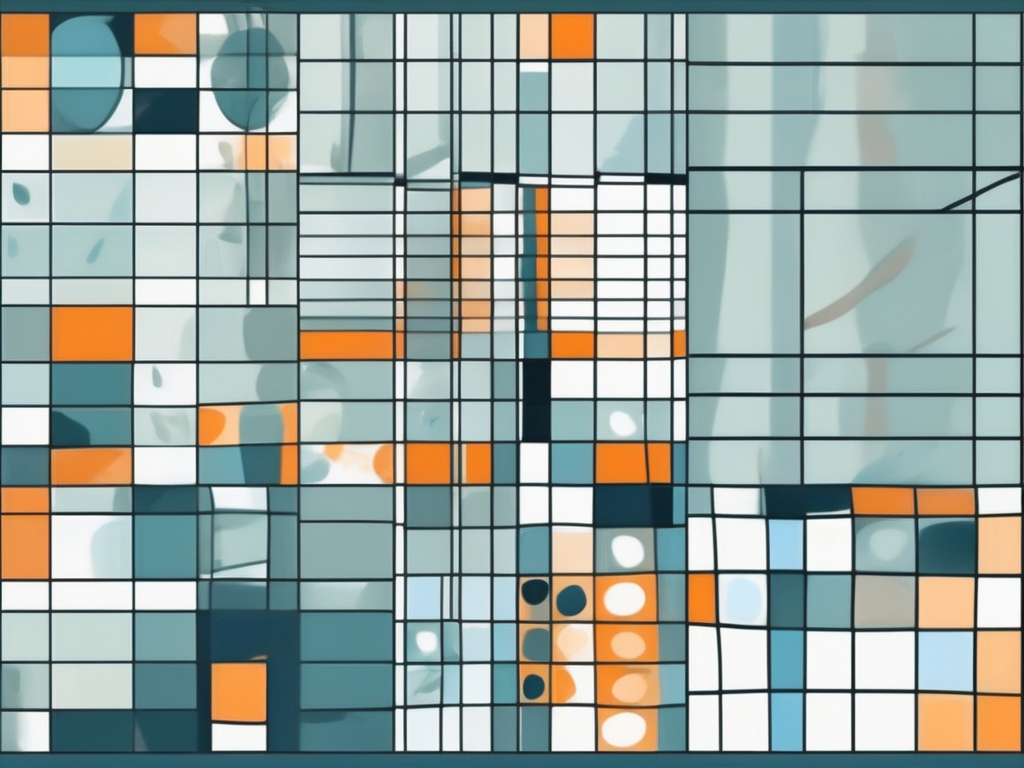Table of Contents
Excel VBA (Visual Basic for Applications) is a powerful tool that allows users to automate tasks in Excel. An Excel VBA generator can help you create custom macros, automate data entry, and perform complex calculations with ease. This article will delve into the world of Excel VBA generators, providing a comprehensive guide on how to use them effectively.
Understanding Excel VBA
Excel VBA is a programming language developed by Microsoft that is used within Excel. It allows users to create macros, which are sets of instructions that Excel can execute. This can be incredibly useful for automating repetitive tasks, such as data entry or complex calculations.
VBA is a versatile and powerful tool, but it can be intimidating for beginners. However, with the help of an Excel VBA generator, even those with little to no programming experience can take advantage of the benefits of VBA.
Benefits of Using Excel VBA
There are many benefits to using Excel VBA. One of the main advantages is automation. With VBA, you can automate repetitive tasks, saving you time and effort. This can be particularly useful for businesses that need to process large amounts of data.
Another benefit of VBA is the ability to create custom functions. Excel has a wide range of built-in functions, but they may not always meet your specific needs. With VBA, you can create your own functions that perform exactly the calculations you need.
What is an Excel VBA Generator?
An Excel VBA generator is a tool that helps you create VBA code. It can be a standalone application or a feature within a larger software suite. The main purpose of an Excel VBA generator is to simplify the process of creating VBA code.
With an Excel VBA generator, you don’t need to know how to write code. Instead, you simply input the actions you want the macro to perform, and the generator creates the code for you. This makes it an excellent tool for beginners who are new to VBA.
Features of an Excel VBA Generator
Excel VBA generators come with a variety of features that make them easy to use. One common feature is a user-friendly interface. This allows you to input your desired actions without having to write any code.
Another feature is the ability to generate code for a wide range of tasks. Whether you need to automate data entry, perform complex calculations, or create custom functions, an Excel VBA generator can help you do it.
How to Use an Excel VBA Generator
Using an Excel VBA generator is a straightforward process. First, you need to decide what task you want to automate. This could be anything from data entry to complex calculations. Once you’ve decided on a task, you can input it into the generator.
The generator will then create the VBA code for you. You can copy this code and paste it into Excel. Once the code is in Excel, you can run the macro to perform the task.
Best Practices for Using an Excel VBA Generator
When using an Excel VBA generator, there are a few best practices to keep in mind. First, always double-check the generated code. While these generators are designed to be accurate, it’s always a good idea to make sure the code is doing what you want it to do.
Another best practice is to test the macro on a small data set first. This allows you to make sure the macro is working correctly before you use it on your full data set.
Conclusion
Excel VBA is a powerful tool that can help you automate tasks and perform complex calculations. An Excel VBA generator simplifies the process of creating VBA code, making it accessible to beginners. With a user-friendly interface and the ability to generate code for a wide range of tasks, an Excel VBA generator is a valuable tool for anyone who uses Excel regularly.
Whether you’re a beginner or an experienced Excel user, an Excel VBA generator can help you take your Excel skills to the next level. So why not give it a try and see how it can improve your efficiency and productivity?