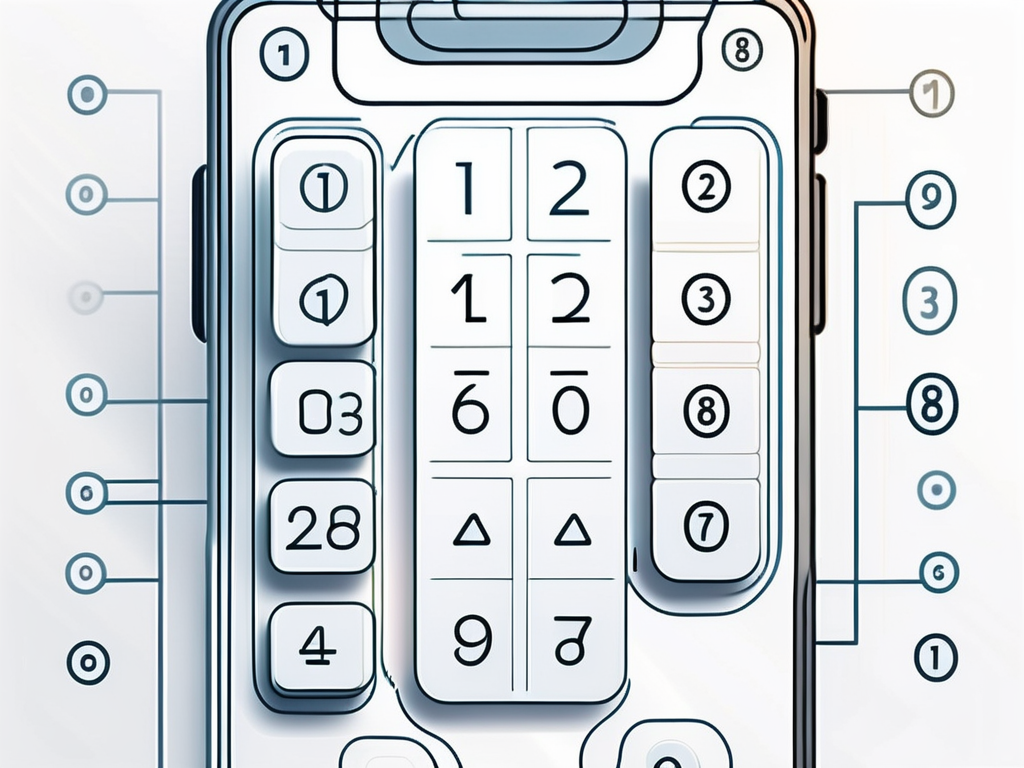Table of Contents
Phone numbers are an essential part of our daily lives, allowing us to stay connected with friends, family, and colleagues. Whether you’re building a web application, validating user input, or performing data analysis, regex (regular expressions) can be a powerful tool to help you efficiently handle phone numbers. In this ultimate guide, we will delve into the world of regex for phone numbers, exploring the basics, understanding the anatomy of a phone number, and mastering advanced techniques. Additionally, we will highlight common pitfalls and provide tips to avoid errors. So, let’s dive in and unlock the potential of regex for phone numbers.
Understanding the Basics of Regex
What is Regex?
Regex, also known as regular expression, is a powerful, text-based pattern matching technique used for searching, validating, and manipulating strings of text. It allows you to define patterns that can be used to match specific sequences of characters within a larger text.
For phone numbers, regex enables you to define patterns that conform to various phone number formats, making it easier to validate and extract relevant information.
Importance of Regex in Data Validation
Data validation is crucial for ensuring accuracy and consistency in any system that deals with phone numbers. By using regex, you can validate phone numbers against predefined patterns, ensuring that they meet specific criteria, such as length, format, and country-specific rules. This helps to prevent errors and inconsistencies in your data.
Furthermore, regex allows you to efficiently extract valuable information from phone numbers, such as country codes, area codes, and subscriber numbers, making it easier to process and analyze data.
The Anatomy of a Phone Number
Different Phone Number Formats Globally
Phone number formats vary across different regions and countries. Some countries use a simple structure, while others have more complex formats incorporating country codes, area codes, and subscriber numbers. It’s important to understand these variations to effectively handle phone numbers with regex.
For example, in the United States, a typical phone number consists of a three-digit area code followed by a seven-digit subscriber number. On the other hand, in countries like Germany, phone numbers may include a two-digit country code, a four-digit area code, and an eight-digit subscriber number.
Components of a Phone Number
When working with phone numbers, it’s essential to understand their different components. A standard phone number can be divided into three main parts:
- Country Code: The country code represents the country or region of the phone number. It is typically represented by a two or three-digit number.
- Area Code: The area code specifies the geographic region within a country. It helps to route calls within the same region without fully dialing the country code.
- Subscriber Number: The subscriber number is the unique number assigned to an individual telephone line within a specific area.
Now that we have a solid understanding of the basics, it’s time to explore the use of regex specifically for phone numbers.
Introduction to Regex for Phone Numbers
How Regex Interprets Phone Numbers
Regex provides a flexible and efficient way to interpret and match phone numbers based on predefined patterns. By defining a regex pattern, you can specify the allowed characters and their positions, ensuring that the phone number adheres to your desired format.
For instance, if you want to match a phone number in the format “555-1234,” you can define a regex pattern that looks for three digits followed by a hyphen, followed by four digits. Regex will then match any phone numbers that conform to this pattern, such as “555-1234” or “999-4567.”
Basic Regex Patterns for Phone Numbers
Let’s explore some basic regex patterns commonly used for validating phone numbers:
- Matching Digits: To match any single digit, you can use the pattern “\d”. This pattern will match any phone number that contains a single digit anywhere in the string.
- Matching a Specific Number of Digits: To match a specific number of digits, you can use a quantifier. For example, “\d{3}” will match exactly three digits.
- Matching a Range of Digits: To match a range of digits, you can use square brackets. For example, “[0-9]” will match any digit from 0 to 9.
- Matching a Literal Character: Sometimes, you may need to match a specific character, such as a hyphen or parentheses. To match a literal character, you can escape it using a backslash. For example, to match a hyphen (“-“), you would use the pattern “\-“.
These are just a few basic patterns to get you started. In the next section, we will explore more advanced techniques to handle variations in phone number formats.
Advanced Regex Techniques for Phone Numbers
Dealing with Variations in Phone Number Formats
Phone numbers can have a wide range of formats, including different separators (e.g., hyphens, spaces) and variable lengths for different components. Regex allows you to handle these variations efficiently by using character classes and optional patterns.
For example, to match phone numbers with or without a country code, you can use the pattern “(?:\+\d{1,3})?”. This pattern matches an optional country code prefix, represented by “+”, followed by one to three digits. The use of the non-capturing group “(?:)” ensures that the country code is treated as optional.
Handling Country and Area Codes with Regex
Country and area codes play a crucial role in phone numbers. By using regex, you can extract and validate these codes separately, allowing for more granular control over phone number parsing.
To extract the country code, you can use the pattern “(\+\d{1,3})”. This pattern will match a plus sign followed by one to three digits, capturing the country code in a group.
To extract the area code, you can use a similar approach. For example, to match a three-digit area code enclosed in parentheses, you can use the pattern “(\(\d{3}\))”. This pattern will match a left parenthesis, followed by three digits, followed by a right parenthesis.
Common Pitfalls in Using Regex for Phone Numbers
Overcoming Limitations of Regex
While regex is a powerful tool, it does have its limitations when it comes to handling phone numbers. It’s important to be aware of these limitations and find appropriate workarounds.
One common limitation is the inability to validate the actual validity of a phone number, such as whether it is assigned or in use. Regex can only validate the format and structure of a phone number, not its real-world existence. To overcome this limitation, you may need to integrate with external services or databases that provide phone number verification.
Another limitation is the difficulty of handling complex phone number formats that vary significantly across different regions. In such cases, a combination of regex and additional logic may be necessary to handle these variations accurately.
Tips to Avoid Common Regex Errors
When working with regex, it’s easy to make mistakes that can result in incorrect matches or inefficient patterns. Here are some tips to avoid common regex errors:
- Test your patterns: Always test your regex patterns against a variety of test cases, including edge cases, to ensure they produce the desired results.
- Be specific: Don’t rely solely on generic patterns. Be specific in your regex patterns to ensure accurate matching.
- Consider performance: Regular expressions can be computationally expensive, especially with large input or complex patterns. Consider the performance implications of your regex usage.
By following these tips, you can avoid common regex errors and make the most out of this powerful tool.
Conclusion
Regex provides a robust solution for handling phone numbers with ease and efficiency. Understanding the basics of regex, the anatomy of a phone number, and mastering advanced techniques will empower you to effectively validate, extract, and manipulate phone numbers in your applications. However, it’s essential to be aware of the limitations and pitfalls that come with using regex. By considering these factors and following best practices, you can harness the full potential of regex for phone numbers and build more robust and accurate systems.