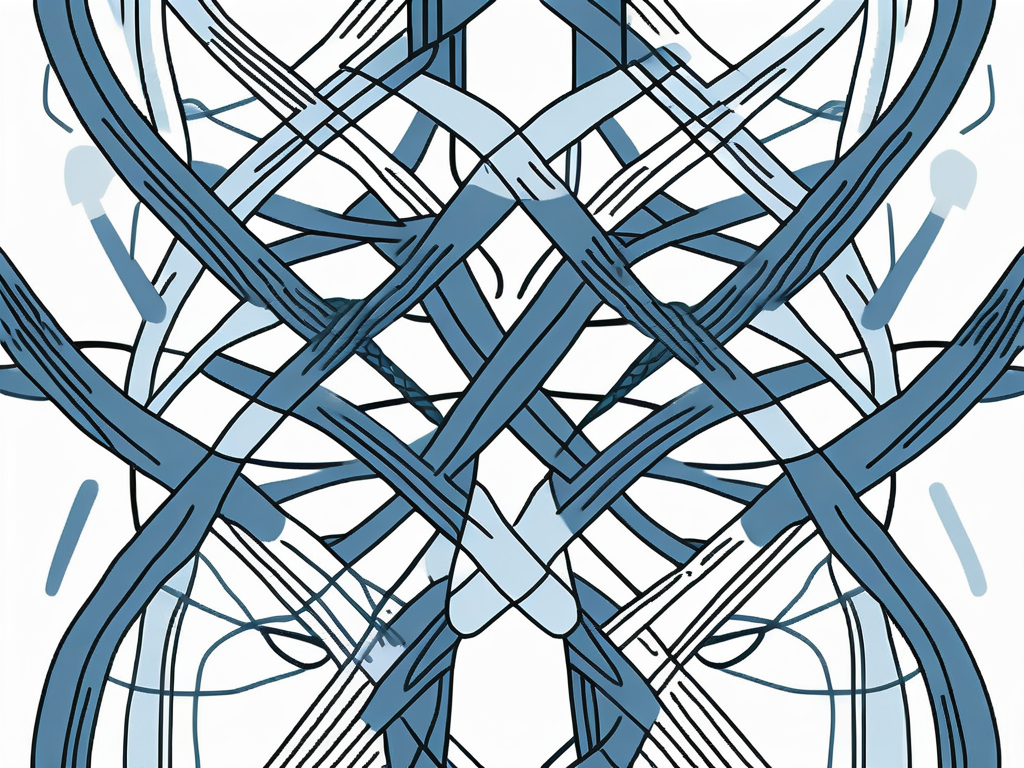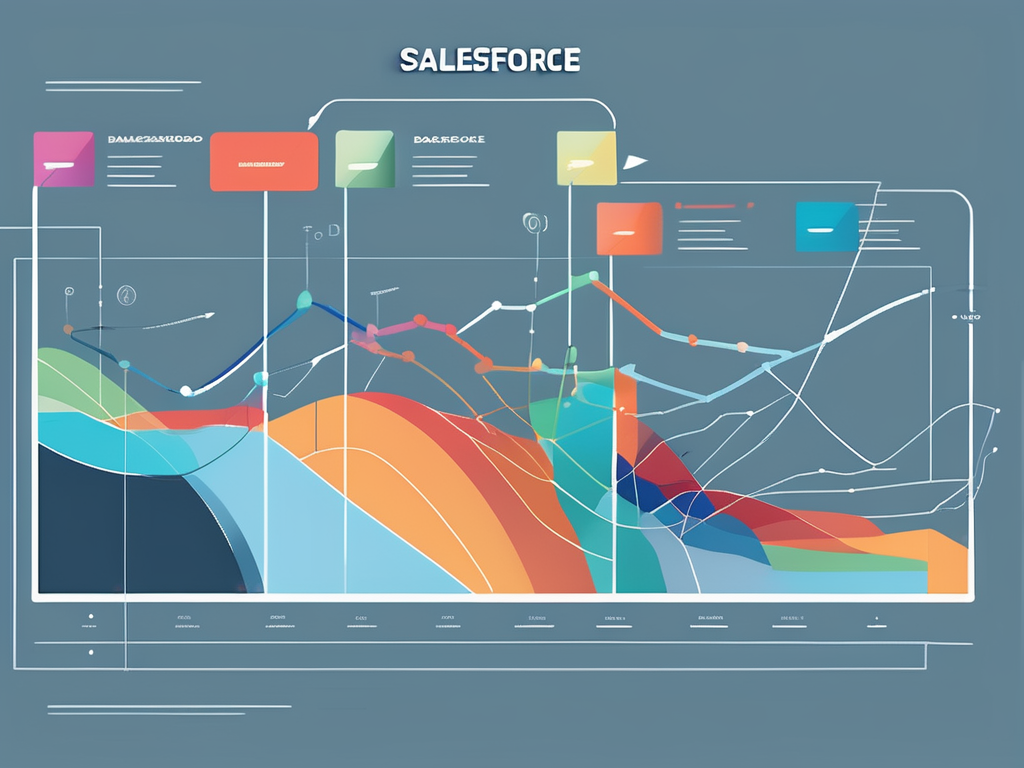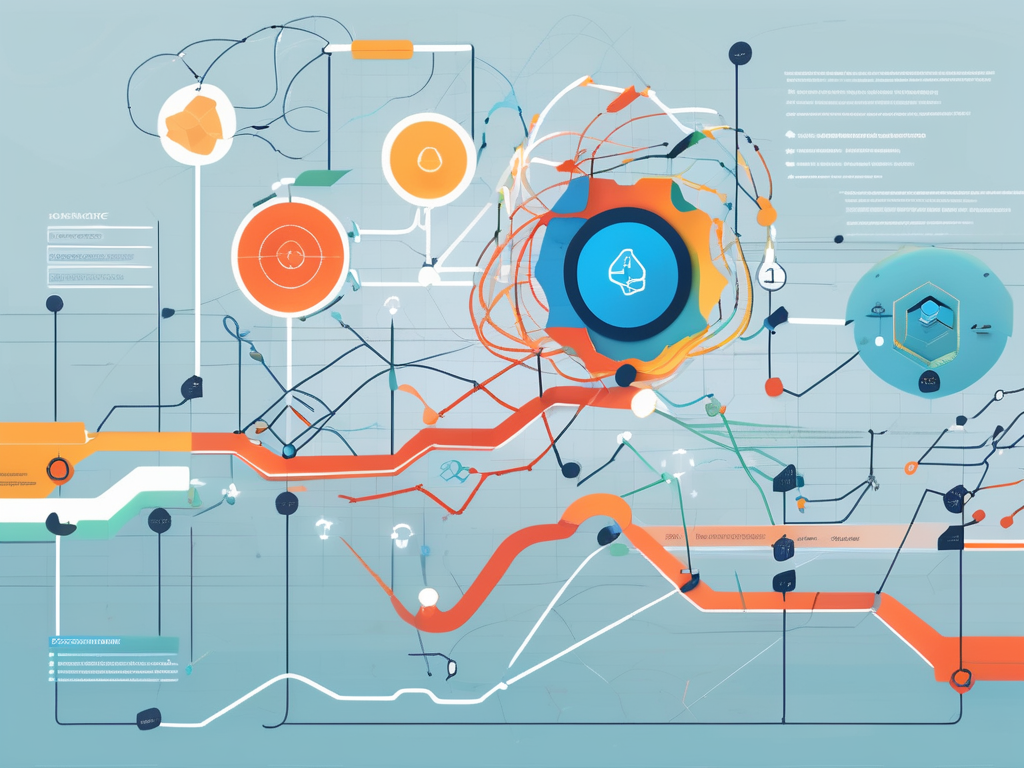Table of Contents
Regular expressions, often abbreviated as REGEX, are a powerful tool used in computer programming for pattern matching within strings of text. They are used in a variety of contexts, from data validation to search and replace operations. This glossary entry will focus specifically on the concept of substitution in regular expressions.
Substitution in regular expressions refers to the process of replacing a matched pattern within a string with a specified replacement string. This can be used to modify or format data, correct errors, or transform data into a desired format. The power of substitution in regular expressions comes from the ability to use complex patterns to match a wide range of possible strings.
Understanding Basic Substitution
At its most basic level, substitution in regular expressions involves three components: the pattern to be matched, the replacement string, and the original string. The pattern is defined using regular expression syntax, and can be as simple or as complex as needed. The replacement string is the text that will replace any matches found in the original string.
For example, consider the string “Hello, world!”. If we wanted to replace the word “world” with “REGEX”, we could use the pattern “world” and the replacement string “REGEX”. The result would be “Hello, REGEX!”.
Substitution Syntax
The exact syntax for substitution can vary slightly depending on the programming language being used. However, in many languages, the syntax involves using a function or method that takes the pattern, replacement string, and original string as arguments. For example, in JavaScript, the replace() method is used for substitution.
In this method, the first argument is the pattern to be matched, and the second argument is the replacement string. The method is called on the original string. So, using our previous example, the syntax would look like this: “Hello, world!”.replace(/world/, “REGEX”);.
Global Substitution
By default, many regular expression engines will only replace the first match found in the string. However, it is often necessary to replace all matches in a string. This is known as global substitution.
In many languages, global substitution can be achieved by adding a “g” flag to the end of the pattern. For example, in JavaScript, the syntax would look like this: “Hello, world! Hello, world!”.replace(/world/g, “REGEX”);. This would replace both instances of “world” with “REGEX”, resulting in “Hello, REGEX! Hello, REGEX!”.
Using Special Characters in Substitution
Regular expressions support a wide range of special characters and sequences that can be used to create complex patterns. These can also be used in substitution operations to provide more flexibility and control over the replacement process.
For example, the “.” character in regular expressions matches any single character (except for newline characters). So, the pattern “w.rld” would match “world”, “wirld”, “warld”, etc. This can be used in substitution to replace a range of possible strings with a single replacement string.
Backreferences in Substitution
One powerful feature of regular expressions is the ability to create backreferences. These are references to groups within the match that can be used in the replacement string.
Groups are created in regular expressions by enclosing part of the pattern in parentheses. Each group is then assigned a number, starting from 1, in the order they appear in the pattern. These groups can then be referred to in the replacement string using a backslash followed by the group number.
For example, consider the string “Hello, world!”. If we wanted to swap the words “Hello” and “world”, we could use the pattern “(Hello), (world)” and the replacement string “$2 $1”. The result would be “world, Hello!”.
Escape Sequences in Substitution
Some characters have special meanings in regular expressions, such as the “.” and “$” characters. To use these characters literally in a pattern or replacement string, they must be escaped using a backslash (“\”).
For example, to match the string “$100”, the pattern would need to be “\$100”. Similarly, to use a “$” character in the replacement string, it would need to be escaped as “\$”.
Advanced Substitution Techniques
Regular expressions offer a number of advanced techniques for substitution. These include conditional substitution, using functions as replacement strings, and using lookaheads and lookbehinds.
Conditional substitution allows for different replacement strings to be used depending on the content of the match. This can be achieved using a function as the replacement string, which takes the match as an argument and returns the appropriate replacement string.
Using Functions as Replacement Strings
In some languages, a function can be used as the replacement string in a substitution operation. The function is called for each match, and the return value of the function is used as the replacement string.
This allows for complex logic to be used in determining the replacement string. For example, the function could check the value of the match and return a different replacement string depending on the value.
Lookaheads and Lookbehinds in Substitution
Lookaheads and lookbehinds are techniques in regular expressions that allow for a pattern to be matched based on what comes before or after it, without including the before or after text in the match.
This can be used in substitution to replace a pattern only if it is preceded or followed by certain text. For example, to replace the word “world” only if it is followed by a “!”, the pattern would be “world(?=!)”.
Common Uses of Substitution in Regular Expressions
Substitution in regular expressions is a versatile tool that can be used in a wide range of applications. Some of the most common uses include data cleaning, data transformation, and text formatting.
Data cleaning involves removing unwanted characters or correcting errors in data. For example, substitution could be used to remove all non-numeric characters from a string, or to correct common spelling errors.
Data Transformation
Data transformation involves changing the format of data to suit a particular purpose. For example, substitution could be used to change the format of dates, or to rearrange the order of words in a string.
For example, to change a date in the format “MM/DD/YYYY” to the format “YYYY-MM-DD”, the pattern could be “(\d{2})/(\d{2})/(\d{4})” and the replacement string could be “$3-$1-$2”.
Text Formatting
Substitution can also be used to format text in a particular way. For example, it could be used to add HTML tags to text, or to replace abbreviations with their full form.
For example, to replace all instances of “REGEX” with “REGEX“, the pattern would be “REGEX” and the replacement string would be “REGEX“.
Conclusion
Substitution in regular expressions is a powerful and flexible tool that can be used to manipulate and transform text in a wide range of ways. By understanding the basic principles of substitution, and the various techniques and features available, you can harness the full power of regular expressions in your programming.
Whether you’re cleaning data, transforming text, or formatting strings, regular expressions and substitution can provide a robust and efficient solution. So next time you’re faced with a complex text manipulation task, consider whether a regular expression could be the answer.