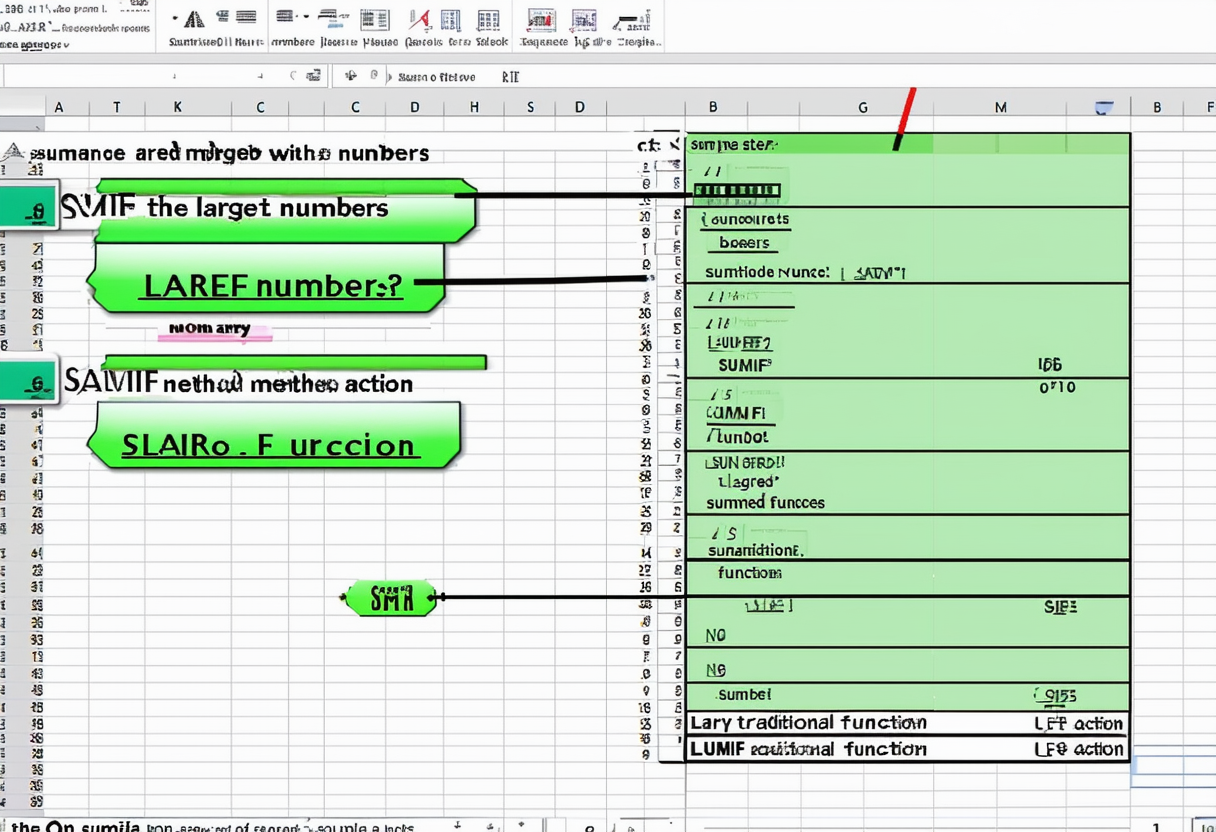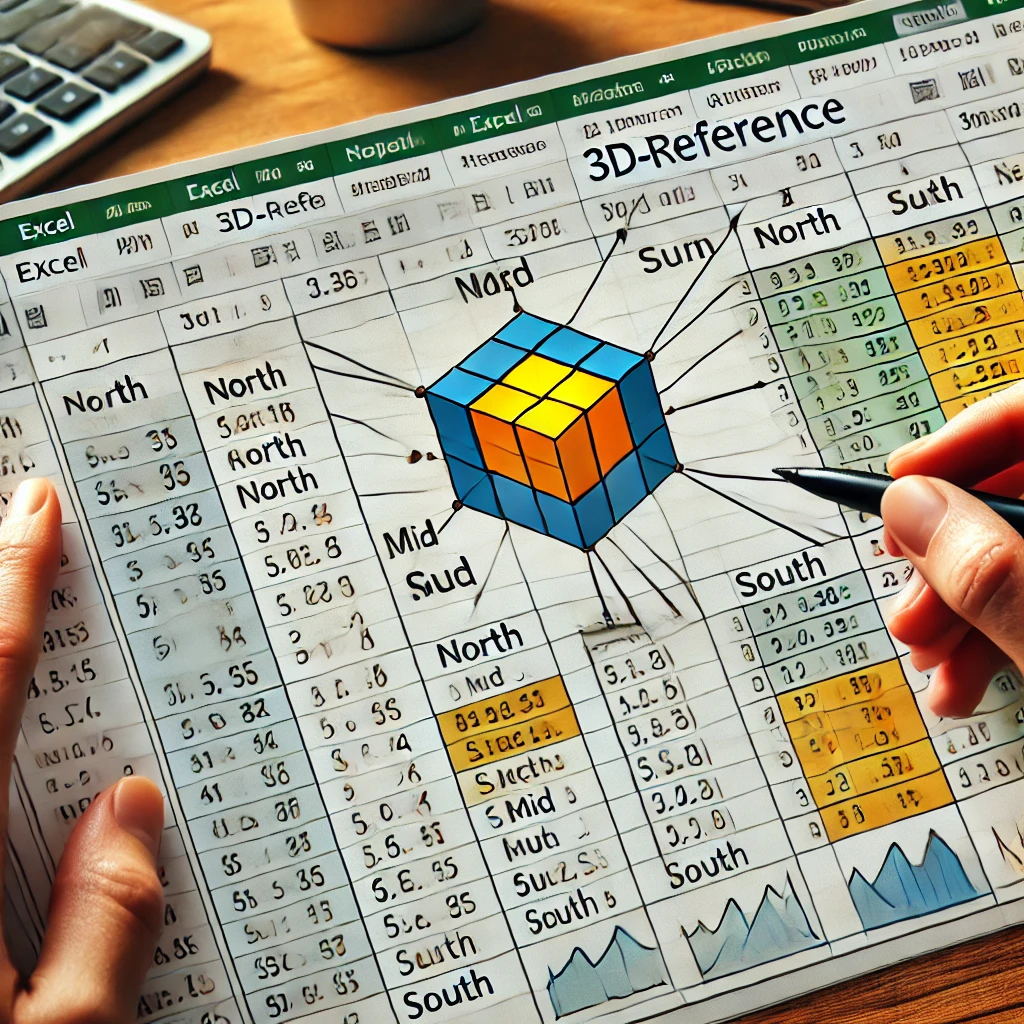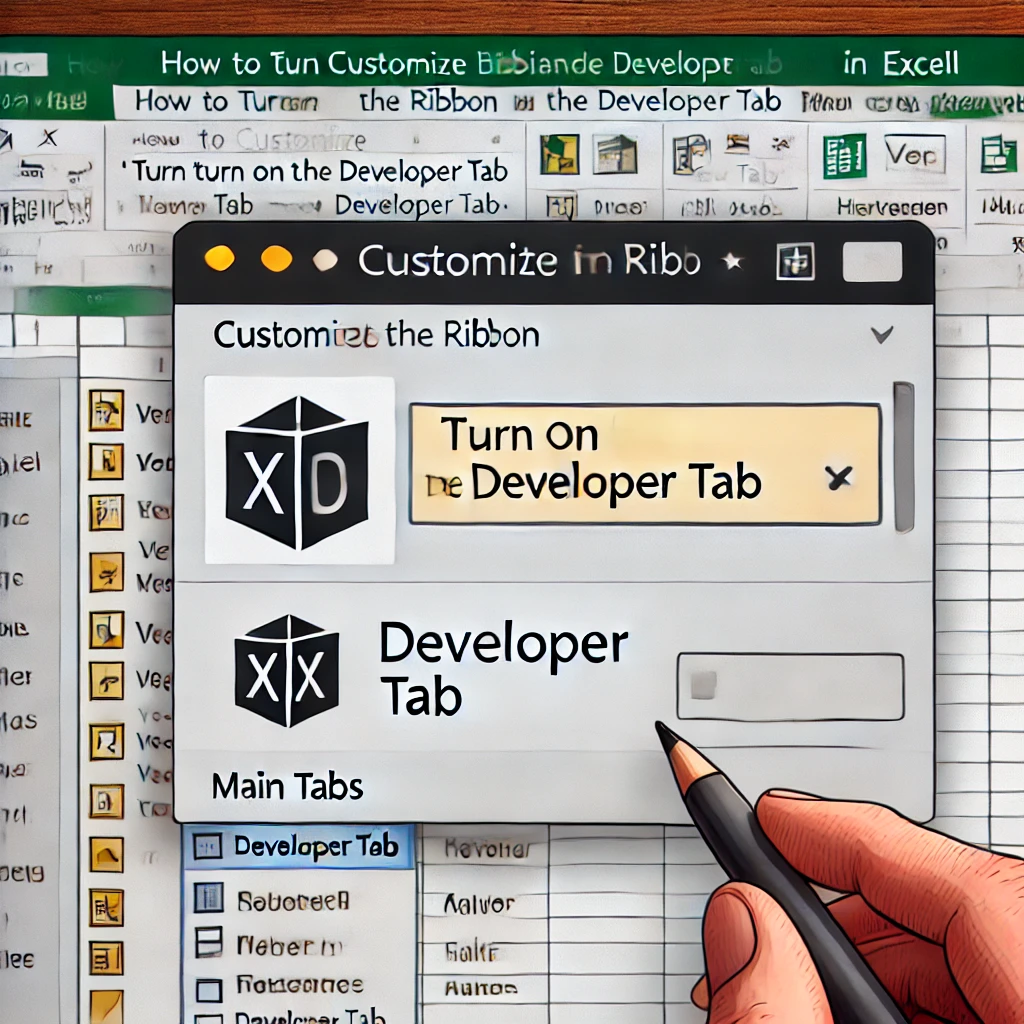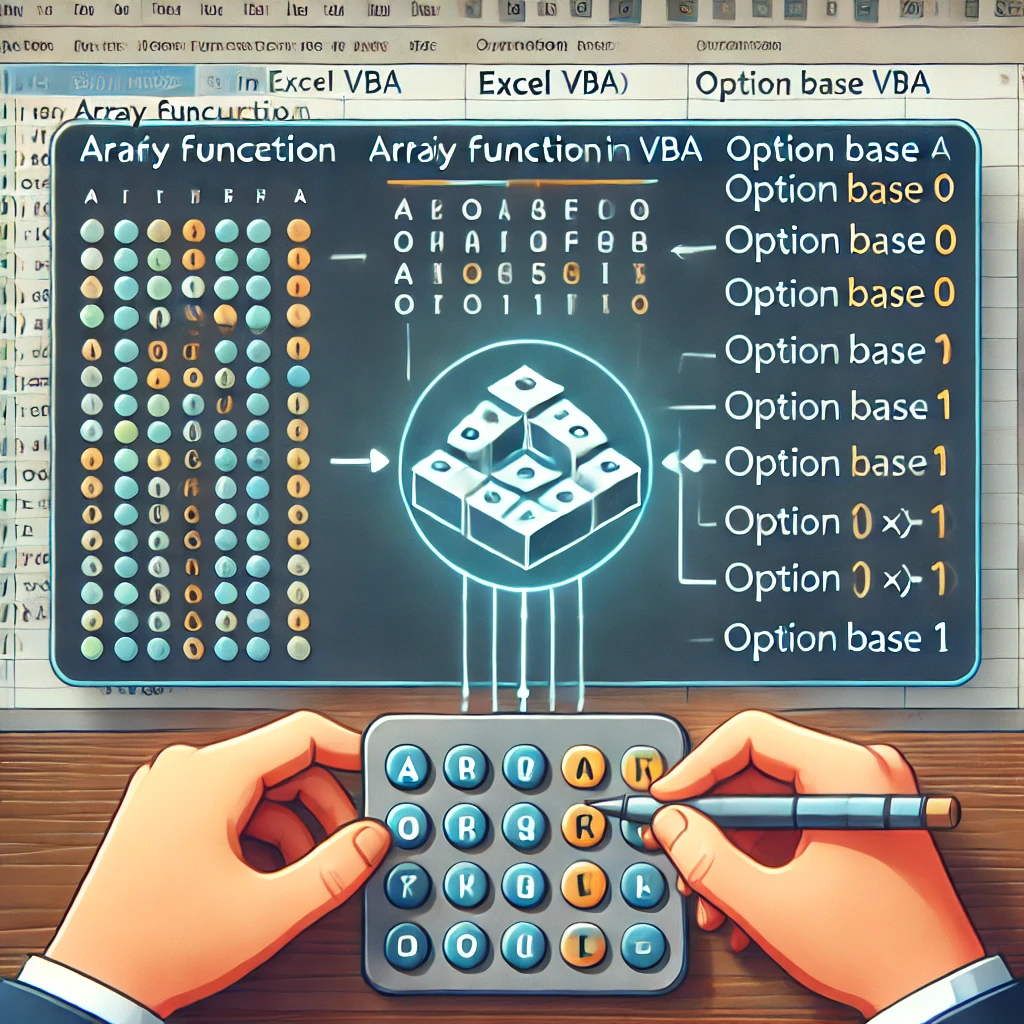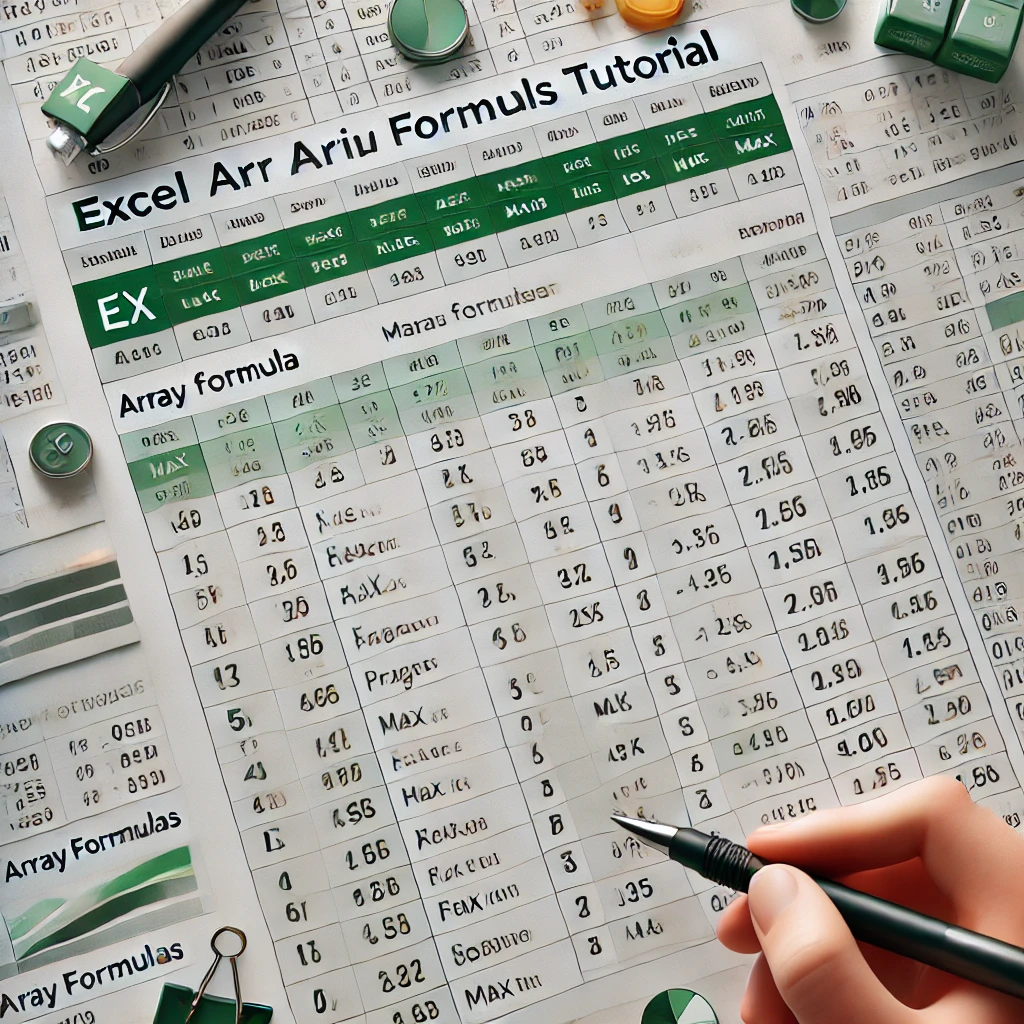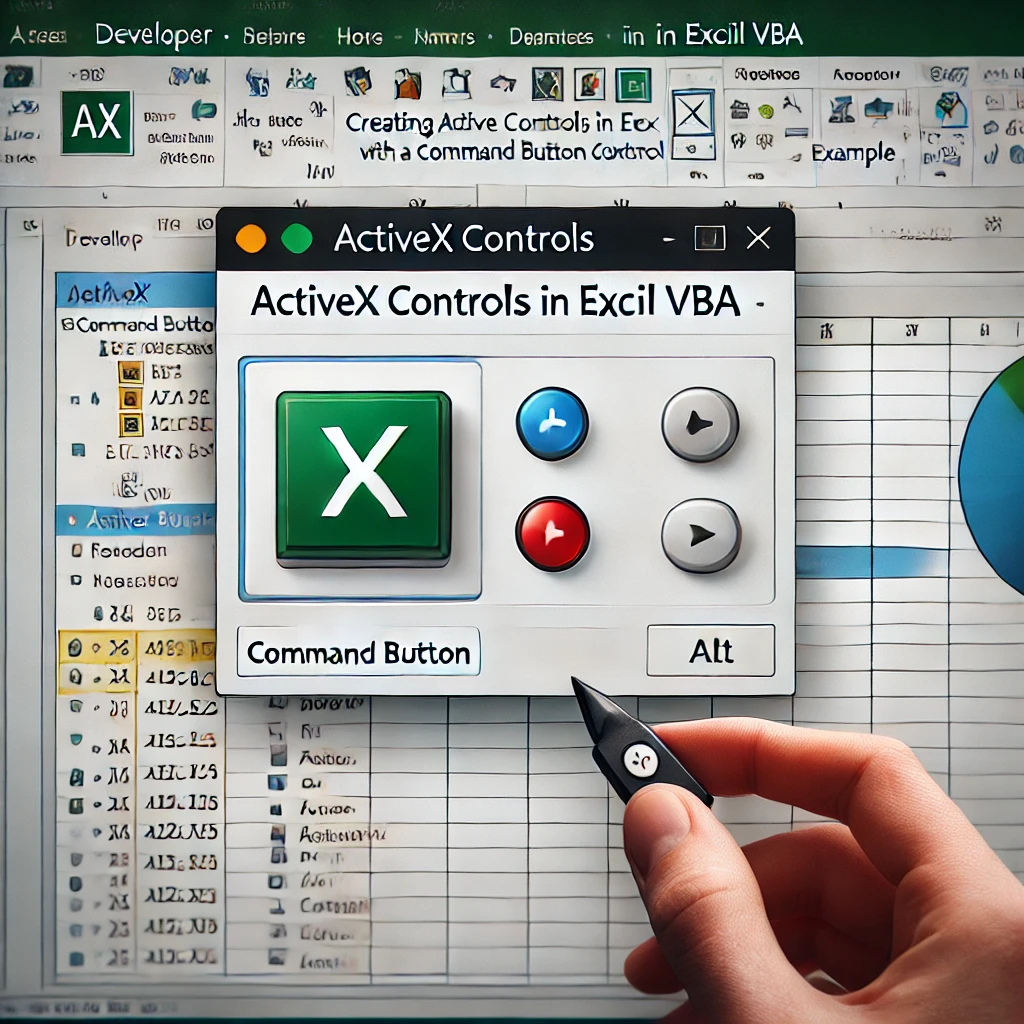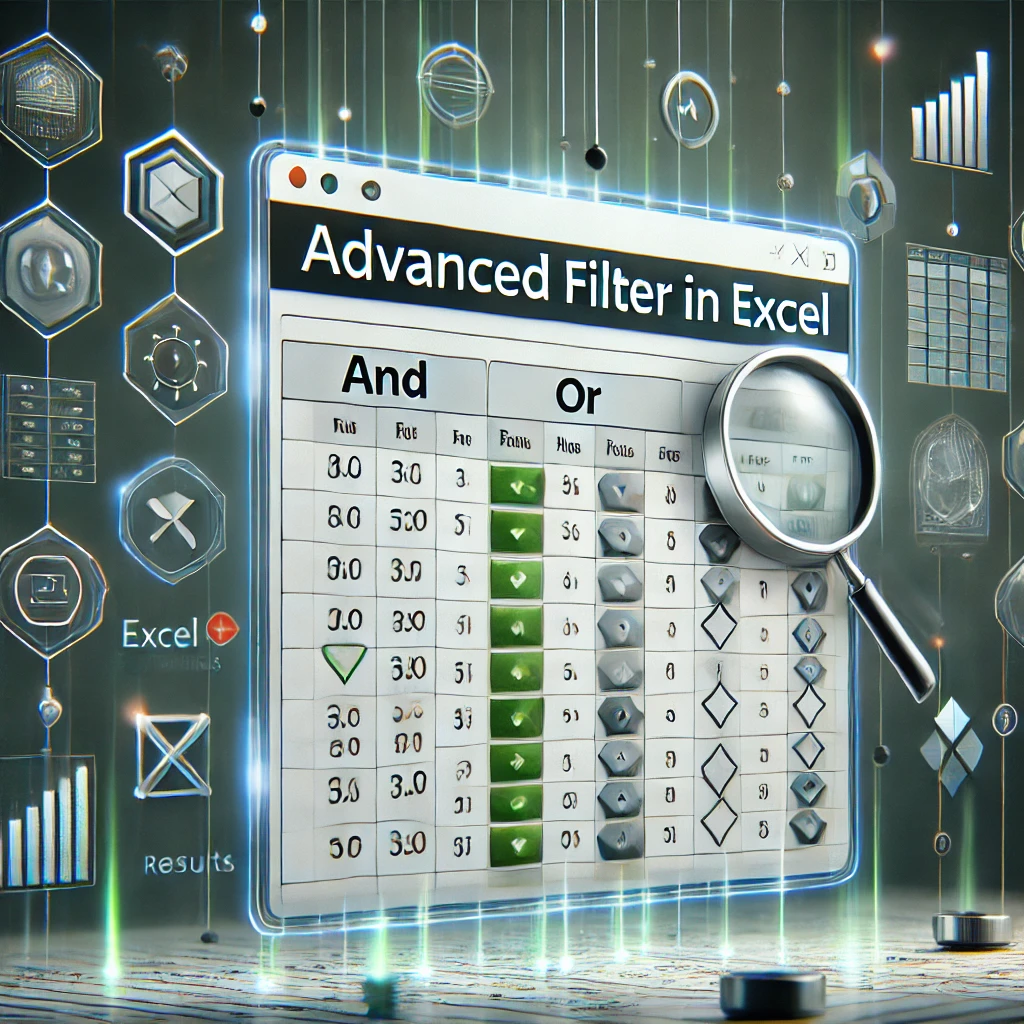To sum the largest numbers in an Excel range create an array formula or simply combine the SUMIF function with the LARGE function.
A 3D-reference in Excel refers to the same cell or range on multiple worksheets. First we'll look at the alternative.
Turn on the Developer tab in Excel if you want to create a macro export and import XML files or insert controls. To add the Developer tab to the ribbon execute the following steps.
The Array function in Excel VBA can be used to quickly and easily initialize an array.
This chapter helps you understand array formulas in Excel. Single cell array formulas perform multiple calculations in one cell.
Learn how to create ActiveX controls such as command buttons text boxes list boxes etc. To create an ActiveX control in Excel VBA execute the following steps.
This example teaches you how to apply an advanced filter in Excel to only display records that meet complex criteria.
If you use an Excel macro frequently you can add it to the Quick Access Toolbar. This way you can quickly access your macro. First we record an empty macro.
To create an absolute reference in Excel add $ symbols to a cell or range reference. This locks the reference. When you copy a formula an absolute reference never changes.
This page illustrates the Areas collection in Excel VBA. In the example below we have bordered the range B2:C3C5:E5. This range has two areas. The comma separates the two areas.
Excel meets AI – Boost your productivity like never before!
At Formulas HQ, we’ve harnessed the brilliance of AI to turbocharge your Spreadsheet mastery. Say goodbye to the days of grappling with complex formulas, VBA code, and scripts. We’re here to make your work smarter, not harder.
Categories
113
49
16
Ready to Get Started?
Improve your proficiency in spreadsheets, increase your productivity and eliminate the challenges associated with intricate calculations and formulas for good.