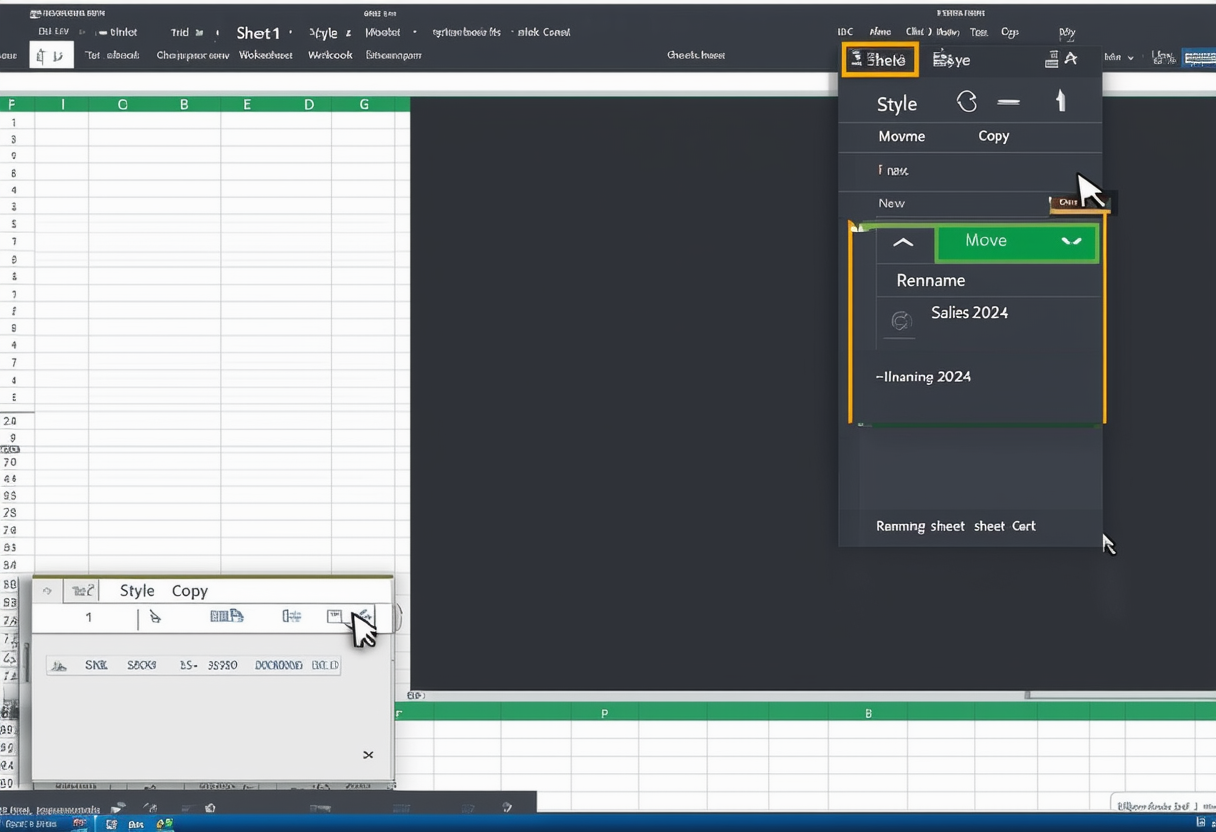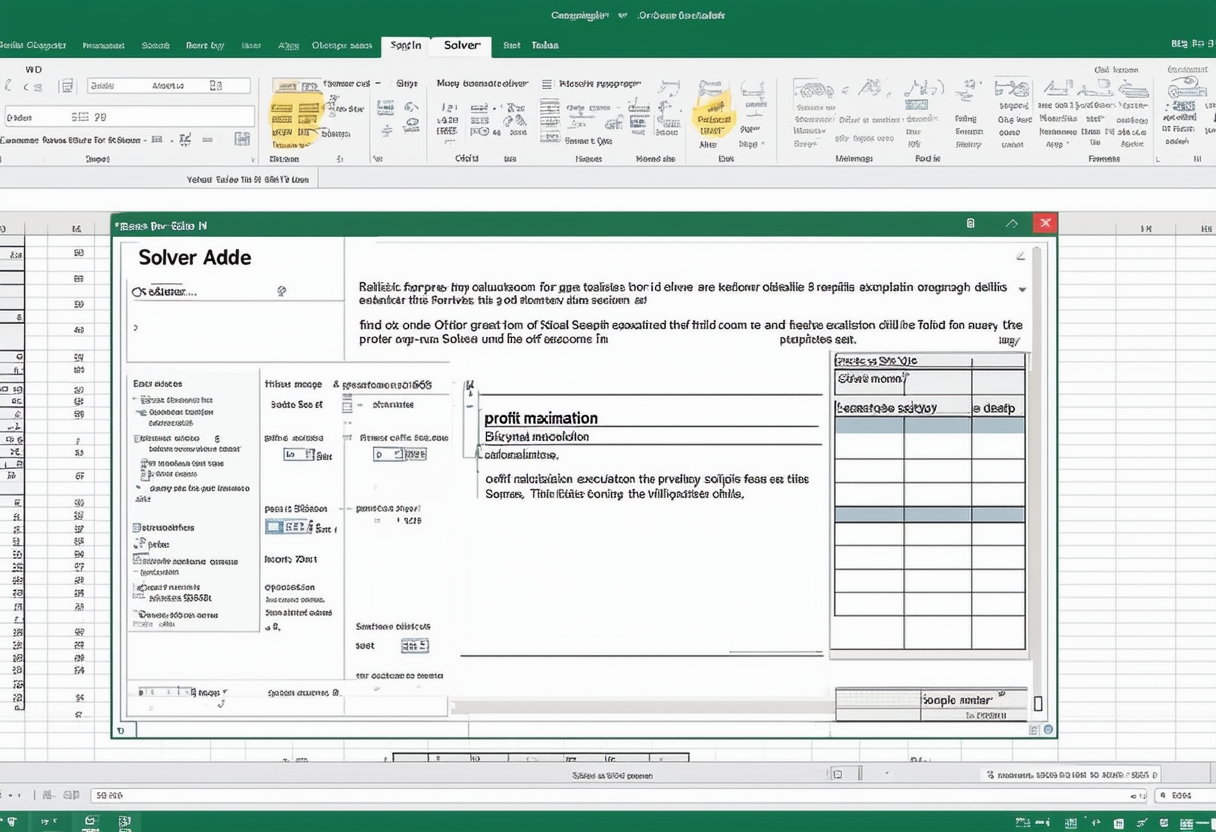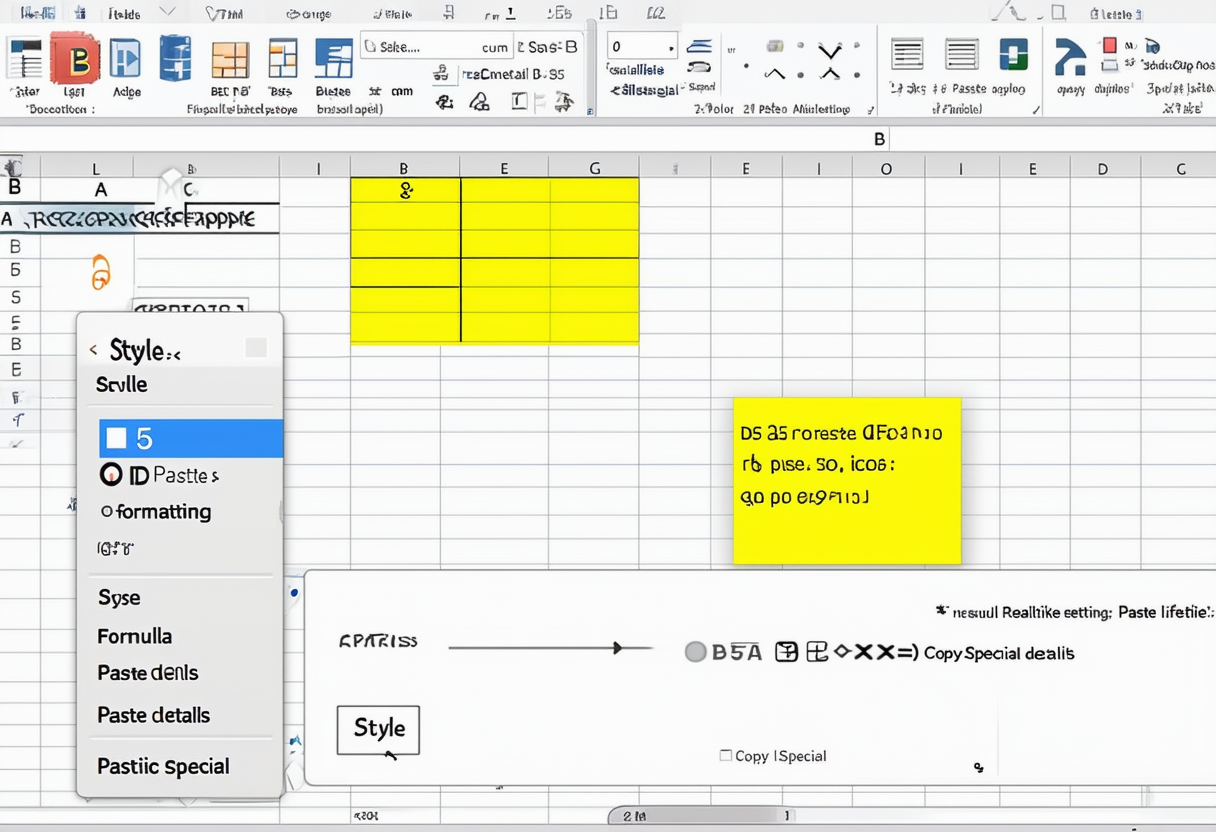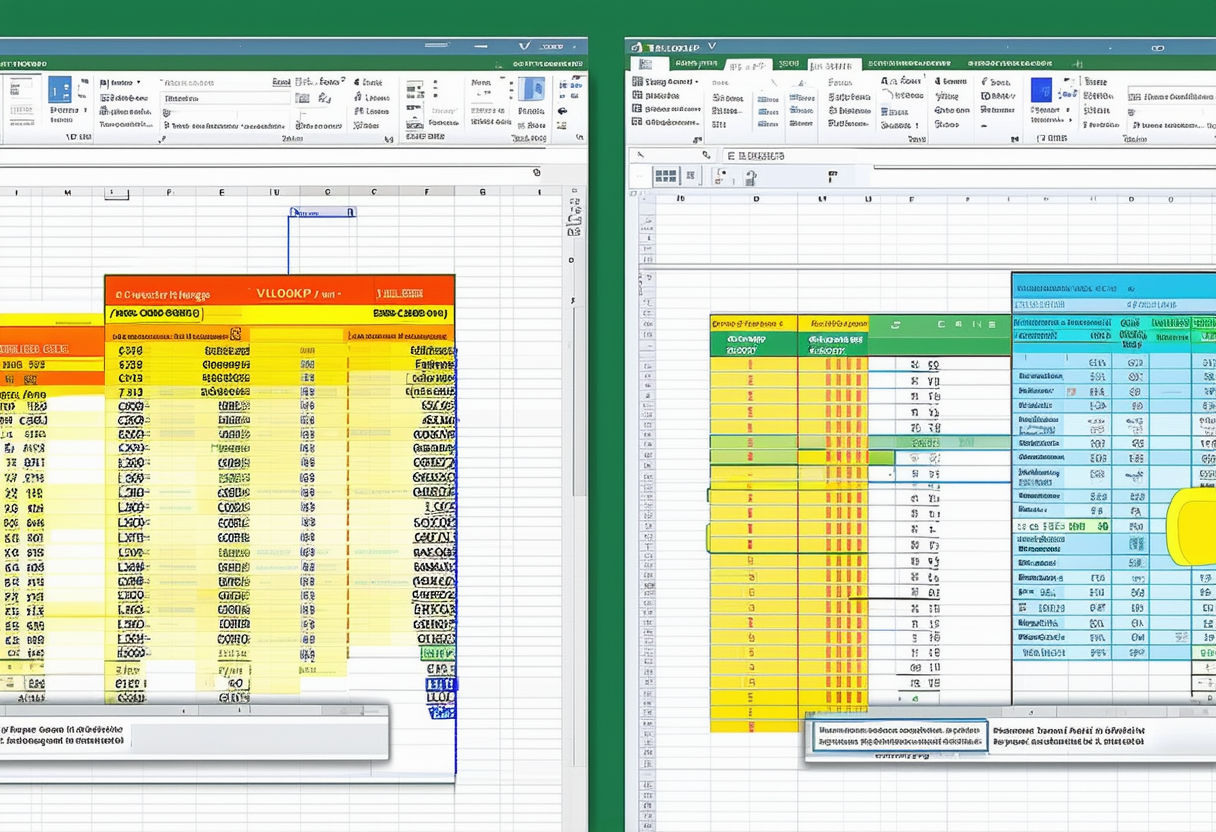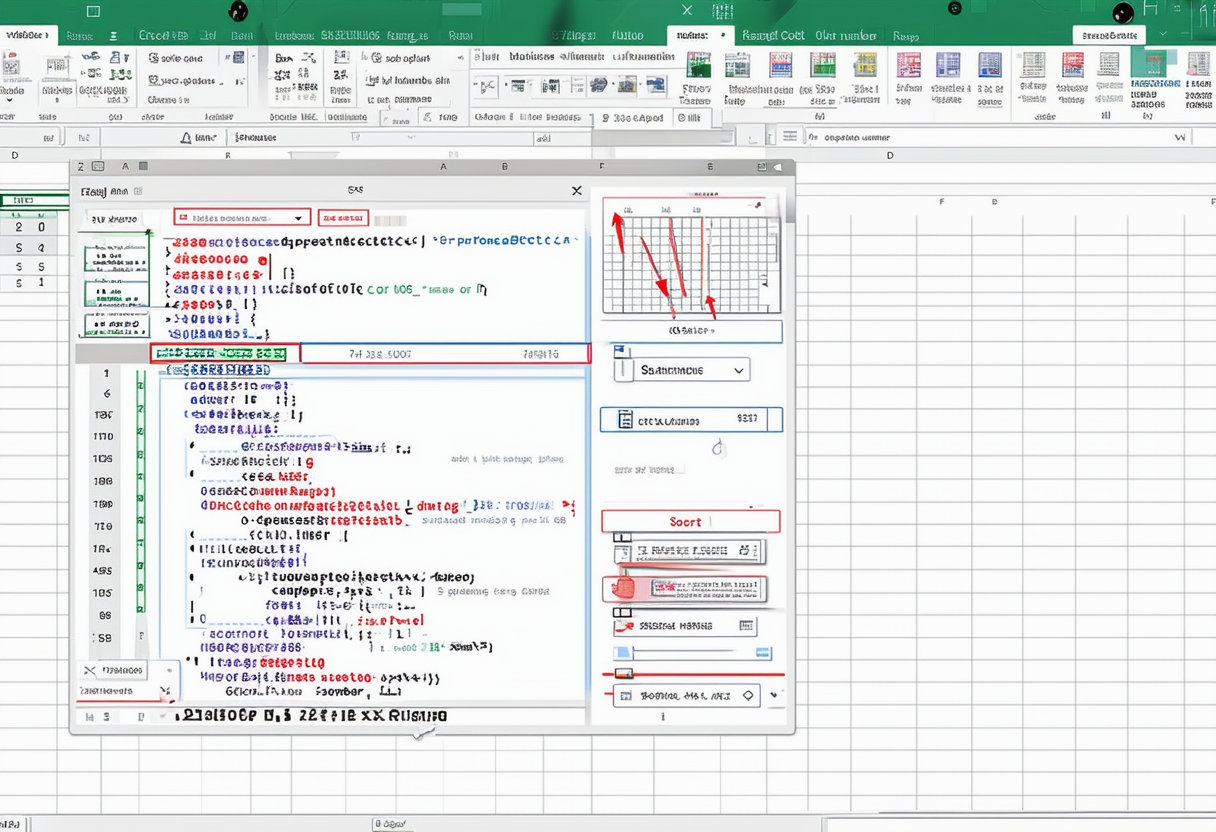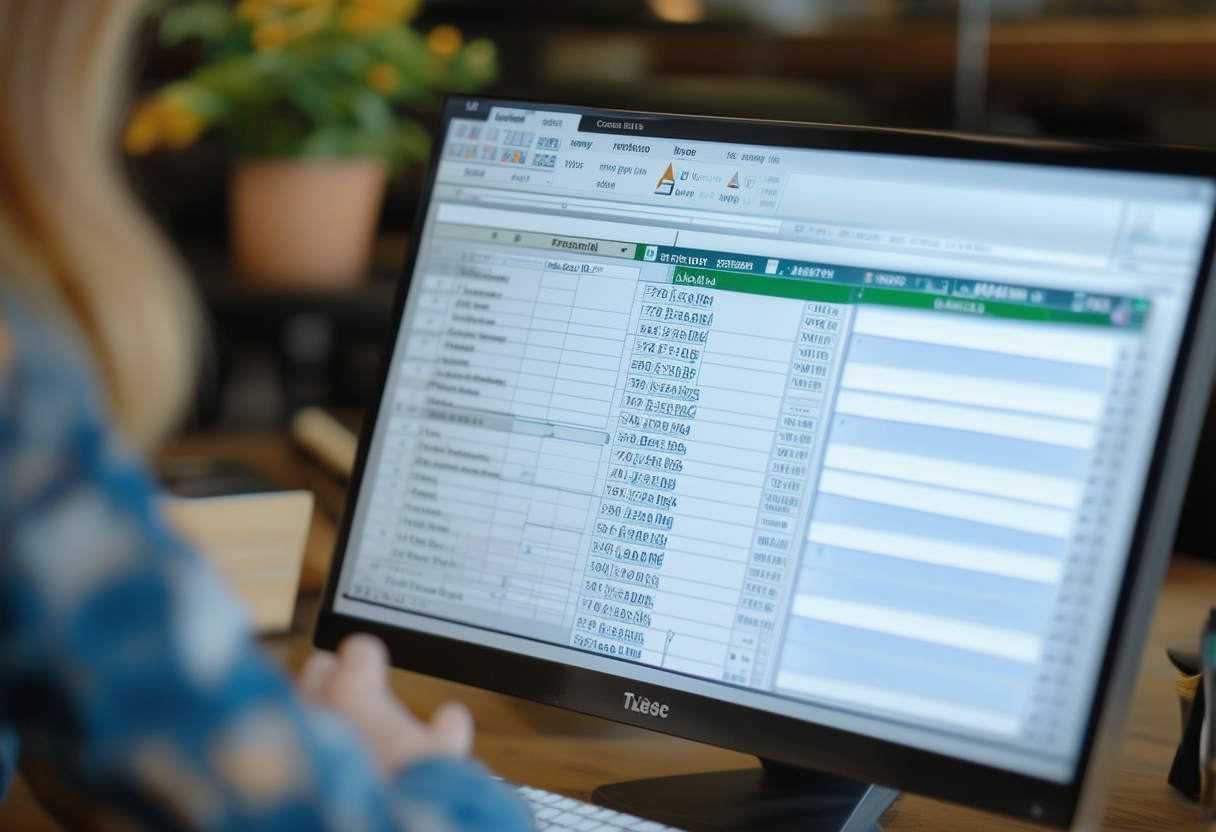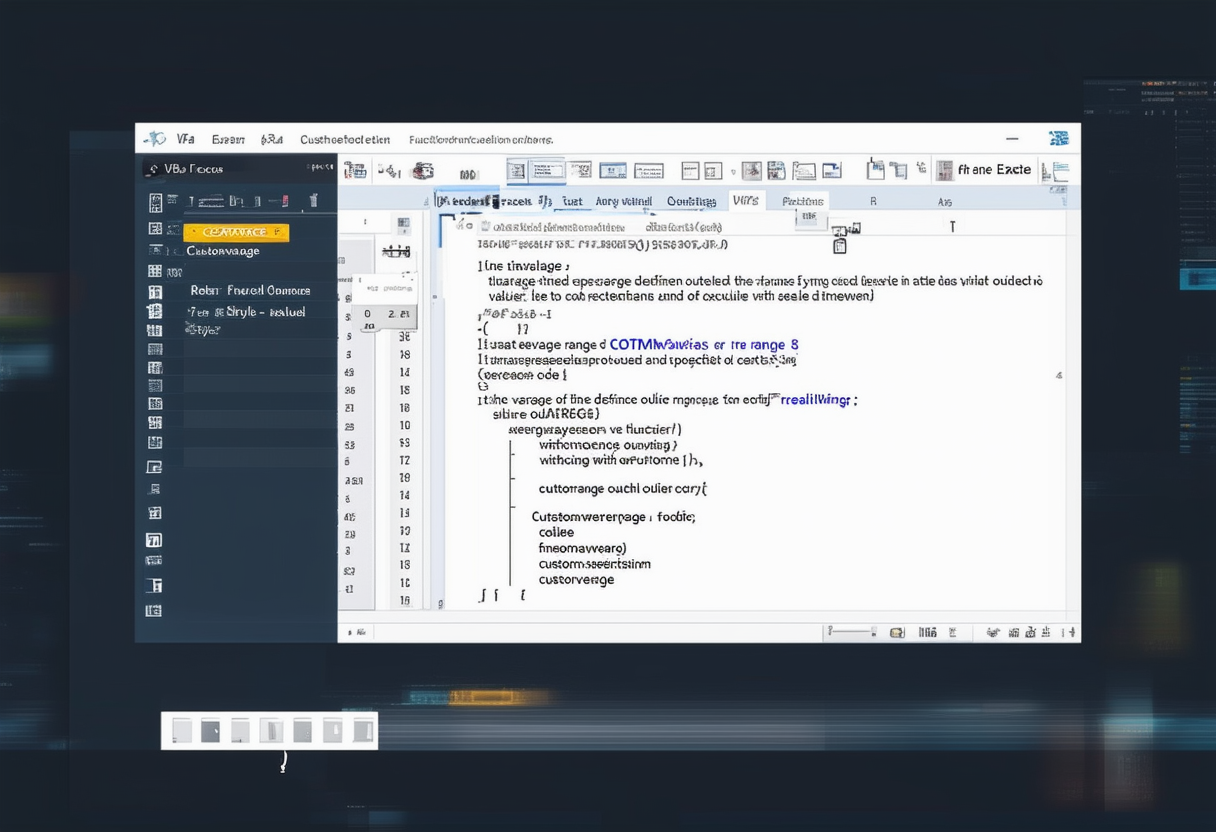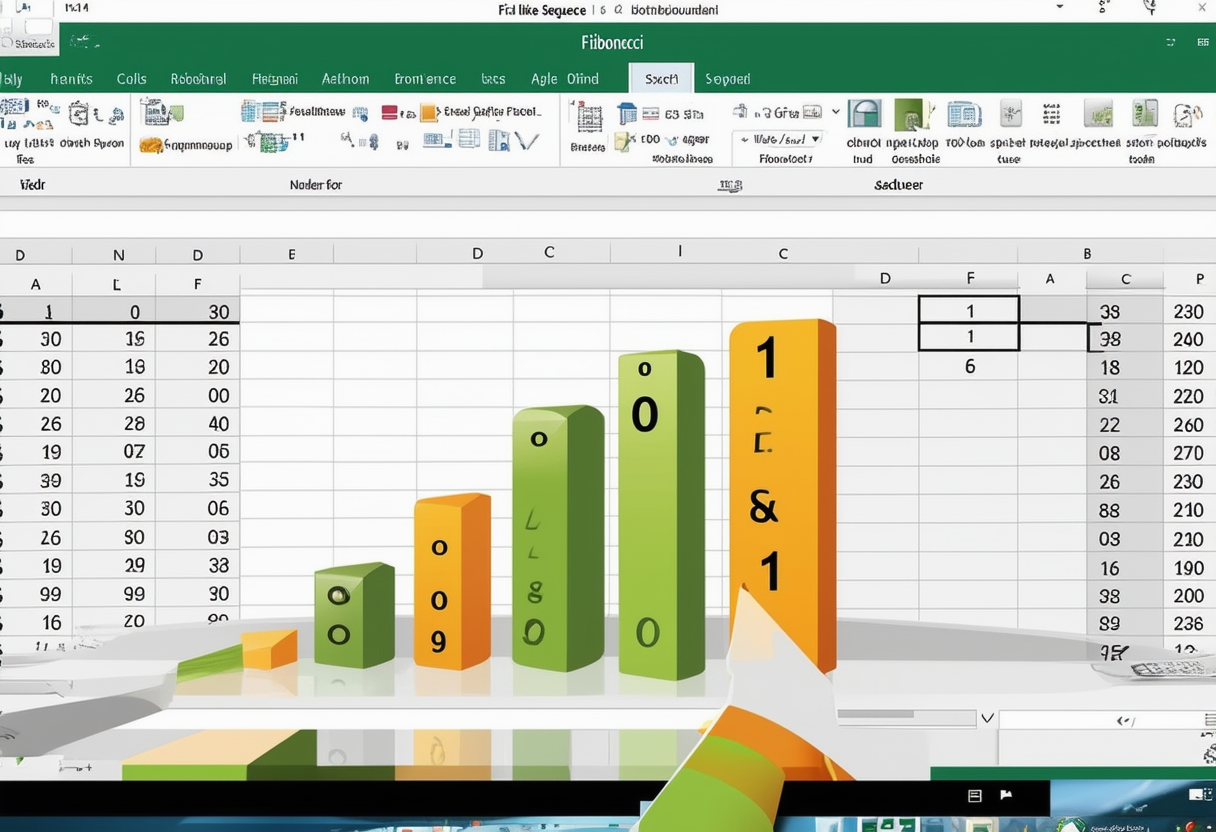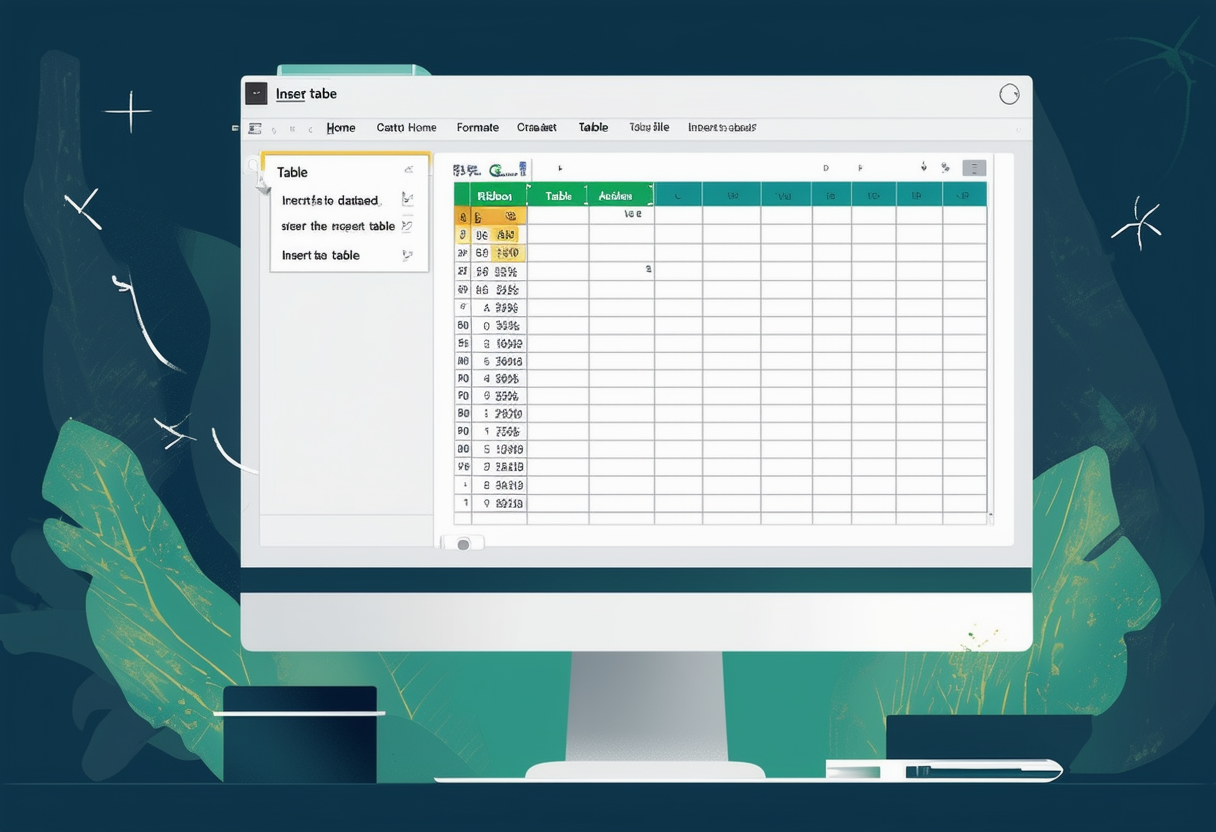Encrypt an Excel file with a password so that it requires a password to open it. To password protect an Excel file execute the following steps.
A worksheet is a collection of cells where you keep and manipulate the data. Each Excel workbook can contain multiple worksheets.
Excel includes a tool called Solver that uses techniques from the operations research to find optimal solutions for all kind of decision problems.
This example illustrates the various paste options in Excel. Cell B5 below contains the SUM function which calculates the sum of the range B2:B4. Furthermore we changed the background color of this cell to yellow and added borders.
You can use tables and the VLOOKUP function in Excel to quickly merge two tables. This trick will bring your Excel game to a new level.
If you create a custom list in Excel you can easily fill a range with your own list of departments clients cities credit card numbers etc. This can save time and reduce errors.
Below we will look at a program in Excel VBA which creates a user defined function that calculates the average of a randomly selected range excluding one or more values that are outliers and shouldn't be averaged.
It's easy to create all sorts of sequences in Excel. For example the Fibonacci sequence.
Excel selects the ribbon's Home tab when you open it. Learn how to use the ribbon. The tabs on the ribbon are: File Home Insert Page layout Formulas Data Review View and Help.
Excel meets AI – Boost your productivity like never before!
At Formulas HQ, we’ve harnessed the brilliance of AI to turbocharge your Spreadsheet mastery. Say goodbye to the days of grappling with complex formulas, VBA code, and scripts. We’re here to make your work smarter, not harder.
Categories
113
49
16
Ready to Get Started?
Improve your proficiency in spreadsheets, increase your productivity and eliminate the challenges associated with intricate calculations and formulas for good.