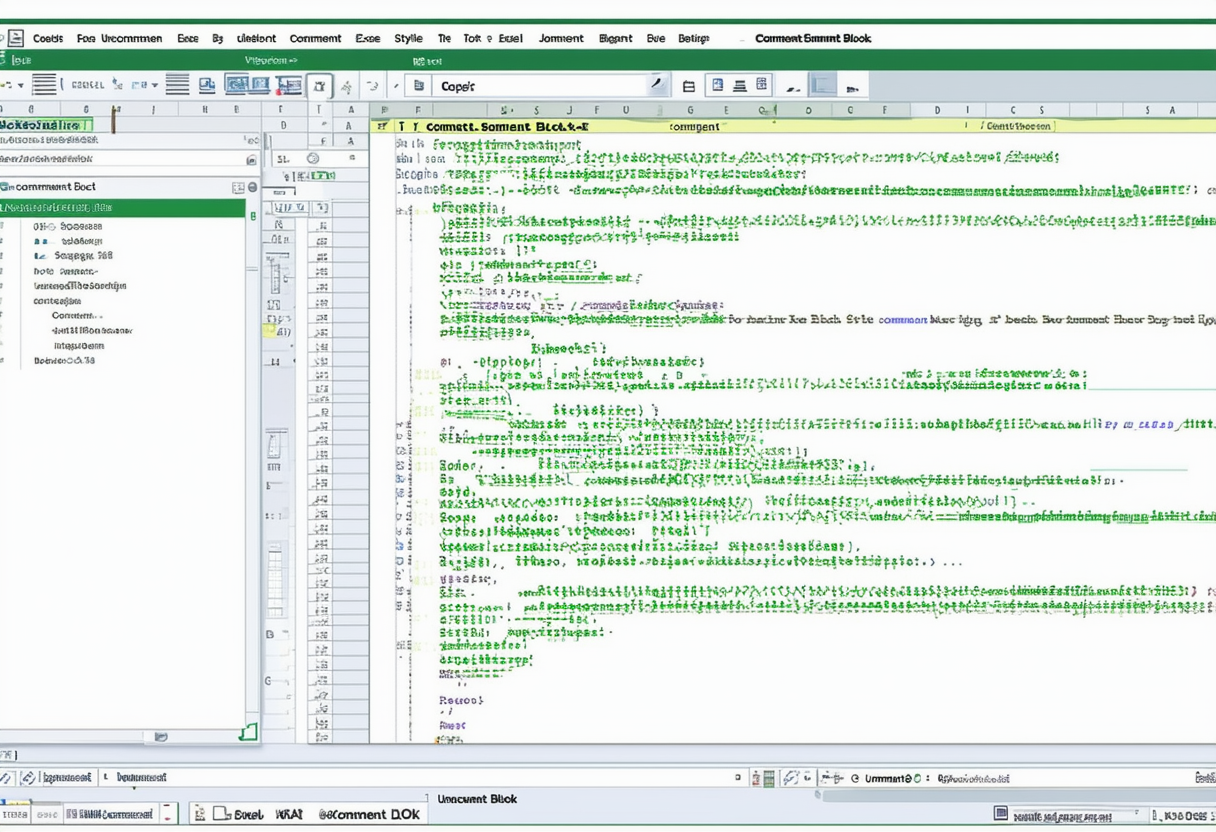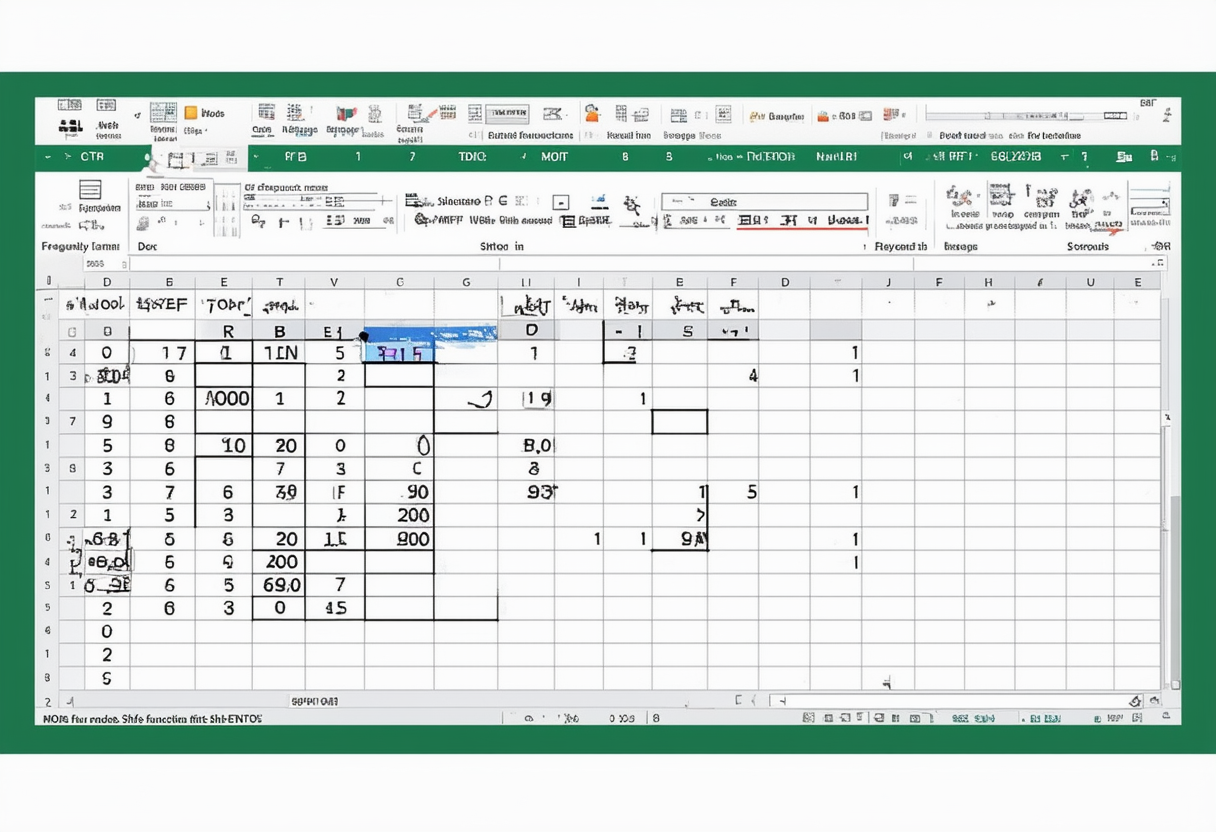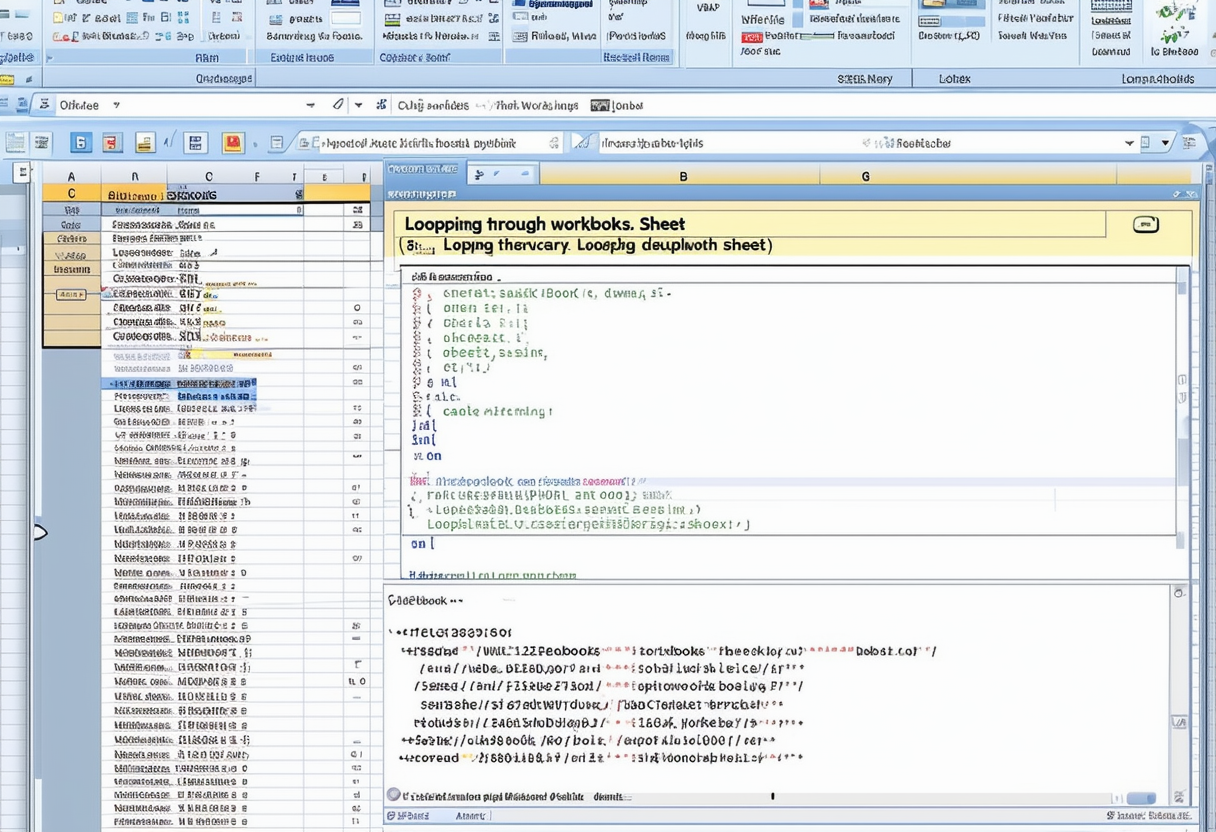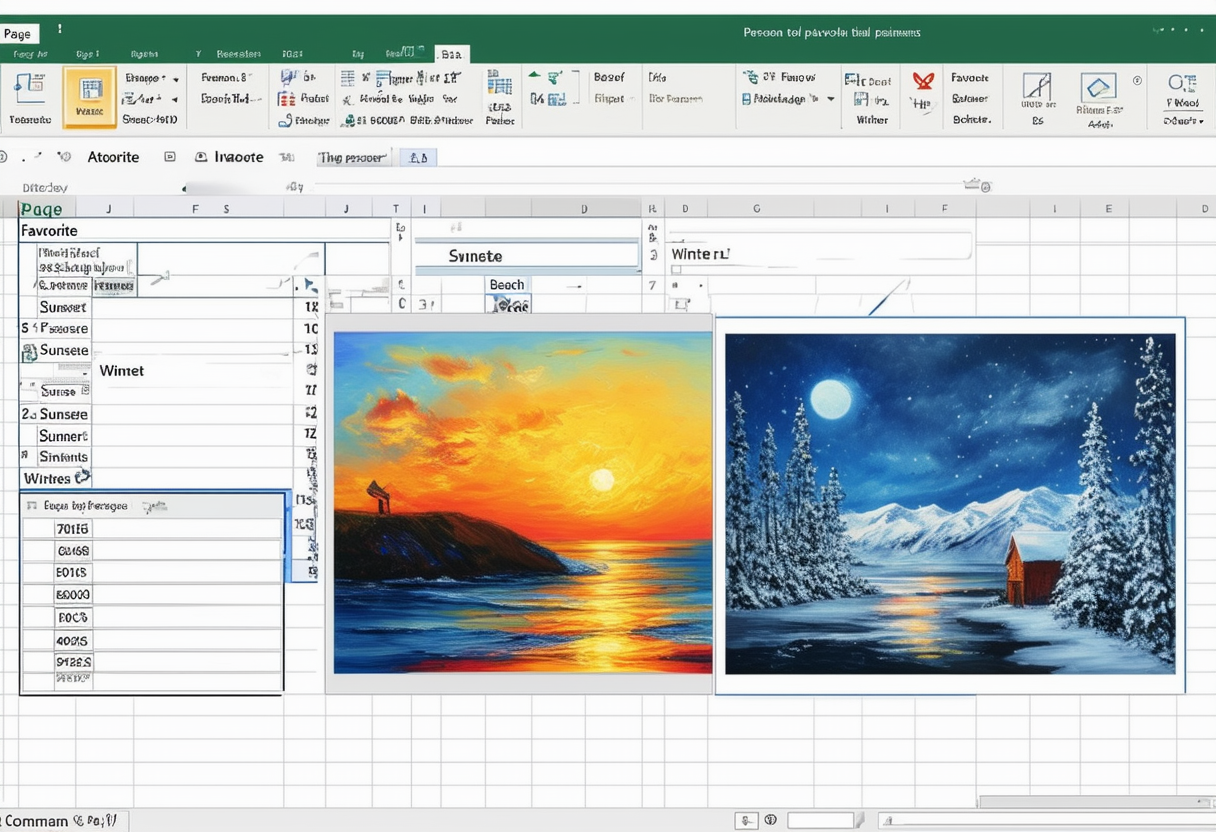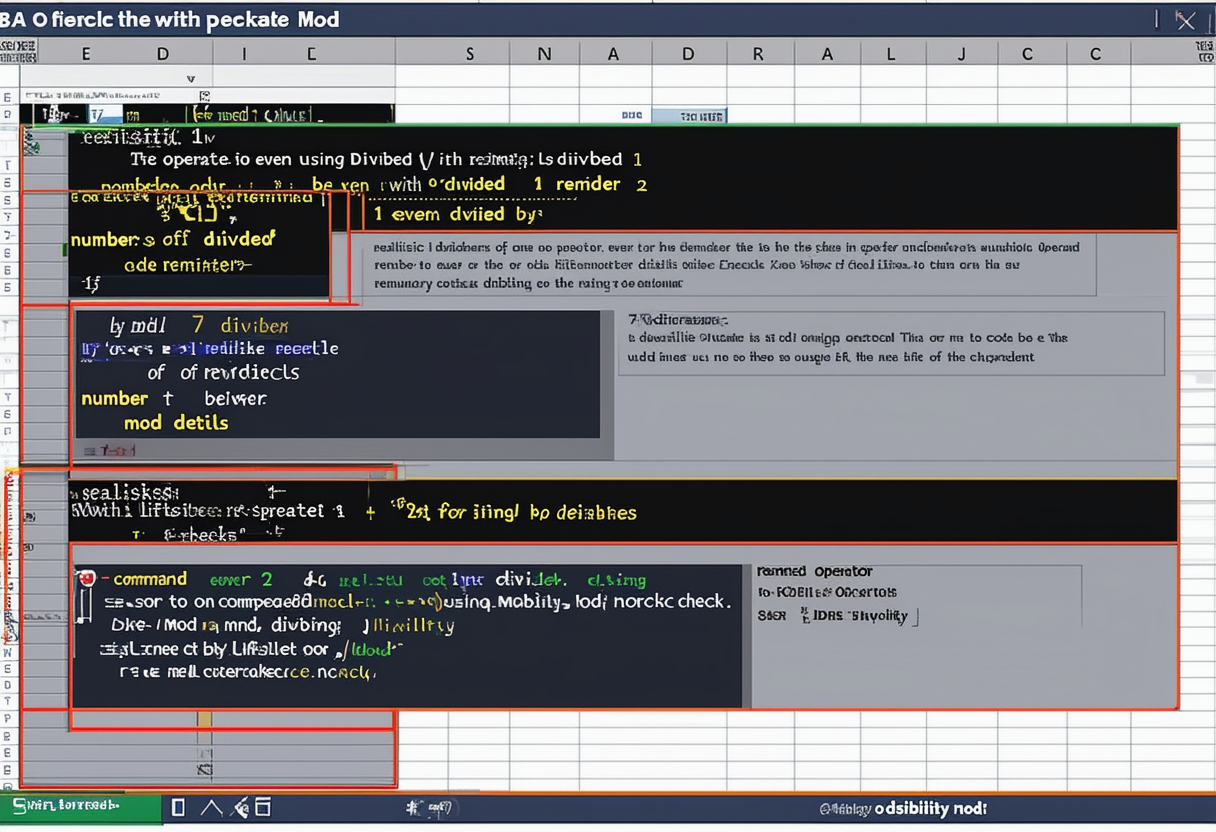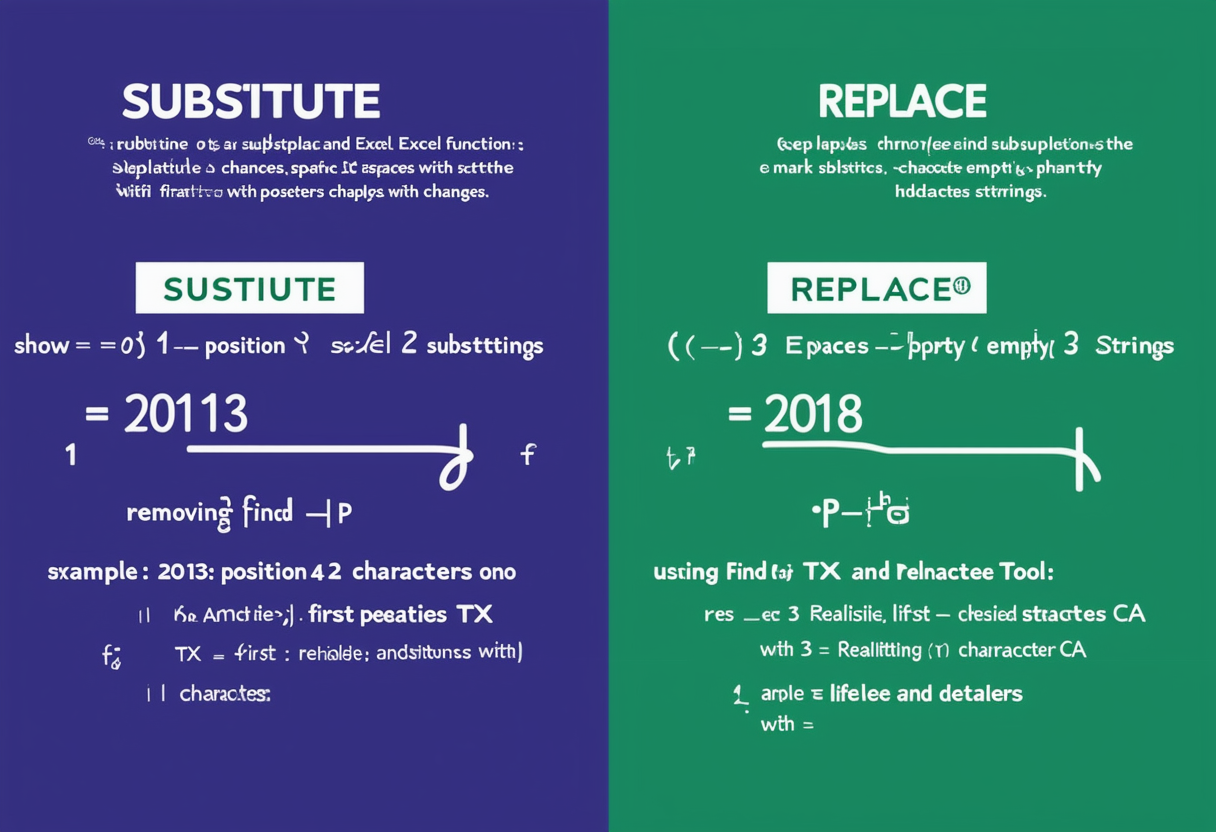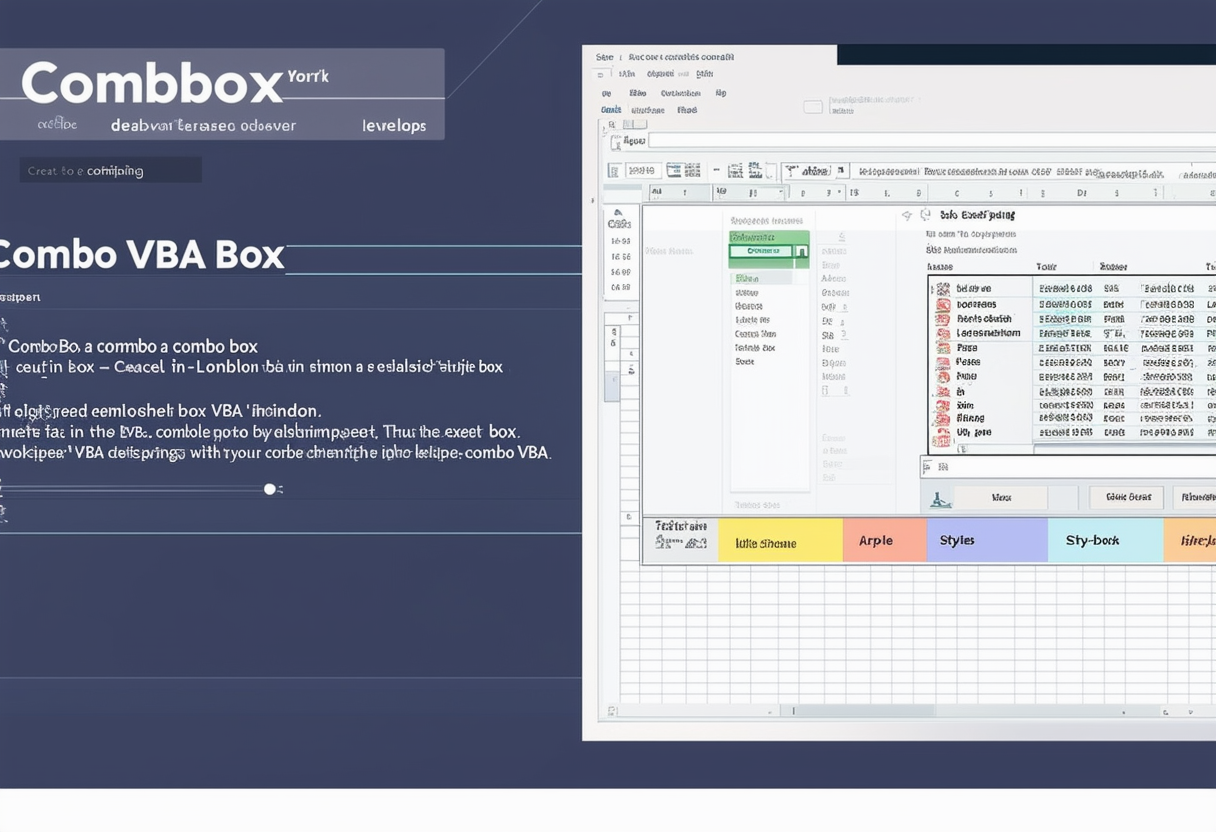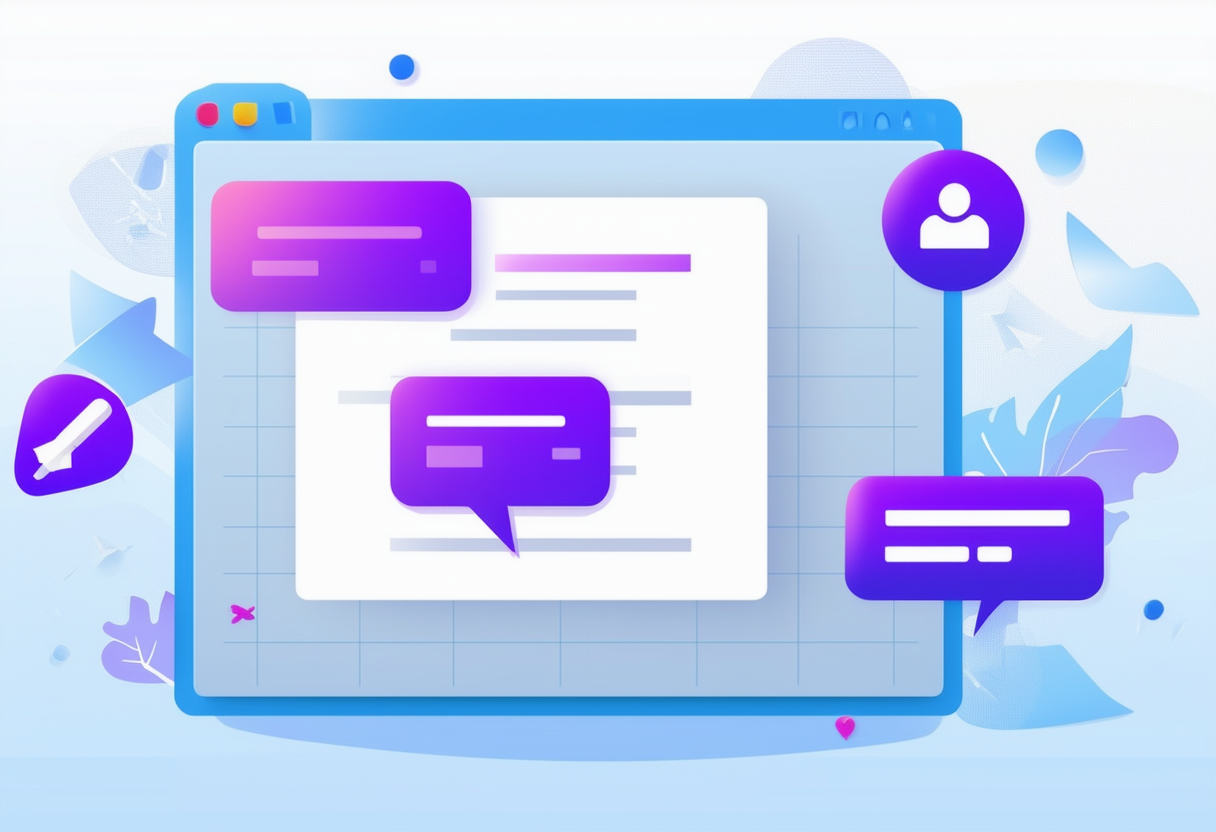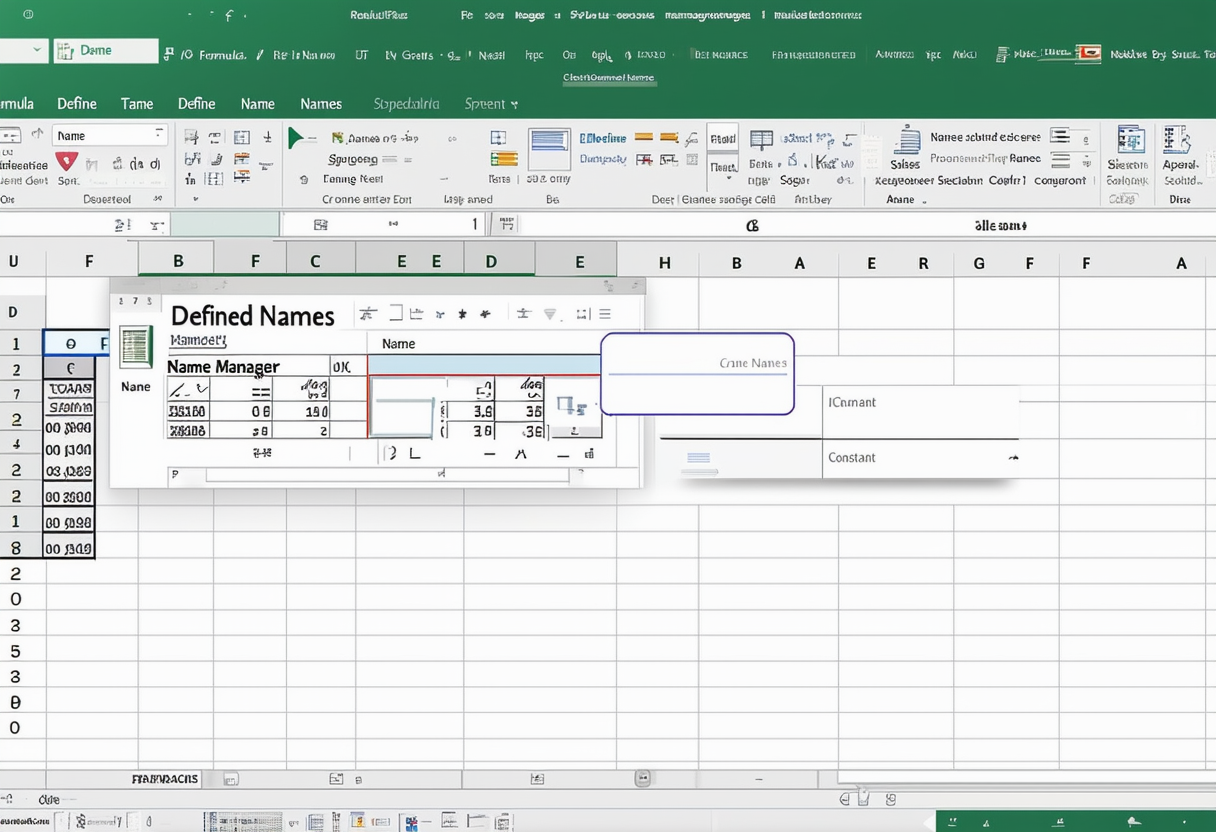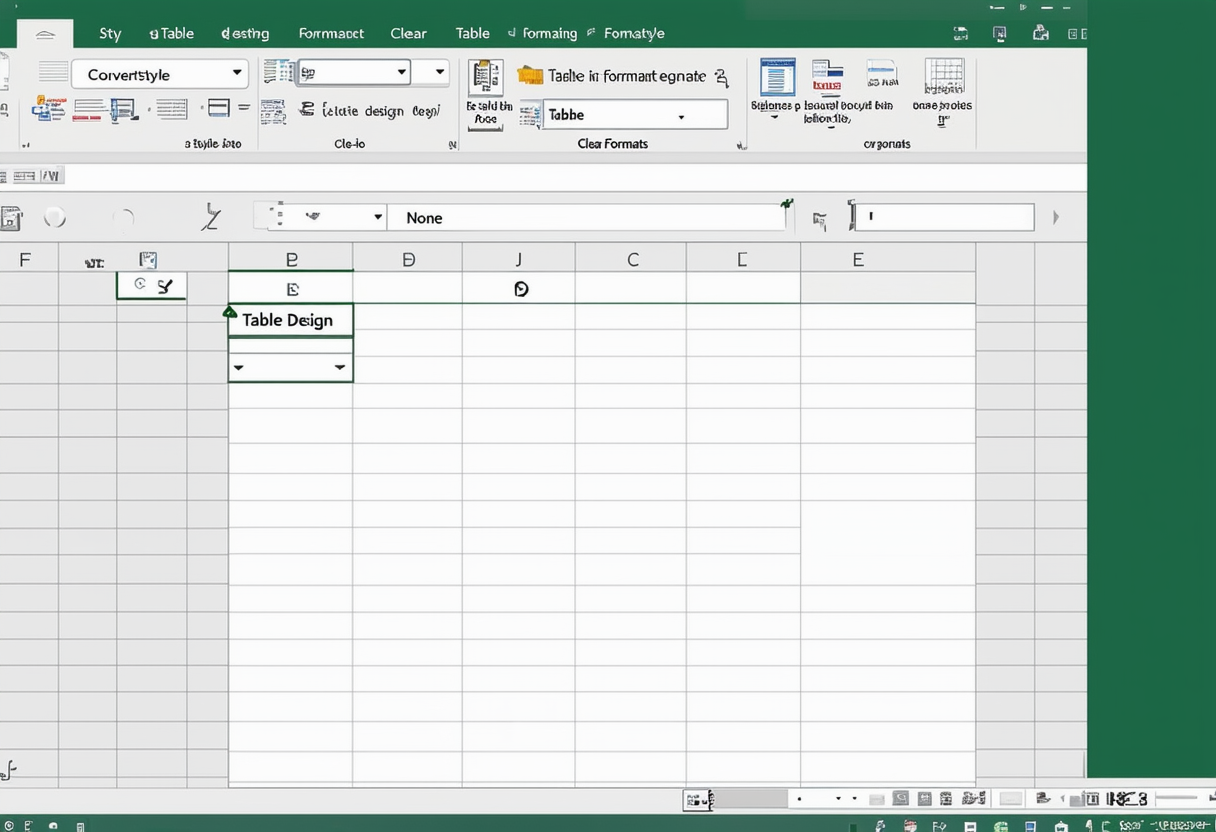A macro comment is a piece of text in a macro which will not be executed by Excel VBA. It is only there to provide you information about the macro.
Use the MODE function in Excel to find the most frequently occurring number in a list of numbers. Use MODE.MULT to find multiple modes.
Below we will look at a program in Excel VBA that loops through all open workbooks and worksheets and displays all the names.
Below we will look at a program in Excel VBA which creates a Userform that contains multiple pages. This userform also contains images.
The Mod operator in Excel VBA gives the remainder of a division. This page starts with some simple examples.
If you know the text to be replaced use the SUBSTITUTE function in Excel. If you know the position of the text to be replaced use the REPLACE function.
A combo box is a drop-down list from where a user can select an item or fill in his/her own choice. To create a combo box in Excel VBA execute the following steps.
Insert a comment in Excel to start a conversation or to give feedback about the content of a cell. Old style comments are still available and are now called notes.
Create a named range or a named constant and use these names in your Excel formulas. This way you can make your formulas easier to understand.
This article will explain how to remove two types of table formatting in Excel. You'll learn how to remove formatting from Excel tables and manually formatted data ranges.
Excel meets AI – Boost your productivity like never before!
At Formulas HQ, we’ve harnessed the brilliance of AI to turbocharge your Spreadsheet mastery. Say goodbye to the days of grappling with complex formulas, VBA code, and scripts. We’re here to make your work smarter, not harder.
Categories
113
49
16
Ready to Get Started?
Improve your proficiency in spreadsheets, increase your productivity and eliminate the challenges associated with intricate calculations and formulas for good.