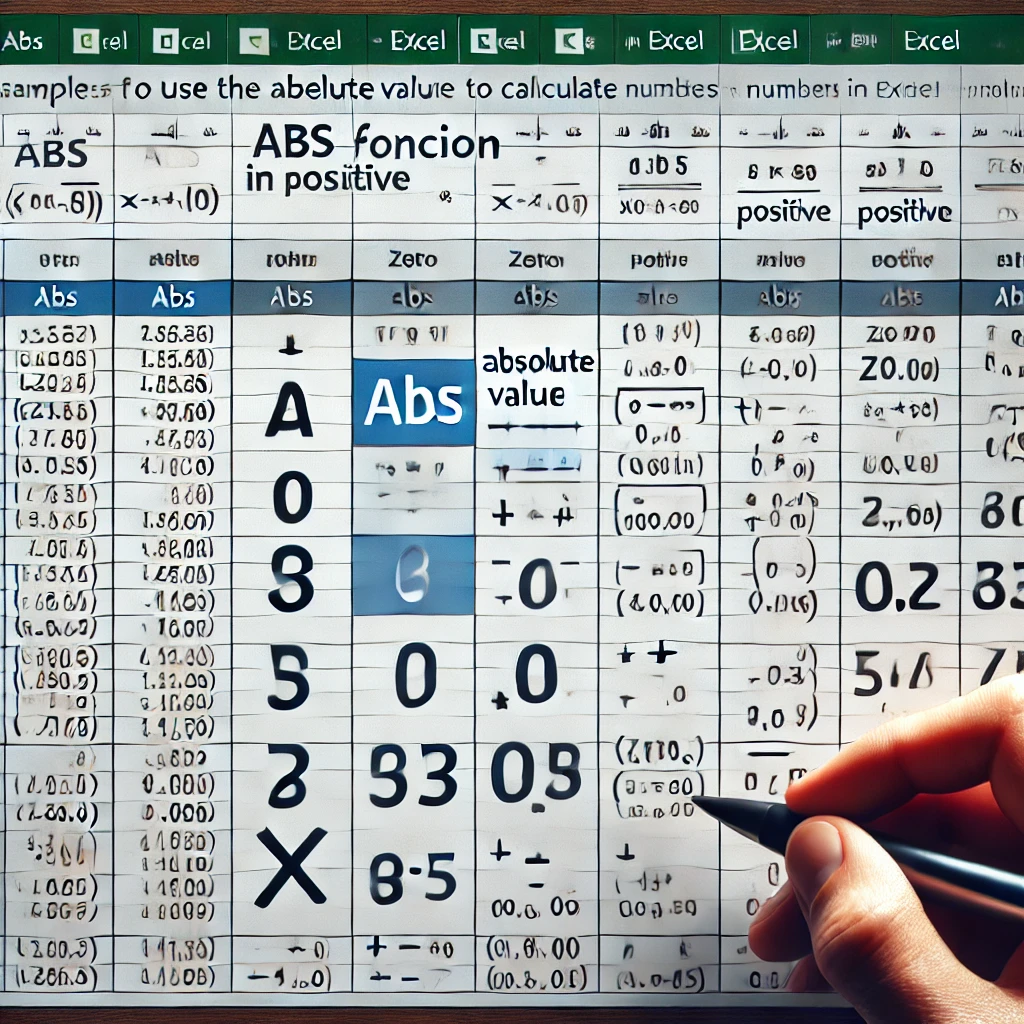This example illustrates the difference between A1 R1C1 and R[1]C[1] style in Excel VBA.
A formula is an expression which calculates the value of a cell. Functions are predefined formulas and are already available in Excel.
You can use the InputBox function in Excel VBA to prompt the user to enter a value.
Use the new array manipulation functions in Excel 365 to quickly combine shape and resize arrays.
This example teaches you how to run a linear regression analysis in Excel and how to interpret the Summary Output.
This example shows you how to create an array formula in Excel that sums a range with errors.
Mark a workbook as final in Excel to indicate that this is the final version of your workbook. Only use this feature to discourage editing. Users can still edit the workbook.
The ABS function in Excel returns the absolute value of a number. In other words: the ABS function removes the minus sign (-) from a negative number making it positive.
This example teaches you how to use data validation in Excel to reject invalid dates.
The ROW function in Excel returns the row number of a reference. For example =ROW(C4) returns 4. The ROW function can be quite useful.
Excel meets AI – Boost your productivity like never before!
At Formulas HQ, we’ve harnessed the brilliance of AI to turbocharge your Spreadsheet mastery. Say goodbye to the days of grappling with complex formulas, VBA code, and scripts. We’re here to make your work smarter, not harder.
Categories
113
49
16
Ready to Get Started?
Improve your proficiency in spreadsheets, increase your productivity and eliminate the challenges associated with intricate calculations and formulas for good.