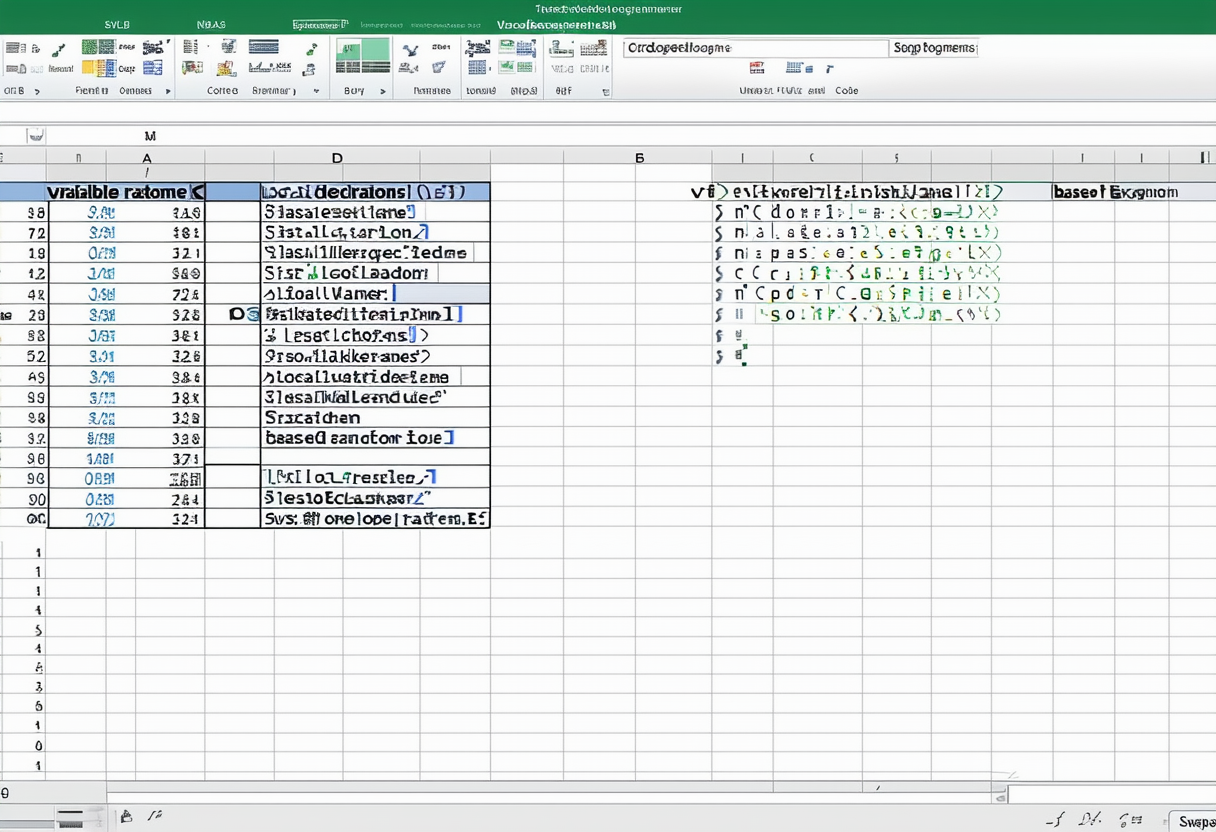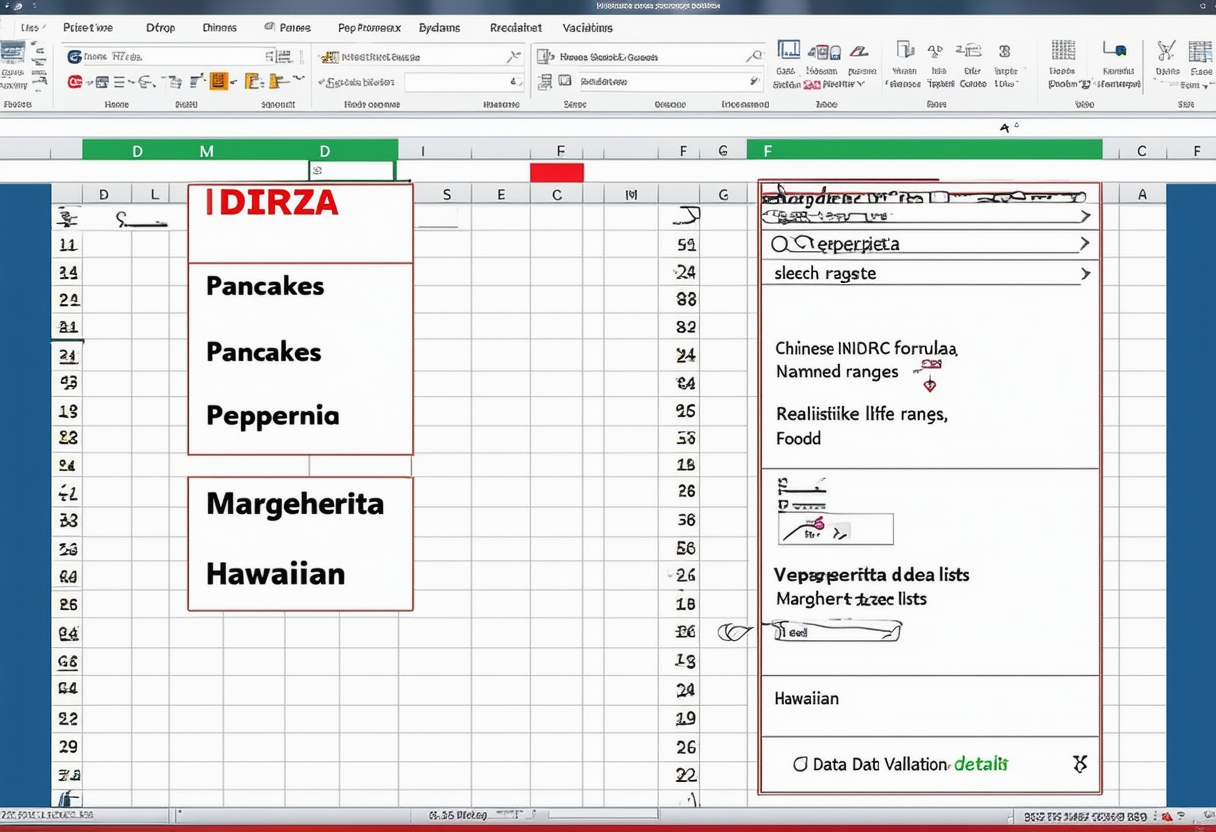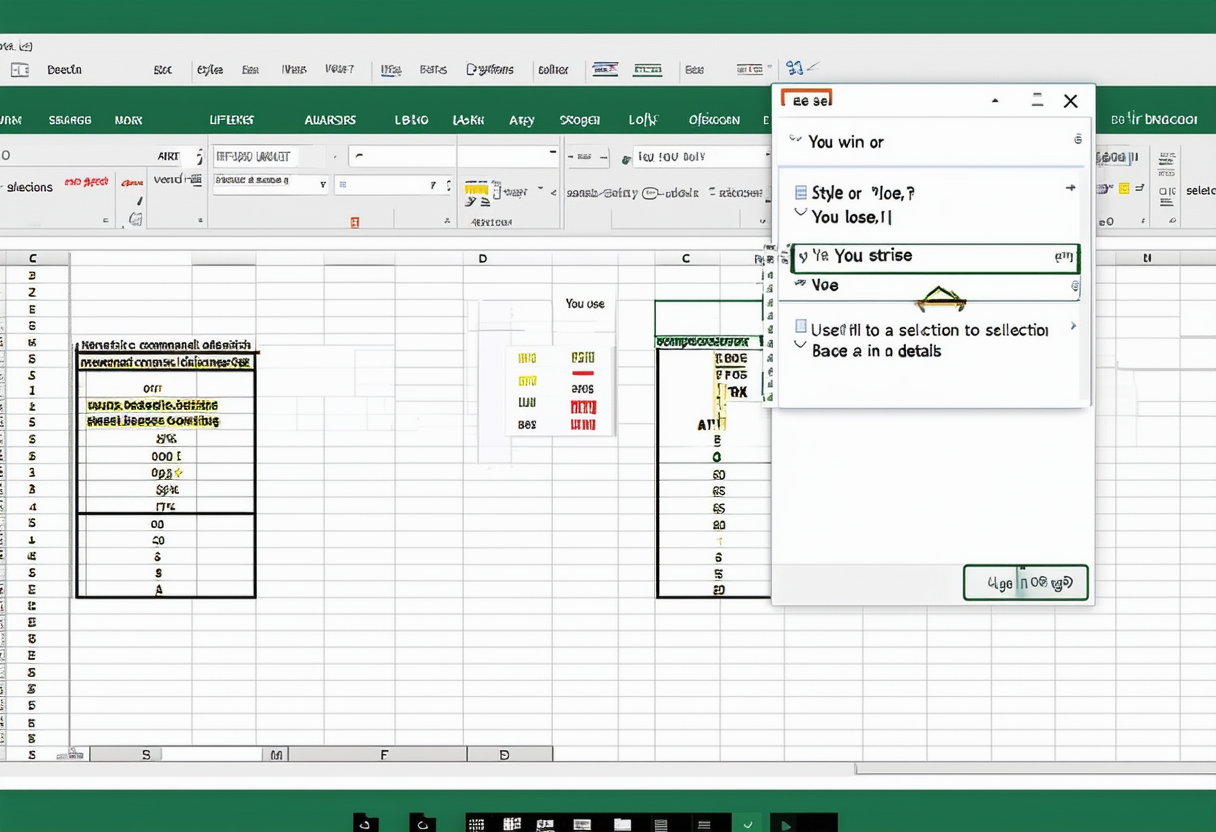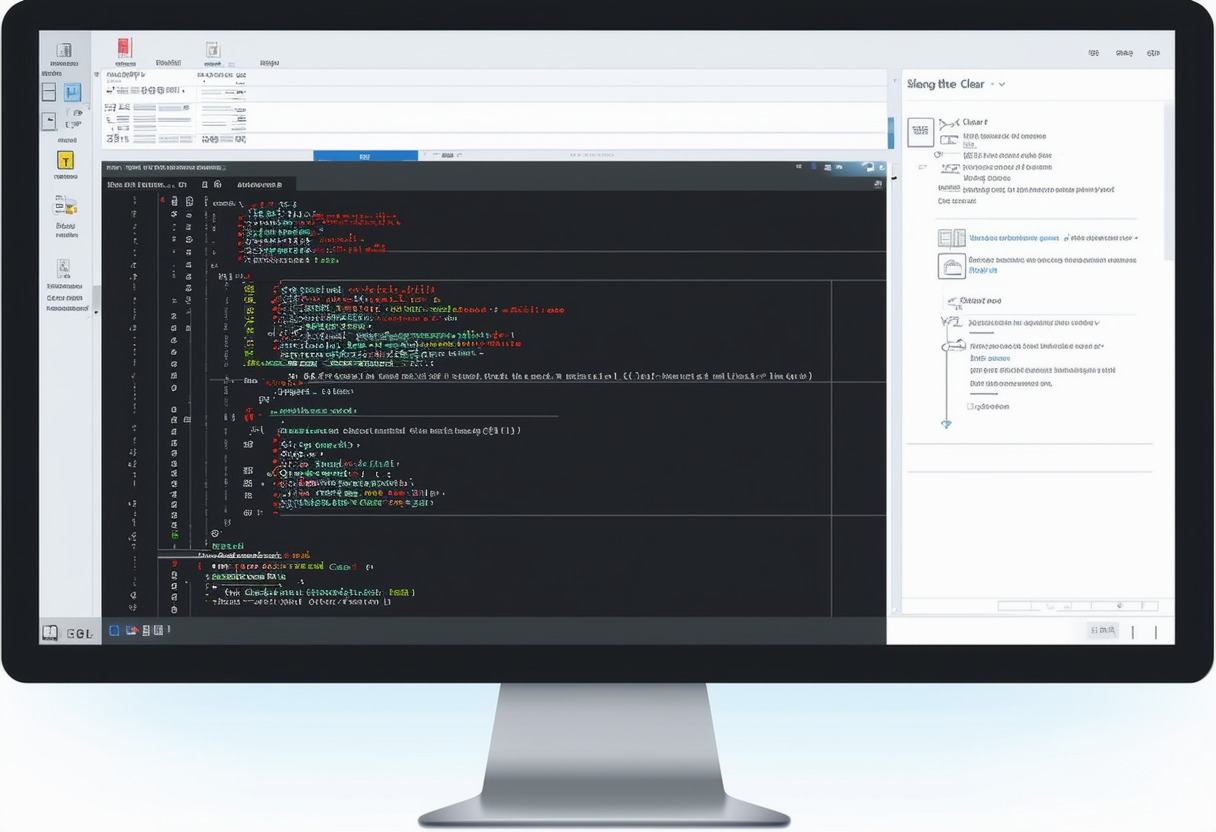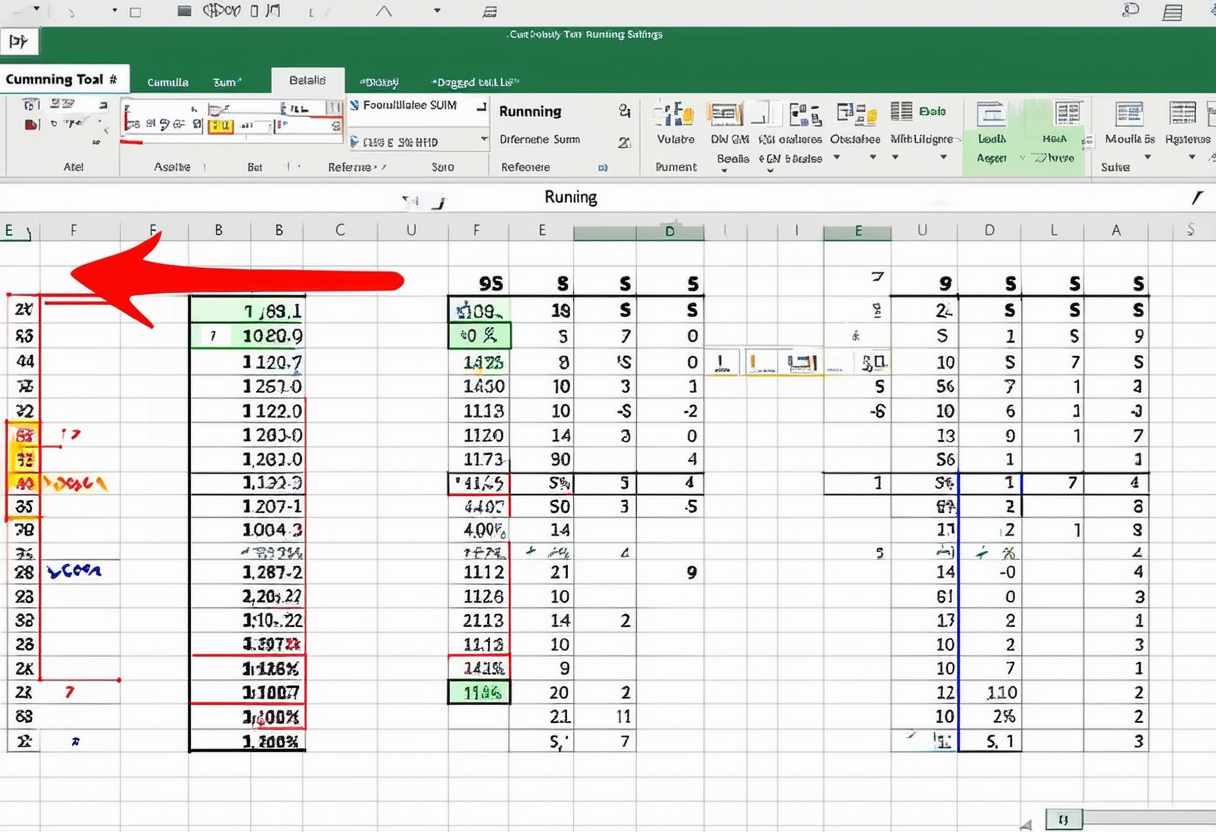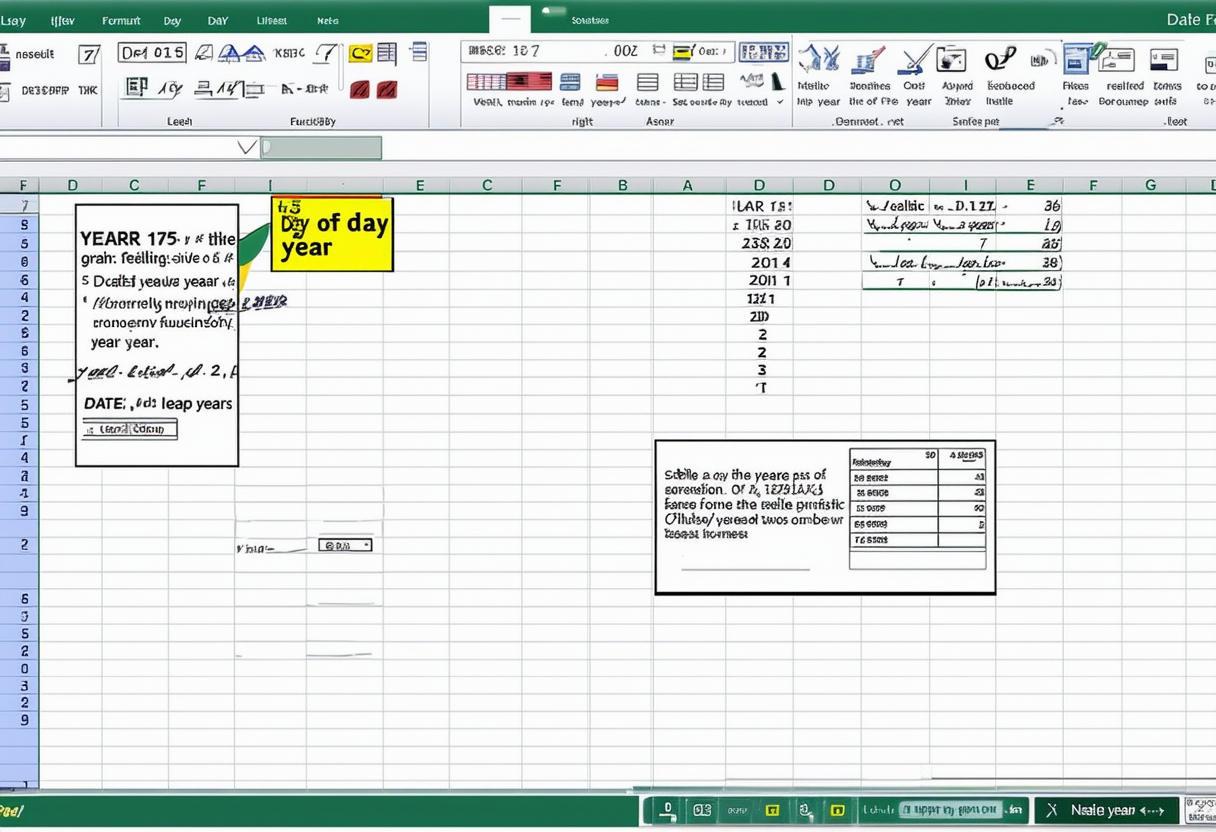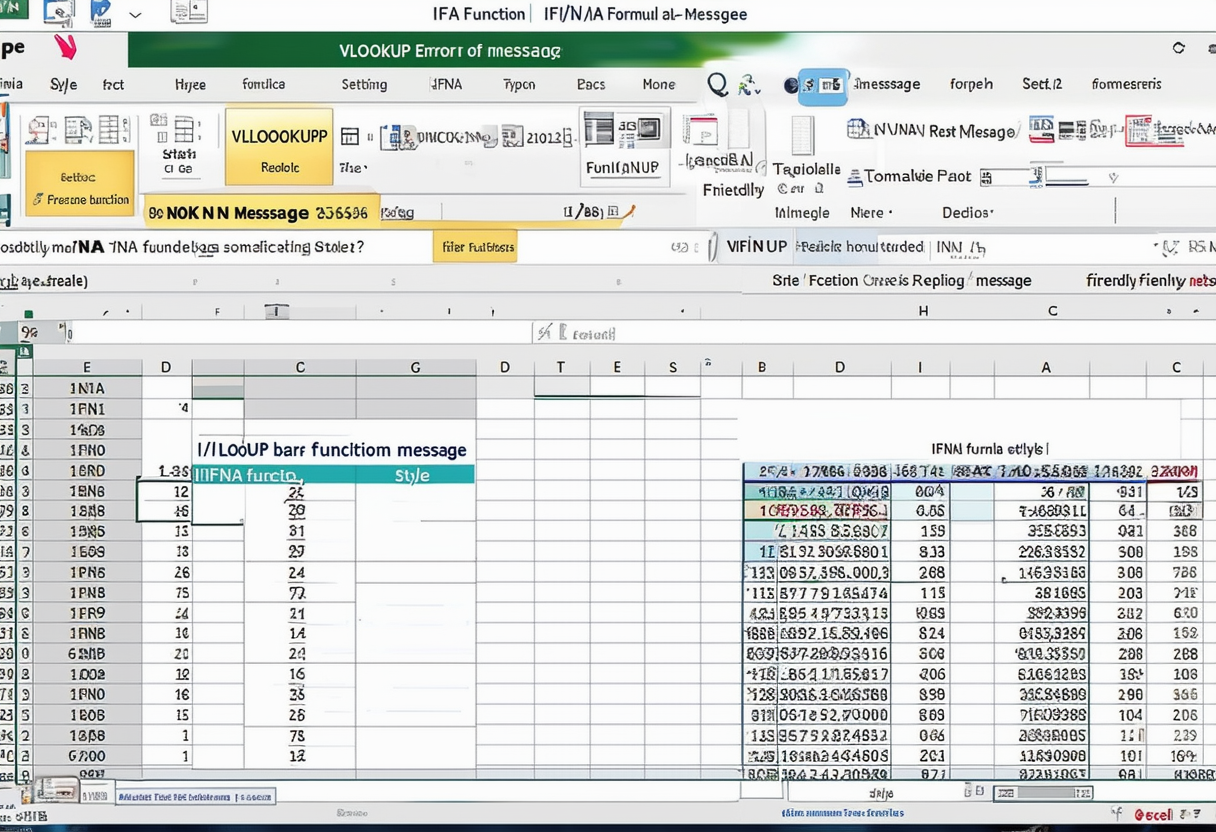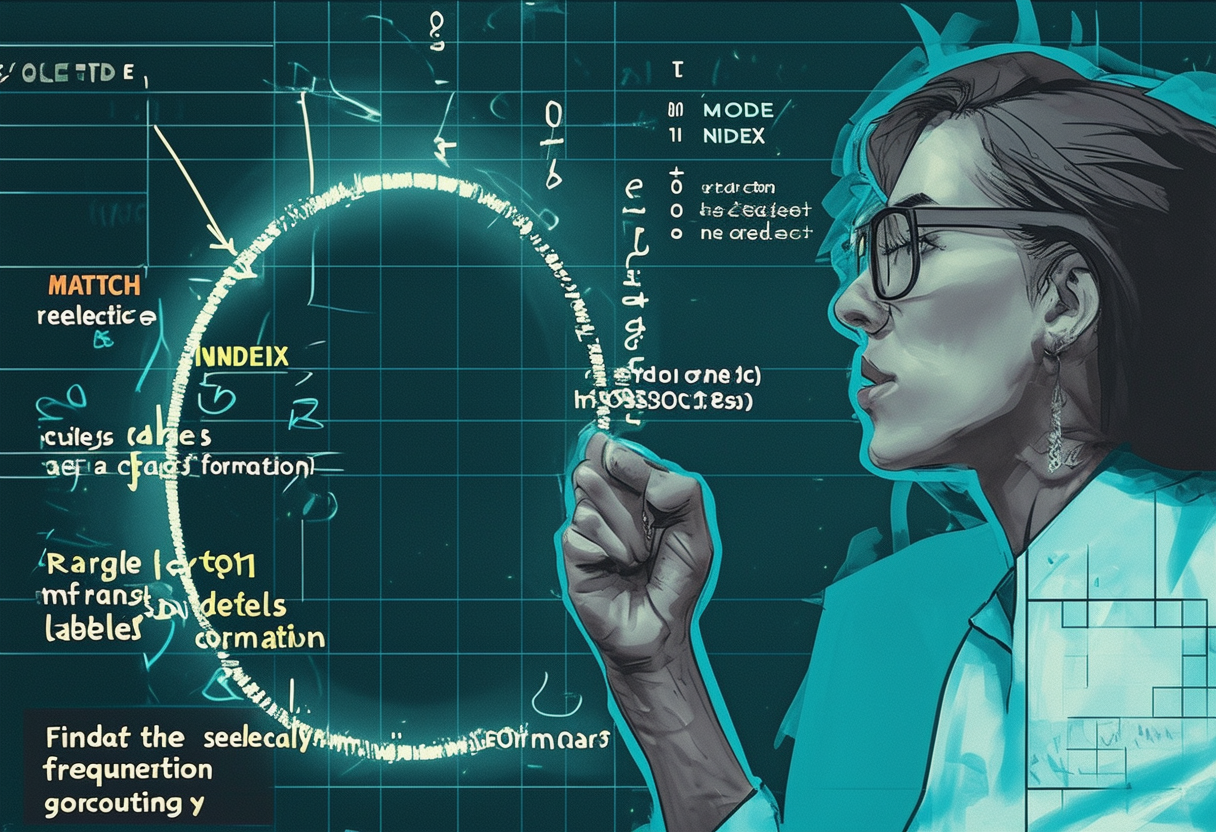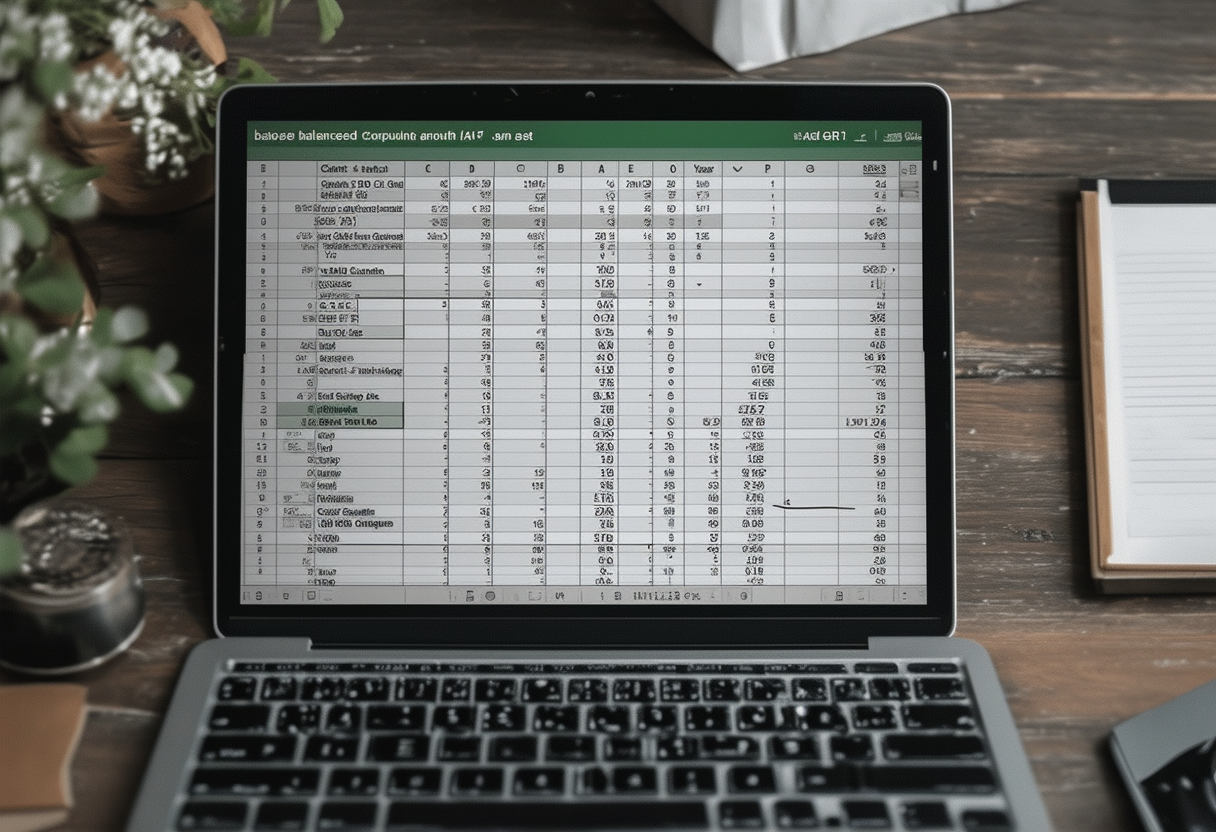Below we will look at a program in Excel VBA that randomly sorts data (in this example randomly sorts names).
This example describes how to create dependent drop-down lists in Excel. Here's what we are trying to achieve:
This program in Excel VBA uses the Count property IsNumeric function IsEmpty function and Intersect method to test a selection.
With just a few lines of code we can easily loop through controls on an Excel VBA Userform.
This page teaches you how to create a running total (cumulative sum) in Excel. A running total changes each time new data is added to a list.
An easy formula that returns the day of the year for a given date in Excel. There's no built-in function in Excel that can do this.
Use the IFNA function in Excel to replace a #N/A error with a friendly message. The IFNA function only catches #N/A errors.
This tutorial will guide you through the process of alphabetizing in Excel. While sorting data alphabetically in Excel is easy certain situations may require more advanced techniques to achieve the desired alphabetical order.
This example teaches you how to find the most frequently occurring word in Excel.
There's no CAGR function in Excel. However simply use the RRI function in Excel to calculate the compound annual growth rate (CAGR) of an investment over a period of years.
Excel meets AI – Boost your productivity like never before!
At Formulas HQ, we’ve harnessed the brilliance of AI to turbocharge your Spreadsheet mastery. Say goodbye to the days of grappling with complex formulas, VBA code, and scripts. We’re here to make your work smarter, not harder.
Categories
714
714
714
714
714
714
714
Ready to Get Started?
Improve your proficiency in spreadsheets, increase your productivity and eliminate the challenges associated with intricate calculations and formulas for good.