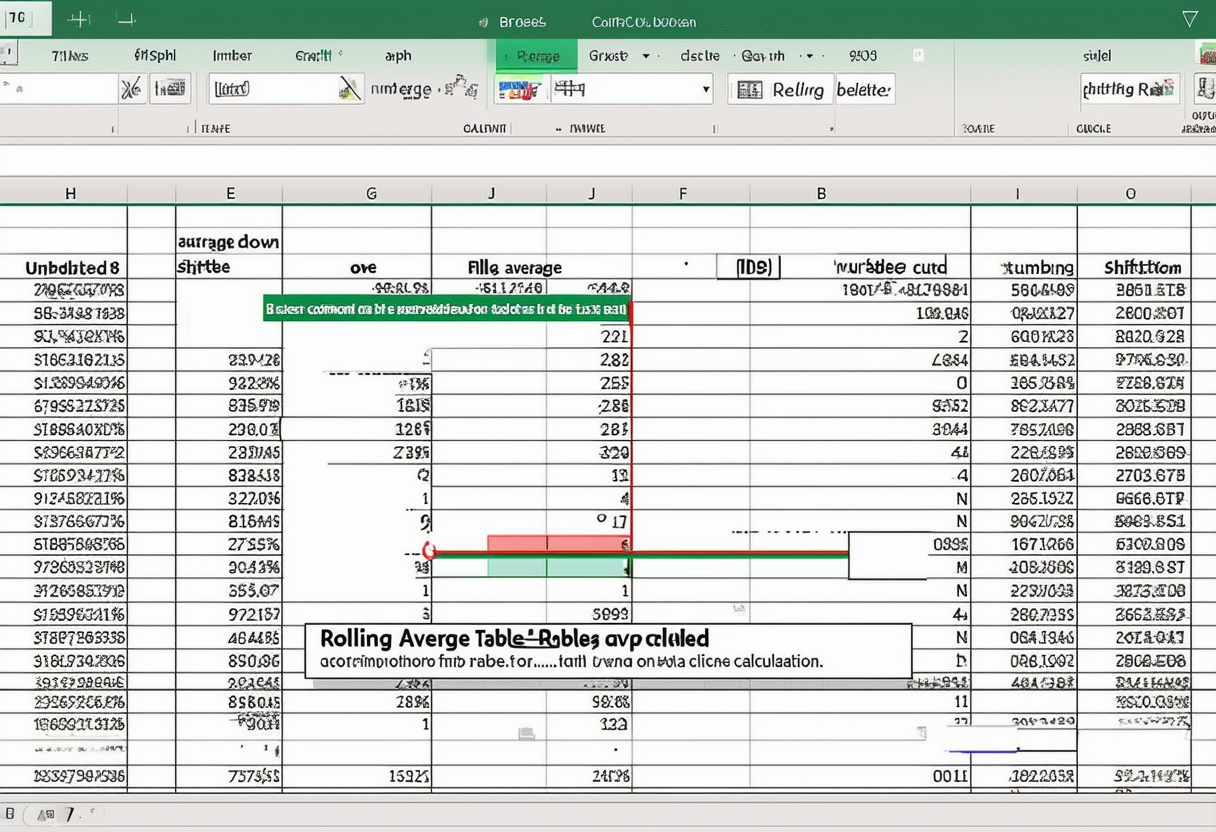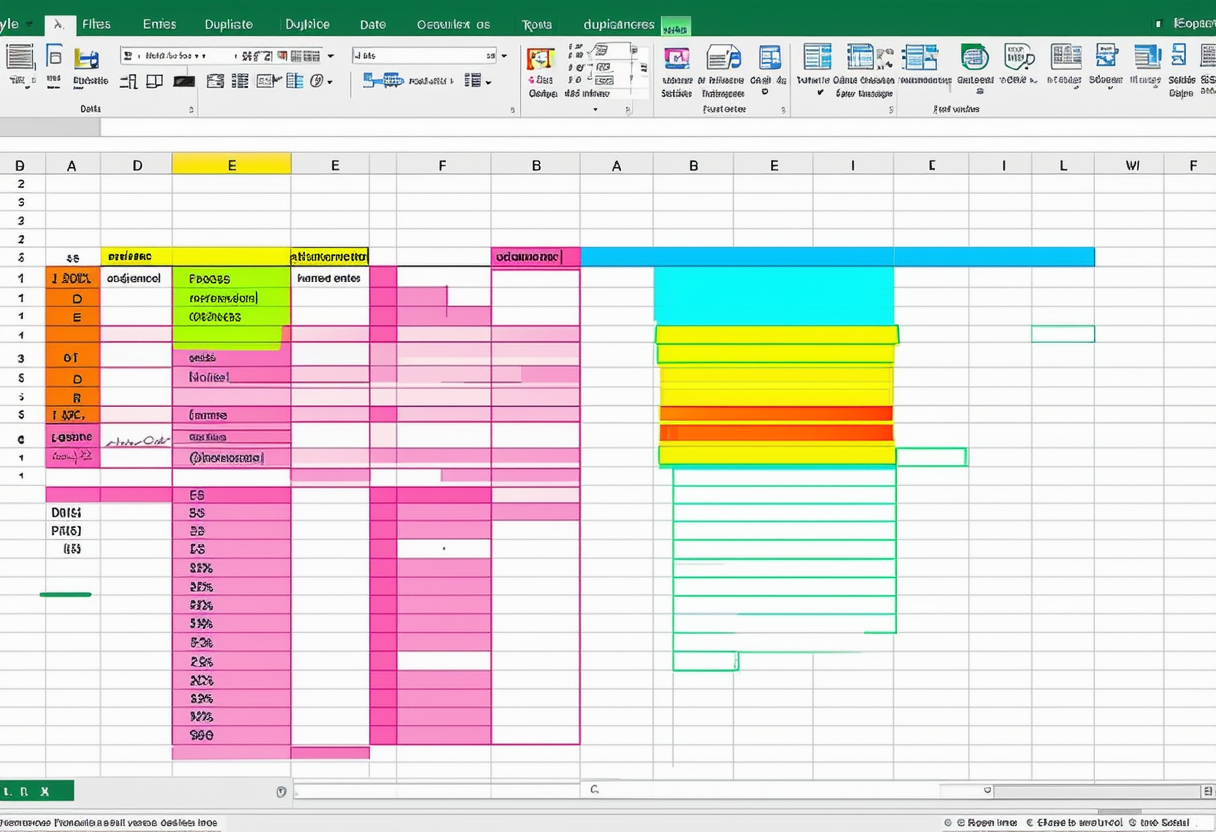The DATEDIF function in Excel calculates the number of days months or years between two dates. The DATEDIF function has 3 arguments.
When you share an Excel file with other users you may want to protect a worksheet to help prevent it from being changed.
The VLOOKUP function only looks to the right. To look up a value in any column and return the corresponding value to the left simply use INDEX and MATCH.
The ribbon in Excel can be customized. You can easily create your own tab and add commands to it.
This example teaches you how to import data from a Microsoft Access database into Excel by using the Microsoft Query Wizard. With Microsoft Query you can select the columns of data that you want and import only that data into Excel.
Use the solver in Excel to find the shortest path from node S to node T in an undirected network. Points in a network are called nodes (S A B C D E and T). Lines in a network are called arcs (SA SB SC AC etc).
Use comparison operators in Excel to check if two values are equal to each other if one value is greater than another value if one value is less than another value etc.
The StatusBar property of the Application object in Excel VBA can be used to indicate the progress of a lengthy macro. This way you can let the user know that a macro is still running.
Below we will look at a program in Excel VBA that creates a rolling average table.
To quickly remove duplicates in Excel use the tool on the Data tab. Use the Advanced Filter if you don't want to delete duplicates permanently.
Excel meets AI – Boost your productivity like never before!
At Formulas HQ, we’ve harnessed the brilliance of AI to turbocharge your Spreadsheet mastery. Say goodbye to the days of grappling with complex formulas, VBA code, and scripts. We’re here to make your work smarter, not harder.
Categories
714
714
714
714
714
714
714
Ready to Get Started?
Improve your proficiency in spreadsheets, increase your productivity and eliminate the challenges associated with intricate calculations and formulas for good.