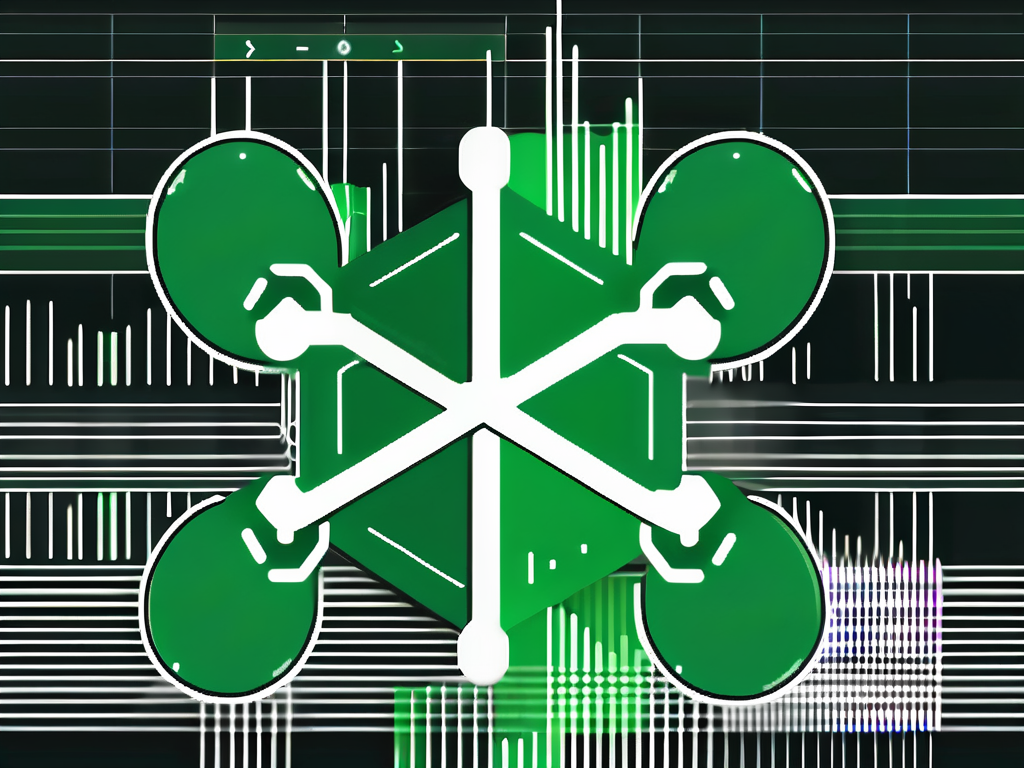Table of Contents
ChatGPT is a powerful tool that can revolutionize the way you use Excel. In this comprehensive guide, we will explore how to leverage ChatGPT’s capabilities to enhance your data analysis and automate tasks within Excel.
Understanding ChatGPT and Its Functions
ChatGPT, built by OpenAI, is an advanced language model that uses deep learning algorithms to generate human-like text. It has been trained on vast amounts of data and can provide helpful responses to queries, making it an ideal tool for interacting with Excel.
What is ChatGPT?
ChatGPT is based on the GPT-3 (Generative Pre-trained Transformer 3) architecture, which enables it to understand and generate text in a conversational manner. It excels at understanding natural language and responding in a contextually relevant manner.
Key Features of ChatGPT
ChatGPT offers several key features that are particularly useful for Excel users. It can perform basic mathematical calculations, generate summaries of data, provide insights based on data trends, and even create visualizations. These features make it a versatile tool for data analysis within Excel.
The Role of ChatGPT in Data Analysis
Data analysis often involves complex calculations, identifying patterns, and extracting insights. ChatGPT can streamline these processes by providing quick and accurate responses to queries. Whether you need help with data manipulation or statistical analysis, ChatGPT can assist you every step of the way.
Moreover, ChatGPT’s capabilities extend beyond just data analysis within Excel. It can also be integrated into various other platforms and applications to enhance user experience and streamline workflow processes. For instance, ChatGPT can be utilized in customer service chatbots to provide instant and personalized responses to customer queries, improving overall customer satisfaction. Its ability to generate human-like text makes interactions with AI-powered systems more natural and engaging for users.
Enhancing Productivity with ChatGPT
By leveraging ChatGPT’s advanced language processing abilities, users can save time and effort in completing various tasks. Its quick response time and accuracy make it a valuable tool for professionals across different industries. Whether you are a researcher seeking insights from vast amounts of data or a student looking for assistance with academic projects, ChatGPT can enhance your productivity and efficiency. Its adaptability and versatility make it a valuable asset in today’s fast-paced digital world.
Integrating ChatGPT with Excel
To fully utilize ChatGPT’s capabilities within Excel, integration is key. Here, we will discuss the steps required to seamlessly integrate ChatGPT into your Excel workflows.
Preparing Your Excel for ChatGPT
Before integrating ChatGPT, it is important to ensure that your Excel workbook is properly structured. This includes organizing your data into relevant worksheets, defining named ranges for easy referencing, and optimizing formulas for efficiency.
Furthermore, it is beneficial to clean up any unnecessary data or formatting inconsistencies in your Excel workbook before integrating ChatGPT. This will help streamline the integration process and ensure accurate results when utilizing ChatGPT’s features.
Step-by-Step Guide to Integration
Integrating ChatGPT with Excel involves installing the necessary add-ins and configuring the settings. Once installed, you can use ChatGPT through a user-friendly interface that appears directly within Excel. This interface allows you to interact with ChatGPT for performing various tasks, such as getting explanations for formula errors or obtaining suggestions for data analysis techniques.
Moreover, you can customize the integration settings to tailor ChatGPT’s functionality to your specific Excel requirements. This flexibility allows you to leverage ChatGPT in a way that enhances your productivity and data analysis capabilities within Excel.
Troubleshooting Common Integration Issues
Despite its user-friendly interface, you may encounter some common integration issues when using ChatGPT with Excel. These can include compatibility problems, add-in conflicts, or connectivity errors. We will explore troubleshooting steps to help you resolve these issues and ensure a smooth integration experience.
By following best practices and utilizing the troubleshooting tips provided, you can effectively address any integration issues that may arise, allowing you to maximize the benefits of incorporating ChatGPT into your Excel workflows.
Utilizing ChatGPT for Excel Operations
Once integrated, ChatGPT opens up a world of possibilities for Excel users. In this section, we will delve into the various ways you can leverage its functionality for basic and advanced Excel operations.
Basic Excel Operations with ChatGPT
ChatGPT can assist with basic operations such as formula creation, cell formatting, and data filtering. You can ask ChatGPT for quick explanations on how to perform these tasks or request step-by-step instructions. It can even suggest alternative approaches to achieve your desired outcomes.
For example, when creating formulas, ChatGPT can help you understand the syntax and logic behind different functions like SUM, AVERAGE, and IF statements. Additionally, it can provide insights on how to use absolute and relative cell references effectively to avoid errors in your calculations. Understanding these fundamentals can enhance your proficiency in Excel and empower you to tackle more complex tasks with confidence.
Advanced Excel Functions Using ChatGPT
For more complex operations, ChatGPT can guide you through using advanced Excel functions. Whether you need help with pivot tables, VLOOKUP, or complex nested formulas, ChatGPT can provide clear explanations and offer tips to improve your efficiency.
Moreover, ChatGPT can introduce you to lesser-known but powerful Excel functions like INDEX-MATCH, SUMPRODUCT, and array formulas. These functions can help you manipulate data in ways that standard functions may not cover, giving you a competitive edge in data analysis and reporting. By exploring these advanced functions with ChatGPT’s assistance, you can unlock new possibilities for data manipulation and visualization in Excel.
Automating Tasks with ChatGPT in Excel
Excel automation is a time-saving technique that allows you to streamline repetitive tasks. ChatGPT can assist in automating tasks by providing guidance on writing macros, creating custom functions, and optimizing your VBA code. With ChatGPT’s support, you can significantly reduce manual effort and increase productivity within Excel.
Furthermore, ChatGPT can help you understand the principles of automation in Excel, such as recording and running macros, setting up triggers for automated actions, and error handling in VBA scripts. By mastering these automation techniques, you can build efficient workflows that save you time and minimize the risk of human error in your Excel projects. ChatGPT’s insights can empower you to become a proficient Excel user with the ability to tackle complex tasks and streamline your workflow through automation.
Optimizing Your Use of ChatGPT in Excel
To get the most out of ChatGPT in Excel, it is important to follow best practices and employ efficient techniques. In this section, we will explore ways to optimize your usage of ChatGPT and minimize potential pitfalls.
Best Practices for Using ChatGPT in Excel
When using ChatGPT, it’s important to structure your questions effectively to obtain accurate and relevant responses. Clearly specify the context and desired outcome of your query to ensure the best possible assistance from ChatGPT. It is also advisable to review and verify the information provided by ChatGPT, especially when dealing with sensitive or critical data.
Tips for Efficient Use of ChatGPT
To enhance your workflow efficiency, consider incorporating keyboard shortcuts and Excel’s functionalities alongside ChatGPT. Familiarize yourself with Excel’s built-in functions and features to complete tasks more efficiently. ChatGPT can then be used as a complimentary tool to provide additional insights and support.
Avoiding Common Pitfalls in Using ChatGPT for Excel
While ChatGPT is a powerful tool, it is important to be aware of its limitations. ChatGPT’s responses are based on statistical patterns and may not always provide accurate or reliable information. Therefore, exercise caution when relying solely on ChatGPT for important decisions or analyses. It is always recommended to verify information and consult subject matter experts when necessary.
By mastering the integration and utilization of ChatGPT in Excel, you can unlock a world of possibilities for data analysis and automation. Harnessing the power of this language model can transform your Excel experience, making it more efficient, insightful, and enjoyable.