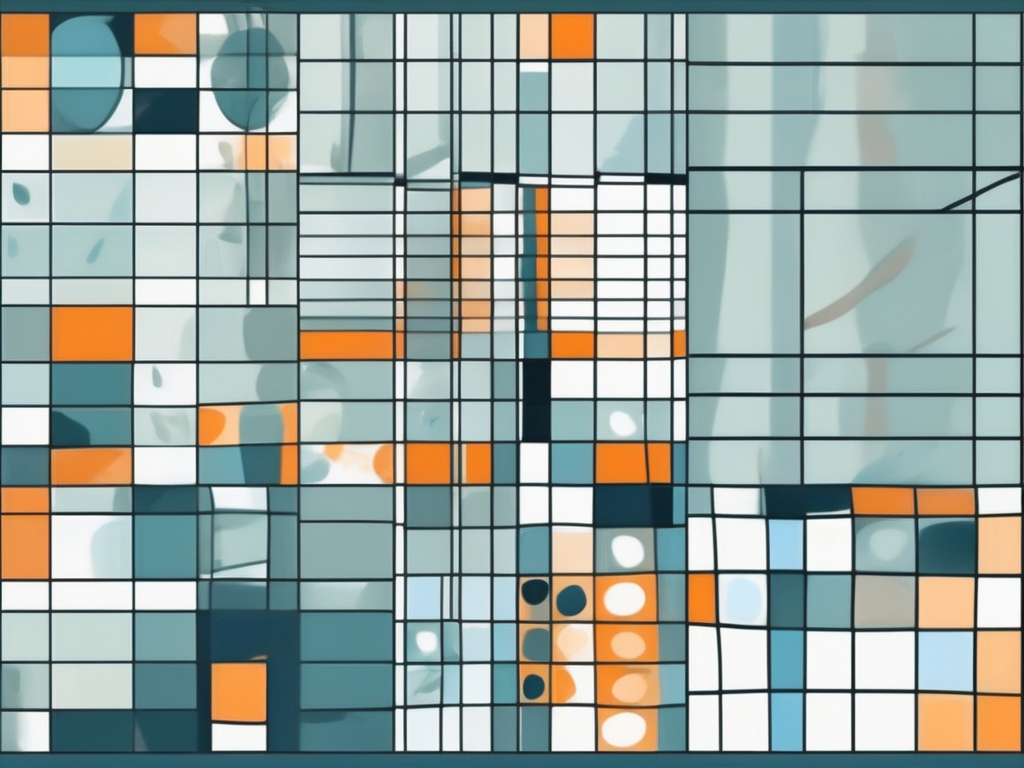Table of Contents
Excel, a powerful tool in the Microsoft Office suite, offers a wide array of functions to help users manage, analyze, and manipulate data. One of the most versatile features of Excel is its function generator. This article delves into the intricacies of the Excel function generator, offering insights into its usage, benefits, and tips for maximizing its potential.
What is the Excel Function Generator?
The Excel function generator, also known as the formula bar, is a feature that allows users to create and edit formulas or functions. These functions can perform various tasks, ranging from simple calculations to complex data analysis.
Excel functions are pre-defined formulas that are built into Excel. They simplify the process of performing calculations, making it easier for users to manipulate data without having to create complex formulas from scratch.
How to Use the Excel Function Generator
Accessing the Function Generator
To access the function generator, you need to click on the cell where you want the result of the function to appear. Then, click on the “fx” button located next to the formula bar. This will open the “Insert Function” dialog box, which is essentially the function generator.
Alternatively, you can also access the function generator by typing “=” directly into the cell, followed by the name of the function you wish to use. Excel will automatically suggest functions as you type, making it easier to find the right function.
Using the Function Generator
Once you’ve accessed the function generator, you can select the function you want to use from the list of available functions. Each function in Excel has a specific syntax, which you need to follow to get the correct results.
After selecting the function, you need to provide the necessary arguments or parameters. These arguments are the values that the function will use to perform its calculations. Once you’ve entered the arguments, press “Enter” to execute the function and get the result.
Commonly Used Excel Functions
Mathematical Functions
Excel offers a wide range of mathematical functions, such as SUM, AVERAGE, MAX, MIN, and COUNT. These functions are used to perform basic mathematical operations on a set of values.
For example, the SUM function adds up all the numbers in a range of cells, while the AVERAGE function calculates the average of a set of values. The MAX and MIN functions find the largest and smallest values in a range, respectively, and the COUNT function counts the number of cells that contain numbers.
Logical Functions
Logical functions in Excel are used to perform logical tests and return results based on the outcome of these tests. The most commonly used logical functions are IF, AND, OR, and NOT.
The IF function checks if a condition is true or false and returns a value based on the result. The AND function returns TRUE if all conditions are true, and FALSE if any of the conditions are false. The OR function returns TRUE if any of the conditions are true, and FALSE if all conditions are false. The NOT function reverses the result of a logical test.
Benefits of Using the Excel Function Generator
Using the Excel function generator has several benefits. First, it simplifies the process of performing calculations. Instead of creating complex formulas from scratch, you can use pre-defined functions to perform calculations quickly and accurately.
Second, the function generator saves time. By using functions, you can perform calculations on large datasets in a fraction of the time it would take to do the calculations manually.
Finally, the function generator improves the accuracy of your calculations. Since functions are pre-defined and tested, they are less likely to contain errors than custom formulas.
Conclusion
The Excel function generator is a powerful tool that can simplify data analysis and manipulation. By understanding how to use this feature, you can save time, improve accuracy, and make the most of Excel’s capabilities.
Whether you’re a beginner or an experienced Excel user, the function generator is a feature that can enhance your productivity and make your work more efficient. So, start exploring the function generator today and discover the power of Excel functions!