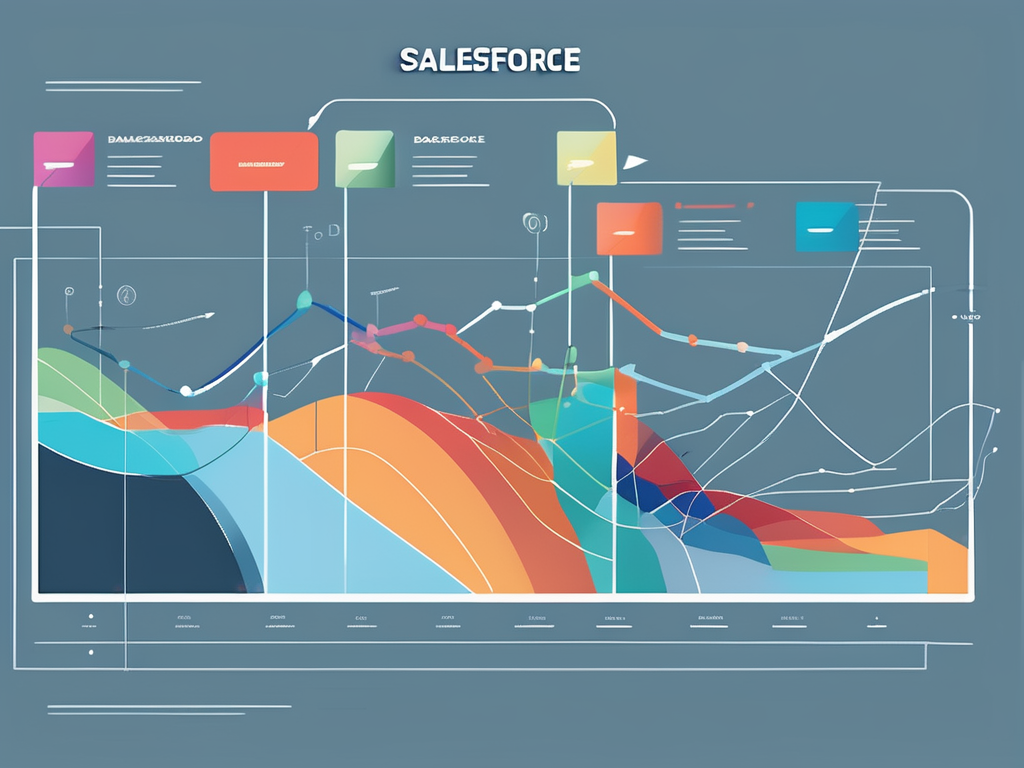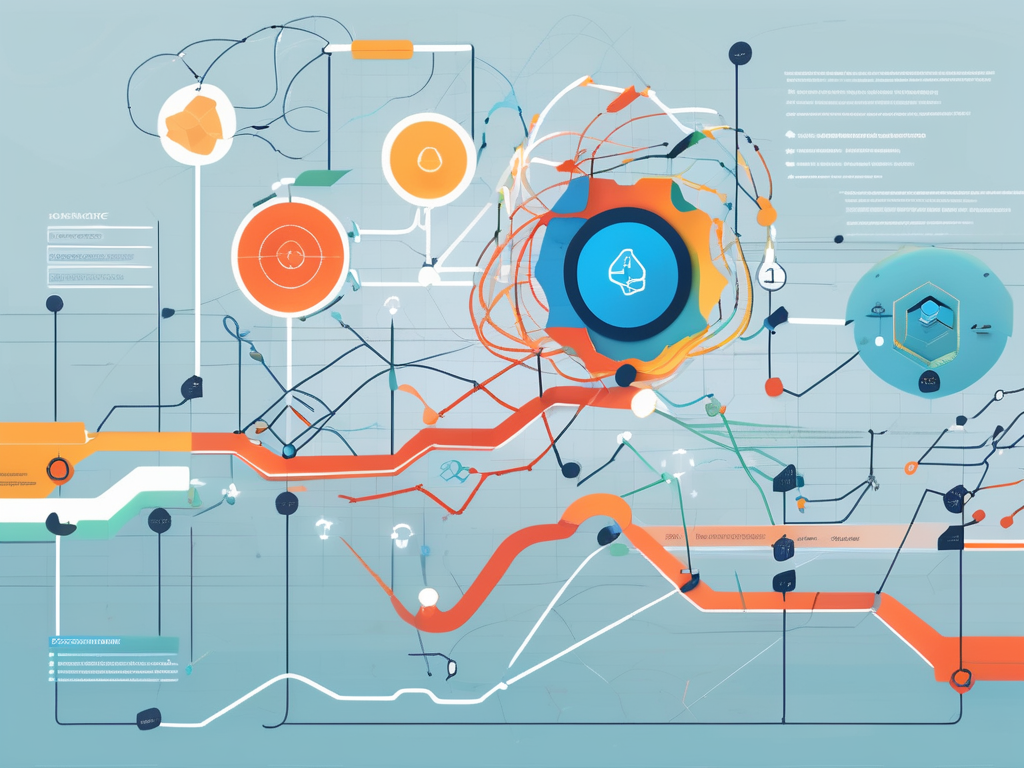Table of Contents
Regular expressions, often abbreviated as regex, are a powerful tool used in computing for matching and manipulating strings of text based on specific patterns. They are a staple in the world of programming and data processing, offering a flexible and efficient means to perform complex operations on text. This article delves into the intricacies of Perl-Compatible Regular Expressions (PCRE), a flavor of regular expressions that has gained widespread adoption due to its rich feature set and compatibility with the Perl programming language.
PCRE provides a robust and versatile framework for handling regular expressions, extending the capabilities of traditional regex with additional features and syntax derived from Perl. This makes it a preferred choice for many programmers and software applications. In this comprehensive guide, we will explore the various aspects of PCRE, providing detailed explanations and practical examples to help you understand and effectively use this powerful tool.
Understanding Regular Expressions
At the core of regular expressions is the concept of pattern matching. This involves identifying and manipulating specific sequences of characters within a string of text. These patterns can be as simple as a specific word or as complex as a particular arrangement of various types of characters.
Regular expressions provide a formal language for defining these patterns. They use a combination of literal characters and special symbols, known as metacharacters, to construct patterns. These patterns, when used in conjunction with regex functions, can perform a wide range of operations such as searching, replacing, and splitting text.
Literal Characters and Metacharacters
Literal characters in a regular expression match the exact same characters in the text. For example, the regex pattern ‘abc’ will match any occurrence of the string ‘abc’ in the text. Metacharacters, on the other hand, have special meanings. They are used to define more complex patterns that cannot be expressed with literal characters alone.
Some common metacharacters include the dot (.), which matches any single character except a newline; the asterisk (*), which matches zero or more occurrences of the preceding character or group; and the plus sign (+), which matches one or more occurrences of the preceding character or group. Understanding how to use these metacharacters is key to mastering regular expressions.
Character Classes and Quantifiers
Character classes are a type of metacharacter that match any one character from a specific set. They are defined by enclosing the set of characters in square brackets ([]). For example, the pattern ‘[abc]’ will match any single ‘a’, ‘b’, or ‘c’ character in the text.
Quantifiers are another type of metacharacter that specify how many times the preceding character or group should be matched. The most common quantifiers are the asterisk (*), the plus sign (+), and the question mark (?), which represent zero or more, one or more, and zero or one occurrences, respectively. Quantifiers can also be defined with specific numbers using curly braces ({}), such as ‘{3}’ for exactly three occurrences or ‘{2,4}’ for between two and four occurrences.
Introduction to Perl-Compatible Regular Expressions
Perl-Compatible Regular Expressions (PCRE) is a library written in C that implements a flavor of regular expressions closely resembling those used in the Perl programming language. PCRE extends the functionality of traditional regular expressions with additional features and syntax, making it a powerful tool for text processing.
One of the key advantages of PCRE is its compatibility with Perl, which is known for its strong text processing capabilities. This makes PCRE a preferred choice for many programmers and software applications. Furthermore, PCRE is highly portable and can be used in a wide range of programming languages and environments.
PCRE Syntax and Features
The syntax of PCRE is largely similar to that of traditional regular expressions, with the addition of some Perl-specific features. These include extended character classes, non-capturing groups, positive and negative lookaheads, and recursive patterns, among others.
PCRE also supports a number of options that modify the behavior of the regular expressions. These include case-insensitive matching, multiline mode, and dot-all mode, which allows the dot metacharacter to match newline characters. These features provide greater flexibility and control when working with regular expressions.
Using PCRE in Different Programming Languages
PCRE is widely used in a variety of programming languages, including PHP, Python, and JavaScript. These languages provide built-in functions or libraries that interface with the PCRE library, allowing you to use PCRE regular expressions directly in your code.
In PHP, for example, you can use the preg_match() function to perform a regex match with a PCRE pattern. Python’s re module provides similar functionality with its match() and search() functions. In JavaScript, you can use the RegExp object or the match() method of the String object to work with PCRE regular expressions.
Practical Examples of PCRE Regular Expressions
Now that we have a basic understanding of PCRE and its features, let’s look at some practical examples of how to use PCRE regular expressions. These examples will demonstrate how to construct and use PCRE patterns to perform various text processing tasks.
Let’s start with a simple example. Suppose we want to find all occurrences of the word ‘regex’ in a string, regardless of case. We can use the following PCRE pattern: ‘/regex/i’. The ‘/i’ option at the end makes the match case-insensitive.
Matching Email Addresses
One common use of regular expressions is to validate the format of email addresses. An email address typically consists of a local part, followed by the ‘@’ symbol, and then a domain part. Each of these parts can be matched with a specific regex pattern.
A basic PCRE pattern for matching email addresses could be: ‘/^[a-zA-Z0-9._%+-]+@[a-zA-Z0-9.-]+\.[a-zA-Z]{2,}$/’. This pattern matches a sequence of one or more alphanumeric characters, dots, underscores, percent signs, plus signs, or hyphens, followed by the ‘@’ symbol, another sequence of similar characters, a dot, and then two or more alphabetic characters.
Extracting URLs from Text
Another common task is to extract URLs from a block of text. URLs have a specific format that can be matched with a regular expression. A basic PCRE pattern for matching URLs could be: ‘/\bhttps?:\/\/[a-zA-Z0-9.-]+\.[a-zA-Z]{2,}(\/[^\s]*)?\/’.
This pattern matches a sequence starting with ‘http://’ or ‘https://’, followed by one or more alphanumeric characters, dots, or hyphens, a dot, two or more alphabetic characters, and optionally a slash and any number of non-whitespace characters.
Conclusion
Perl-Compatible Regular Expressions (PCRE) provide a powerful and flexible framework for working with regular expressions. With its rich feature set and compatibility with Perl, PCRE is a preferred choice for many programmers and software applications. By understanding the syntax and features of PCRE, and practicing with practical examples, you can harness the power of regular expressions to perform complex text processing tasks with ease.
Whether you are a seasoned programmer or a beginner, mastering regular expressions and PCRE can greatly enhance your text processing skills. So, dive in, experiment with different patterns, and discover the power and flexibility of PCRE regular expressions.