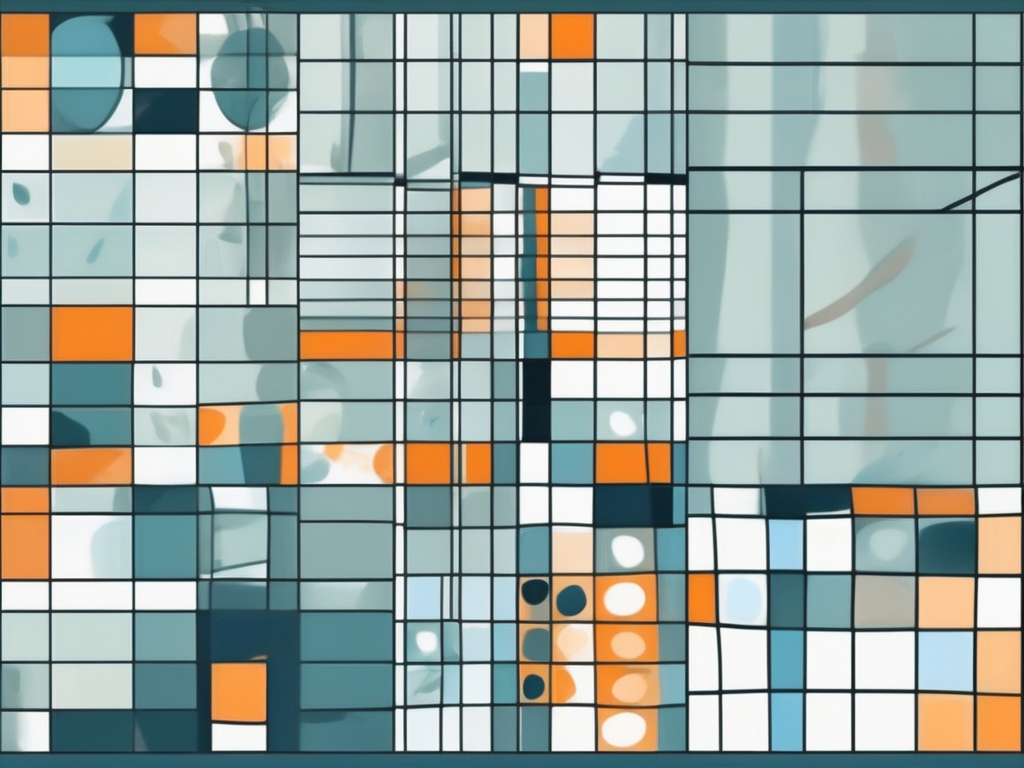Table of Contents
In today’s digital age, utilizing spreadsheets for personal finance management has become increasingly popular. Google Sheets, a free and accessible spreadsheet tool, offers a range of powerful formulas that can transform the way you track and analyze your financial data. Whether you’re a seasoned expert or just starting out on your financial journey, knowing these formulas can help you gain better control over your money. In this article, we’ll explore the essential Google Sheet formulas for personal finance and how they can revolutionize your financial management.
Understanding the Basics of Google Sheets
Before diving into the world of formulas, it’s important to familiarize yourself with the basics of Google Sheets. Google Sheets is a web-based spreadsheet application that allows you to create, edit, and collaborate on spreadsheets in real-time. It offers a range of features and functionalities that make it a versatile tool for personal finance management.
Introduction to Google Sheets
If you’re new to Google Sheets, it’s essential to understand its key features and how to navigate the interface. Google Sheets provides a user-friendly platform that enables you to create and organize financial data effectively. From entering data to formatting cells, mastering the basics will lay a strong foundation for your financial management journey.
Furthermore, Google Sheets offers a variety of templates tailored for different financial needs, such as budget planning, expense tracking, and investment portfolios. These templates can serve as a starting point for users looking to streamline their financial processes and gain insights into their spending habits.
Importance of Google Sheets in Personal Finance
Google Sheets proves to be an invaluable tool for personal finance management due to its accessibility and collaborative features. With Google Sheets, you can access your financial data from any device with an internet connection. Moreover, its sharing capabilities allow you to collaborate with family members, financial advisors, or anyone else involved in your financial journey.
Additionally, Google Sheets integrates seamlessly with other Google Workspace applications, such as Google Docs and Google Slides. This integration enables users to create comprehensive financial reports, presentations, and documentation using data directly from their Google Sheets spreadsheets. The interconnected nature of these applications enhances productivity and ensures a cohesive approach to financial planning and analysis.
Essential Google Sheet Formulas for Budgeting
When it comes to budgeting, Google Sheets offers various formulas that streamline the process and provide valuable insights into your spending habits.
Budgeting is a crucial aspect of financial management, helping individuals and businesses track their income and expenses to achieve their financial goals. Utilizing Google Sheets for budgeting not only offers convenience but also allows for customization based on individual needs and preferences.
Using SUM and SUMIF for Expense Tracking
The SUM formula allows you to quickly calculate the total of a range of values. In personal finance, this can be used to track your expenses by summing up individual transactions. Additionally, the SUMIF formula allows you to sum values based on specific conditions, such as categorizing expenses by type or month.
Tracking expenses is essential for maintaining a balanced budget. By categorizing expenses and using formulas like SUM and SUMIF in Google Sheets, you can gain a comprehensive overview of where your money is going. This detailed breakdown can highlight areas where you might need to cut back or reallocate funds to stay on track financially.
Implementing the AVERAGE Function for Expense Analysis
The AVERAGE function calculates the average of a range of values. By applying this formula to your expenses, you can analyze your spending patterns and identify areas where you may be overspending or underspending. This data-driven approach enables you to make informed decisions when adjusting your budget.
Understanding your average expenses is key to effective budgeting. By using the AVERAGE function in Google Sheets, you can pinpoint your typical spending habits and compare them to your budgeted amounts. This comparison can reveal trends over time and help you fine-tune your budget to better align with your financial objectives.
Google Sheet Formulas for Debt Management
Debt management is a crucial aspect of personal finance, and Google Sheets offers formulas that can help you track and analyze your debt effectively.
When it comes to managing debt, having a clear overview of your financial obligations is key. Utilizing Google Sheets for debt management can streamline the process and provide you with valuable insights into your financial health.
Utilizing the PMT Function for Loan Calculations
For those managing loans, the PMT function is an invaluable tool. It helps calculate the monthly payment required to pay off a loan within a specified timeframe. By inputting relevant details such as the loan amount, interest rate, and loan term, you can gain a clear understanding of your repayment obligations.
Furthermore, the PMT function can be customized to accommodate additional factors such as extra payments or changes in interest rates over time. This flexibility allows you to model various repayment scenarios and choose the most suitable repayment plan for your financial situation.
Understanding the IPMT and PPMT Formulas for Debt Breakdown
The IPMT and PPMT formulas work in conjunction to break down your loan payment into principal and interest components. Understanding how these formulas work can provide you with a comprehensive view of your debt and help you develop a repayment strategy.
By analyzing the breakdown of your loan payments into principal and interest portions, you can identify how much of each payment goes towards reducing the principal balance and how much is allocated towards interest. This insight can guide you in making informed decisions about accelerating debt repayment or optimizing your financial resources.
Investment Tracking with Google Sheet Formulas
Tracking your investments is crucial for long-term financial planning, and Google Sheets offers formulas that can simplify the process.
Using GOOGLEFINANCE for Real-Time Investment Data
GOOGLEFINANCE is a powerful formula that allows you to fetch real-time stock and mutual fund data directly into your Google Sheets. This enables you to monitor your investments effortlessly and make informed decisions based on up-to-date information.
Implementing the CAGR Formula for Investment Growth
CAGR, or Compound Annual Growth Rate, is a formula that helps you determine the growth rate of your investments over multiple periods. By applying this formula, you can assess the performance of your investment portfolio and set realistic expectations for future returns.
Google Sheet Formulas for Income Tracking
Efficiently tracking and managing your income is vital for maintaining a balanced financial life. Google Sheets offers formulas that simplify income tracking and analysis.
Using COUNTIF and COUNTIFS for Income Streams
The COUNTIF and COUNTIFS formulas enable you to count the occurrences of specific criteria within a range of cells. In terms of income tracking, you can use these formulas to count the number of times a particular income stream occurs, such as salary, freelance earnings, or passive income.
Implementing the IF Function for Conditional Income Calculations
The IF function allows you to perform calculations based on specified conditions. By using this formula, you can create dynamic formulas that automatically calculate income based on different scenarios, such as recurring income, bonuses, or commissions.
In conclusion, mastering Google Sheet formulas can significantly enhance your personal finance management. By understanding the basics and harnessing the power of various formulas, you can streamline the budgeting process, effectively manage debt, monitor your investments, and track your income efficiently. Take advantage of Google Sheets’ user-friendly interface, accessibility, and collaborative features to gain better control over your finances and make informed financial decisions.