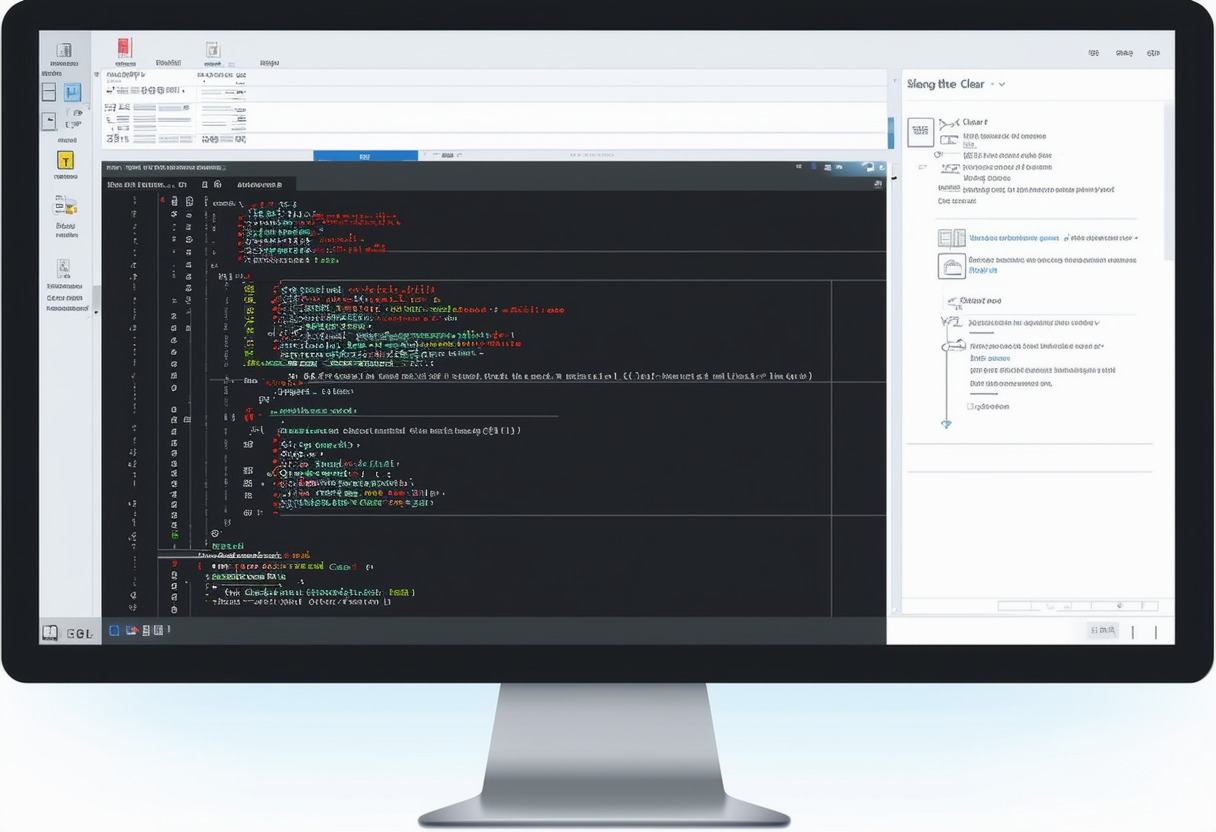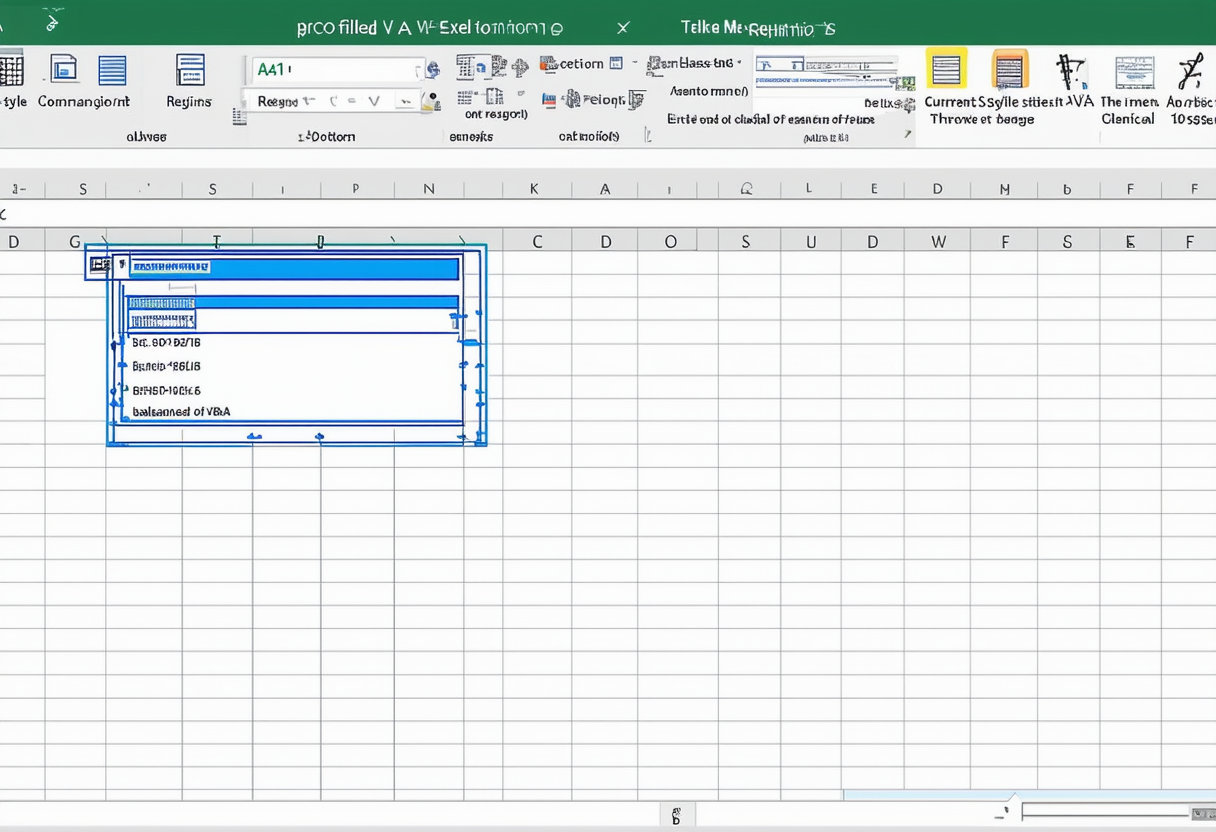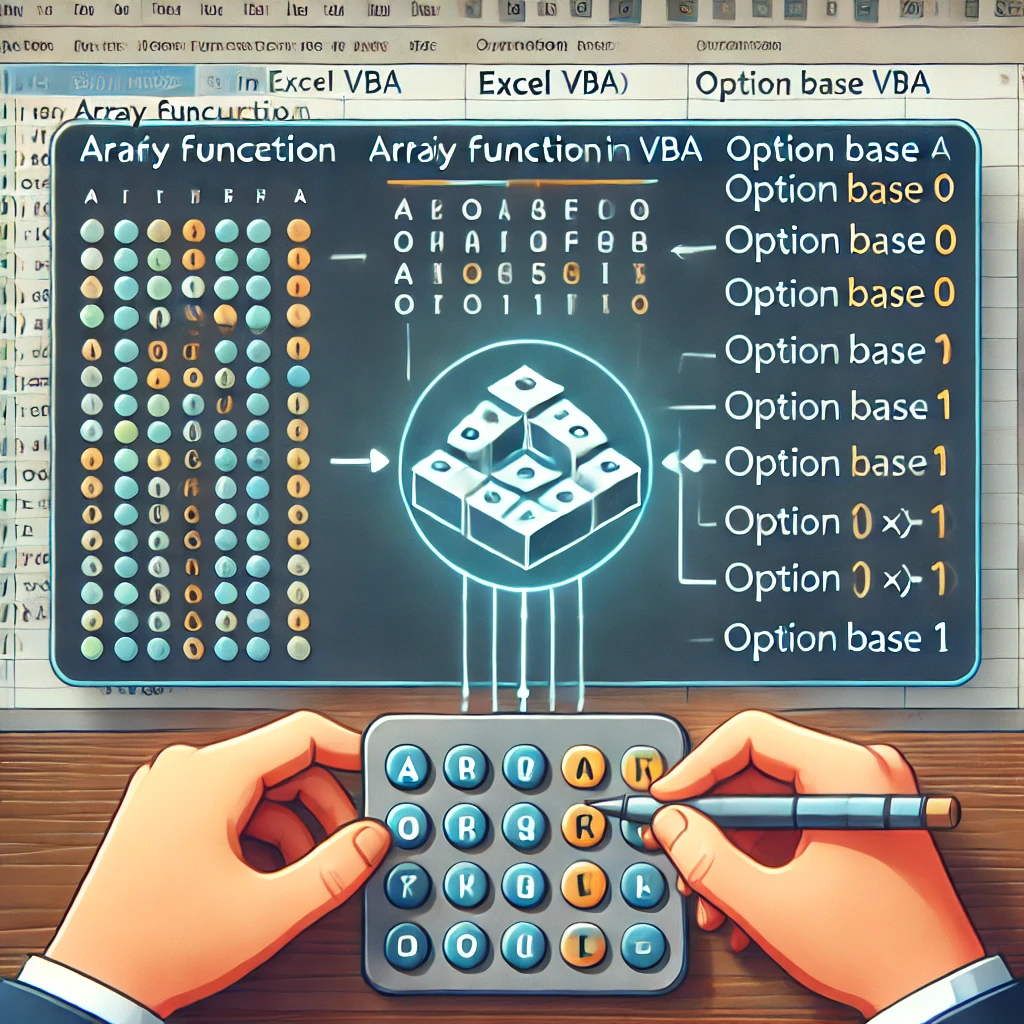With just a few lines of code we can easily loop through controls on an Excel VBA Userform.
The three most used logical operators in Excel VBA are: And Or and Not. As always we will use easy examples to make things more clear.
This example illustrates the CurrentRegion property in Excel VBA. The current region is a range bounded by any combination of blank rows and blank columns.
Below we will look at a program in Excel VBA that loops through a defined range. For example when we want to square the numbers in the range A1:A3.
The Array function in Excel VBA can be used to quickly and easily initialize an array.
This page illustrates the Areas collection in Excel VBA. In the example below we have bordered the range B2:C3C5:E5. This range has two areas. The comma separates the two areas.
Excel meets AI – Boost your productivity like never before!
At Formulas HQ, we’ve harnessed the brilliance of AI to turbocharge your Spreadsheet mastery. Say goodbye to the days of grappling with complex formulas, VBA code, and scripts. We’re here to make your work smarter, not harder.
Categories
113
49
16
Ready to Get Started?
Improve your proficiency in spreadsheets, increase your productivity and eliminate the challenges associated with intricate calculations and formulas for good.