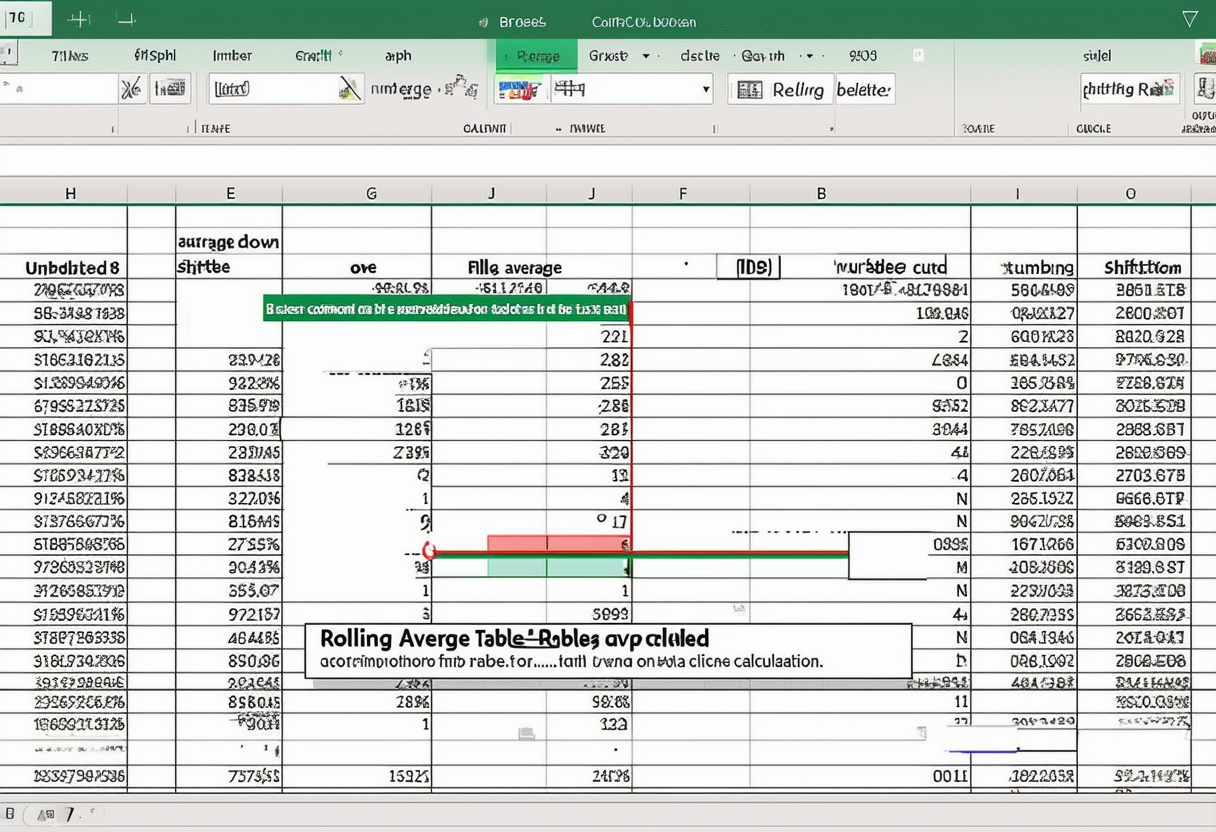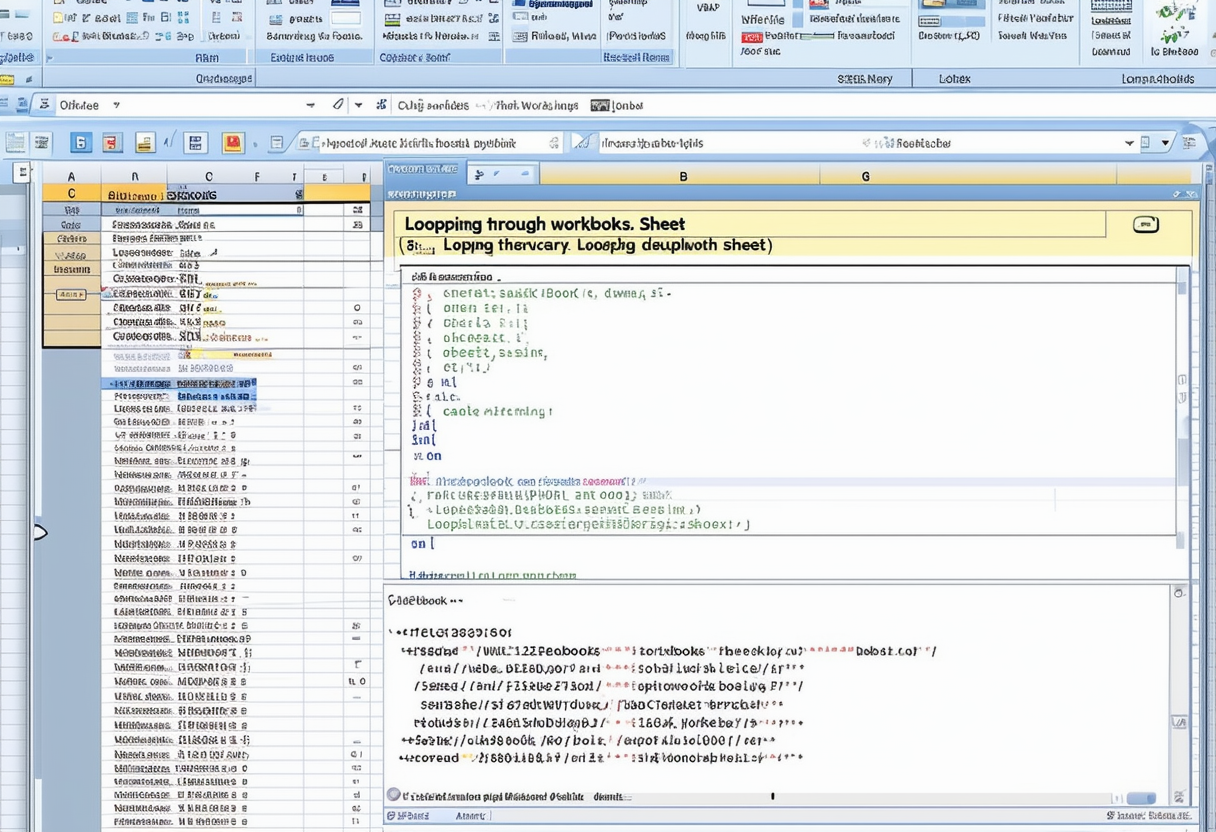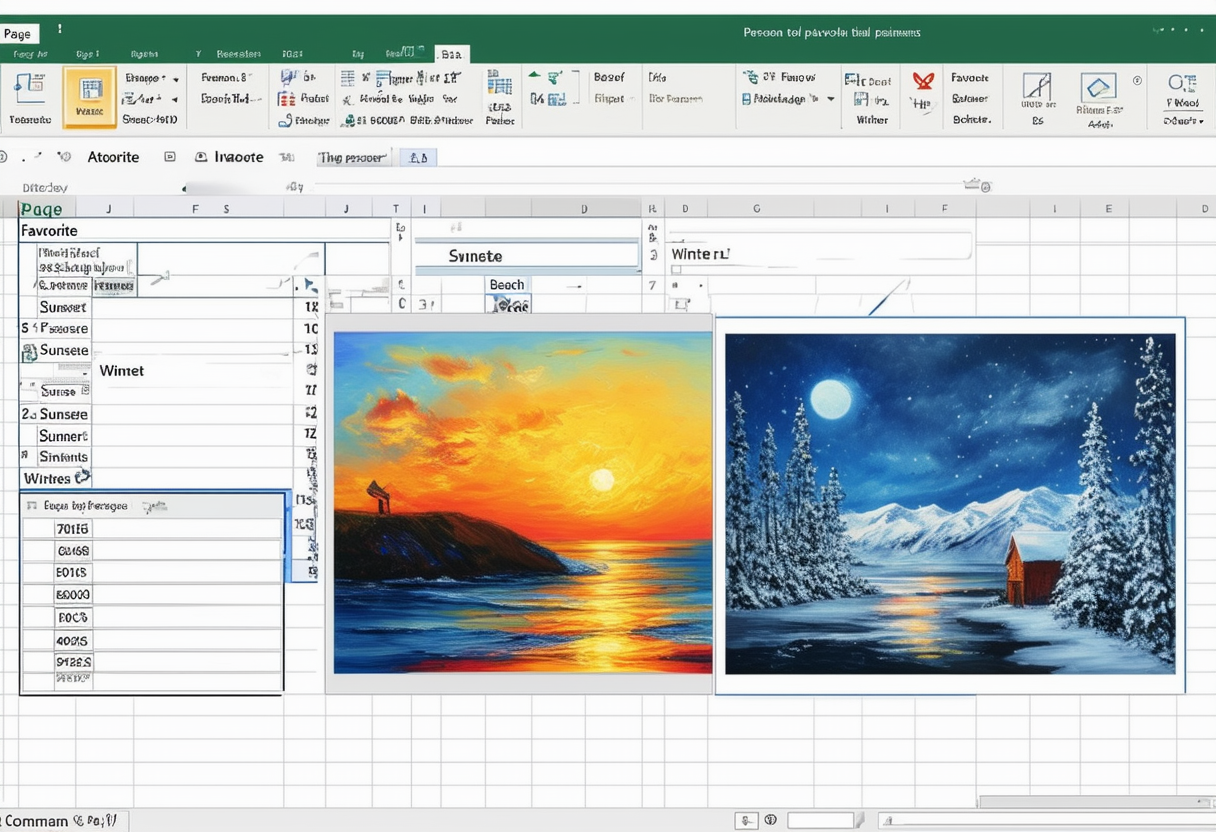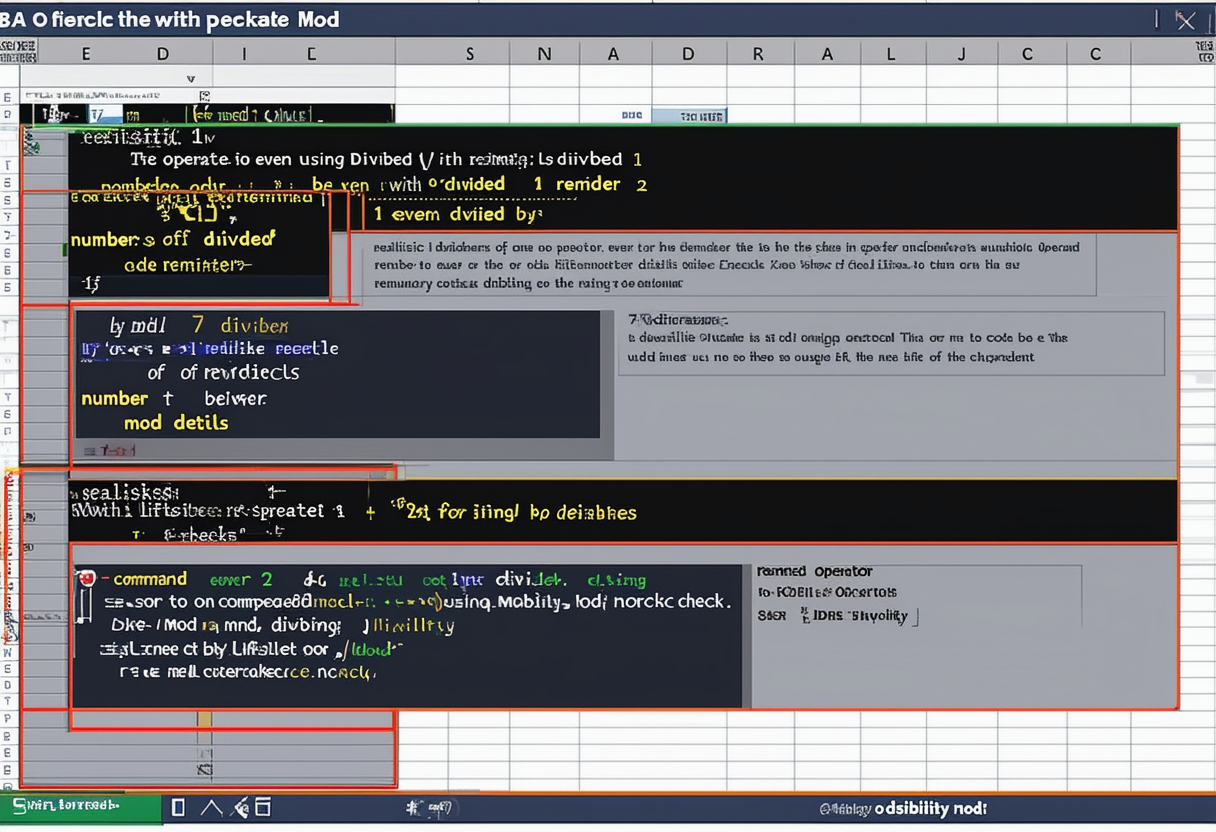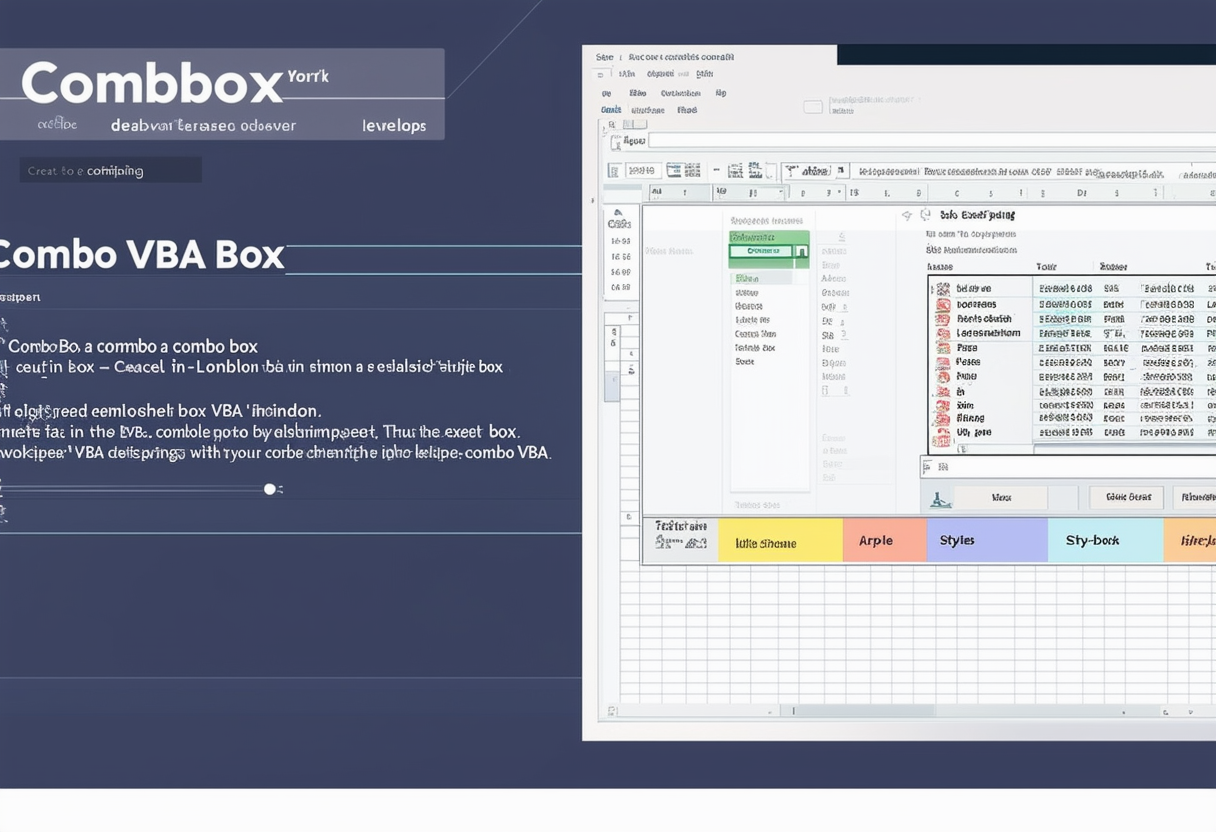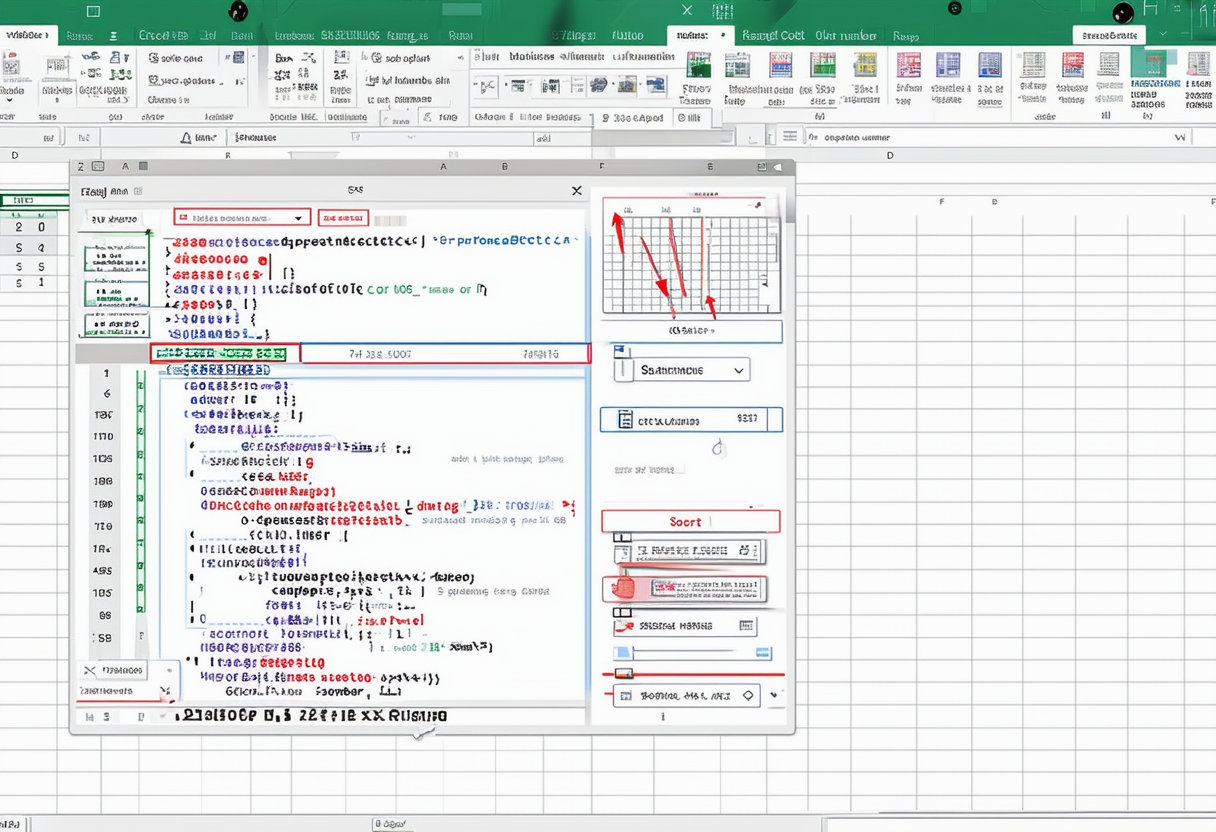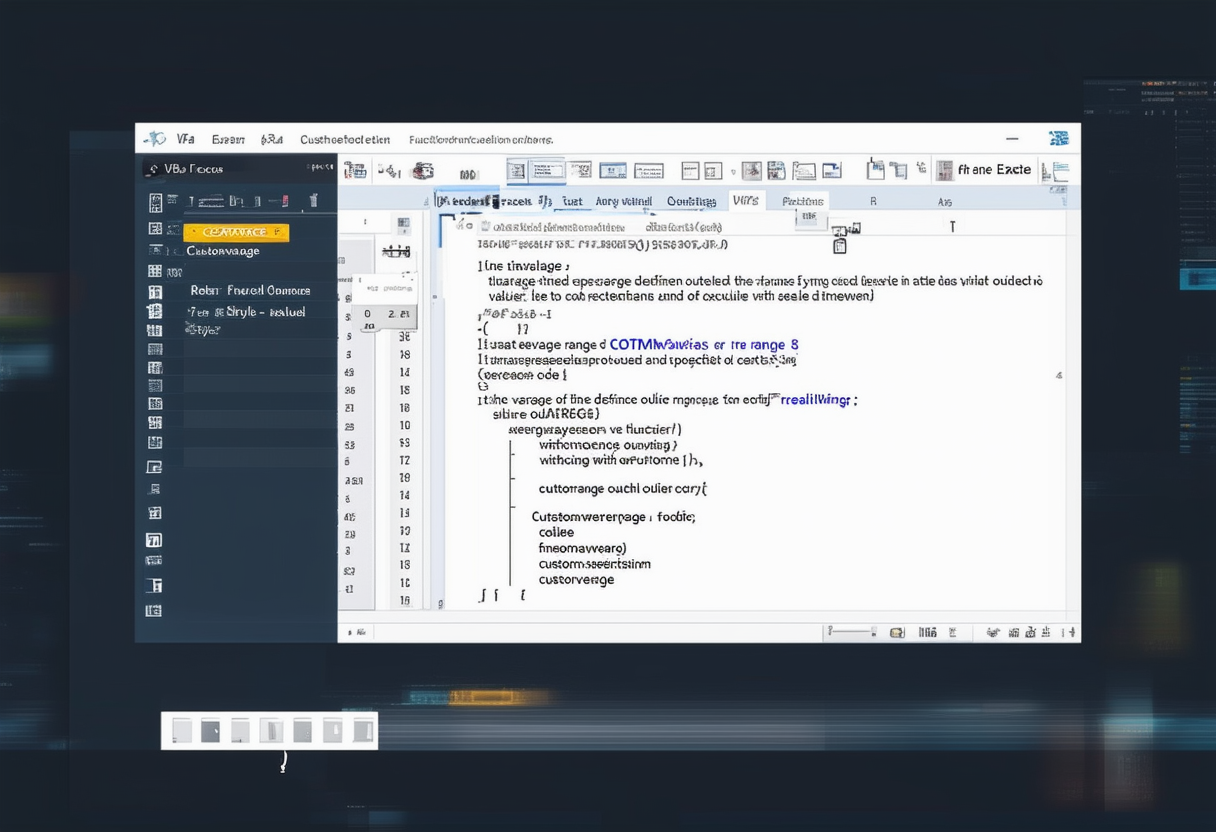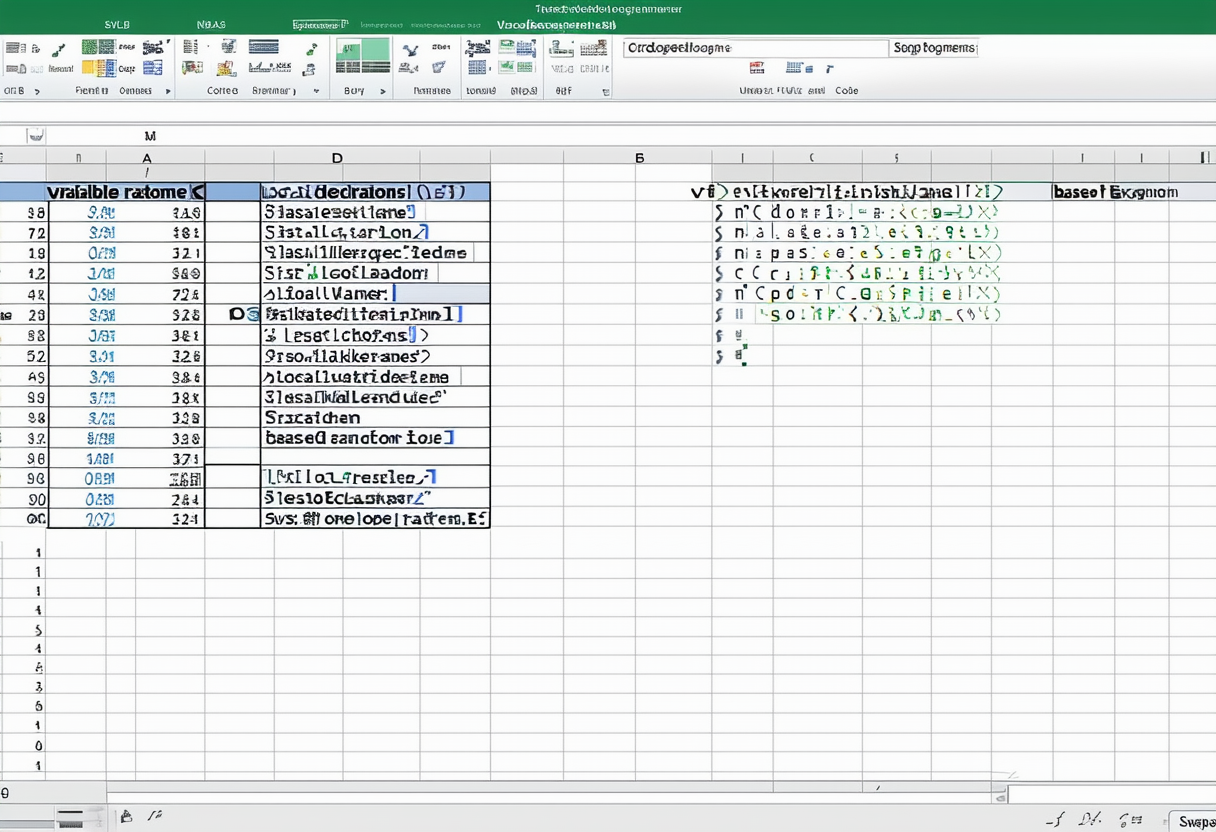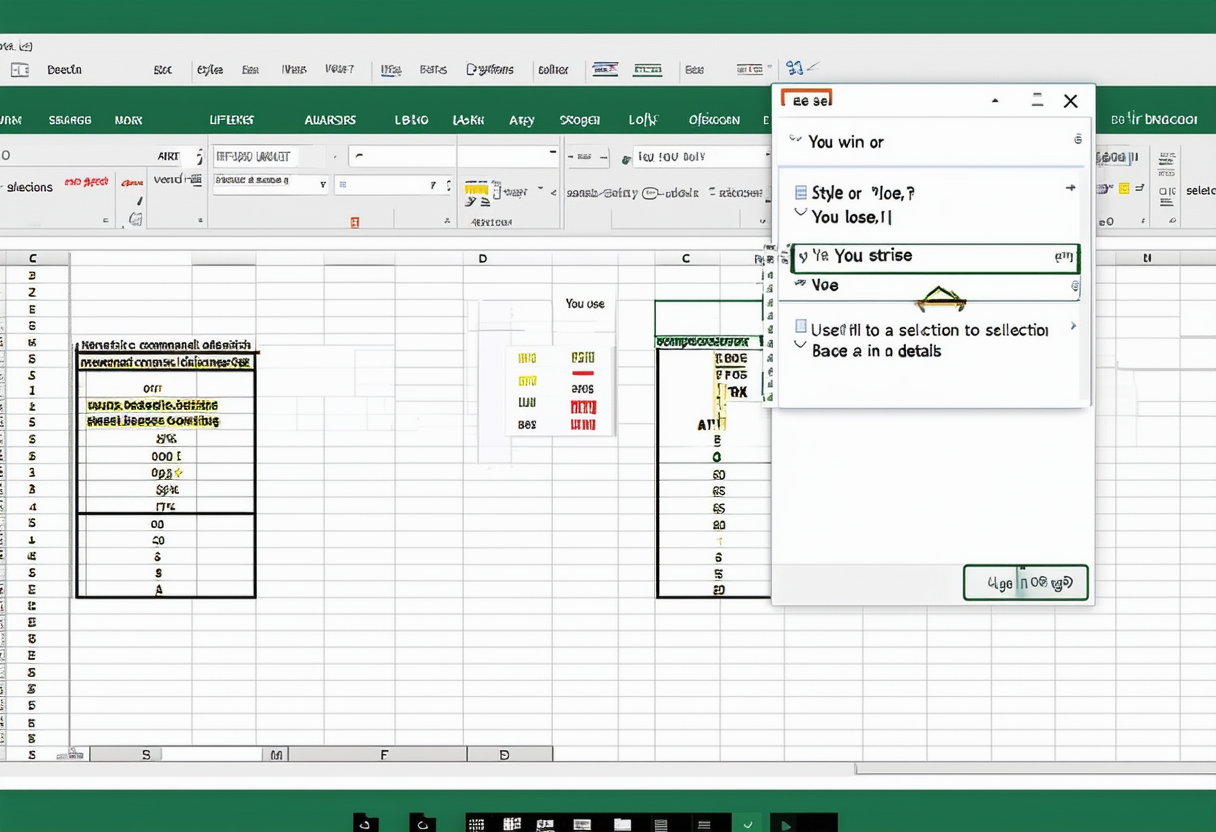The StatusBar property of the Application object in Excel VBA can be used to indicate the progress of a lengthy macro. This way you can let the user know that a macro is still running.
Below we will look at a program in Excel VBA that creates a rolling average table.
Below we will look at a program in Excel VBA that loops through all open workbooks and worksheets and displays all the names.
Below we will look at a program in Excel VBA which creates a Userform that contains multiple pages. This userform also contains images.
The Mod operator in Excel VBA gives the remainder of a division. This page starts with some simple examples.
A combo box is a drop-down list from where a user can select an item or fill in his/her own choice. To create a combo box in Excel VBA execute the following steps.
Below we will look at a program in Excel VBA which creates a user defined function that calculates the average of a randomly selected range excluding one or more values that are outliers and shouldn't be averaged.
Below we will look at a program in Excel VBA that randomly sorts data (in this example randomly sorts names).
This program in Excel VBA uses the Count property IsNumeric function IsEmpty function and Intersect method to test a selection.
Excel meets AI – Boost your productivity like never before!
At Formulas HQ, we’ve harnessed the brilliance of AI to turbocharge your Spreadsheet mastery. Say goodbye to the days of grappling with complex formulas, VBA code, and scripts. We’re here to make your work smarter, not harder.
Categories
113
49
16
Ready to Get Started?
Improve your proficiency in spreadsheets, increase your productivity and eliminate the challenges associated with intricate calculations and formulas for good.