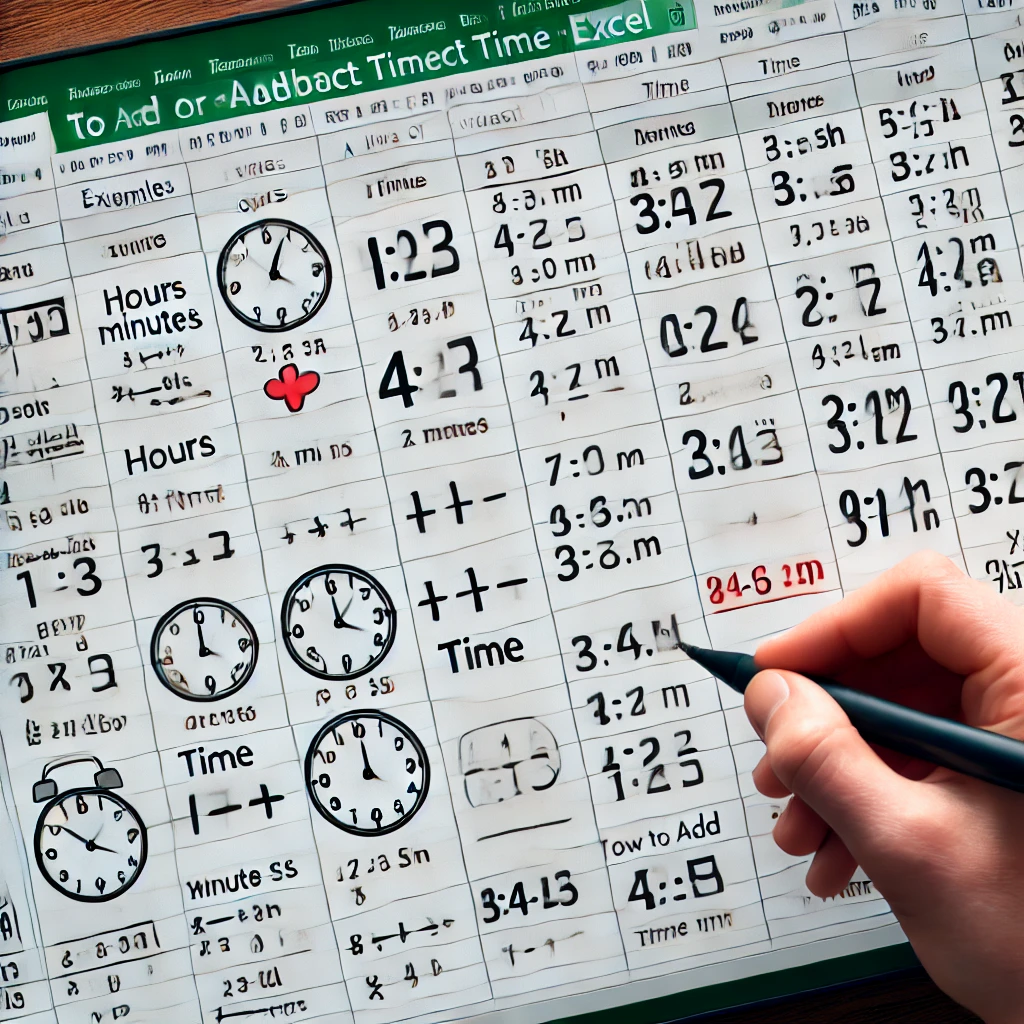Book.xltx and Sheet.xltx are two special templates you can create and add to the XLStart folder. As a result Excel uses Book.xltx as the basis for new workbooks and Sheet.xltx as the basis for new worksheets.
Group worksheets in Excel to edit multiple worksheets at the same time. Our workbook contains 3 similar worksheets (North Mid and South) and a blank fourth worksheet.
A pivot chart is the visual representation of a pivot table in Excel. Pivot charts and pivot tables are connected with each other.
Use the TIME function in Excel to add or subtract hours minutes and seconds. To add up times in Excel simply use the SUM function.
If you want to view multiple Excel workbooks at the same time execute the following steps.
You can sort your Excel data by one column or multiple columns. You can sort in ascending or descending order. To sort by one column execute the following steps.
You can use the Sort method in Excel VBA to sort ranges in Excel. This article provides clear and practical examples to help you get started with sorting ranges using Excel VBA.
This examples shows two ways to compare text strings in Excel. One is case-sensitive and one is case-insensitive.
This example teaches you how to apply strikethrough formatting in Excel. You can still read text with a strikethrough effect.
One of the great things about tables in Excel is that you can use a table as source data for a chart pivot table etc. To see why this is useful let's create a simple chart.
Excel meets AI – Boost your productivity like never before!
At Formulas HQ, we’ve harnessed the brilliance of AI to turbocharge your Spreadsheet mastery. Say goodbye to the days of grappling with complex formulas, VBA code, and scripts. We’re here to make your work smarter, not harder.
Categories
714
714
714
714
714
714
714
Ready to Get Started?
Improve your proficiency in spreadsheets, increase your productivity and eliminate the challenges associated with intricate calculations and formulas for good.