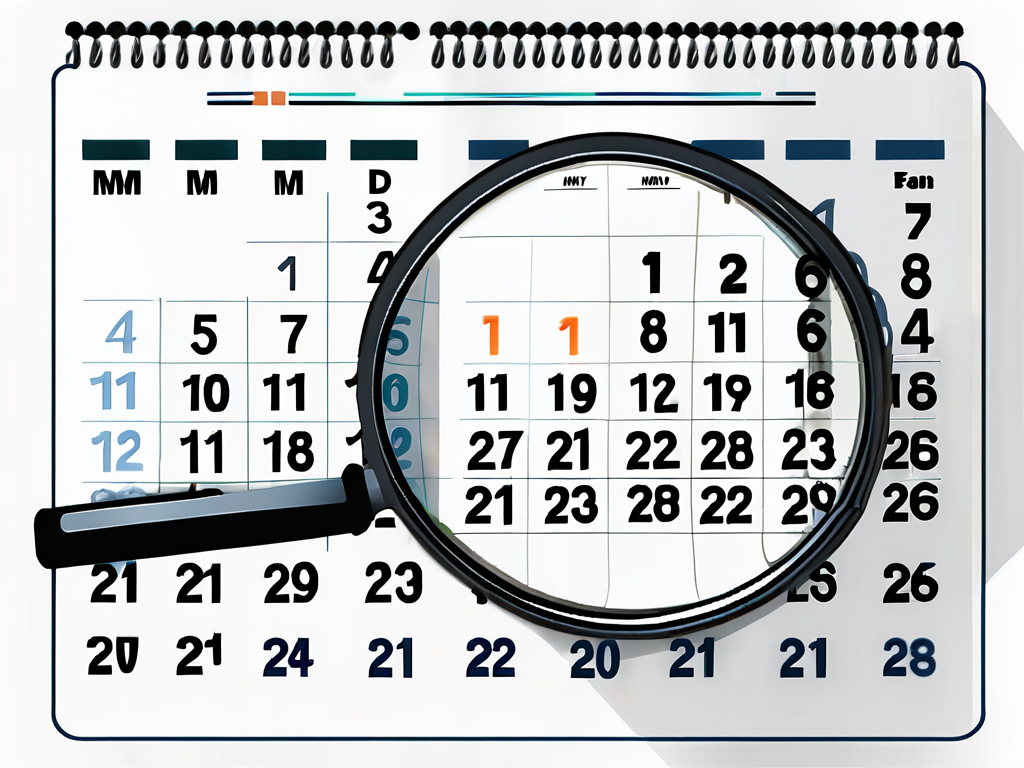Table of Contents
In the world of data validation, regular expressions (regex) play a vital role in ensuring that the information we work with is accurate and consistent. When it comes to dates, regex can be particularly useful in validating and extracting data in the MM/DD/YYYY format. In this comprehensive guide, we will delve into the basics of regex, break down the date format, build a regex pattern for dates, implement it in different programming languages, and finally, optimize our regex expressions.
Understanding the Basics of Regex
If you’re unfamiliar with regex, it’s a powerful tool used for pattern matching and manipulation of text. It allows us to define a specific pattern and search for or manipulate content that matches that pattern. With regex, we can perform complex searches, extract data, replace content, and perform various other text manipulation tasks.
Regular expressions, commonly known as regex, are a fundamental part of text processing and pattern matching in computer science. They provide a concise and flexible means of describing strings of text that follow a particular format. By utilizing regex, programmers and developers can streamline tasks such as data validation, text parsing, and content extraction.
What is Regex?
Regex, short for regular expression, is a sequence of characters that forms a search pattern. It consists of metacharacters, literals, and quantifiers, which define the rules and constraints for matching patterns in text. By using regex, we can quickly and accurately validate whether a given string conforms to a specific pattern, such as a date in the MM/DD/YYYY format.
Regular expressions are not limited to simple pattern matching; they can also handle complex scenarios like searching for multiple occurrences of a pattern, grouping related elements together, or even performing conditional matching based on specific criteria. This versatility makes regex a valuable tool for tasks that involve intricate text manipulation and data extraction.
Importance of Regex in Data Validation
Data validation is a crucial aspect of any application or system. Validating input ensures the integrity of the data and prevents errors downstream. Regular expressions provide a flexible and efficient way to validate data, saving time and effort in the development process. For date validation, regex offers a reliable method to verify if the provided date is in the correct format, allowing us to reject or manipulate data that does not meet our expectations.
Furthermore, regex can be applied across various programming languages and platforms, making it a universal tool for developers working on different projects. Its ability to handle a wide range of text processing tasks, from simple pattern matching to complex data extraction, solidifies its importance in the realm of software development and data manipulation.
Breaking Down the Date Format (MM/DD/YYYY)
Before we dive into constructing a regex pattern for MM/DD/YYYY dates, let’s first understand the components and variations within this format.
Understanding the MM/DD/YYYY Format
In the MM/DD/YYYY format, dates consist of a two-digit month, followed by a slash, then a two-digit day, another slash, and finally, a four-digit year. For example, 10/27/2022 represents October 27, 2022.
It is important to note that this format assumes the use of a forward slash (/) as the separator. However, variations exist where other separators such as hyphens (-) or dots (.) are used instead. Our regex pattern should account for these variations to ensure accurate validation of dates.
When dealing with dates in the MM/DD/YYYY format, it’s crucial to consider regional differences and cultural norms. For instance, in some parts of the world, the DD/MM/YYYY format is more commonly used, where the day precedes the month. This variation can lead to confusion when processing dates, highlighting the importance of clear communication and standardized date formats.
Common Variations in Date Formats
While the MM/DD/YYYY format is widely used, variations can arise in real-world data. Some common variations include using hyphens instead of slashes (MM-DD-YYYY) or dots (MM.DD.YYYY) as separators. Additionally, dates can also be represented without leading zeroes (M/D/YYYY) or with two-digit years (MM/DD/YY). As we construct our regex pattern, we will consider these variations and ensure our pattern remains flexible.
Understanding the nuances of date formats is essential for accurate data processing and validation. By recognizing the potential variations and regional differences in date representations, we can create robust regex patterns that cater to diverse date formats and ensure the reliability of our date validation processes.
Building a Regex Pattern for Dates
Now that we have a good understanding of the MM/DD/YYYY format and its variations, let’s begin constructing a regex pattern that can effectively validate dates.
Essential Regex Metacharacters for Date Validation
Regex metacharacters are symbols with special meanings in regular expressions. To build our pattern, we will utilize several metacharacters that serve as placeholders for different types of characters and patterns. The most commonly used metacharacters for date validation include:
\d– Matches any digit (0-9)[ ]– Matches any character within the brackets/– Matches a forward slash character-– Matches a hyphen character.– Matches a dot character{ }– Matches a specific number of occurrences
Constructing the Regex Pattern Step-by-Step
Now, let’s construct our regex pattern step-by-step. Remember, our goal is to validate MM/DD/YYYY dates while accounting for the typical variations in date formats.
- Start by matching the two-digit month:
- Next, match the two-digit day:
- To allow for variations in the separator, use character class with brackets:
- Match the four-digit year:
- Combine all the previous patterns together:
<span style="color: blue;">\d{2}</span>/
\d{2}<span style="color: blue;">/
\d{2}[/-]
[01]\d{3}$
^\d{2}[/-]\d{2}[/-][01]\d{3}$
Implementing Regex for Date Validation
Now that we have our regex pattern, let’s explore how we can implement it in different programming languages for date validation.
Using Regex in Different Programming Languages
Fortunately, most programming languages support regex, making it accessible and easily implementable. Some popular programming languages that offer regex support include:
- JavaScript
- Python
- Java
- C#
- Ruby
Each language has its own syntax for working with regex, but the overall concept remains the same. Simply provide the regex pattern and use the programming language’s regex functions or methods to validate the input against the pattern.
Handling Common Errors in Regex Date Validation
While regex is a powerful tool, it’s vital to be aware of potential errors or pitfalls when using it for date validation. Some common errors to watch out for include:
- Not accounting for leading zeroes in the month or day
- Allowing for invalid dates, such as February 30th
- Not validating the numerical range of months and days
By considering these common errors and implementing proper checks in our regex pattern, we can enhance the accuracy and reliability of our date validation process.
Optimizing Your Regex Expressions
As with any code, optimizing regex expressions can improve performance and maintainability. Although regex optimization is an extensive topic on its own, here are some general tips to keep in mind:
Tips for Efficient Regex Patterns
- Avoid unnecessary character class ranges if not required
- Use non-capturing groups for parentheses that are needed only for grouping, not capturing
- Utilize possessive quantifiers or atomic groups to prevent unnecessary backtracking
Avoiding Common Pitfalls in Regex Optimization
- Avoid overcomplicating patterns by trying to match every edge case
- Consider the balance between flexibility and strictness in your pattern design
- Test and benchmark your regex patterns to identify any performance issues
By following these tips and being mindful of potential pitfalls, you can ensure that your regex expressions are efficient and maintainable.
Now that you have a comprehensive understanding of using regex for MM/DD/YYYY date validation, you can confidently apply this knowledge in your projects. Whether you’re building web applications, data processing pipelines, or working with datasets, regex offers a powerful toolset to validate, extract, and manipulate dates effectively. With practice and experimentation, you’ll become adept at crafting regex patterns that precisely match your requirements. Happy regex coding!