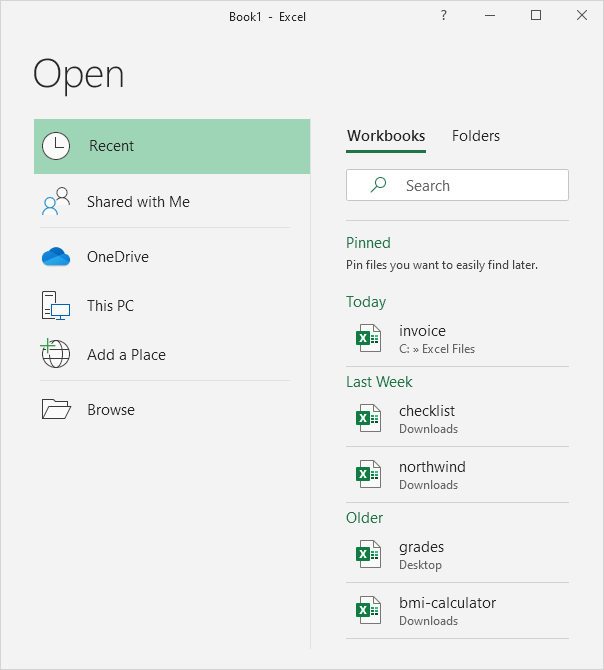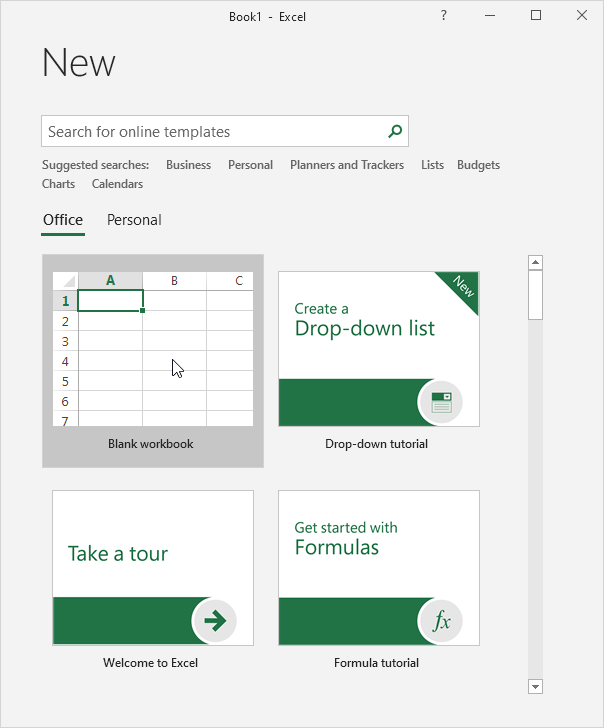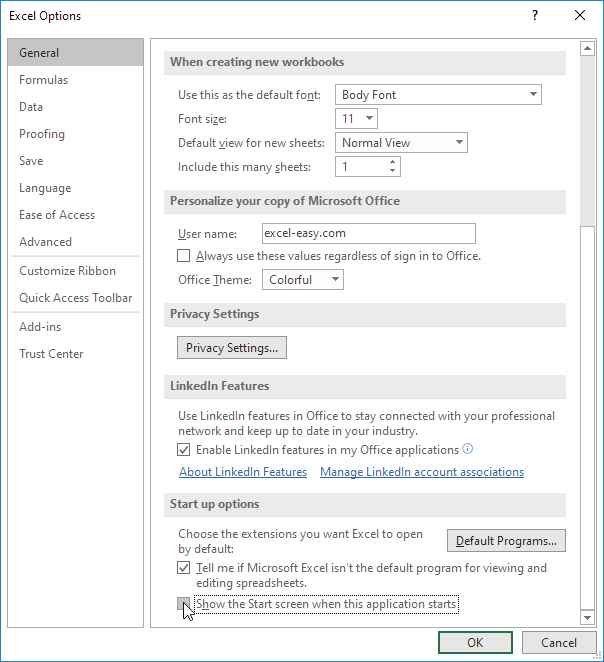Table of Contents
Workbook
A workbook is another word for your Excel file. When you start Excel click Blank workbook to create an Excel workbook from scratch.
Open an Existing Workbook
To open a workbook you’ve created in the past execute the following steps.
1. On the File tab click Open.
2. Recent shows you a list of your recently used workbooks. You can quickly open a workbook from here.
3. Click Browse to open a workbook that is not on the list.
Close a Workbook
To close a workbook (and Excel) click the upper right X. If you have multiple workbooks open clicking the upper right X closes the active workbook.
Create a New Workbook
Sometimes you want to start all over again. To create a new workbook execute the following steps.
1. On the File tab click New.
2. Click Blank workbook.
Turn off the Start screen
When you start Excel it shows a start screen that lists recently used Excel files and templates. To skip the start screen and always start with a blank workbook execute the following steps.
1. On the File tab click Options.
2. Under Start up options uncheck ‘Show the Start screen when this application starts’.
3. Click OK.