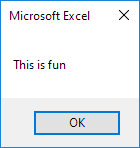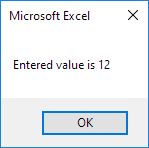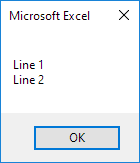Table of Contents
MsgBox
The MsgBox is a dialog box in Excel VBA you can use to inform the users of your program. Place a command button on your worksheet and add the following code lines:
1. A simple message.
MsgBox “This is fun”
Result when you click the command button on the sheet:
2. A little more advanced message. First enter a number into cell A1.
MsgBox “Entered value is ” & Range(“A1”).Value
Result when you click the command button on the sheet:
Note: use the & operator to concatenate (join) two strings. Although Range(“A1”).value is not a string it works here.
3. To start a new line in a message use vbNewLine.
MsgBox “Line 1” & vbNewLine & “Line 2”
Result when you click the command button on the sheet: