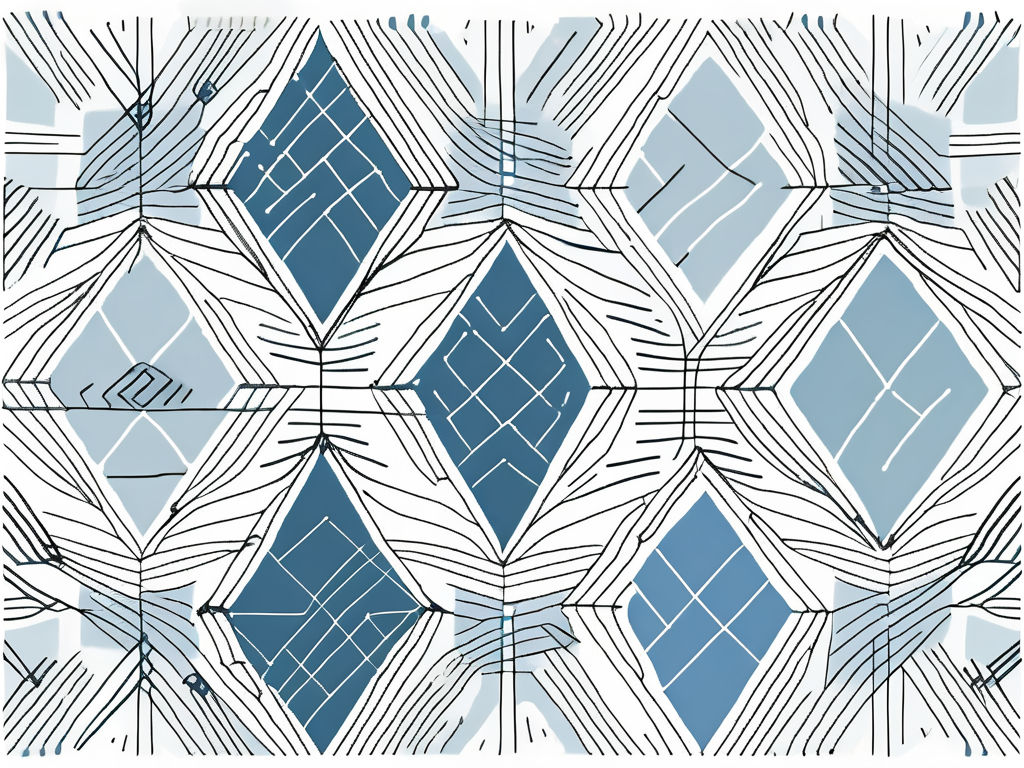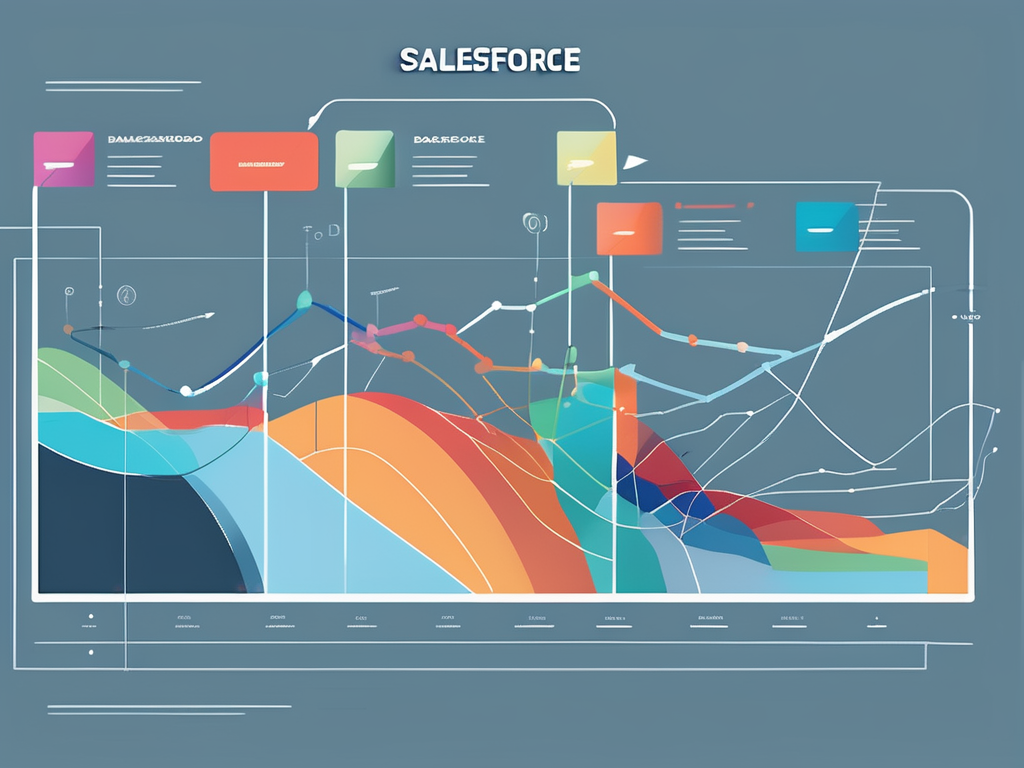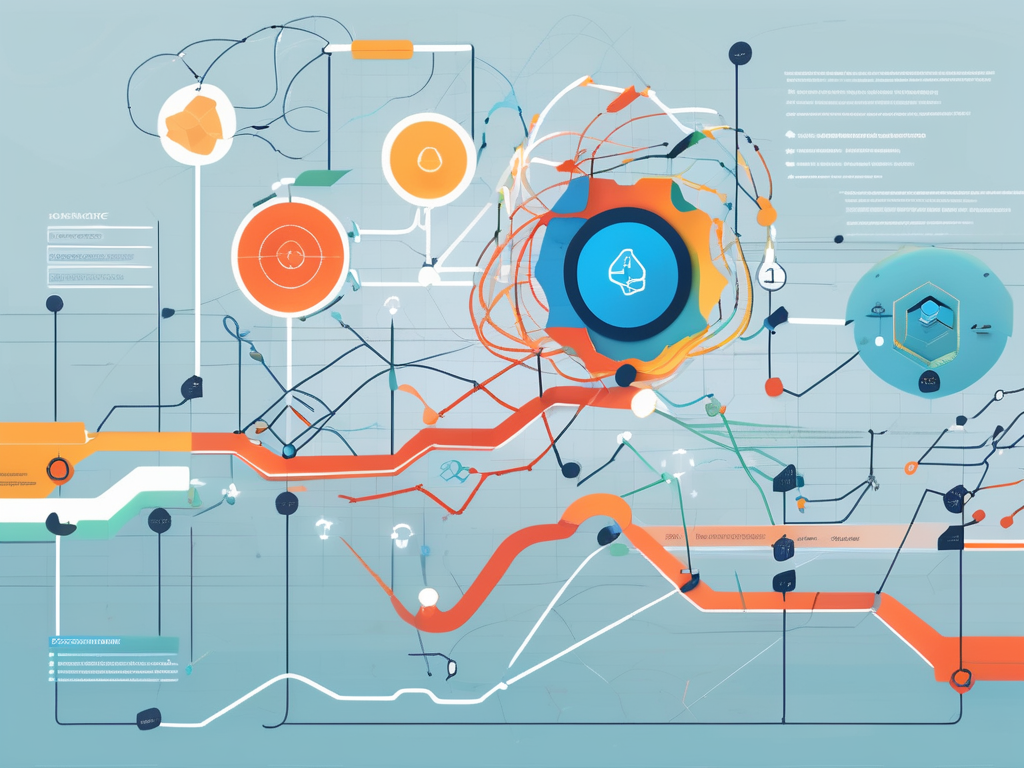Table of Contents
Regular expressions, also known as REGEX, are a powerful tool used in computing for pattern matching within strings of text. They are a sequence of characters that forms a search pattern, primarily for use in pattern matching with strings, or string matching, i.e. “find” or “find and replace” operations. They are a fundamental aspect of many programming languages and are used in a wide range of applications, from data validation to search algorithms.
Understanding regular expressions can be a daunting task due to their seemingly complex syntax. However, once mastered, they can significantly simplify tasks that would otherwise require complex and lengthy code. This glossary article aims to provide a comprehensive understanding of regular expressions, their syntax, usage, and examples of common patterns.
Understanding REGEX Syntax
The syntax of regular expressions can appear complex at first glance, but it is built on a few fundamental concepts. A regular expression is a sequence of characters that forms a pattern. This pattern is then used to match against strings of text. The characters in a regular expression can be literals, which match the same character in the string, or they can be special characters, which have a special meaning.
Special characters in regular expressions include the backslash (\), the dot (.), the caret (^), the dollar sign ($), the asterisk (*), the plus sign (+), the question mark (?), the pipe symbol (|), the parentheses (()), the square brackets ([]), and the curly brackets ({}). Each of these special characters has a specific function in the regular expression, and they can be combined in various ways to create complex patterns.
Literal Characters
Literal characters in a regular expression match the same character in the string. For example, the regular expression “abc” will match any string that contains the sequence of characters “abc”. This is the simplest form of a regular expression, and it forms the basis for more complex patterns.
It’s worth noting that regular expressions are case sensitive. This means that the regular expression “abc” will not match the string “ABC”. To make a regular expression case insensitive, you can use the “i” flag, like this: /abc/i.
Special Characters
Special characters in a regular expression have a special meaning. They are used to create complex patterns that can match a wide range of strings. For example, the dot (.) is a special character that matches any character except a newline. So, the regular expression “a.b” will match any string that contains an “a”, followed by any character, followed by a “b”.
The backslash (\) is another special character that is used to escape other special characters. This means that if you want to match a literal dot, you would use the regular expression “a\.b”, which will match any string that contains “a.b”.
Quantifiers in REGEX
Quantifiers in regular expressions are used to specify how many times a character or a group of characters can appear in the string for a match to occur. The most common quantifiers are the asterisk (*), the plus sign (+), the question mark (?), and the curly brackets ({}).
The asterisk (*) means “zero or more”, the plus sign (+) means “one or more”, the question mark (?) means “zero or one”, and the curly brackets ({n,m}) mean “between n and m”. These quantifiers can be used with both literal characters and special characters to create complex patterns.
The Asterisk (*)
The asterisk (*) in a regular expression means that the preceding character can appear zero or more times in the string for a match to occur. For example, the regular expression “a*b” will match any string that contains zero or more “a” characters followed by a “b”. This includes “b”, “ab”, “aab”, “aaab”, and so on.
It’s important to note that the asterisk (*) is a greedy quantifier, which means that it will match as many characters as possible. This can sometimes lead to unexpected results, especially when used with special characters. To make the asterisk (*) a lazy quantifier, which matches as few characters as possible, you can follow it with a question mark (?), like this: “a*?b”.
The Plus Sign (+)
The plus sign (+) in a regular expression means that the preceding character must appear one or more times in the string for a match to occur. For example, the regular expression “a+b” will match any string that contains one or more “a” characters followed by a “b”. This includes “ab”, “aab”, “aaab”, and so on, but not “b”.
Like the asterisk (*), the plus sign (+) is also a greedy quantifier, and it can be made lazy by following it with a question mark (?), like this: “a+?b”.
Groups and Ranges in REGEX
Groups and ranges in regular expressions are used to define a set of characters that can appear in a specific position in the string for a match to occur. They are defined using the parentheses (()) and the square brackets ([]), respectively.
A group is a sequence of characters enclosed in parentheses. It can be used to apply a quantifier to multiple characters, or to capture the part of the string that matches the group for later use. A range is a sequence of characters enclosed in square brackets. It defines a set of characters, any one of which can appear in the string for a match to occur.
Groups
A group in a regular expression is defined by enclosing a sequence of characters in parentheses. For example, the regular expression “(ab)*” will match any string that contains zero or more repetitions of the sequence “ab”. This includes “”, “ab”, “abab”, “ababab”, and so on.
Groups can also be used to capture the part of the string that matches the group. This is useful for extracting information from the string. For example, the regular expression “(a)(b)” will match any string that contains the sequence “ab”, and it will capture the “a” and the “b” separately. The captured groups can then be accessed using the match object that is returned by the regular expression methods in most programming languages.
Ranges
A range in a regular expression is defined by enclosing a sequence of characters in square brackets. For example, the regular expression “[abc]” will match any string that contains an “a”, a “b”, or a “c”. This includes “a”, “b”, “c”, “ab”, “ac”, “bc”, and so on.
Ranges can also include a hyphen (-) to specify a range of characters. For example, the regular expression “[a-z]” will match any string that contains any lowercase letter, and the regular expression “[0-9]” will match any string that contains any digit. You can also combine ranges and individual characters, like this: “[a-zA-Z0-9]”.
Using Flags in REGEX
Flags in regular expressions are used to modify the behavior of the pattern. They are specified after the closing slash of the regular expression, and they can be combined in any order. The most common flags are “i” for case insensitive matching, “g” for global matching, “m” for multiline matching, and “s” for single line matching.
The “i” flag makes the regular expression case insensitive, meaning that it will match both uppercase and lowercase letters. The “g” flag makes the regular expression global, meaning that it will match all occurrences of the pattern in the string, not just the first one. The “m” flag makes the caret (^) and the dollar sign ($) match the start and end of each line, not just the start and end of the string. The “s” flag makes the dot (.) match any character, including a newline.
Case Insensitive Matching
By default, regular expressions are case sensitive. This means that the regular expression “abc” will not match the string “ABC”. However, you can make the regular expression case insensitive by using the “i” flag, like this: /abc/i. This will match any string that contains the sequence “abc”, regardless of case.
It’s worth noting that the “i” flag affects all characters in the regular expression, not just literals. This means that if you have a range like “[a-z]”, and you use the “i” flag, it will also match uppercase letters.
Global Matching
By default, regular expressions stop searching after they find the first match. This means that the regular expression “a” will only match the first “a” in the string “abcabc”. However, you can make the regular expression continue searching after it finds a match by using the “g” flag, like this: /a/g. This will match all “a” characters in the string.
It’s important to note that the “g” flag affects the behavior of some regular expression methods. For example, in JavaScript, the match() method returns an array of all matches when the “g” flag is used, but it returns an array with additional information about the first match when the “g” flag is not used.
Common REGEX Patterns
Regular expressions can be used to match a wide range of patterns in strings. Some of the most common patterns include matching digits, letters, whitespace, word boundaries, and specific strings. Here are some examples of these common patterns.
The regular expression “\d” matches any digit, the regular expression “\w” matches any word character (a letter, a digit, or an underscore), and the regular expression “\s” matches any whitespace character (a space, a tab, or a newline). The regular expression “\b” matches a word boundary, which is the position where a word character is not followed or preceded by another word character.
Matching Digits
The regular expression “\d” matches any digit. This is equivalent to the range “[0-9]”. For example, the regular expression “\d\d” will match any string that contains two digits. This includes “00”, “01”, “02”, …, “99”.
You can also use quantifiers with the “\d” pattern. For example, the regular expression “\d+” will match any string that contains one or more digits. This includes “1”, “12”, “123”, and so on.
Matching Letters
The regular expression “\w” matches any word character. This is equivalent to the range “[a-zA-Z0-9_]”. For example, the regular expression “\w\w” will match any string that contains two word characters. This includes “aa”, “ab”, “a1”, “1a”, “1_”, “_a”, and so on.
You can also use quantifiers with the “\w” pattern. For example, the regular expression “\w+” will match any string that contains one or more word characters. This includes “a”, “ab”, “abc”, and so on.
Conclusion
Regular expressions are a powerful tool for pattern matching in strings. They have a complex syntax, but once you understand the basics, you can create complex patterns that can match a wide range of strings. This glossary article has covered the basics of regular expressions, including literals, special characters, quantifiers, groups, ranges, flags, and common patterns.
Regular expressions are widely used in programming and are supported by many programming languages, including JavaScript, Python, Ruby, PHP, Java, and many others. They are used for tasks such as data validation, search and replace operations, and string parsing. Understanding regular expressions can greatly enhance your programming skills and allow you to write more efficient and effective code.