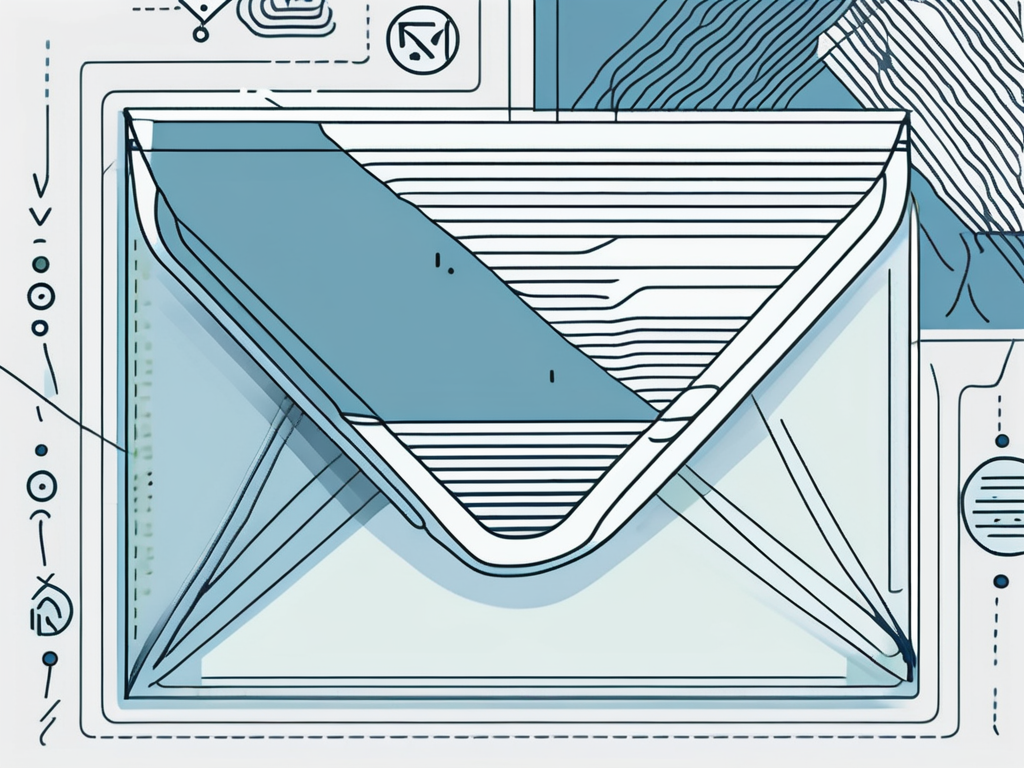Table of Contents
Regular expressions, commonly known as regex, are powerful tools for validating and manipulating text data. When it comes to email validation, regex plays a crucial role in ensuring that the email addresses entered into your system are valid and correctly formatted. In this ultimate guide, we will explore the fundamentals of regex, its syntax, and how it can be used for email validation. We will also delve into the essential components of crafting a robust email regex and discuss common pitfalls to avoid. Additionally, we will examine various tools available for testing your regex and implementing it in different programming languages.
Understanding the Basics of Regex
Before we dive into the specifics of regex for email validation, let’s first understand what regex is and why it is important for data validation.
Regular expressions, commonly known as regex, are a powerful tool used for pattern matching in text. They consist of a sequence of characters that define a search pattern, allowing for efficient manipulation and extraction of data. Regex is a highly specialized language that enables users to express complex patterns for searching, matching, and manipulating text.
What is Regex?
Regex, short for regular expression, is a sequence of characters that defines a search pattern. It is a highly specialized language that allows us to express complex patterns to search, match, and manipulate text efficiently. With regex, we can perform various operations such as pattern matching, substitution, and extraction.
Regular expressions are widely used in programming, text processing, and data validation tasks. They provide a concise and flexible means of defining patterns that can match specific strings within a larger set of text. This versatility makes regex an indispensable tool for developers and data analysts alike.
Importance of Regex in Data Validation
Data validation is an essential aspect of any application to ensure the integrity and reliability of the data being entered. Regex provides a powerful and flexible solution for validating and sanitizing user input. By using regex patterns, we can define specific rules and constraints that the input data must adhere to. This helps to prevent invalid data from entering our system and ensures accurate processing and storage of information.
Regex plays a crucial role in data validation by allowing developers to create custom validation rules tailored to their application’s requirements. Whether it’s validating email addresses, phone numbers, or passwords, regex offers a robust mechanism for enforcing data integrity and consistency. By incorporating regex into data validation processes, developers can enhance the overall quality and security of their applications.
Diving Deeper into Regex Syntax
Now that we have a basic understanding of regex, let’s explore its syntax in more detail. Understanding the intricacies of regular expressions can significantly enhance your ability to manipulate and extract data effectively.
When delving into the world of regex, it’s essential to grasp the nuances of basic syntax. Regex patterns are crafted using a combination of literals, metacharacters, and quantifiers. Literals are straightforward characters or symbols that match themselves within a string. On the other hand, metacharacters hold special meanings within a regex pattern, allowing for more dynamic pattern matching. Quantifiers play a crucial role in determining the number of times a character or group of characters can occur, providing flexibility in defining patterns.
Basic Regex Syntax
For example, consider the pattern /\d+/, which is designed to match one or more digits within a given string. In this scenario, the metacharacter \d represents any digit, while the quantifier + specifies one or more occurrences of the preceding digit. This simple yet powerful combination showcases the fundamental building blocks of regex syntax.
Expanding your regex repertoire goes beyond just the basics; it involves delving into advanced syntax elements that unlock a myriad of possibilities. Advanced features such as character classes, capturing groups, and assertions provide a deeper level of control and precision in pattern matching.
Advanced Regex Syntax
Character classes, for instance, allow you to define and match a specific set of characters within a pattern, offering a more granular approach to data extraction. Capturing groups, another advanced feature, empower you to isolate and reuse parts of a matched pattern, enhancing the versatility of your regex expressions. Additionally, assertions play a unique role by asserting a condition without consuming any characters, enabling you to validate patterns based on specific criteria.
Take, for example, the intricate regex pattern /\b[A-Za-z0-9._%+-]+@[A-Za-z0-9.-]+\.[A-Za-z]{2,}\b/ designed to validate email addresses. This advanced regex utilizes character classes to specify the permissible characters for each segment of the email address. Furthermore, leveraging capturing groups within the pattern allows for the extraction of distinct components like the username and domain, showcasing the power and flexibility of advanced regex syntax.
The Role of Regex in Email Validation
Now that we have a solid foundation of regex syntax, let’s explore its role in email validation and understand why it is the preferred method for validating email addresses.
Why Use Regex for Email Validation?
Regex offers a flexible and efficient way to validate email addresses by applying specific rules and patterns. It allows us to validate various aspects of an email address, such as the format, username, domain, and top-level domain. By utilizing regex for email validation, we can ensure that the email addresses entered into our system meet the required criteria and minimize the risk of invalid or incorrectly formatted email addresses.
The Structure of an Email Address
An email address consists of two main parts: the local-part (also known as the username) and the domain. The local-part can contain alphanumeric characters, along with certain special characters like period (.), underscore (_), percent sign (%), plus sign (+), and hyphen (-). The domain part is typically the name of the email provider or organization, followed by a top-level domain (TLD) such as .com, .org, or .net.
Crafting Your Regex for Email Validation
Now that we understand the importance of regex in email validation and the structure of an email address, let’s explore the essential components of crafting a robust email regex.
Essential Components of Email Regex
When creating an email regex, there are several key components to consider. These include validating the format, ensuring the presence of a local-part and domain, handling special characters, and validating the TLD. By combining these components, we can create a comprehensive regex pattern that covers various scenarios and accurately validates email addresses.
Common Pitfalls and How to Avoid Them
While crafting your email regex, there are certain pitfalls that you should be aware of to ensure accurate validation. These include false negatives (incorrectly rejecting valid email addresses) and false positives (incorrectly accepting invalid email addresses). To avoid these pitfalls, it is crucial to thoroughly test your regex pattern with a diverse set of email addresses and refine it based on the results.
Testing and Implementing Your Email Regex
Once you have crafted your email regex, it is essential to test and implement it in your application. This will ensure that the regex accurately validates email addresses and seamlessly integrates with your existing codebase. Additionally, using the right tools for testing and implementing regex can greatly enhance the efficiency and reliability of the process.
Tools for Testing Your Regex
Several online tools and libraries are available to help you test and validate your email regex. These tools allow you to enter sample email addresses and validate them against your regex pattern, enabling you to identify any potential issues or false positives/negatives. Popular tools include Regex101, RegExr, and Rubular, which provide interactive environments to test and refine your regex patterns.
Implementing Regex in Different Programming Languages
Regex can be implemented in various programming languages, each with its own syntax and nuances. Whether you are developing in JavaScript, Python, PHP, or any other language, understanding how to utilize regex within your chosen language is crucial. Most programming languages provide built-in regex libraries or functions that make it easy to incorporate regex into your codebase.
In conclusion, regex is a powerful tool for email validation, allowing you to ensure the integrity and accuracy of email addresses entered into your system. By understanding the basics of regex, crafting a robust email regex, and testing and implementing it effectively, you can enhance the data quality and user experience of your application. So, embrace the power of regex and master the art of email validation!