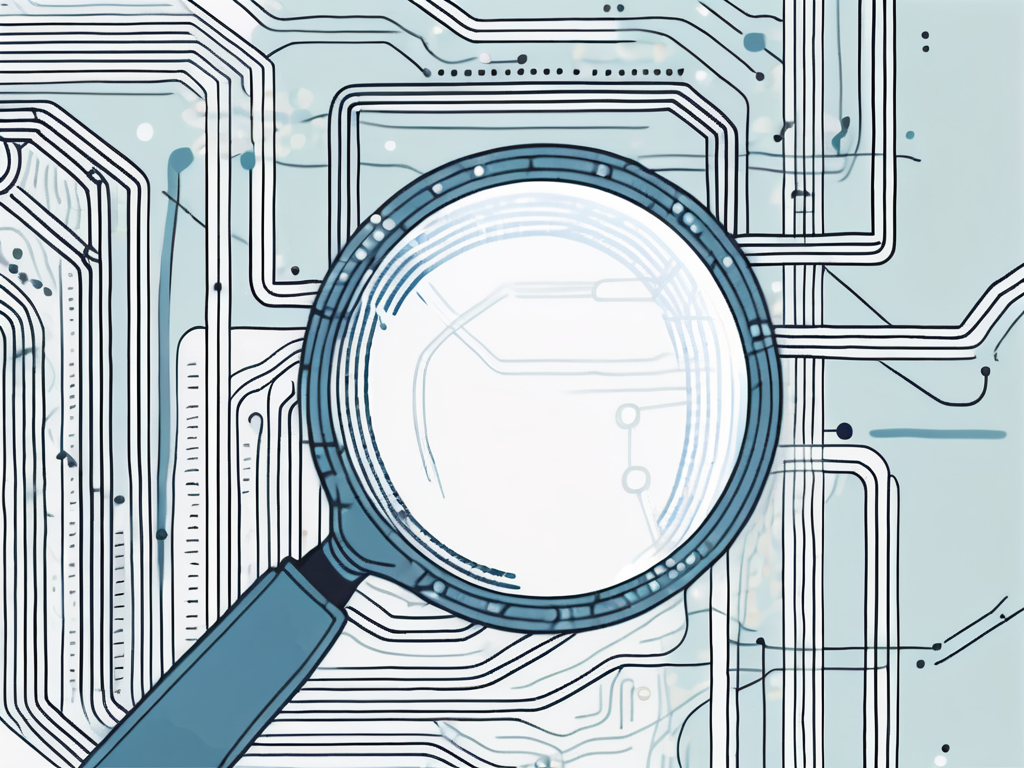Table of Contents
In today’s digital world, URLs are the backbone of the internet. They provide us with a means to access websites and navigate through various webpages. Whether you are a web developer, SEO specialist, or simply a curious internet user, understanding how to match HTTP or HTTPS URLs using regular expressions (regex) is a valuable skill. In this article, we will explore the intricacies of regex and discuss the best patterns to effectively match both HTTP and HTTPS URLs.
Understanding Regex
Regex, short for regular expression, is a powerful tool for pattern matching and searching within strings. It allows for flexible and precise identification of text patterns. In the context of matching URLs, regex enables us to search for specific URL structures, such as HTTP or HTTPS protocols.
While regex may seem daunting at first, learning its basics can significantly enhance your ability to manipulate and extract information from URLs. Let’s delve into the fundamentals of using regex for URL matching.
The Basics of Regex
At its core, regex consists of a sequence of characters, often referred to as a pattern, that defines the search criteria. These patterns can consist of literal characters, metacharacters, and metasequences.
Literal characters are the simplest form of regex. They match the exact character itself. For instance, the pattern “a” would only match the letter ‘a’ in a string.
Metacharacters, on the other hand, have special meanings within regex. They allow us to match a broader range of patterns. Some commonly-used metacharacters include ‘.’, which matches any character, and ‘^’, which matches the beginning of a line or string.
Metasequences are a combination of literal characters and metacharacters. They allow for even more flexible searching and matching. For example, the metasequence ‘\d’ matches any digit character, while ‘\w’ matches any word character (letter, digit, or underscore).
Importance of Regex in URL Matching
URLs are structured in a specific way, with certain elements carrying significance. Regex enables us to identify and extract these elements for further analysis or processing. By matching and capturing the desired parts of a URL, we can effectively perform tasks such as URL rewriting, redirection, or data extraction.
Furthermore, regex can aid in tasks like website crawling and link analysis, where knowing the HTTP or HTTPS status of URLs is crucial. With the right regex pattern, you can filter URLs based on their protocol, allowing you to focus on specific subsets of URLs.
Distinguishing Between HTTP and HTTPS URLs
Before diving into the regex patterns for matching HTTP or HTTPS URLs, it’s essential to understand the differences between the two.
The Structure of HTTP URLs
HTTP URLs, short for Hypertext Transfer Protocol URLs, are the standard protocol for transmitting data over the internet. They consist of several components, including the protocol identifier “http://” followed by the domain name and the path to the resource.
For example, consider the URL “http://www.example.com/path/to/resource.html”. Here, “http://” indicates the HTTP protocol, “www.example.com” is the domain name, and “/path/to/resource.html” is the path to the resource.
The Structure of HTTPS URLs
HTTPS URLs, or Hypertext Transfer Protocol Secure URLs, are similar to HTTP URLs but offer an additional layer of encryption. This encryption ensures secure communication between the client and the server, making it more suitable for transmitting sensitive information.
An HTTPS URL follows the same structure as an HTTP URL, but with the protocol identifier “https://” instead. For example, “https://www.example.com” represents an HTTPS URL.
Regex Patterns for HTTP URLs
When it comes to matching HTTP URLs, regex patterns can vary depending on the level of precision and flexibility required. Here, we will discuss two commonly-used patterns: one basic and one advanced.
Basic Regex Pattern for HTTP
For basic matching of HTTP URLs, the following regular expression can be used: “^http://\w+(\.\w+)+.*$”. Let’s break down this pattern to understand its components:
- “^” – Matches the beginning of the string.
- “http://” – Matches the literal characters “http://”.
- “\w+” – Matches one or more word characters (letters, digits, or underscores).
- “(\.\w+)+” – Matches one or more occurrences of a dot followed by one or more word characters.
- “.*” – Matches zero or more of any character.
- “$” – Matches the end of the string.
By using this pattern, we can match any HTTP URL, regardless of the specific domain or path.
Advanced Regex Pattern for HTTP
For more advanced matching, the following regular expression can be utilized: “^http://(www\.)?\w+(\.\w+)+/.*$”. This pattern extends the basic pattern to include optional “www.” subdomains and any path:
- “^” – Matches the beginning of the string.
- “http://” – Matches the literal characters “http://”.
- “(www\.)?” – Matches an optional “www.” subdomain.
- “\w+” – Matches one or more word characters.
- “(\.\w+)+” – Matches one or more occurrences of a dot followed by one or more word characters.
- “/.*” – Matches any path following the domain.
- “$” – Matches the end of the string.
With this pattern, we can capture various HTTP URLs, including those with or without “www.” subdomains and any valid path.
Regex Patterns for HTTPS URLs
Matching HTTPS URLs follows a similar approach to HTTP URLs. Here, we will discuss two regex patterns for matching HTTPS URLs: a basic pattern and an advanced pattern.
Basic Regex Pattern for HTTPS
For basic matching of HTTPS URLs, the following regular expression works well: “^https://\w+(\.\w+)+.*$”. This pattern is identical to the basic HTTP pattern, but with “https://” as the protocol identifier:
- “^” – Matches the beginning of the string.
- “https://” – Matches the literal characters “https://”.
- “\w+” – Matches one or more word characters.
- “(\.\w+)+” – Matches one or more occurrences of a dot followed by one or more word characters.
- “.*” – Matches zero or more of any character.
- “$” – Matches the end of the string.
Using this pattern, we can easily match any valid HTTPS URL.
Advanced Regex Pattern for HTTPS
For advanced matching of HTTPS URLs, we can employ the following regular expression: “^https://(www\.)?\w+(\.\w+)+/.*$”. This pattern offers the same flexibility as the advanced HTTP pattern, but adapted for HTTPS:
- “^” – Matches the beginning of the string.
- “https://” – Matches the literal characters “https://”.
- “(www\.)?” – Matches an optional “www.” subdomain.
- “\w+” – Matches one or more word characters.
- “(\.\w+)+” – Matches one or more occurrences of a dot followed by one or more word characters.
- “/.*” – Matches any path following the domain.
- “$” – Matches the end of the string.
This pattern is suitable for capturing a broad range of HTTPS URLs, including those with or without “www.” subdomains and any valid path.
Common Mistakes in URL Regex Matching
Overlooking Case Sensitivity
One common mistake when working with regex patterns for URL matching is overlooking case sensitivity. By default, regex patterns are case sensitive, meaning uppercase and lowercase characters are treated differently. Fetching URLs with different letter cases can lead to unexpected results or missing valid matches. To overcome this, it’s important to use appropriate flags or modifiers within the regex pattern to ensure case-insensitive matching.
Ignoring Special Characters
URLs often contain special characters such as hyphens, underscores, or percent encoded characters. Ignoring these special characters in the regex pattern can lead to incomplete or incorrect URL matches. To account for special characters, it’s crucial to include appropriate character classes or escape sequences in the pattern. This way, the regex engine can recognize and match these characters correctly.
Regex patterns for matching HTTP or HTTPS URLs are invaluable tools to help us effectively navigate the digital landscape. Understanding the basics of regex and utilizing the appropriate patterns can greatly enhance our ability to work with URLs, ensuring efficient data processing, SEO optimization, and more. By employing the best regex patterns for HTTP or HTTPS URLs, you can take control of URL matching and extraction with confidence.