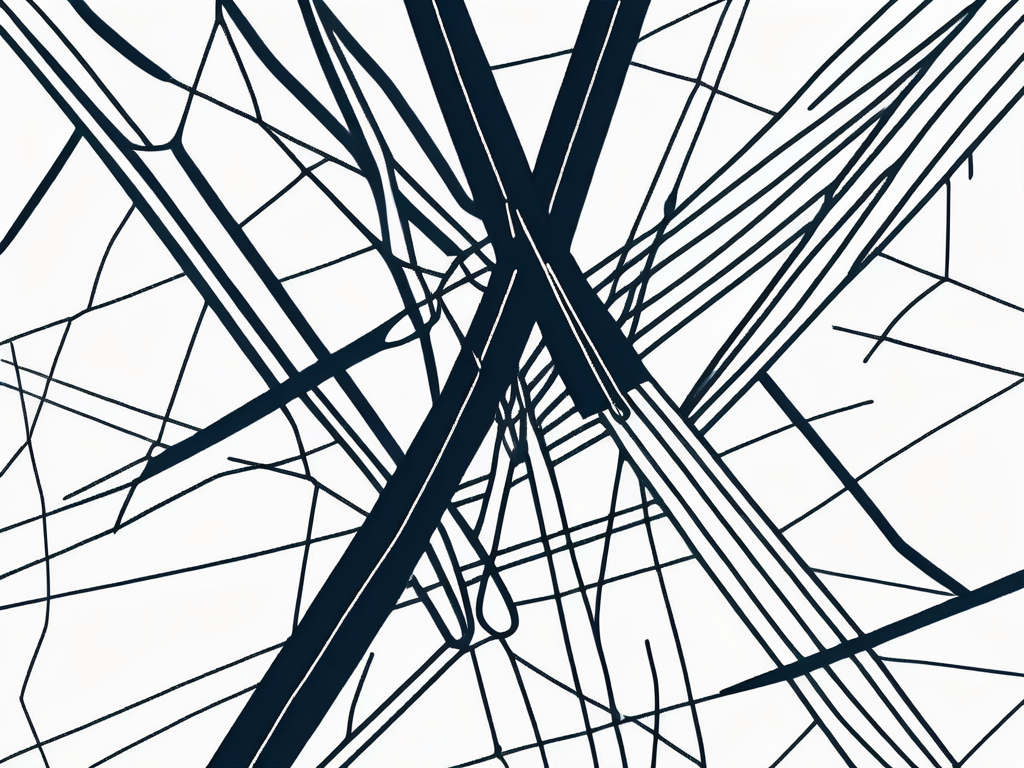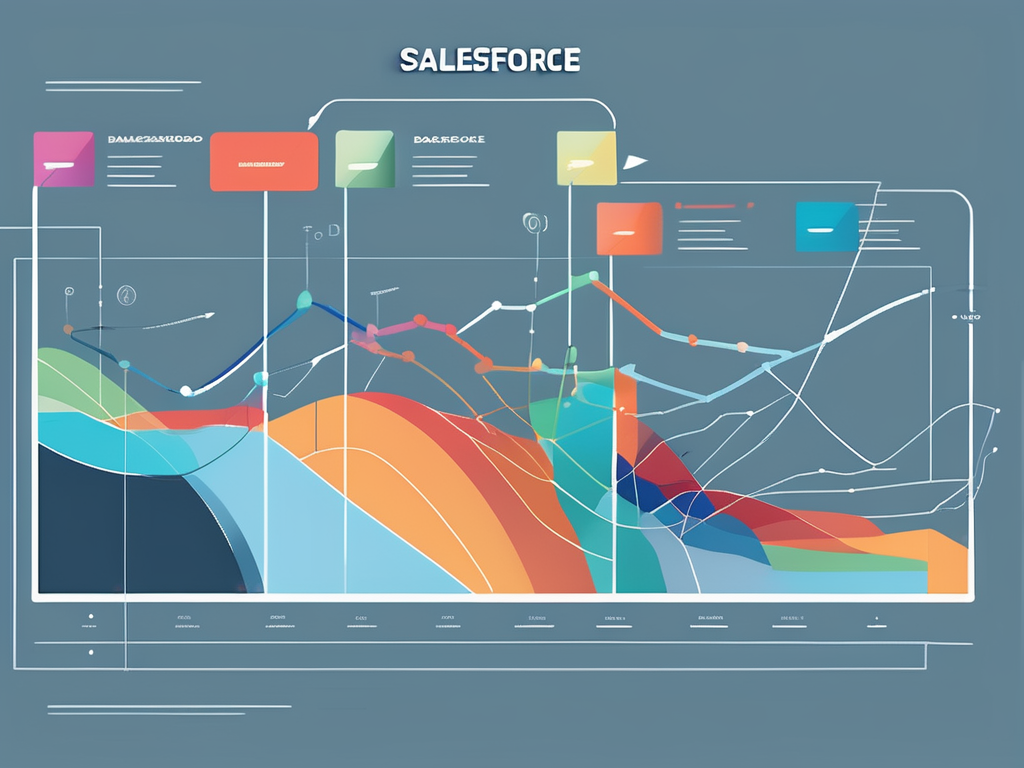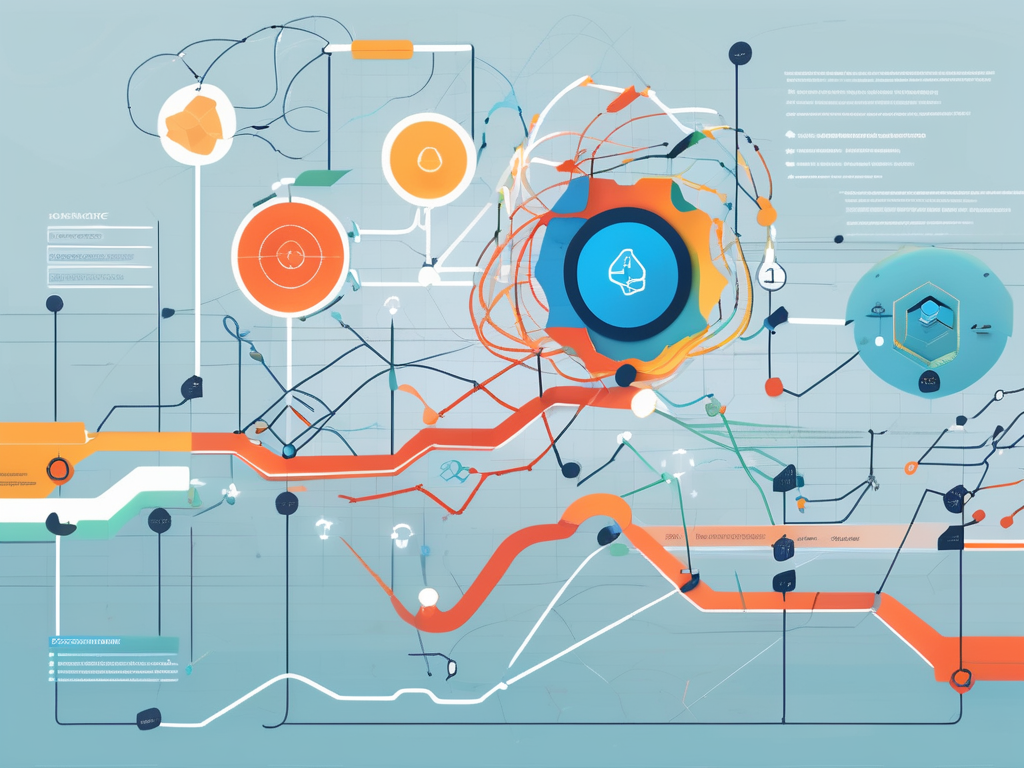Table of Contents
Regular expressions, also known as REGEX, are a powerful tool in the world of computer programming. They are used to match, find, or manage text. This glossary entry will focus on the concept of ‘splitting’ in REGEX, a method used to divide a string into an array of substrings.
Understanding the concept of splitting and how to use it effectively in REGEX can greatly enhance your text processing capabilities. Whether you’re a seasoned programmer or a beginner, this comprehensive guide will provide you with everything you need to know about splitting in REGEX.
Understanding Splitting in REGEX
Splitting in REGEX is a technique used to divide a string into multiple parts based on a specific pattern. This pattern is defined by the regular expression. The ‘split’ function in REGEX takes this pattern as an argument and uses it to divide the string.
The result of a split operation is an array of substrings. Each substring represents a portion of the original string that was separated by the pattern. The pattern itself is not included in the resulting array.
How Splitting Works
The split function works by scanning the string from left to right. It looks for instances of the pattern and divides the string each time it finds a match. The function continues this process until it has scanned the entire string.
The resulting array of substrings includes all the portions of the string that were separated by the pattern. If the pattern is not found in the string, the split function will return an array containing the original string.
Using the Split Function
To use the split function in REGEX, you first need to define your regular expression pattern. This pattern will be used to divide the string. The pattern can be a simple character, a sequence of characters, or a complex expression.
Once you have defined your pattern, you can use the ‘split’ function to divide your string. The function takes two arguments: the string you want to divide and the pattern you want to divide it by.
Examples of Splitting in REGEX
Let’s look at some examples to better understand how splitting works in REGEX. These examples will illustrate how different patterns can be used to divide a string in different ways.
Remember, the result of a split operation is an array of substrings. Each substring represents a portion of the original string that was separated by the pattern.
Splitting on a Specific Character
One of the simplest ways to use the split function is to divide a string based on a specific character. For example, you could divide a sentence into words by splitting it on the space character.
In this case, the pattern would be a single space character. The split function would divide the string each time it encounters a space, resulting in an array of words.
Splitting on Multiple Characters
You can also use the split function to divide a string based on multiple characters. For example, you could divide a list of items separated by commas and spaces.
In this case, the pattern would be a sequence of a comma followed by a space. The split function would divide the string each time it encounters this sequence, resulting in an array of items.
Advanced Splitting Techniques
While splitting on a specific character or sequence of characters is straightforward, REGEX also allows for more advanced splitting techniques. These techniques involve using special characters and constructs in your pattern.
These advanced techniques can be used to divide a string in more complex ways, allowing for greater flexibility and control over the splitting process.
Splitting on Any Character
One advanced technique is to split a string on any character. This can be done by using the ‘.’ character in your pattern, which matches any character except for a newline.
When you use this pattern, the split function will divide the string at every character, resulting in an array of single-character substrings.
Splitting on Character Classes
Another advanced technique is to split a string based on a class of characters. This can be done by using square brackets in your pattern, which define a character class.
For example, you could use the pattern ‘[aeiou]’ to split a string at every vowel. The split function would divide the string each time it encounters a vowel, resulting in an array of substrings separated by vowels.
Considerations When Using Splitting in REGEX
While splitting in REGEX is a powerful tool, there are some considerations to keep in mind when using it. These considerations can affect the way your split function works and the results it produces.
Understanding these considerations can help you use the split function more effectively and avoid potential issues.
Pattern Matching
One important consideration when using the split function is how your pattern matches the string. REGEX patterns are case sensitive, so a pattern will not match a character if the case does not match.
Additionally, certain special characters need to be escaped with a backslash in your pattern. If these characters are not escaped, they will be treated as regular characters and may not match as expected.
Empty Substrings
Another consideration is that the split function can produce empty substrings. This can occur if the pattern matches at the beginning or end of the string, or if the pattern matches multiple times in a row.
These empty substrings are included in the resulting array. Depending on your needs, you may want to remove these empty substrings from your array after the split operation.
Conclusion
Splitting in REGEX is a powerful tool for dividing a string into multiple parts based on a specific pattern. Whether you’re splitting on a specific character, a sequence of characters, or using advanced techniques, understanding how to use the split function effectively can greatly enhance your text processing capabilities.
Remember to consider how your pattern matches the string and the possibility of empty substrings when using the split function. With these considerations in mind, you can use REGEX to split strings in a variety of ways, providing flexibility and control over your text processing tasks.