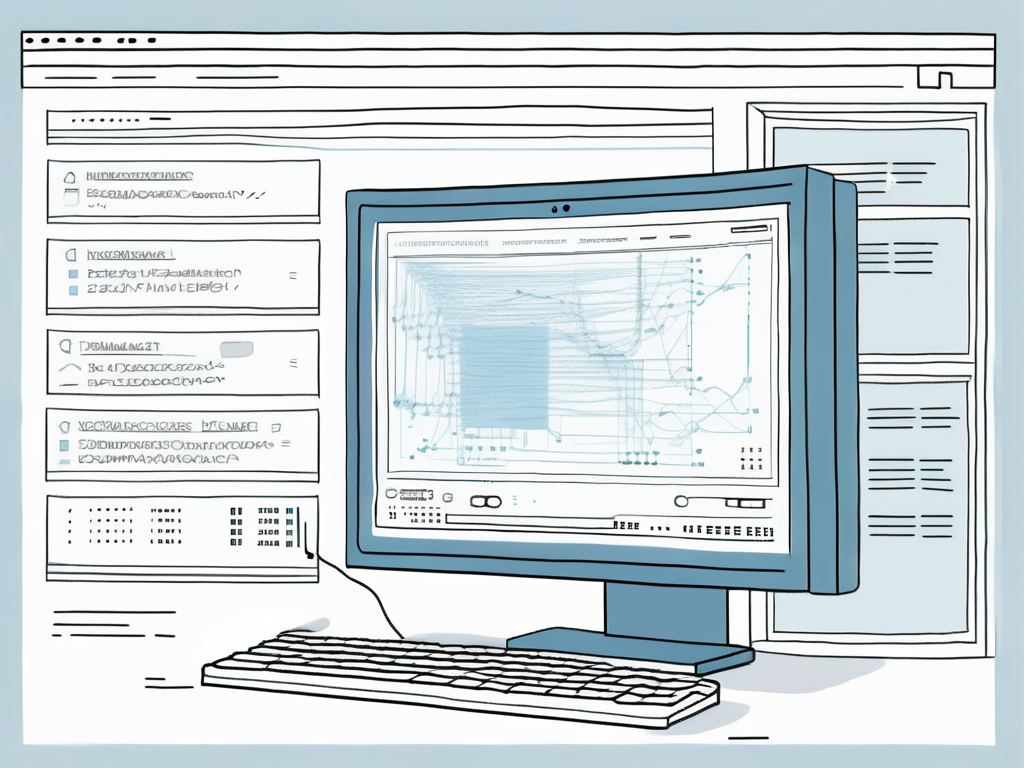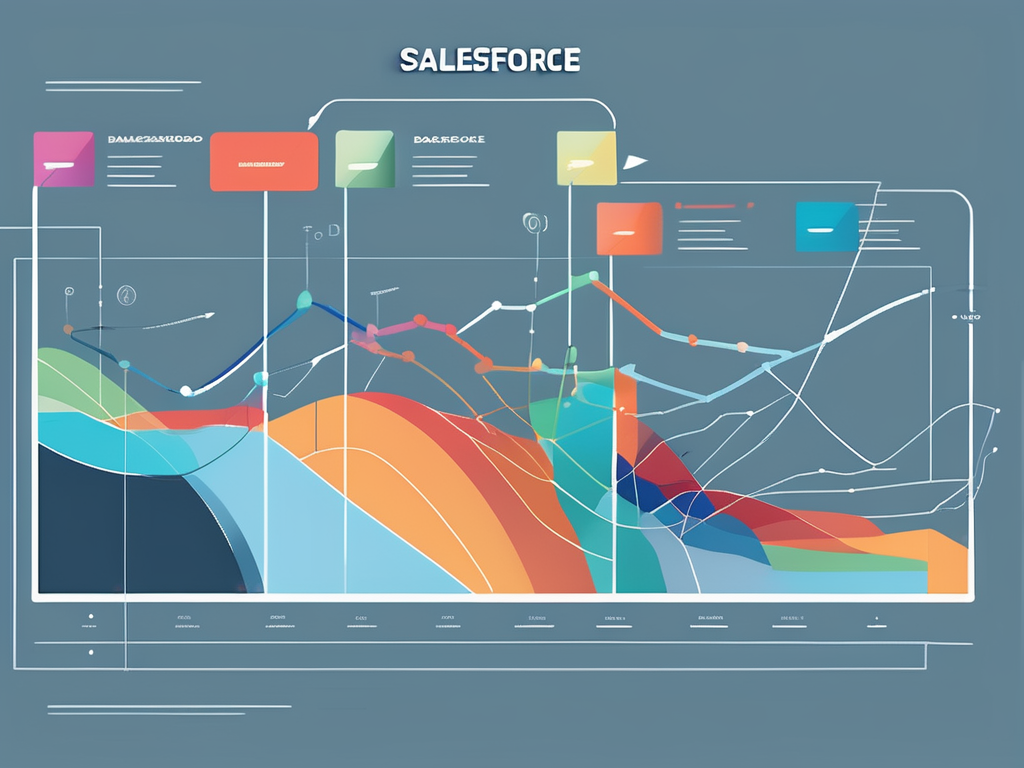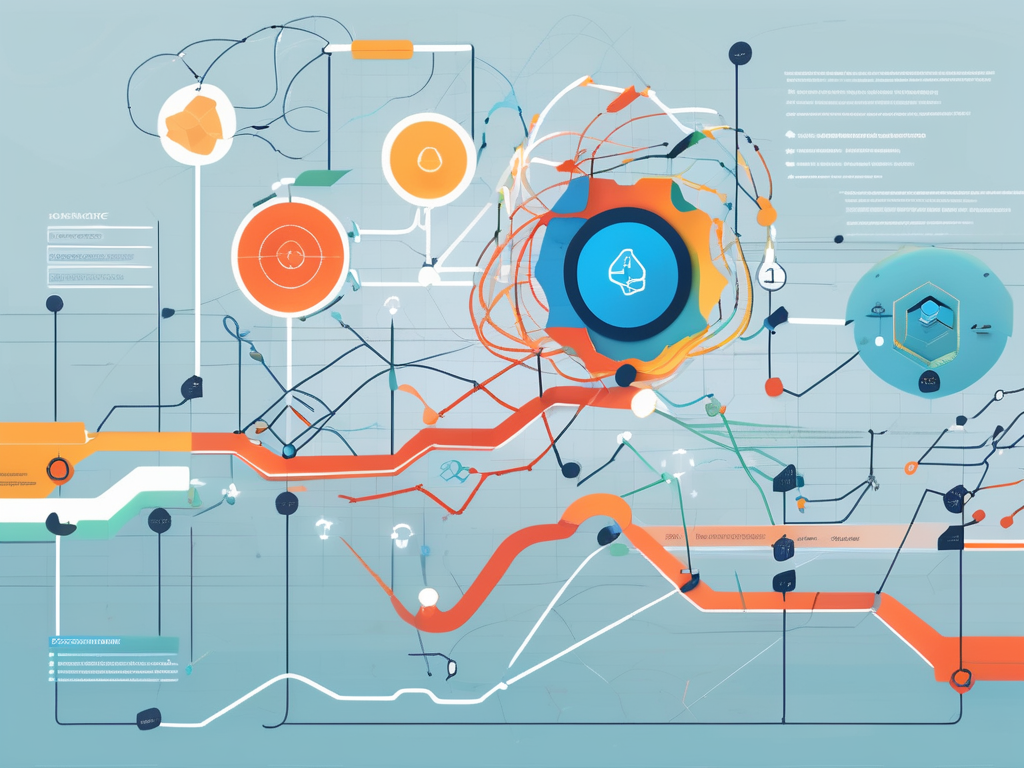Table of Contents
Regular expressions, often abbreviated as regex, are a powerful tool in the world of computing. They are used to match patterns in strings of text, allowing for complex search and replace operations, data validation, and more. POSIX, or the Portable Operating System Interface, is a family of standards specified by the IEEE for maintaining compatibility between operating systems. POSIX regex is a flavor of regular expressions defined by these standards.
Understanding POSIX regex can be a daunting task due to its complex syntax and the abstract nature of the concepts it represents. However, with a detailed examination of its components and ample examples, one can gain a solid understanding of how to use POSIX regex effectively. This glossary entry will break down the components of POSIX regex, explain their functions, and provide examples of their use.
Basic Concepts of POSIX Regex
The first step to understanding POSIX regex is to grasp the basic concepts that underlie its use. At its core, a regular expression is a sequence of characters that forms a search pattern. This pattern can be used to match or find other strings or sets of strings, using a specialized syntax held in a pattern buffer.
POSIX regex operates under a certain set of rules and has a specific syntax that must be followed. It uses metacharacters, which are special characters that have a unique meaning, to define the search pattern. The behavior of POSIX regex can also be modified by various flags.
Metacharacters
Metacharacters are the building blocks of POSIX regex. They are special characters that, when used in a regular expression, have a unique meaning. The metacharacters in POSIX regex include . ^ $ * + ? { } [ ] \ | ( ) :
Each metacharacter has a specific function. For example, the . (dot) metacharacter matches any single character except a newline, while the * (asterisk) metacharacter matches zero or more occurrences of the preceding element. Understanding the function of each metacharacter is crucial to mastering POSIX regex.
Flags
Flags in POSIX regex modify the behavior of the regular expression. They are typically placed at the end of the regular expression and can change how the pattern is matched. For example, the i flag makes the regex case-insensitive, while the g flag makes the regex global, meaning it will match all occurrences of the pattern in the string, not just the first one.
Understanding how to use flags effectively can greatly enhance the power and flexibility of your regular expressions. They allow you to customize the behavior of your regex to suit your specific needs.
POSIX Regex Syntax
The syntax of POSIX regex is the set of rules that define how regular expressions are written. It is a combination of normal characters and metacharacters, which together form the search pattern. The syntax also includes flags, which modify the behavior of the regex.
Understanding the syntax of POSIX regex is crucial to being able to write effective regular expressions. It allows you to create complex search patterns and customize the behavior of your regex to suit your specific needs.
Character Classes
In POSIX regex, a character class is a set of characters enclosed in square brackets []. It matches any single character that is part of the set. For example, the regex [abc] will match any single character that is either a, b, or c.
Character classes can also include ranges of characters, specified with a hyphen. For example, the regex [a-z] will match any single lowercase letter, while the regex [0-9] will match any single digit. Character classes can also be negated with the ^ metacharacter, meaning they will match any character that is not part of the set. For example, the regex [^abc] will match any character that is not a, b, or c.
Quantifiers
Quantifiers in POSIX regex specify how many times an element should be matched. They are placed after the element they apply to. The basic quantifiers in POSIX regex are * (zero or more), + (one or more), ? (zero or one), and {n} (exactly n).
Quantifiers can greatly increase the power and flexibility of your regular expressions. They allow you to specify complex conditions for matching, such as “match this element at least n times, but no more than m times”. Understanding how to use quantifiers effectively is a key part of mastering POSIX regex.
POSIX Regex Functions
POSIX regex provides a number of functions for working with regular expressions. These functions allow you to compile and execute regular expressions, as well as retrieve the results of a match.
Understanding these functions and how to use them is crucial to being able to work effectively with POSIX regex. They provide the interface through which you interact with regular expressions, and knowing how to use them correctly can greatly enhance your ability to work with regex.
regcomp and regexec
The regcomp function compiles a regular expression into a format that can be used by the regexec function to match the regular expression against a string. The regcomp function takes a regular expression string and a pointer to a regex_t structure, which will hold the compiled regular expression.
The regexec function executes a compiled regular expression against a string. It takes a pointer to a regex_t structure containing a compiled regular expression, a string to match against, and a regmatch_t structure to hold the results of the match. If the regular expression matches the string, regexec returns 0 and fills in the regmatch_t structure with information about the match.
regerror and regfree
The regerror function generates an error message for a failed regcomp or regexec call. It takes an error code returned by regcomp or regexec, a pointer to the regex_t structure associated with the error, a buffer to hold the error message, and the size of the buffer. It returns the length of the error message.
The regfree function frees the memory allocated by regcomp for a regex_t structure. It takes a pointer to the regex_t structure to be freed. After a regex_t structure has been passed to regfree, it must not be passed to regexec, regerror, or regfree again.
POSIX Regex Examples
Now that we’ve covered the basics of POSIX regex, let’s look at some examples to see how these concepts are applied in practice. These examples will demonstrate how to write regular expressions, how to use the POSIX regex functions, and how to interpret the results of a match.
Remember, the best way to learn regex is by practice. Try writing your own regular expressions and testing them out to see how they work. With time and practice, you’ll become proficient at using POSIX regex.
Matching a String
Let’s start with a simple example. Suppose we want to check if a string contains the word “hello”. We can do this with the following regular expression: “hello”. This regex will match any string that contains the word “hello”.
To use this regular expression in a program, we would first compile it with regcomp, then execute it with regexec. If regexec returns 0, that means the regular expression matched the string. If it returns a non-zero value, that means the regular expression did not match the string.
Matching a Pattern
Now let’s look at a more complex example. Suppose we want to check if a string contains a sequence of one or more digits followed by a space, followed by one or more lowercase letters. We can do this with the following regular expression: “[0-9]+ [a-z]+”.
This regex uses the + quantifier to match one or more occurrences of the preceding element, and the character classes [0-9] and [a-z] to match digits and lowercase letters, respectively. To use this regular expression in a program, we would compile it with regcomp and execute it with regexec, just like in the previous example.
Conclusion
POSIX regex is a powerful tool for working with strings. It provides a flexible and expressive language for defining search patterns, and a set of functions for executing these patterns against strings. With a solid understanding of the concepts and syntax of POSIX regex, you can write complex regular expressions to match virtually any pattern you can imagine.
Remember, the key to mastering POSIX regex is practice. Try writing your own regular expressions and testing them out to see how they work. With time and practice, you’ll become proficient at using POSIX regex, and you’ll be able to harness its power to make your programs more flexible and powerful.