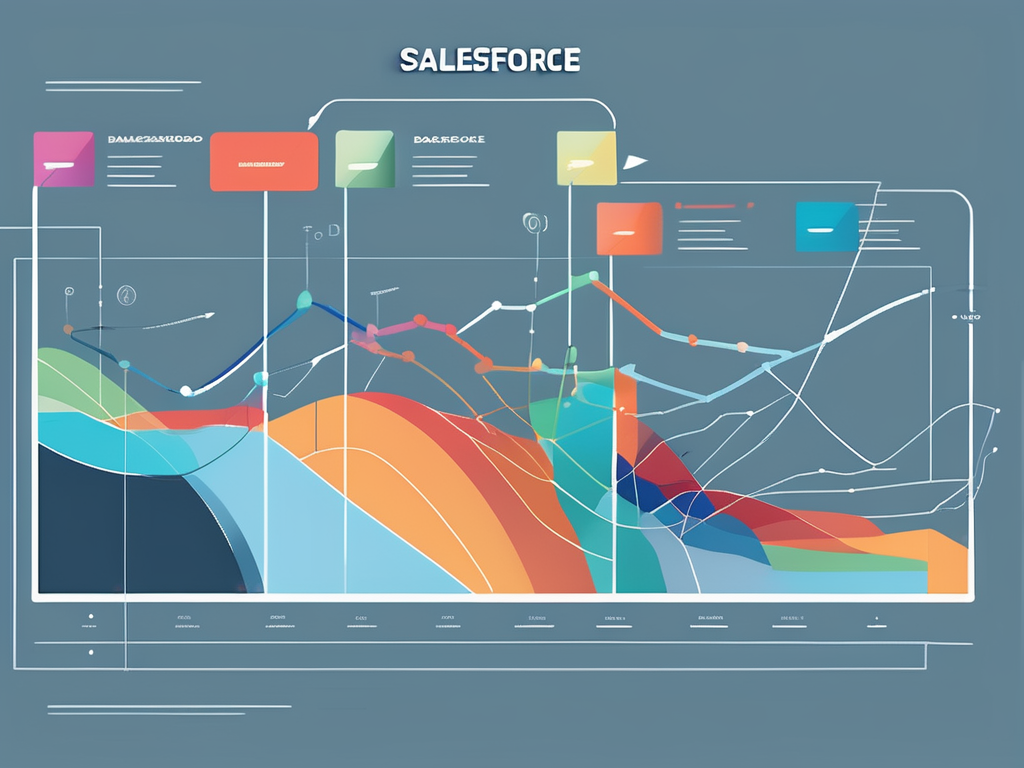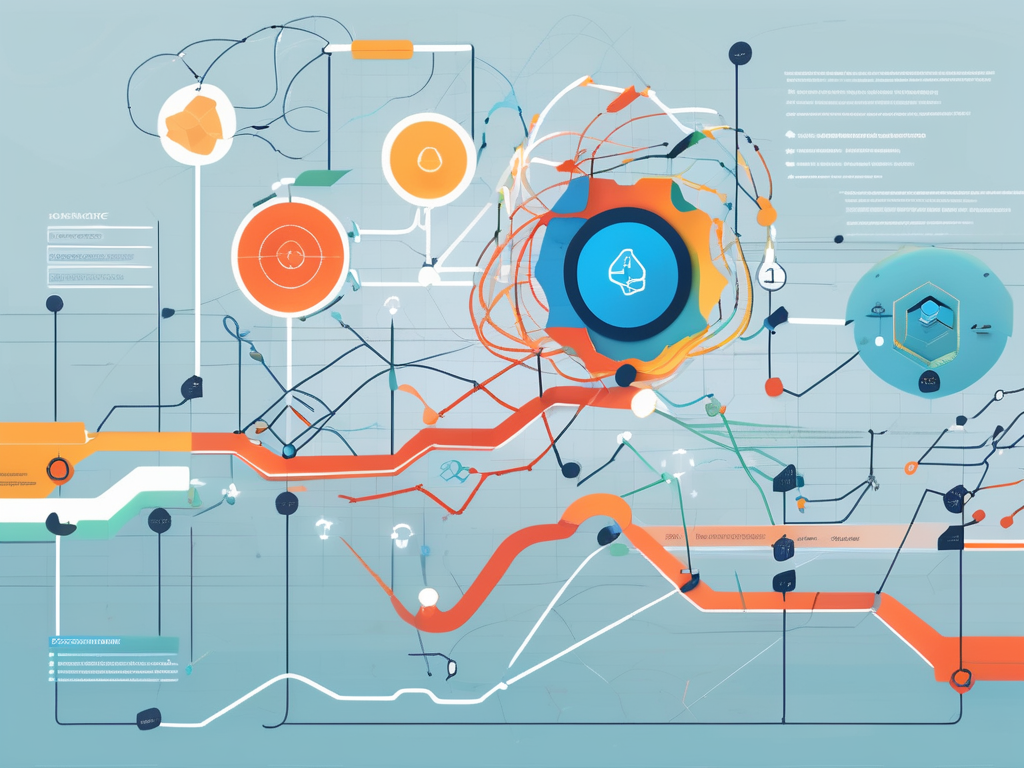Table of Contents
Regular expressions, often abbreviated as REGEX, are a powerful tool used in computing for pattern matching and string manipulation. They are used in a variety of contexts, including text editors, programming languages, and command line tools. One of the most powerful features of regular expressions is lookahead. In this glossary entry, we will dive deep into the concept of lookahead in regular expressions, its syntax, usage, and examples.
Lookahead is a type of assertion in regular expressions that allows you to match a pattern only if it is followed by another pattern, without including the second pattern in the match. It is a powerful tool that can make your regular expressions more flexible and powerful. However, it can also be a bit tricky to understand and use correctly, so we will take a detailed look at how it works and how to use it effectively.
Understanding Lookahead
Before we dive into the specifics of lookahead, it’s important to understand what an assertion is in the context of regular expressions. An assertion is a type of pattern that matches a position within a string, rather than a sequence of characters. Lookahead is a type of assertion that matches a position that is followed by a certain pattern.
There are two types of lookahead assertions: positive lookahead and negative lookahead. A positive lookahead matches a position that is followed by a certain pattern, while a negative lookahead matches a position that is not followed by a certain pattern. We will explore both types in detail in the following sections.
Positive Lookahead
A positive lookahead assertion is written as (?=pattern). It matches a position that is followed by the specified pattern. For example, the regular expression a(?=b) matches the letter ‘a’ only if it is followed by the letter ‘b’, but does not include ‘b’ in the match.
Positive lookahead can be very useful in a variety of situations. For example, you can use it to match a word only if it is followed by a certain punctuation mark, or to match a number only if it is followed by a certain unit of measurement. However, it’s important to note that the lookahead assertion itself does not consume any characters in the string – it only checks if the following characters match the specified pattern.
Negative Lookahead
A negative lookahead assertion is written as (?!pattern). It matches a position that is not followed by the specified pattern. For example, the regular expression a(?!b) matches the letter ‘a’ only if it is not followed by the letter ‘b’, but does not include ‘b’ in the match.
Negative lookahead can be used to exclude certain patterns from your match. For example, you can use it to match a word only if it is not followed by a certain punctuation mark, or to match a number only if it is not followed by a certain unit of measurement. Like positive lookahead, negative lookahead does not consume any characters in the string – it only checks if the following characters do not match the specified pattern.
Using Lookahead in Regular Expressions
Now that we understand what lookahead is and how it works, let’s look at how to use it in regular expressions. The key to using lookahead effectively is to understand that it is a zero-width assertion – it does not consume any characters in the string, but only checks if the following characters match (or do not match) the specified pattern.
When you use a lookahead assertion in a regular expression, it checks the following characters at the current position in the string. If the lookahead assertion is satisfied, the regular expression engine continues to match the rest of the pattern. If the lookahead assertion is not satisfied, the regular expression engine backtracks and tries to match the pattern at the next position in the string.
Examples of Positive Lookahead
Let’s look at some examples of how to use positive lookahead in regular expressions. Suppose you want to match a number only if it is followed by the word ‘apples’. You could use the regular expression \d+(?= apples), which matches one or more digits followed by a space and the word ‘apples’, but does not include ‘ apples’ in the match.
Another example is matching a word only if it is followed by a punctuation mark. You could use the regular expression \w+(?=[.,;!?]), which matches one or more word characters followed by a punctuation mark, but does not include the punctuation mark in the match.
Examples of Negative Lookahead
Now let’s look at some examples of how to use negative lookahead in regular expressions. Suppose you want to match a number only if it is not followed by the word ‘apples’. You could use the regular expression \d+(?! apples), which matches one or more digits not followed by a space and the word ‘apples’.
Another example is matching a word only if it is not followed by a punctuation mark. You could use the regular expression \w+(?![.,;!?]), which matches one or more word characters not followed by a punctuation mark.
Common Pitfalls and How to Avoid Them
While lookahead can be a powerful tool in regular expressions, it can also be a bit tricky to use correctly. One common pitfall is forgetting that lookahead is a zero-width assertion. This means that it does not consume any characters in the string, but only checks if the following characters match (or do not match) the specified pattern. Therefore, after a lookahead assertion, the regular expression engine is still at the same position in the string.
Another common pitfall is using lookahead when it is not necessary. While lookahead can make your regular expressions more flexible and powerful, it can also make them more complex and harder to understand. Therefore, it’s important to use lookahead judiciously and only when it is necessary to achieve the desired match.
Debugging Regular Expressions with Lookahead
When you’re working with complex regular expressions that include lookahead assertions, it can be helpful to use a tool that visualizes the matching process. There are many online tools available that allow you to enter a regular expression and a string, and then visualize how the regular expression engine matches the string step by step. This can be a great way to understand how lookahead works and to debug your regular expressions.
Another helpful technique for debugging regular expressions with lookahead is to break them down into smaller parts and test each part separately. This can help you identify which part of the regular expression is not working as expected and fix it.
Performance Considerations
While lookahead can make your regular expressions more powerful, it can also make them slower. This is because lookahead requires the regular expression engine to check the following characters at each position in the string, which can be time-consuming for large strings or complex patterns.
Therefore, it’s important to use lookahead judiciously and to optimize your regular expressions for performance. One way to do this is to use lookahead only when necessary and to use simpler patterns in your lookahead assertions. Another way is to use non-capturing groups instead of lookahead when possible, as they are generally faster.
Conclusion
In conclusion, lookahead is a powerful feature of regular expressions that allows you to match a pattern only if it is followed (or not followed) by another pattern. While it can be a bit tricky to understand and use correctly, it can also make your regular expressions more flexible and powerful. By understanding how lookahead works and how to use it effectively, you can take your regular expression skills to the next level.
Remember, practice makes perfect. The more you use and experiment with lookahead, the more comfortable you will become with it. So don’t be afraid to try it out in your own regular expressions and see what you can achieve!