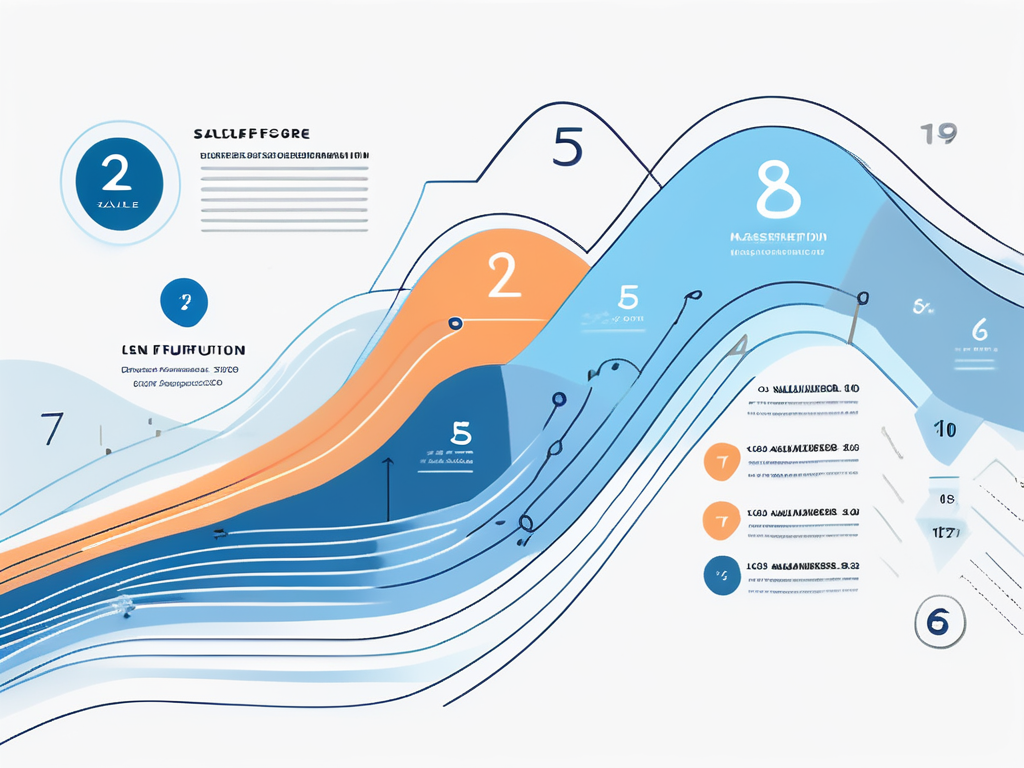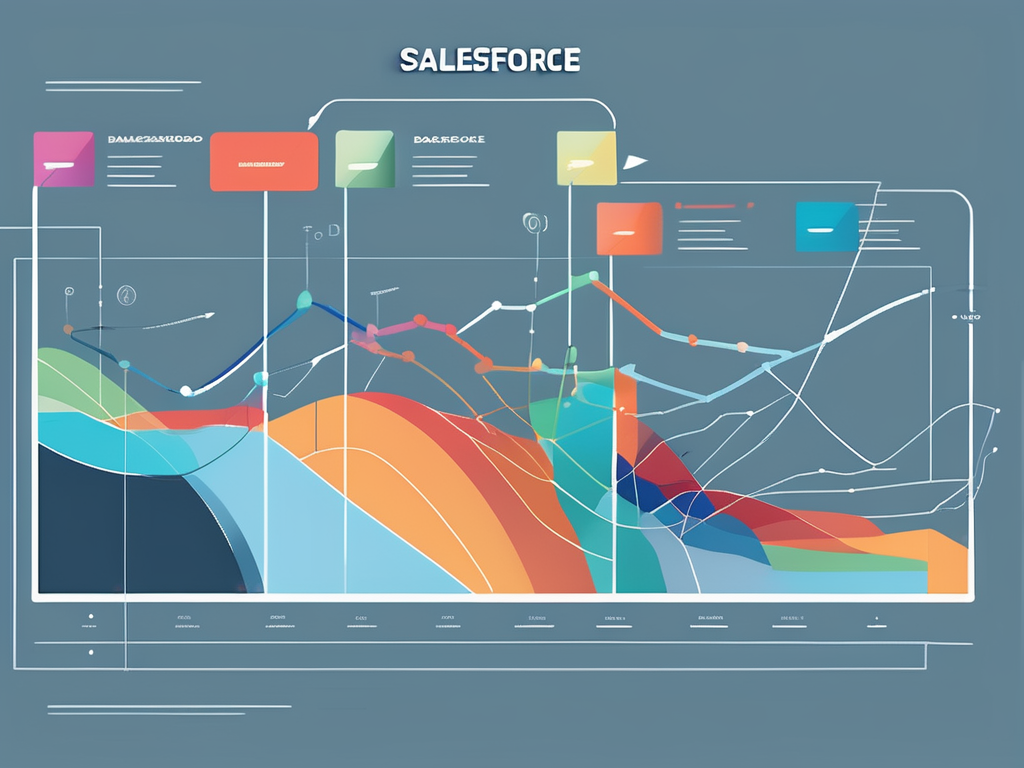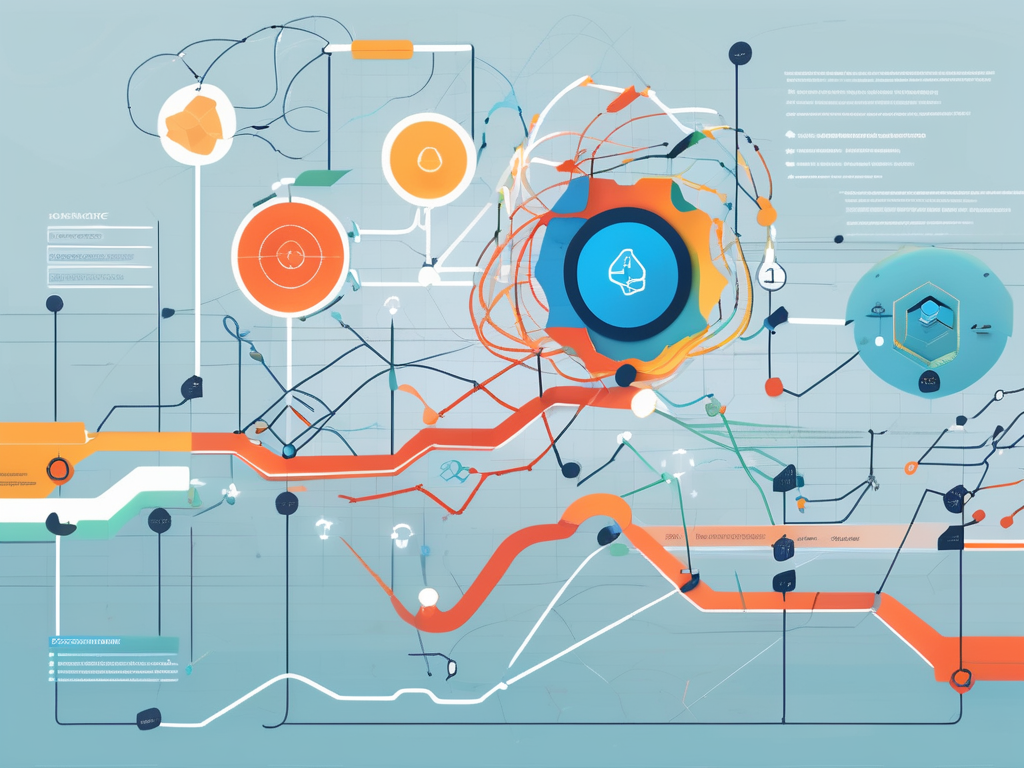Table of Contents
In the vast world of Salesforce, formulas play an integral role in creating efficient and effective workflows. One such formula is the LEN function, a powerful tool that can be used to determine the length of a given text string. This article will delve into the intricacies of the LEN function, providing a comprehensive understanding of its purpose, usage, and potential applications within Salesforce.
While seemingly simple, the LEN function can be a game-changer in managing and manipulating data within Salesforce. It can be used in a variety of contexts, from validating data entry to creating dynamic reports. By understanding the LEN function, Salesforce users can unlock new possibilities in data management and analysis.
Understanding the LEN Function
The LEN function, short for ‘length’, is a text function in Salesforce that returns the number of characters in a text string. It counts all characters, including spaces and special characters. For instance, the LEN function would return a value of 5 for the text string ‘Sales’.
It’s important to note that the LEN function does not distinguish between different types of characters. Whether a character is a letter, a number, a space, or a special character, it will be counted by the LEN function. This makes the LEN function a versatile tool for assessing the length of any text string.
LEN Function Syntax
The syntax for the LEN function is straightforward. It is written as LEN(text), where ‘text’ is the text string for which you want to find the length. The ‘text’ can be a field reference, a text literal enclosed in double quotes, or a formula expression that returns a text string.
For example, if you have a text field called ‘Name’ and you want to find the length of the name, you would use the formula LEN(Name). If the name is ‘Salesforce’, the formula would return a value of 10, as ‘Salesforce’ consists of 10 characters.
LEN Function Limitations
While the LEN function is powerful, it does have some limitations. The most significant limitation is that it cannot handle null values. If the LEN function is applied to a null value, it will return a #Error value. Therefore, it’s important to ensure that the text string to which the LEN function is applied is not null.
Another limitation of the LEN function is that it cannot handle text strings longer than 5,000 characters. If the LEN function is applied to a text string longer than 5,000 characters, it will return a #Error value. This is a limitation of the Salesforce formula engine and not specific to the LEN function.
Using the LEN Function in Salesforce
The LEN function can be used in a variety of ways in Salesforce. It can be used in formula fields, validation rules, workflow rules, and process builder. It can also be used in Visualforce pages and Apex code, providing a wide range of applications for this versatile function.
One common use of the LEN function is in data validation. For instance, you might want to ensure that a certain text field does not exceed a certain length. By using the LEN function in a validation rule, you can prevent users from entering text that is too long.
LEN Function in Formula Fields
Formula fields in Salesforce are fields that derive their value from a formula expression. The LEN function can be used in formula fields to calculate the length of a text string. For instance, you might have a formula field that calculates the length of a customer’s name. This could be useful for generating reports or for data analysis.
When using the LEN function in a formula field, it’s important to remember that the function counts all characters, including spaces and special characters. If you want to exclude certain characters from the count, you will need to use additional functions or formula logic.
LEN Function in Validation Rules
Validation rules in Salesforce are rules that enforce data integrity by preventing users from saving records that do not meet certain criteria. The LEN function can be used in validation rules to enforce length restrictions on text fields.
For example, you might have a validation rule that prevents users from entering a phone number that is not 10 digits long. The validation rule could use the LEN function to check the length of the phone number and display an error message if the length is not 10.
Advanced Applications of the LEN Function
While the basic usage of the LEN function is relatively straightforward, there are also more advanced applications of the function. These include using the LEN function in conjunction with other functions, using it in complex formula expressions, and using it in Apex code.
By combining the LEN function with other functions, you can create more complex and powerful formulas. For instance, you might use the LEN function with the LEFT or RIGHT function to extract a certain number of characters from a text string. Or you might use the LEN function with the SUBSTITUTE function to count the number of occurrences of a certain character in a text string.
LEN Function with Other Functions
One powerful application of the LEN function is in conjunction with the SUBSTITUTE function. The SUBSTITUTE function replaces occurrences of a certain text string with another text string. By using the LEN function with the SUBSTITUTE function, you can count the number of occurrences of a certain character in a text string.
For example, you might want to count the number of commas in a text string. You could use the SUBSTITUTE function to replace all commas with nothing, and then subtract the length of the resulting text string from the length of the original text string. The difference would be the number of commas in the original text string.
LEN Function in Complex Formula Expressions
The LEN function can also be used in complex formula expressions. For instance, you might use the LEN function in a formula that calculates the average length of a set of text strings. This could be useful for data analysis or for generating reports.
When using the LEN function in complex formula expressions, it’s important to remember that the function counts all characters, including spaces and special characters. If you want to exclude certain characters from the count, you will need to use additional functions or formula logic.
LEN Function in Apex Code
Apex is a programming language developed by Salesforce. The LEN function can be used in Apex code to determine the length of a text string. This can be useful in a variety of contexts, from data validation to data manipulation.
When using the LEN function in Apex code, it’s important to remember that the function counts all characters, including spaces and special characters. If you want to exclude certain characters from the count, you will need to use additional functions or code logic.
Conclusion
The LEN function is a powerful tool in the Salesforce formula toolkit. By understanding the function and its applications, Salesforce users can unlock new possibilities in data management and analysis. Whether used in formula fields, validation rules, workflow rules, process builder, Visualforce pages, or Apex code, the LEN function provides a versatile and efficient way to determine the length of a text string.
While the LEN function has some limitations, such as not being able to handle null values or text strings longer than 5,000 characters, these limitations are relatively minor and can often be worked around. By understanding these limitations and how to handle them, Salesforce users can make the most of the LEN function and use it to its full potential.