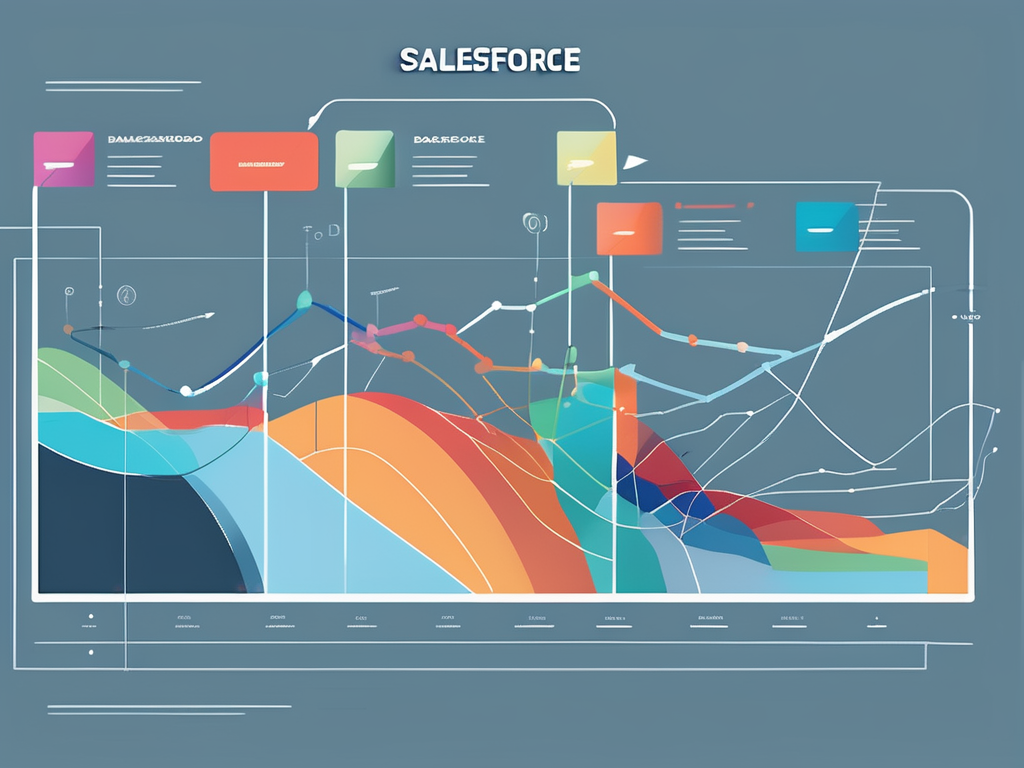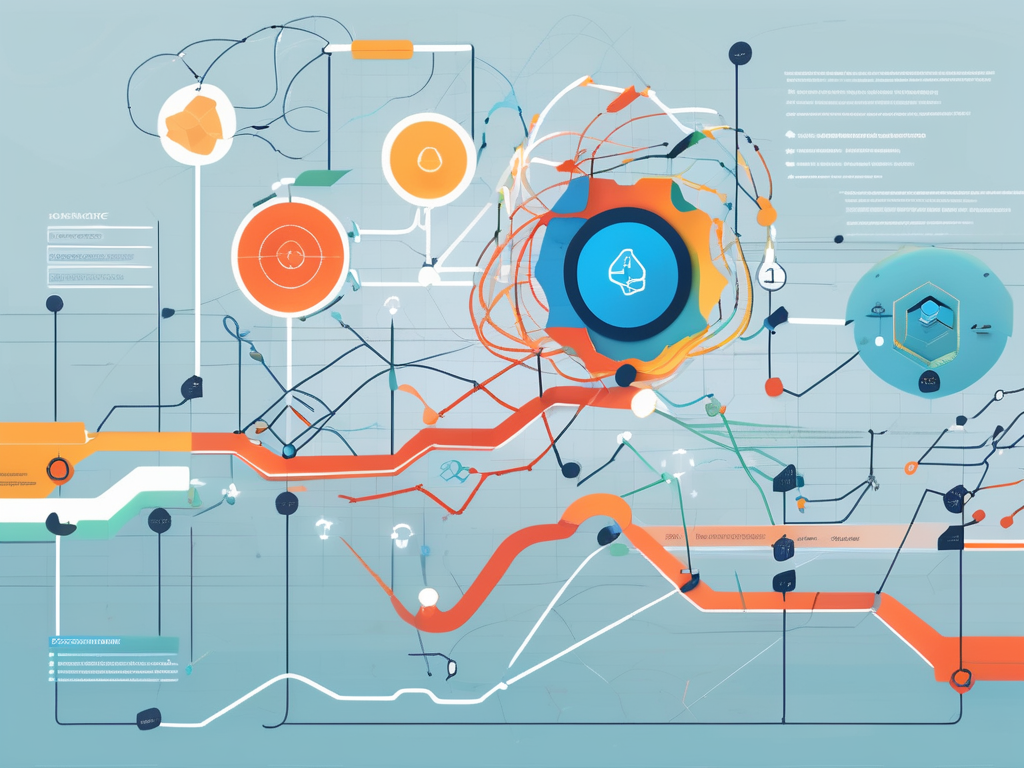Table of Contents
JavaScript Regular Expressions, also known as REGEX, are a powerful tool used in programming for pattern matching and search-and-replace functions on text. They are a sequence of characters that forms a search pattern, primarily used for pattern matching with strings, or string matching, i.e. “find and replace”-like operations.
Regular expressions are an integral part of modern programming, including JavaScript. They provide a way to describe and parse text, allowing for complex searching, extraction, and manipulation of textual data. In JavaScript, regular expressions are also objects, which can be manipulated with the various methods available to them.
Understanding Regular Expressions
At its core, a regular expression is a sequence of characters that forms a pattern. This pattern is then used to match against strings. Regular expressions can include literal characters, such as ‘a’ or ‘1’, as well as special characters, such as ‘.’ or ‘*’. These special characters, known as metacharacters, have special meanings and make regular expressions more powerful.
Regular expressions can be used for a wide range of tasks, from simple tasks such as checking whether a string contains a certain sequence of characters, to more complex tasks such as validating email addresses or parsing complex data formats.
Literal Characters
Literal characters in a regular expression match the same characters in the string. For example, the regular expression /abc/ matches ‘abc’ in any string that contains it. Literal characters include all alphanumeric characters and many punctuation characters.
Case sensitivity is also important in regular expressions. By default, regular expressions are case sensitive, meaning that /abc/ does not match ‘ABC’. However, this can be modified using flags, which we will discuss later.
Metacharacters
Metacharacters are characters with special meanings in regular expressions. They include characters such as ‘.’, ‘*’, ‘+’, ‘?’, ‘|’, ‘(‘, ‘)’, ‘[‘, ‘]’, ‘{‘, ‘}’, ‘^’, ‘$’, ‘\’, and ‘/’. Each of these characters has a special meaning and can be used to create more complex patterns.
For example, the ‘.’ metacharacter matches any single character except newline characters. So, the regular expression /a.c/ matches any three-character string that starts with ‘a’ and ends with ‘c’.
Using Regular Expressions in JavaScript
Regular expressions in JavaScript can be used with the RegExp object, as well as with the String object’s match(), replace(), search(), and split() methods. To create a RegExp object, you can use the RegExp() constructor or the literal notation.
The RegExp() constructor is used when the regular expression will be changing, or if the regular expression is unknown at the time the script is written. The literal notation is used when the regular expression is constant and known at the time the script is written.
RegExp Object
The RegExp object is a built-in object in JavaScript that can be used to create and work with regular expressions. It has several methods and properties that can be used to manipulate and work with regular expressions.
For example, the test() method of the RegExp object is used to test whether a string matches a regular expression. It returns true if the string matches the regular expression, and false otherwise.
String Methods
JavaScript’s String object has several methods that can be used with regular expressions. These include the match(), replace(), search(), and split() methods.
The match() method is used to search a string for a match against a regular expression, and returns the matches as an array. The replace() method is used to replace the matched substring with a replacement substring. The search() method is used to test for a match in a string, and returns the index of the match, or -1 if no match is found. The split() method is used to split a string into an array of substrings, using a regular expression or a fixed string to determine where to make each split.
Regular Expression Syntax
Regular expressions in JavaScript use a syntax that is similar to the one used in other programming languages, with some minor differences. The syntax includes the use of literal characters, metacharacters, character classes, quantifiers, and flags.
Literal characters and metacharacters have already been discussed. Character classes allow you to match any character from a specific set of characters. Quantifiers allow you to specify how many times a character or group of characters can occur. Flags are used to modify the behavior of the regular expression.
Character Classes
Character classes in regular expressions allow you to match any character from a specific set of characters. You can use a character class to match any single character from the set. To create a character class, you use square brackets ‘[]’.
For example, the regular expression /[abc]/ matches any single character that is either ‘a’, ‘b’, or ‘c’. You can also use a hyphen ‘-‘ to specify a range of characters, such as /[a-z]/, which matches any lowercase letter.
Quantifiers
Quantifiers in regular expressions allow you to specify how many times a character or group of characters can occur. The most common quantifiers are ‘*’, ‘+’, ‘?’, and ‘{}’. The ‘*’ quantifier means “zero or more”, the ‘+’ quantifier means “one or more”, the ‘?’ quantifier means “zero or one”, and the ‘{}’ quantifier is used to specify a specific number of occurrences.
For example, the regular expression /a*/ matches any number of ‘a’ characters, including zero. The regular expression /a+/ matches one or more ‘a’ characters. The regular expression /a?/ matches zero or one ‘a’ character. And the regular expression /a{3}/ matches exactly three ‘a’ characters.
Flags
Flags in regular expressions are used to modify the behavior of the regular expression. They are added at the end of the regular expression, after the closing slash. The most common flags are ‘g’ for global search, ‘i’ for case-insensitive search, and ‘m’ for multiline search.
The ‘g’ flag is used to perform a global search, meaning that the regular expression will be tested against all possible matches in the string, not just the first one. The ‘i’ flag is used to perform a case-insensitive search, meaning that the regular expression will match regardless of case. The ‘m’ flag is used to perform a multiline search, meaning that the regular expression will match at the start or end of each line within the string, rather than just the start or end of the string.
Common Uses of Regular Expressions
Regular expressions are used for a wide range of tasks in JavaScript and other programming languages. Some of the most common uses include validating user input, such as email addresses or phone numbers; parsing complex data formats, such as XML or CSV files; and manipulating strings, such as replacing certain characters or splitting a string into an array of substrings.
Regular expressions can also be used to create more complex patterns, such as matching a specific sequence of characters, matching any character from a specific set of characters, or matching a specific number of occurrences of a character.
Validating User Input
One of the most common uses of regular expressions is to validate user input. For example, you might use a regular expression to check whether a user has entered a valid email address, phone number, or date format. Regular expressions can be used to check for a specific pattern, such as the pattern of characters in an email address, and to ensure that the user input matches this pattern.
For example, the following regular expression can be used to validate an email address: /^[a-zA-Z0-9._%-]+@[a-zA-Z0-9.-]+\.[a-zA-Z]{2,4}$/. This regular expression checks that the input starts with one or more alphanumeric characters, followed by an ‘@’ sign, followed by one or more alphanumeric characters, a period, and two to four alphabetic characters.
Parsing Complex Data Formats
Regular expressions can also be used to parse complex data formats, such as XML or CSV files. For example, you might use a regular expression to extract specific pieces of data from an XML file, or to split a CSV file into an array of arrays.
For example, the following regular expression can be used to extract the contents of an XML tag: /
Manipulating Strings
Regular expressions are also commonly used to manipulate strings in JavaScript. This can include tasks such as replacing certain characters in a string, splitting a string into an array of substrings, or changing the case of a string.
For example, the following regular expression can be used to replace all occurrences of ‘abc’ in a string with ‘xyz’: var newString = oldString.replace(/abc/g, ‘xyz’). This regular expression uses the ‘g’ flag to make it a global search, so it will replace all occurrences of ‘abc’, not just the first one.
Conclusion
Regular expressions are a powerful tool in JavaScript and other programming languages, allowing for complex searching, extraction, and manipulation of textual data. Understanding regular expressions and how to use them effectively can greatly enhance your programming skills and allow you to perform tasks that would be difficult or impossible without them.
While regular expressions can be complex and intimidating at first, with practice and experience, they can become a valuable tool in your programming toolkit. Whether you’re validating user input, parsing complex data formats, or manipulating strings, regular expressions can make your job easier and your code more efficient.