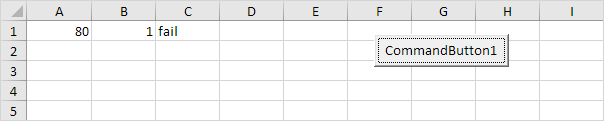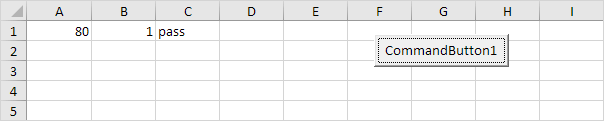Table of Contents
Logical Operators
The three most used logical operators in Excel VBA are: And Or and Not. As always we will use easy examples to make things more clear.
Logical Operator And
Place a command button on your worksheet and add the following code lines:
Dim score1 As Integer score2 As Integer result As String
score1 = Range(“A1”).Value
score2 = Range(“B1”).Value
If score1 >= 60 And score2 > 1 Then
result = “pass”
Else
result = “fail”
End If
Range(“C1”).Value = result
Explanation: if score1 is greater than or equal to 60 and score2 is greater than 1 Excel VBA returns pass else Excel VBA returns fail.
Result when you click the command button on the sheet:
Conclusion: Excel VBA returns fail because score2 is not greater than 1.
Logical Operator Or
Place a command button on your worksheet and add the following code lines:
Dim score1 As Integer score2 As Integer result As String
score1 = Range(“A1”).Value
score2 = Range(“B1”).Value
If score1 >= 60 Or score2 > 1 Then
result = “pass”
Else
result = “fail”
End If
Range(“C1”).Value = result
Explanation: if score1 is greater than or equal to 60 or score2 is greater than 1 Excel VBA returns pass else Excel VBA returns fail.
Result when you click the command button on the sheet:
Conclusion: Excel VBA returns pass because score1 is greater than or equal to 60.
Logical Operator Not
Place a command button on your worksheet and add the following code lines:
Dim score1 As Integer score2 As Integer result As String
score1 = Range(“A1”).Value
score2 = Range(“B1”).Value
If score1 >= 60 And Not score2 = 1 Then
result = “pass”
Else
result = “fail”
End If
Range(“C1”).Value = result
Explanation: if score1 is greater than or equal to 60 and score2 is not equal to 1 Excel VBA returns pass else Excel VBA returns fail.
Result when you click the command button on the sheet:
Conclusion: Excel VBA returns fail because score2 is equal to 1.