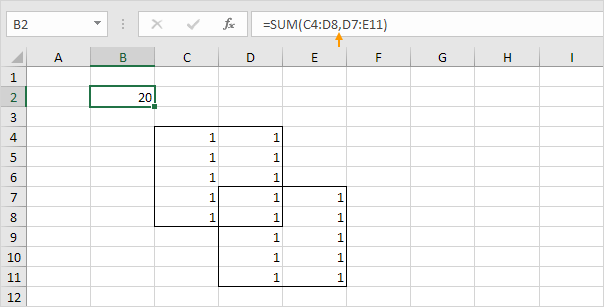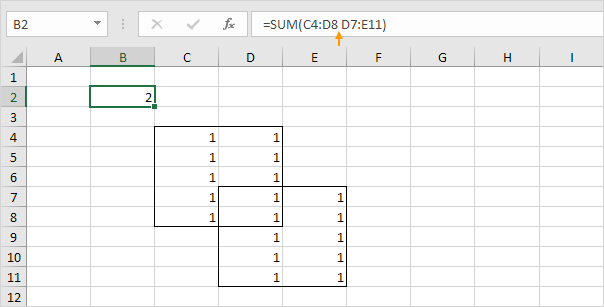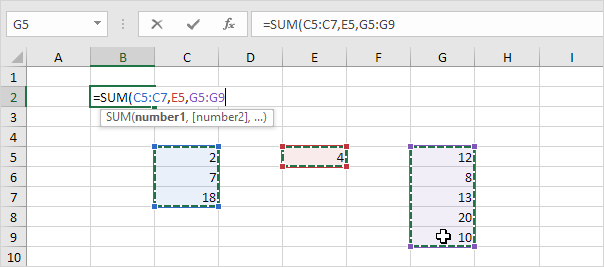Table of Contents
Union and Intersect
This example illustrates how to use the union and intersect operators in Excel (borders below for illustration only).
1. The union operator (comma) adds two ranges.
Explanation: the SUM function reduces to =SUM(C4:D8) + SUM(D7:E11) 20.
2. The intersect operator (single space) returns the intersection of two ranges.
Explanation: the SUM function reduces to =SUM(D7:D8) 2.
Let’s look at a few cool examples.
3. Excel automatically adds union operators (commas). For example type =SUM( and hold down CTRL to select the ranges below.
Note: press Enter to insert this function. Excel adds the closing parenthesis for you.
4. You can use the intersect operator (space) to return the intersection of two named ranges.
Note: the named range Feb refers to the range B3:D3 and the named range Chocolate refers to the range B2:B13.