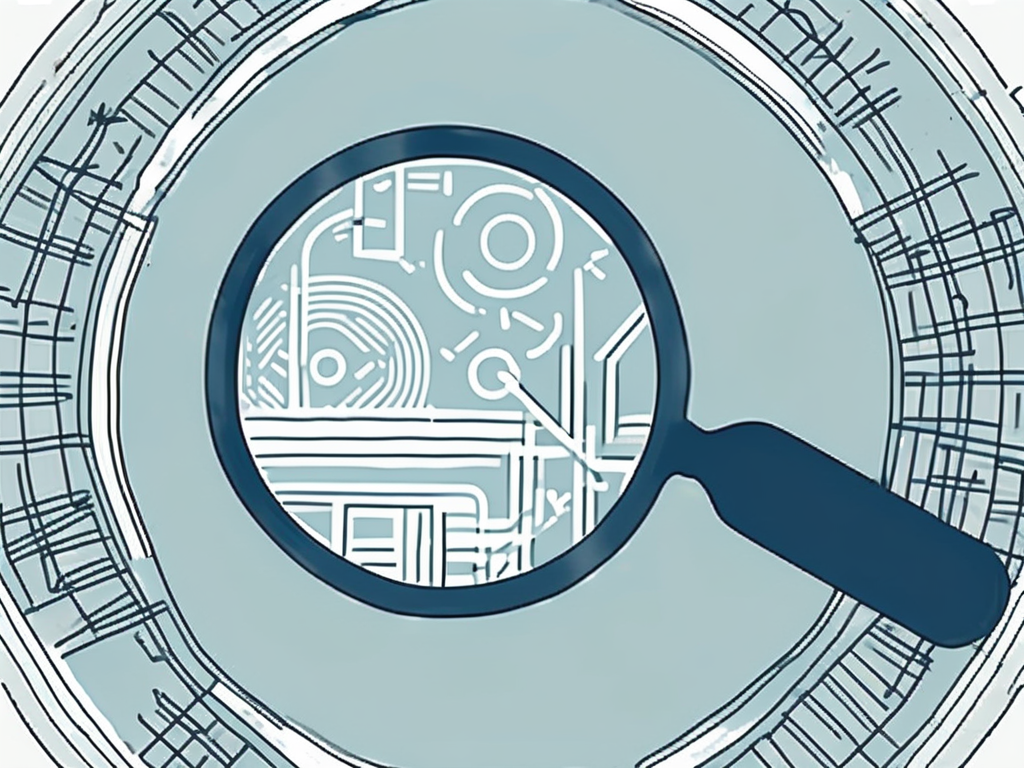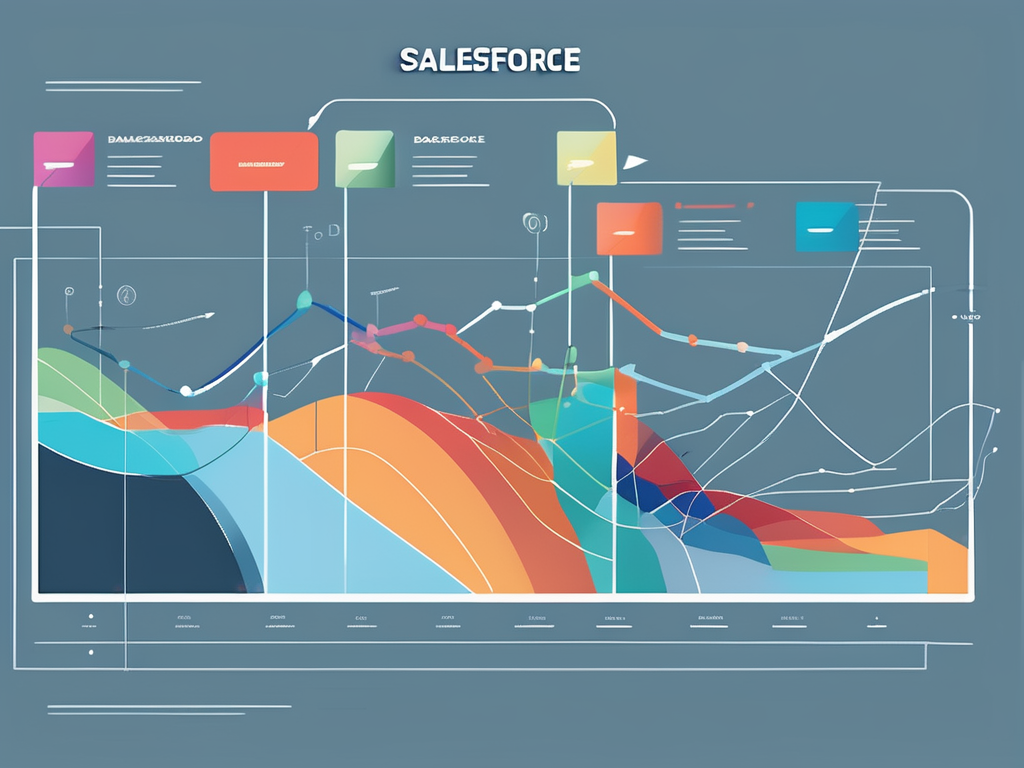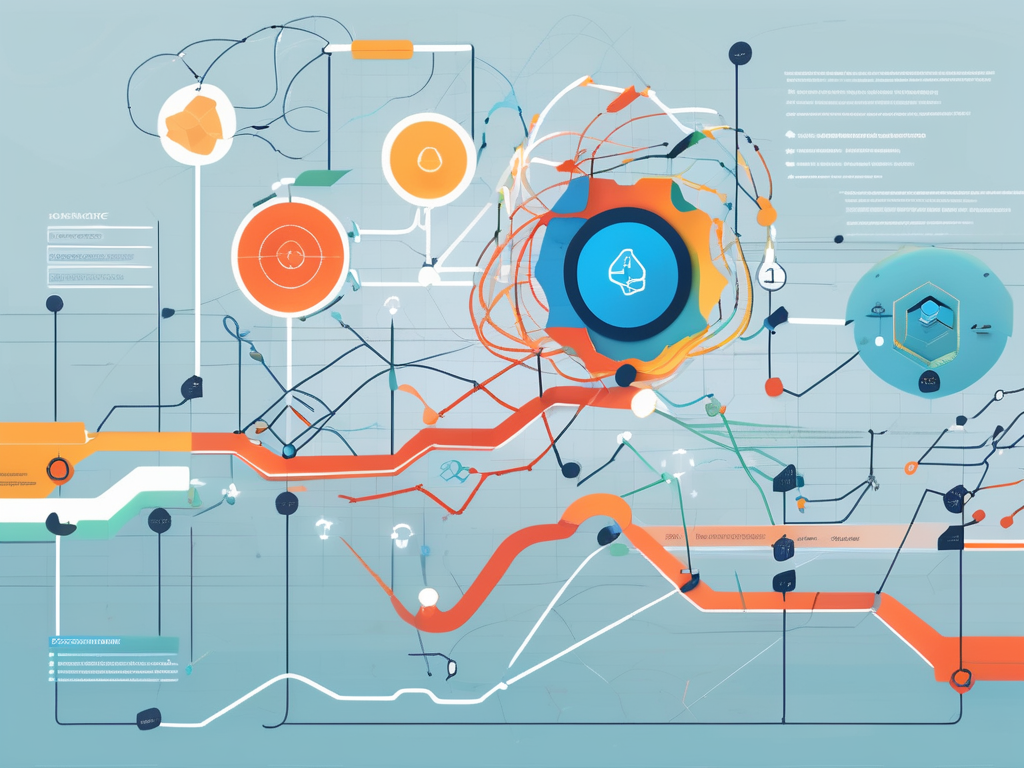Table of Contents
Regular Expressions, often abbreviated as REGEX, are a powerful tool in the world of computer programming and data science. They are used to match, find, and manipulate text strings based on specific patterns. Understanding REGEX can significantly enhance your ability to work with text data, making tasks like data cleaning, extraction, and transformation much more efficient.
REGEX is not a programming language, but a sequence of characters that forms a search pattern. This pattern can be used in functions that search for strings or string manipulation functions. The power of REGEX lies in its flexibility and universality. It is supported by many programming languages such as Python, Java, JavaScript, and more.
Understanding the Basics of REGEX
Before diving into the complex patterns and uses of REGEX, it is crucial to understand its basic components. These include literal characters, metacharacters, and special sequences. Literal characters are the simplest form of REGEX. They match the exact character sequence in the text.
Metacharacters, on the other hand, have special meanings. They include characters like ‘.’, ‘^’, ‘$’, ‘*’, ‘+’, ‘?’, ‘{‘, ‘}’, ‘[‘, ‘]’, ‘\’, ‘|’, ‘(‘, and ‘)’. Each of these characters performs a unique function in a REGEX pattern. For instance, ‘.’ is used to match any character except a newline, while ‘*’ is used to match zero or more occurrences of the preceding element.
Special Sequences in REGEX
Special sequences make REGEX even more powerful. They are combinations of characters that have special meanings, such as ‘\d’ to match any decimal digit, ‘\D’ to match any non-digit character, ‘\s’ to match any whitespace character, and ‘\S’ to match any non-whitespace character, among others.
These special sequences can be combined with metacharacters to create complex search patterns. For instance, the REGEX pattern ‘\d+’ would match one or more digits in a string.
Using REGEX in Programming Languages
Most programming languages support REGEX through specific functions or methods. In Python, for instance, the ‘re’ module provides functions to work with Regular Expressions. These functions include ‘match()’, ‘search()’, ‘findall()’, ‘split()’, and ‘sub()’.
Each of these functions uses a REGEX pattern to perform a specific task. For instance, ‘match()’ checks if the REGEX pattern matches at the beginning of the string, while ‘search()’ checks for a match anywhere in the string.
Advanced REGEX Patterns
Once you understand the basics of REGEX, you can start to create more complex patterns. These can include patterns to match specific types of text, such as email addresses, phone numbers, URLs, and more.
For instance, a REGEX pattern to match an email address could be something like ‘\b[A-Za-z0-9._%+-]+@[A-Za-z0-9.-]+\.[A-Z|a-z]{2,}\b’. This pattern matches a sequence of alphanumeric characters (possibly including ‘.’, ‘_’, ‘%’, ‘+’, and ‘-‘), followed by ‘@’, followed by another sequence of alphanumeric characters (possibly including ‘.’ and ‘-‘), followed by ‘.’, and finally, two or more alphabetic characters.
Grouping and Capturing in REGEX
Grouping and capturing are powerful features of REGEX that allow you to not only match a pattern but also extract and use the matched text. This is done using parentheses ‘()’ to define groups in the REGEX pattern.
For instance, the REGEX pattern ‘(a)(b)(c)’ matches the string ‘abc’, but also creates three groups: one for ‘a’, one for ‘b’, and one for ‘c’. These groups can then be accessed individually, allowing you to manipulate the matched text in various ways.
Lookahead and Lookbehind in REGEX
Lookahead and lookbehind are advanced REGEX concepts that allow you to match a pattern based on what comes before (lookbehind) or after (lookahead) it. They do not consume characters in the string, but only assert whether a match is possible or not.
For instance, the REGEX pattern ‘a(?=b)’ will match ‘a’ only if it is followed by ‘b’, but it will not consume ‘b’. Similarly, the pattern ‘(?<=a)b’ will match ‘b’ only if it is preceded by ‘a’, but it will not consume ‘a’.
Common Use Cases of REGEX
REGEX is widely used in various fields and applications. Some of the most common use cases include data cleaning, data extraction, string manipulation, and validation.
Data cleaning often involves removing unwanted characters or formatting from text data. REGEX can be used to identify and remove these unwanted elements. For instance, you can use REGEX to remove all non-alphanumeric characters from a string, or to replace all occurrences of a specific pattern with another string.
Data Extraction with REGEX
Data extraction is another common use case of REGEX. This involves extracting specific pieces of information from a larger text. For instance, you might want to extract all email addresses from a document, or all dates from a log file.
REGEX allows you to define a pattern that matches the information you want to extract, and then use a function or method to find all matches in the text. This can be much more efficient than trying to extract the information manually, especially for large texts.
String Manipulation with REGEX
REGEX can also be used to manipulate strings in various ways. This can include replacing parts of the string, splitting the string into parts, or changing the order of elements in the string.
For instance, you can use REGEX to replace all occurrences of ‘colour’ with ‘color’ in a text, or to split a text into sentences based on punctuation marks. You can also use REGEX to rearrange elements in a string, such as changing the order of date elements from ‘day-month-year’ to ‘year-month-day’.
Validation with REGEX
Finally, REGEX is often used for validation purposes. This involves checking if a string matches a specific format or pattern. For instance, you might want to check if a string is a valid email address, phone number, or URL.
REGEX allows you to define a pattern that matches the valid format, and then use a function or method to check if the string matches this pattern. If the string does not match, it is not valid. This can be very useful for validating user input in web forms or other applications.
Conclusion
Regular Expressions, or REGEX, are a powerful tool for working with text data. They allow you to match, find, and manipulate text based on specific patterns. Understanding REGEX can significantly enhance your ability to work with text data, making tasks like data cleaning, extraction, and transformation much more efficient.
While REGEX can seem complex at first, with practice, you can learn to create and use complex patterns to solve a wide range of problems. Whether you are a programmer, data scientist, or just someone who works with text data, mastering REGEX can be a valuable skill.