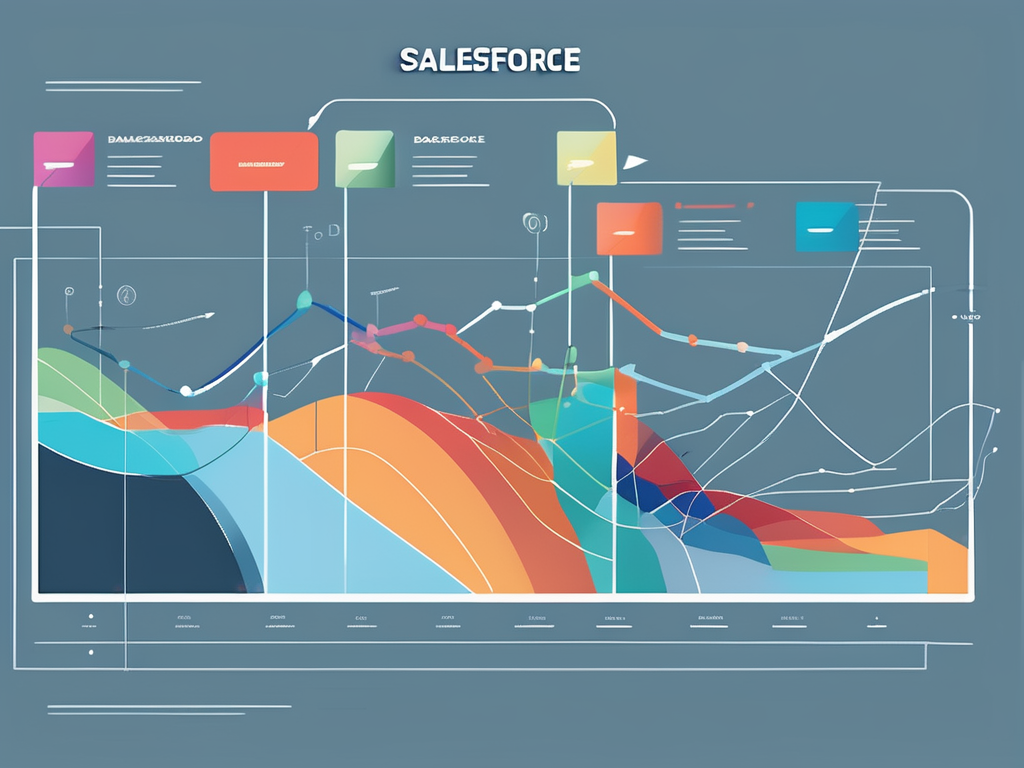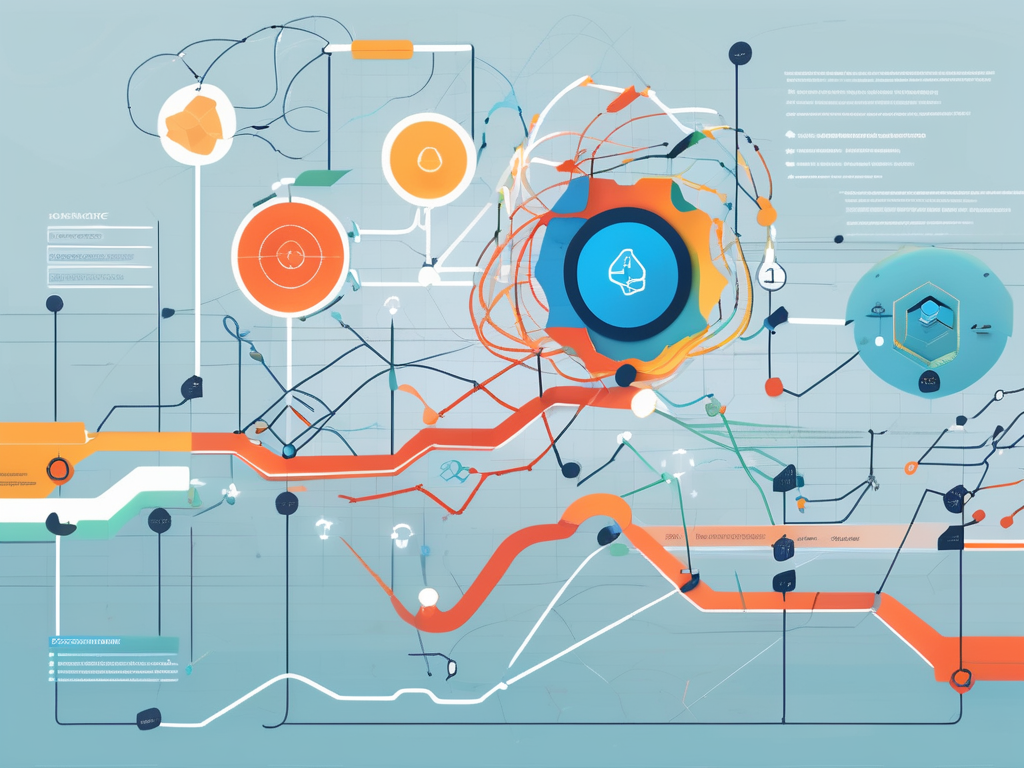Table of Contents
Regular expressions, often abbreviated as REGEX, are a powerful tool in the world of computer programming and data processing. They are sequences of characters that form a search pattern, primarily for use in pattern matching with strings, or string-matching operations such as “find” or “find and replace”.
REGEX is a fundamental concept in any programming language. It allows us to perform complex tasks that would otherwise require large amounts of code. This article will delve into the intricate world of regular expressions, breaking down their components, usage, and providing examples to illustrate their functionality.
Understanding the Basics of Regular Expressions
At their core, regular expressions are a means of describing patterns in text. They are a method of matching a sequence of characters within a string. This can be as simple as finding a single word in a document, or as complex as validating the format of an email address.
Regular expressions are built from simple characters and special symbols, which when combined, form patterns. These patterns can be used to find, replace, or manipulate text in a string.
Literal Characters
Literal characters are the simplest form of regular expressions. They match themselves exactly and do not have a special meaning in the regex syntax. For example, the regular expression ‘a’ will match any string that contains the letter ‘a’.
Case is important in regular expressions. The regular expression ‘a’ will not match the string ‘A’. To make a regular expression case-insensitive, you can use the ‘i’ flag.
Special Characters
Special characters are characters that have a special meaning in the regex syntax. They are used to create more complex search patterns. For example, the ‘.’ (dot) is a special character that matches any character except a newline.
The ‘*’ (asterisk) is another special character. It means “zero or more of the preceding element”. For example, the regular expression ‘a*’ will match any string that contains zero or more ‘a’ characters.
Using Regular Expressions
Regular expressions can be used in many programming languages, including JavaScript, Python, and PHP. They are also used in many text editors and databases to perform search and replace operations.
When using regular expressions in a programming language, you typically use a function or method that takes a regular expression as one of its parameters. This function will then perform a certain operation, such as searching for the pattern or replacing it.
Searching with Regular Expressions
One of the most common uses of regular expressions is to search for a specific pattern in a string. For example, you could use a regular expression to find all email addresses in a document.
To search for a pattern, you would use a function like ‘match’ in JavaScript or ‘re.search’ in Python. These functions take a regular expression and a string as parameters and return a match object if the pattern is found in the string.
Replacing with Regular Expressions
Another common use of regular expressions is to replace a specific pattern in a string. For example, you could use a regular expression to replace all instances of ‘colour’ with ‘color’ in a document.
To replace a pattern, you would use a function like ‘replace’ in JavaScript or ‘re.sub’ in Python. These functions take a regular expression, a replacement string, and a source string as parameters and return a new string where the pattern has been replaced by the replacement string.
Advanced Regular Expressions
While the basics of regular expressions can be learned quickly, mastering them takes time and practice. There are many advanced features and techniques that can be used to create more powerful and efficient regular expressions.
Some of these advanced features include lookaheads, lookbehinds, and backreferences. These features allow you to create regular expressions that can match complex patterns that would be difficult or impossible to match with basic regular expressions.
Lookaheads and Lookbehinds
Lookaheads and lookbehinds are advanced features of regular expressions that allow you to match a pattern only if it is followed or preceded by another pattern. For example, you could use a lookahead to match a number only if it is followed by a dollar sign.
Lookaheads are denoted by the syntax ‘(?=…)’, where ‘…’ is the pattern that must follow. Lookbehinds are denoted by the syntax ‘(?<=…)’, where ‘…’ is the pattern that must precede.
Backreferences
Backreferences are another advanced feature of regular expressions. They allow you to refer back to a pattern that was previously matched in the same regular expression. This can be useful for matching repeating patterns.
Backreferences are denoted by the syntax ‘\1’, ‘\2’, etc., where the number refers to the group number of the pattern that was previously matched. For example, the regular expression ‘(a)\1’ would match the string ‘aa’.
Common Pitfalls and Best Practices
While regular expressions are a powerful tool, they can also be tricky to use correctly. There are several common pitfalls that beginners often fall into when working with regular expressions.
One common pitfall is trying to use regular expressions to solve problems that could be solved more easily with other methods. While regular expressions are powerful, they are not always the best tool for the job. It’s important to understand when to use regular expressions and when to use other methods.
Debugging Regular Expressions
Debugging regular expressions can be challenging due to their complex syntax. However, there are several tools and techniques that can help. One useful technique is to break down the regular expression into smaller parts and test each part individually.
There are also several online tools that can help you debug regular expressions. These tools allow you to enter a regular expression and a test string and see the results of the match. They can also provide explanations of the regular expression, which can be helpful for understanding complex patterns.
Performance Considerations
While regular expressions can be very powerful, they can also be slow if not used correctly. It’s important to be aware of the performance implications of your regular expressions, especially when working with large strings or datasets.
One common performance pitfall is excessive backtracking. This occurs when the regular expression engine has to backtrack and try different combinations of the pattern. This can be avoided by using non-greedy quantifiers and avoiding unnecessary grouping.
Conclusion
Regular expressions are a powerful tool for working with text. They allow you to create complex search patterns with a simple and concise syntax. However, they can also be challenging to use correctly and efficiently.
By understanding the basics of regular expressions and practicing with them, you can become proficient in using them in your programming projects. Whether you’re validating input, searching for patterns, or manipulating text, regular expressions can be a valuable tool in your programming toolbox.