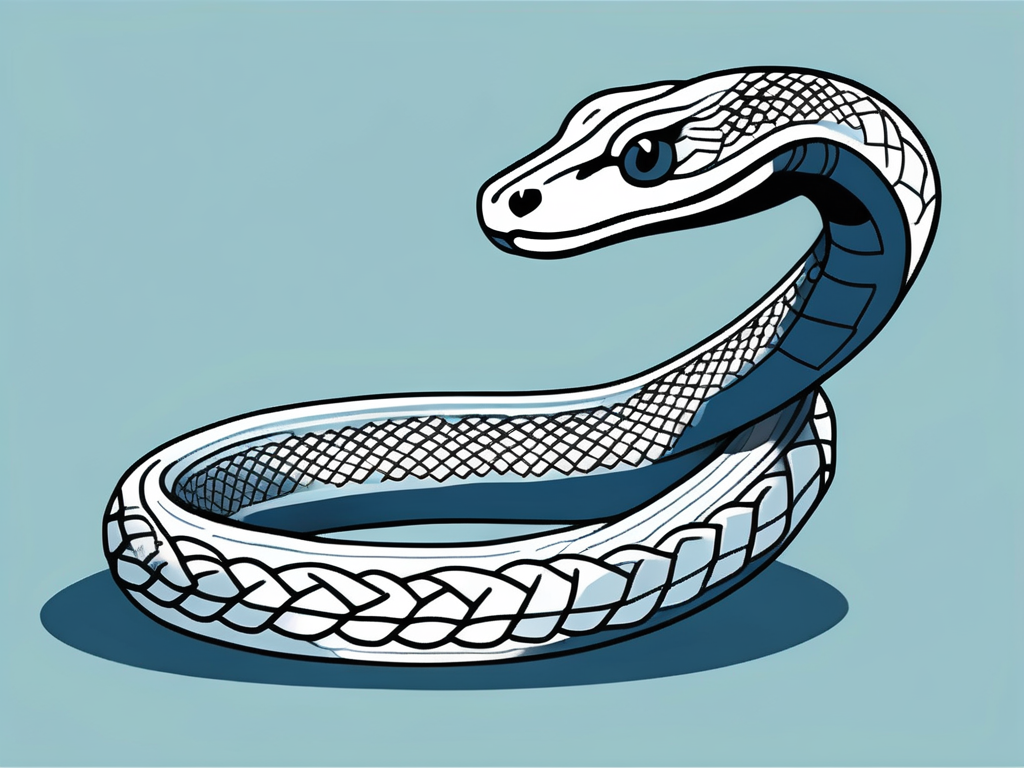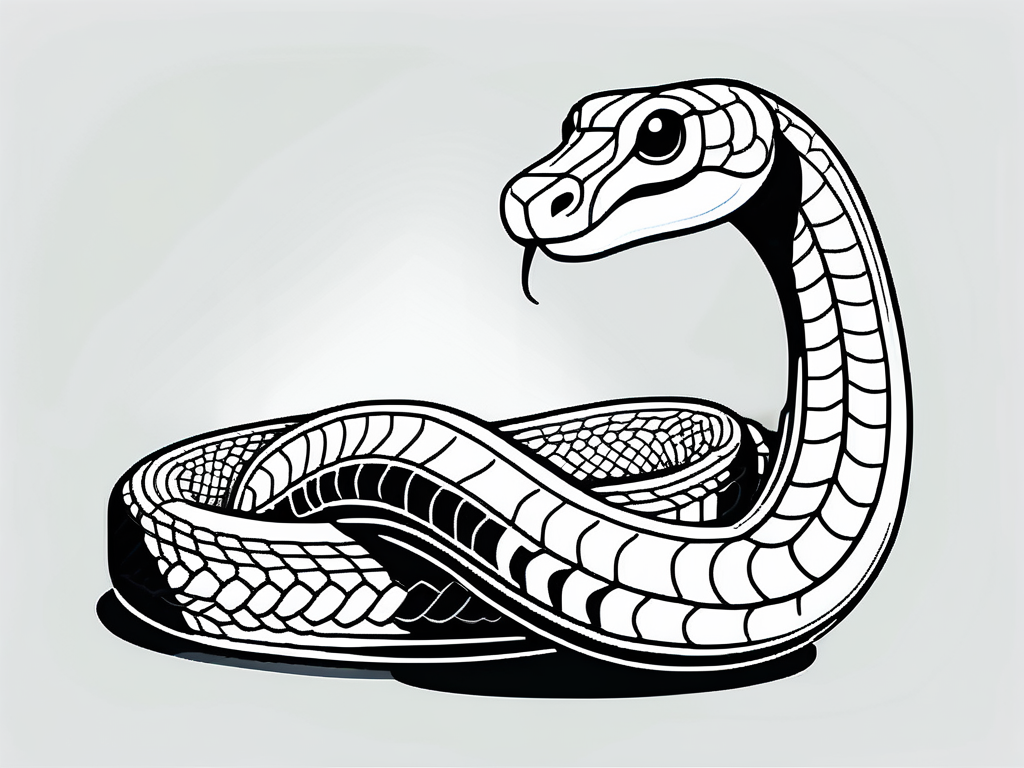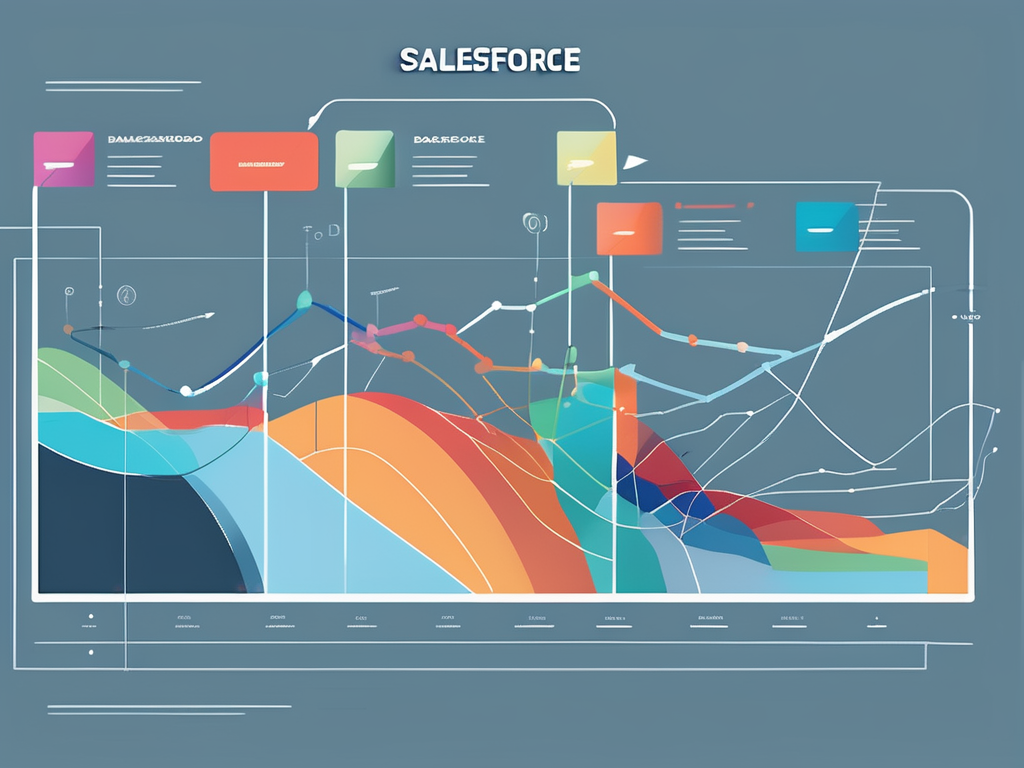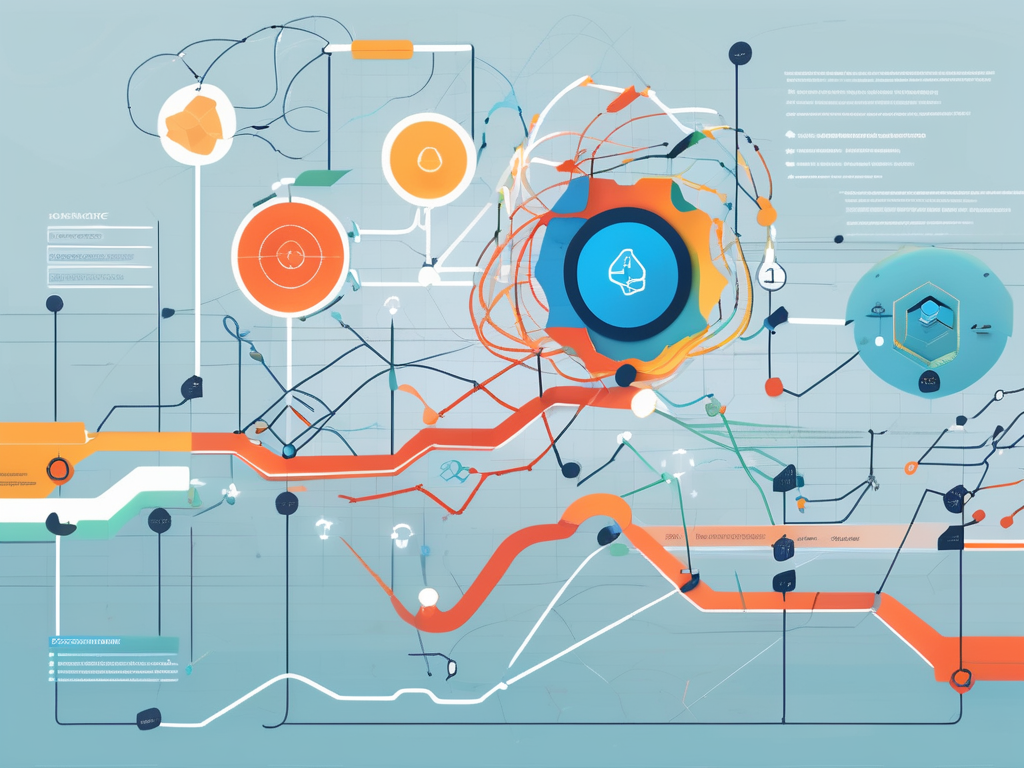Table of Contents
Regular expressions, often abbreviated as regex, are a powerful tool in the world of programming, especially in Python. They are used to match patterns in strings, allowing for efficient searching, replacing, and parsing of text. This glossary entry will provide a comprehensive explanation of regular expressions in Python, their syntax, and how they can be used in various scenarios.
Python’s built-in ‘re’ module provides the functionality for working with regular expressions. It is a versatile tool that can handle a wide range of tasks, from simple string matching to complex pattern recognition. Understanding how to use regular expressions effectively can greatly enhance your Python programming skills.
Understanding Regular Expressions
At its core, a regular expression is a sequence of characters that forms a search pattern. This pattern can be used to match or find other strings or sets of strings. Regular expressions are not unique to Python; they are a standard feature in many programming and scripting languages.
The power of regular expressions comes from their flexibility. They can be as simple or as complex as needed, allowing you to match everything from single characters to intricate patterns. This flexibility makes them an invaluable tool for tasks like data validation, data extraction, and text processing.
Basic Syntax
The basic syntax of regular expressions in Python involves using the ‘re’ module’s functions, such as match(), search(), and findall(), along with a pattern string. The pattern string is where the actual regular expression goes. For example, re.match(‘p’, ‘python’) would return a match object if the string ‘python’ starts with ‘p’.
There are many special characters and sequences used in regular expressions to define the search pattern. For example, the dot (.) matches any character except a newline, the asterisk (*) matches zero or more occurrences of the preceding character, and the plus (+) matches one or more occurrences of the preceding character.
Special Characters
Special characters in regular expressions have specific meanings and are used to create more complex search patterns. Some of these special characters include the backslash (\), the caret (^), the dollar sign ($), the pipe symbol (|), and the question mark (?), among others.
For example, the backslash is used to escape special characters, meaning it allows you to match them as regular characters. The caret is used to check if a string starts with a certain character, while the dollar sign checks if a string ends with a certain character. The pipe symbol represents OR, allowing you to match either the pattern before or the pattern after it. The question mark makes the preceding character optional.
Using Regular Expressions in Python
Python’s ‘re’ module provides several functions to work with regular expressions. These include match(), search(), findall(), split(), and sub(). Each of these functions has a different use case, and understanding how and when to use each one is key to mastering regular expressions in Python.
Before you can use these functions, you need to import the ‘re’ module. This is done with the statement ‘import re’. Once the module is imported, you can start using its functions to work with regular expressions.
The match() Function
The match() function is used to determine if a regular expression matches at the beginning of a string. If it does, the function returns a match object. If it doesn’t, it returns None. The match object contains information about the match, including the original input string, the regular expression used, and the location of the match.
For example, the code ‘re.match(‘p’, ‘python’)’ would return a match object because the string ‘python’ starts with ‘p’. However, the code ‘re.match(‘p’, ‘Python’)’ would return None because the string ‘Python’ starts with a capital ‘P’, not a lowercase ‘p’.
The search() Function
The search() function is similar to the match() function, but it searches the entire string for a match, not just the beginning. If a match is found, the function returns a match object. If no match is found, it returns None.
For example, the code ‘re.search(‘p’, ‘Python’)’ would return a match object because the string ‘Python’ contains a ‘p’, even though it doesn’t start with one. However, the code ‘re.search(‘z’, ‘Python’)’ would return None because the string ‘Python’ does not contain a ‘z’.
Advanced Regular Expressions
While the basic regular expressions covered so far can handle many tasks, there are times when more advanced patterns are needed. Python’s ‘re’ module provides several features for creating these advanced regular expressions, including groups, character classes, and quantifiers.
Groups are created using parentheses and allow you to treat multiple characters as a single unit. Character classes, defined using square brackets, let you match any one character from a set of characters. Quantifiers, such as the asterisk, plus, and question mark, allow you to specify how many times a character or group of characters should be matched.
Groups
Groups are a powerful feature of regular expressions that allow you to match multiple characters as a single unit. This can be useful when you want to match a specific sequence of characters, or when you want to extract a part of a matched string.
To create a group, you enclose the characters you want to group together in parentheses. For example, the regular expression ‘(py)+’ would match one or more occurrences of the string ‘py’. If used with the findall() function, it would return all occurrences of ‘py’ in the input string.
Character Classes
Character classes allow you to match any one character from a set of characters. They are created by enclosing the characters in square brackets. For example, the regular expression ‘[aeiou]’ would match any vowel in the input string.
Character classes can also include ranges of characters, defined using a hyphen. For example, the regular expression ‘[a-z]’ would match any lowercase letter, and ‘[0-9]’ would match any digit. You can also combine ranges and individual characters in a single character class, like ‘[a-zA-Z0-9]’ to match any alphanumeric character.
Practical Applications of Regular Expressions
Regular expressions are used in a wide range of tasks in Python programming. Some of the most common applications include data validation, data extraction, string parsing, and text processing. By using regular expressions, you can perform these tasks more efficiently and with greater accuracy.
Data validation involves checking if data meets certain criteria. For example, you might want to check if a user’s input is a valid email address. With regular expressions, you can define a pattern that matches the structure of an email address, and use it to validate the user’s input.
Data Extraction
Data extraction involves pulling specific data out of a larger dataset. Regular expressions can be used to define the pattern of the data you’re looking for, making it easier to extract. For example, you could use a regular expression to extract all email addresses from a text file.
Once you’ve defined your regular expression, you can use the findall() function to return all matches in the input string. This function returns a list of all matches, which you can then process as needed.
Text Processing
Text processing involves manipulating and transforming text data. Regular expressions can be used to find and replace specific patterns in a string, split a string into parts, or remove unwanted characters.
The sub() function is used to replace matches with a specified string. For example, you could use a regular expression to find all occurrences of ‘python’ in a string and replace them with ‘Python’. The split() function is used to split a string into a list of substrings at each match of the regular expression.
Conclusion
Regular expressions are a powerful tool in Python programming, allowing for efficient and flexible pattern matching in strings. By understanding and mastering regular expressions, you can greatly enhance your Python programming skills and handle a wide range of tasks more efficiently.
Whether you’re validating user input, extracting data from a text file, or processing text data, regular expressions can make your job easier. With their flexibility and power, they are a valuable addition to any Python programmer’s toolkit.