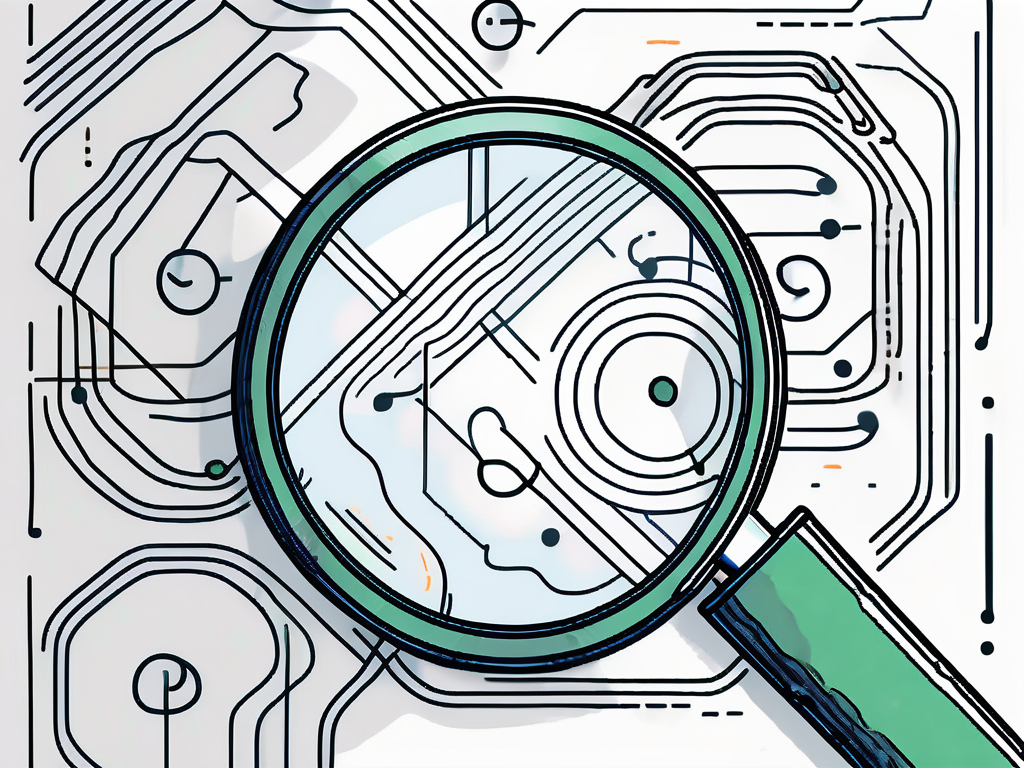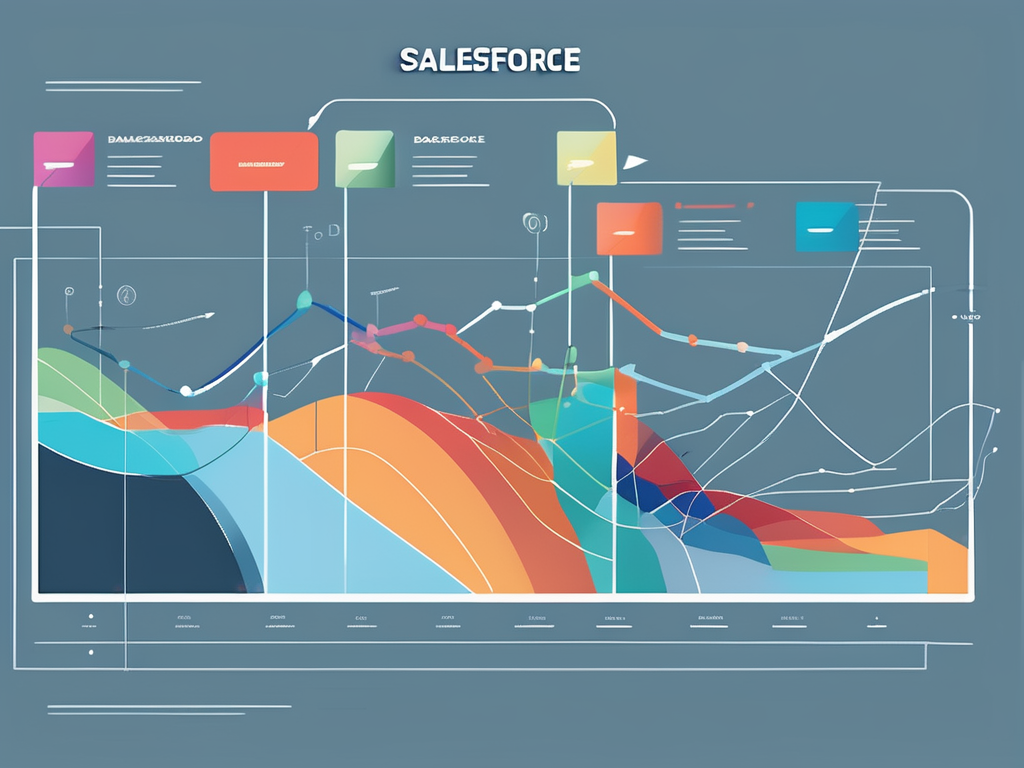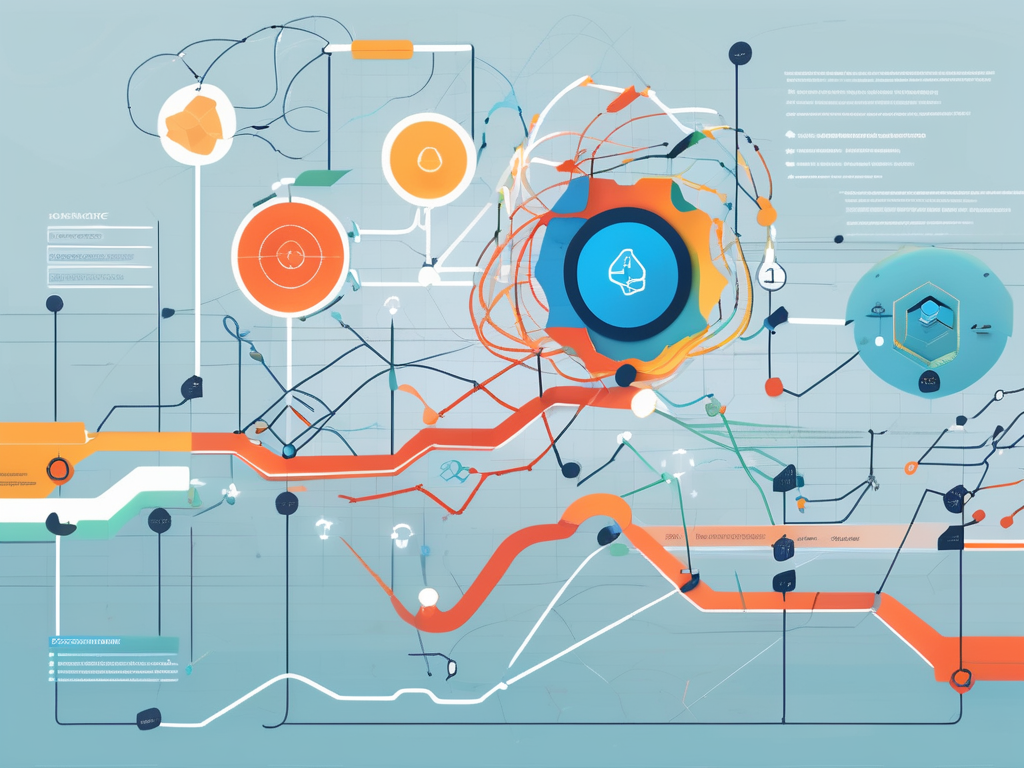Table of Contents
In the world of programming, Regular Expressions (REGEX) are a powerful tool used to match patterns within strings of text. This article will delve into the concept of Literal Characters in REGEX, one of the fundamental building blocks of regular expressions.
Literal Characters are the simplest form of regular expressions. They match themselves exactly and do not have a special meaning in their REGEX form. This article will provide a comprehensive explanation of Literal Characters in REGEX, including their uses, syntax, and examples.
Understanding Literal Characters
Literal Characters in REGEX are the most basic pattern characters. They are used to find exact character matches within a string. For instance, if you want to find the letter “a” in a string, the literal character REGEX for “a” would simply be “a”.
Literal characters include all alphanumeric characters (A-Z, a-z, 0-9) and many non-alphanumeric characters, such as the dollar sign ($), underscore (_), and percent sign (%). However, some non-alphanumeric characters, known as metacharacters, have special meanings in REGEX and must be escaped with a backslash (\\) to be used as literal characters.
Alphanumeric Literal Characters
Alphanumeric literal characters are straightforward: they match the exact alphanumeric character specified. For example, the REGEX “b” will match any occurrence of the letter “b” in a string. Similarly, the REGEX “2” will match any occurrence of the number “2”.
It’s important to note that REGEX is case-sensitive, so “b” and “B” would match different sets of characters. If you want to match both “b” and “B”, you would need to use a character set or a case-insensitive flag, which are more advanced REGEX concepts.
Non-Alphanumeric Literal Characters
Non-alphanumeric literal characters include characters like the dollar sign ($), underscore (_), and percent sign (%). These characters are matched exactly as they are. For example, the REGEX “$” will match any dollar sign in a string.
However, there are some non-alphanumeric characters that have special meanings in REGEX. These characters are called metacharacters and include characters like the period (.), asterisk (*), plus sign (+), and question mark (?). To use these characters as literal characters, you must escape them with a backslash (\\). For example, the REGEX “\\.” will match any period in a string.
Using Literal Characters in REGEX
Literal characters are the building blocks of REGEX. They are often used in combination with other REGEX concepts to create complex pattern matches. However, even on their own, literal characters can be incredibly useful.
For example, you could use literal characters to find all occurrences of a specific word in a text file. The REGEX “word” would match any occurrence of the word “word” in the file. Similarly, the REGEX “123” would match any occurrence of the number “123”.
Combining Literal Characters
Literal characters can be combined to match more complex patterns. For example, the REGEX “abc” would match any occurrence of the sequence “abc” in a string. This is because REGEX processes the string from left to right, matching each character in the pattern one at a time.
So, in the “abc” example, REGEX would first match the “a”, then the “b”, and finally the “c”. If any of these characters did not match, REGEX would move on to the next character in the string.
Case Sensitivity
As mentioned earlier, REGEX is case-sensitive. This means that the REGEX “a” will not match the character “A”. If you want to match both “a” and “A”, you would need to use a character set or a case-insensitive flag.
For example, the character set “[aA]” would match either “a” or “A”. The case-insensitive flag, which is “i” in many REGEX engines, would make the entire REGEX pattern case-insensitive. So, the REGEX “/a/i” would match either “a” or “A”.
Escaping Metacharacters
Metacharacters are characters that have special meanings in REGEX. These include the period (.), asterisk (*), plus sign (+), question mark (?), and others. To use these characters as literal characters, you must escape them with a backslash (\\).
For example, the REGEX “\\.” will match any period in a string, while the REGEX “.” will match any character (except for a newline). Similarly, the REGEX “\\*” will match any asterisk, while the REGEX “*” will match zero or more of the preceding character.
Common Metacharacters
There are many metacharacters in REGEX, but some are more common than others. These include the period (.), asterisk (*), plus sign (+), question mark (?), and brackets ([]).
The period (.) matches any character except for a newline. The asterisk (*) matches zero or more of the preceding character. The plus sign (+) matches one or more of the preceding character. The question mark (?) matches zero or one of the preceding character. The brackets ([]) define a character set, where any character within the brackets can be matched.
Escaping Metacharacters with a Backslash
To use a metacharacter as a literal character, you must escape it with a backslash (\\). This tells REGEX to treat the metacharacter as a normal character and match it exactly.
For example, the REGEX “\\.” will match any period in a string. Without the backslash, the period would be a metacharacter that matches any character (except for a newline).
Conclusion
Literal Characters are a fundamental part of REGEX. They allow you to match exact characters and sequences of characters within a string. While they are simple on their own, they can be combined with other REGEX concepts to create complex pattern matches.
Understanding how to use literal characters effectively can greatly enhance your ability to work with and manipulate text data. Whether you’re searching through a text file, validating user input, or parsing a complex data format, REGEX and literal characters are tools that every programmer should have in their toolbox.