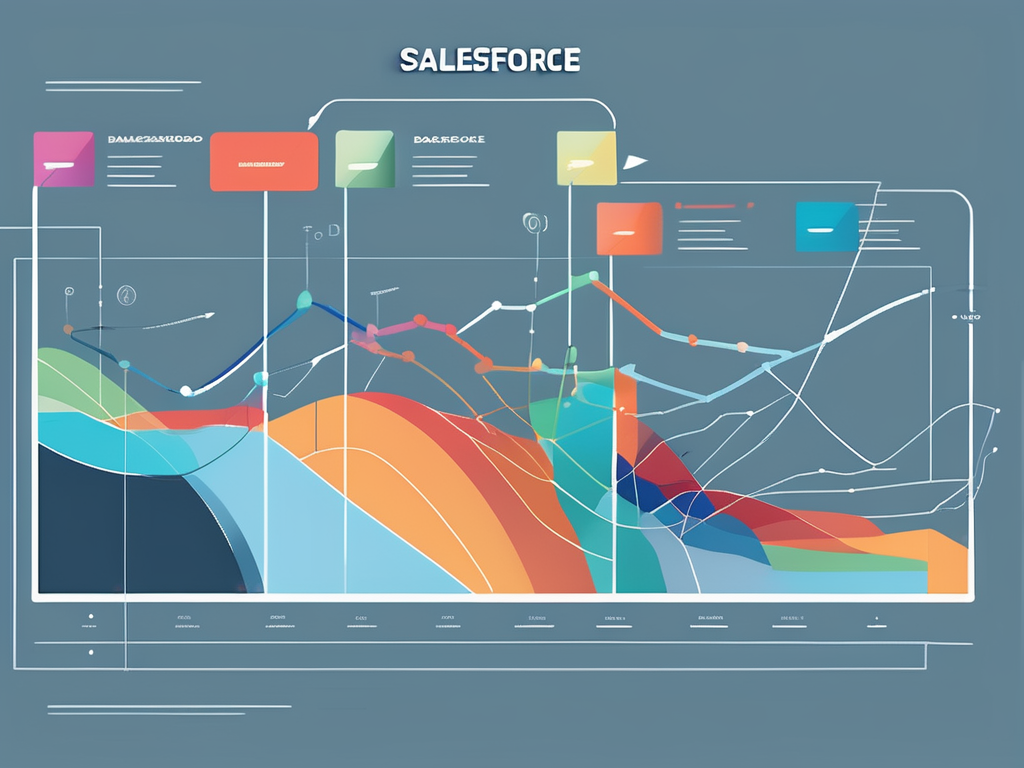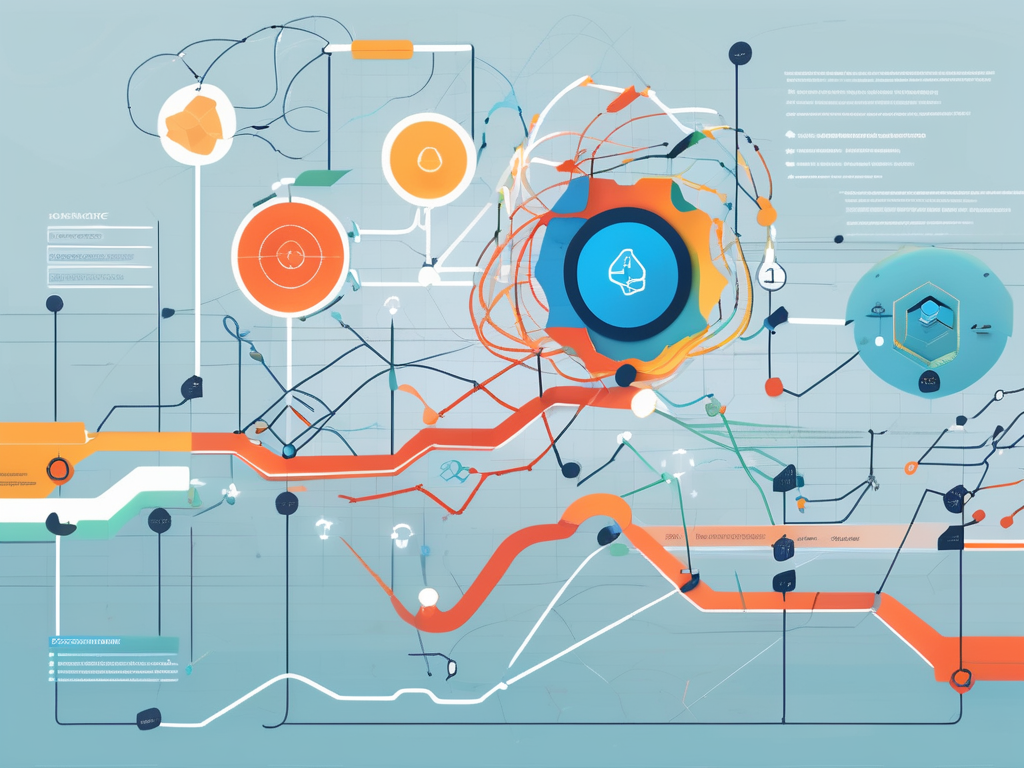Table of Contents
In the world of programming, regular expressions, also known as regex, are a powerful tool used for pattern matching and manipulation of strings. One of the most intriguing aspects of regex is the concept of ‘lazy matching’. This article will delve into the depths of lazy matching, providing a comprehensive understanding of this crucial aspect of regex.
Before we delve into the specifics of lazy matching, it’s important to understand the broader context of regex. Regular expressions are a sequence of characters that define a search pattern. This pattern can be used to match, locate, and manage text. Regex is widely used in programming languages like JavaScript, Python, and Perl, among others.
Understanding Regular Expressions
At its core, a regular expression is a sequence of characters that forms a search pattern. This pattern can be used for string matching within text. For instance, you could use a regex to determine if a string of text contains the word ‘apple’, or to replace all instances of the word ‘apple’ with ‘orange’.
Regular expressions are incredibly versatile and can be used for a wide range of tasks, from simple string matching to complex pattern recognition. They are a fundamental tool in the arsenal of any programmer, and understanding how to use them effectively can greatly enhance your coding abilities.
Basic Syntax of Regular Expressions
Regular expressions are written in a specific syntax that can be broken down into several key components. The most basic regex consists of ordinary characters, such as ‘abc’, which matches any string containing that sequence of characters. For example, the regex ‘abc’ would match ‘abc’, ‘abcdef’, and ‘123abc’, among others.
In addition to ordinary characters, regex also includes special characters that have unique meanings. For example, the ‘.’ character is a wildcard that matches any single character, while the ‘*’ character matches zero or more of the preceding element. These special characters allow for more complex and flexible pattern matching.
Using Regular Expressions in Programming
Regular expressions are used in many different programming languages, including JavaScript, Python, and Perl. In these languages, regex is typically used for tasks such as searching and replacing text, validating input, and parsing data.
For example, in JavaScript, you might use a regex to validate an email address input by a user. The regex would check to ensure that the input matches the pattern of a typical email address, with characters followed by an ‘@’ symbol, followed by more characters, a ‘.’, and yet more characters. If the input doesn’t match this pattern, the regex would return false, indicating that the input is not a valid email address.
Introduction to Lazy Matching
Now that we have a basic understanding of regular expressions, we can delve into the concept of lazy matching. In regex, there are two types of quantifiers: greedy and lazy. Greedy quantifiers, which are the default in most regex engines, attempt to match as much text as possible. Lazy quantifiers, on the other hand, attempt to match as little text as possible.
Lazy matching is also known as non-greedy, reluctant, or minimal matching. It is a crucial concept to understand when working with regular expressions, as it can greatly affect the results of your pattern matching.
How Lazy Matching Works
Lazy matching works by attempting to match the smallest possible part of the input. For example, consider the regex ‘a.*b’ applied to the string ‘acb’. A greedy match would match the entire string, ‘acb’, because it matches as much as possible. A lazy match, on the other hand, would only match ‘acb’, because it matches as little as possible.
To make a quantifier lazy, you simply follow it with a ‘?’. For example, the regex ‘a.*?b’ is a lazy version of ‘a.*b’. It will match the smallest possible part of the input that satisfies the regex.
When to Use Lazy Matching
Lazy matching is particularly useful when you want to match the smallest possible part of an input. For example, consider the task of extracting the first sentence from a paragraph of text. A greedy match would match the entire paragraph, because it matches as much as possible. A lazy match, on the other hand, would only match the first sentence, because it matches as little as possible.
Lazy matching is also useful when working with complex patterns that may have multiple valid matches within a single input. By using lazy matching, you can ensure that your regex returns the smallest possible match, rather than the largest.
Examples of Lazy Matching in Regular Expressions
Let’s look at some examples of how lazy matching can be used in regular expressions. These examples will illustrate the power and flexibility of lazy matching, and how it can be used to solve complex pattern matching problems.
Consider the task of extracting the first sentence from a paragraph of text. A greedy match would match the entire paragraph, because it matches as much as possible. A lazy match, on the other hand, would only match the first sentence, because it matches as little as possible.
Example 1: Extracting HTML Tags
Suppose you have a string of HTML and you want to extract all of the HTML tags. You could use the regex ‘<.*?>’ to match any text that starts with a ‘<‘, ends with a ‘>’, and contains any number of characters in between. This regex uses lazy matching to ensure that it only matches the smallest possible part of the input.
For example, given the input ‘
Hello, world!
‘, the regex ‘<.*?>’ would match ‘
‘ and ‘
‘. If you used a greedy match instead, the regex ‘<.*>’ would match the entire input, ‘
Hello, world!
‘, because it matches as much as possible.
Example 2: Parsing URLs
Lazy matching can also be useful for parsing URLs. For example, suppose you have a URL like ‘https://www.example.com/page.html’, and you want to extract the protocol, domain, and page. You could use the regex ‘^(.*?):(.*?)\/(.*?)$’, which uses lazy matching to match the smallest possible part of the input.
For example, given the input ‘https://www.example.com/page.html’, the regex ‘^(.*?):(.*?)\/(.*?)$’ would match ‘https’, ‘www.example.com’, and ‘page.html’. If you used a greedy match instead, the regex ‘^(.*):(.*)\/(.*)$’ would match ‘https’, ‘www.example.com/page.html’, and an empty string, because it matches as much as possible.
Conclusion
In conclusion, lazy matching is a powerful tool in regular expressions that allows you to match the smallest possible part of an input. It can be used to solve complex pattern matching problems, and is a crucial concept to understand when working with regex.
By understanding and utilizing lazy matching, you can greatly enhance your ability to work with regular expressions and solve complex programming problems. Whether you’re a seasoned programmer or just starting out, mastering lazy matching can greatly enhance your coding abilities.