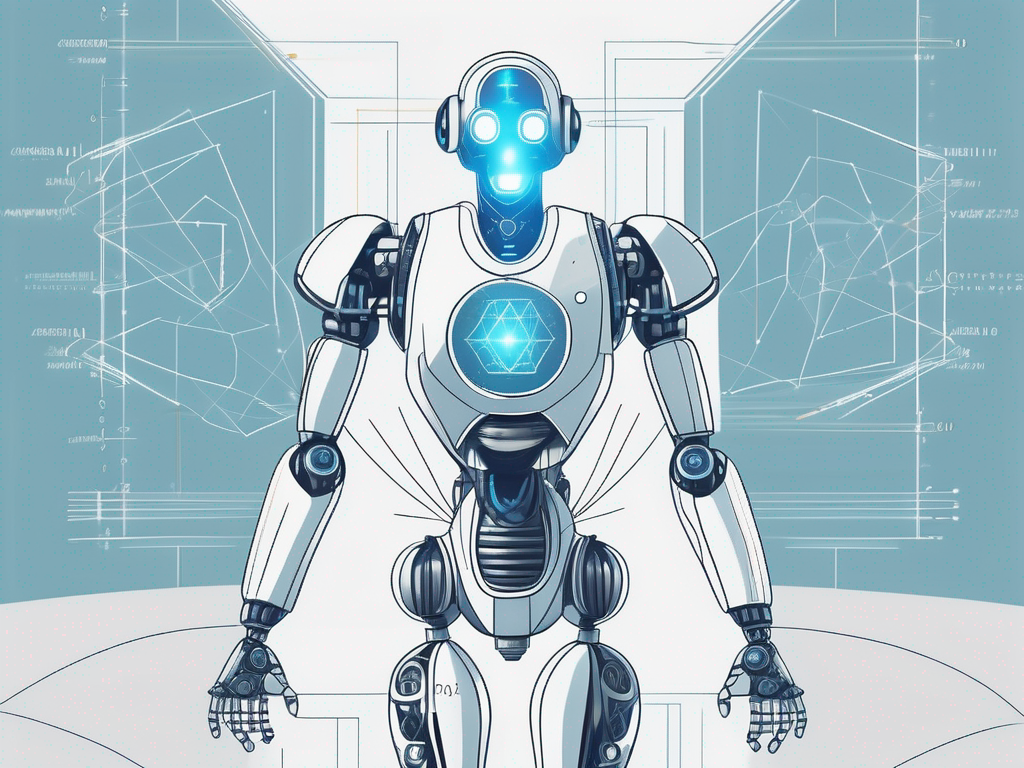Table of Contents
Formatting phone numbers in a spreadsheet may seem like a simple task, but it can actually be quite complex. In this article, we will explore the importance of correct phone number formatting, common phone number formats globally, and provide a step-by-step guide to formatting phone numbers in your spreadsheet. Additionally, we will address troubleshooting common issues and maintaining consistency in phone number formatting.
Understanding Phone Number Formatting
Before we delve into the specifics of formatting phone numbers in a spreadsheet, it is important to understand why correct phone number formatting matters. Phone number formatting not only enhances the readability and professionalism of your data, but it also ensures that phone numbers can be used effectively for communication or analysis purposes. Improperly formatted phone numbers may lead to errors, misunderstood information, or missed opportunities.
When considering the importance of correct phone number formatting, it is essential to recognize that consistency in formatting can significantly impact the user experience. Imagine a scenario where a database contains phone numbers in various formats – some with dashes, some with spaces, and others without any discernible pattern. In such instances, searching for a specific number or conducting data analysis becomes arduous and error-prone. By adhering to a standardized format, you streamline processes and enhance the usability of your data.
Importance of Correct Phone Number Formatting
Correct phone number formatting is crucial for several reasons. Firstly, it eliminates any ambiguity or confusion when communicating or storing phone numbers. Secondly, it enables easy data analysis and manipulation, as properly formatted numbers can be sorted and filtered accurately. Lastly, it enhances the overall professionalism and reliability of your data, making a positive impression on clients or colleagues.
Moreover, beyond the practical benefits, maintaining consistent phone number formatting also reflects attention to detail and a commitment to quality. When recipients or stakeholders encounter well-formatted phone numbers, it conveys a sense of organization and reliability. This attention to detail can be particularly advantageous in professional settings where precision and accuracy are paramount.
Common Phone Number Formats Globally
Phone number formats vary across countries and regions. Being aware of the most common formats globally can help you ensure consistency and accuracy in your spreadsheet. For example, in the United States, phone numbers are often written in the format (XXX) XXX-XXXX, while in the United Kingdom, the format is +44 XXXX XXXXXX. Familiarizing yourself with these conventions can save you time and effort in the long run.
Understanding the nuances of international phone number formats is not only beneficial for data organization but also for establishing global communication standards. When working with contacts or clients from different parts of the world, respecting and utilizing their preferred phone number formats demonstrates cultural awareness and facilitates smoother interactions. By embracing diverse formatting conventions, you showcase adaptability and respect for varying communication norms.
Preparing Your Spreadsheet for Phone Number Formatting
Before you begin formatting phone numbers in your spreadsheet, it is essential to organize your data and identify any incorrectly formatted numbers. By following these two steps, you will streamline the formatting process and minimize errors.
Ensuring that your spreadsheet is well-prepared for phone number formatting is crucial for maintaining data accuracy and consistency. Taking the time to properly organize and clean your data will not only make the formatting process smoother but also enhance the overall quality of your dataset.
Organizing Your Data
Start by examining your spreadsheet and identifying the columns that contain phone numbers. It is advisable to have a dedicated column for this information to ensure consistency throughout your dataset. If necessary, create a new column and transfer the phone numbers to it. This will prevent any accidental formatting of unrelated data.
When organizing your data, consider sorting the phone numbers in a standardized format to facilitate easier processing. This could involve arranging them in a specific order such as country code first, followed by the area code and then the phone number. Consistency in the arrangement of phone numbers will not only make them visually appealing but also simplify any future analysis or manipulation of the data.
Identifying Incorrectly Formatted Numbers
After organizing your data, take the time to identify any incorrectly formatted phone numbers. These may include missing area codes, incorrect country codes, or inconsistent punctuation. By highlighting these errors, you will be able to address them effectively during the formatting process. It is recommended to use conditional formatting or data validation rules to easily spot and correct any inconsistencies.
Regularly reviewing and validating the accuracy of your phone numbers is essential for ensuring that your data remains reliable and up-to-date. By implementing systematic checks for formatting errors, you can maintain the integrity of your dataset and avoid potential issues that may arise from inaccuracies in phone number entries.
Step-by-Step Guide to Formatting Phone Numbers
Once you have prepared your spreadsheet and identified any formatting issues, you can now proceed to format your phone numbers. There are two primary approaches you can take: using built-in spreadsheet functions or formatting phone numbers with scripts.
Using Built-In Spreadsheet Functions
Most spreadsheet software offers built-in functions that can help you format phone numbers. These functions typically allow you to customize the formatting based on your specific requirements. Examples of such functions include TEXT and CONCATENATE. By utilizing these functions, you can easily add country codes, format phone numbers with specific punctuation, or convert numbers to a particular style.
Formatting Phone Numbers with Scripts
If you require more advanced formatting options or automation, using scripts may be the solution. Scripts allow you to write custom code that can manipulate and format your phone numbers based on predefined rules. This approach is particularly useful for large datasets or recurring formatting tasks. Many spreadsheet software, such as Google Sheets, offer scripting capabilities that can be accessed through their respective scripting languages.
Troubleshooting Common Issues in Phone Number Formatting
Despite your best efforts, you may encounter common issues when formatting phone numbers in a spreadsheet. It is essential to be aware of these issues and know how to tackle them effectively.
Dealing with International Phone Numbers
International phone numbers can present unique challenges due to variations in country codes, area codes, and number formats. To handle international phone numbers effectively, consider using separate columns for country codes and area codes. Additionally, research and utilize phone number validation libraries or online services that can help ensure the accuracy and standardization of international phone numbers.
Resolving Formatting Errors
Formatting errors may occur due to inconsistencies in the data, script errors, or incorrect formula usage. To resolve these errors, carefully review the formatting rules you have applied and check for any inconsistencies or mistakes. Additionally, consider stepping through your formatting process one step at a time to identify the specific point at which the error occurs. By isolating and correcting the issue, you can ensure accurate and consistent formatting.
Maintaining Consistency in Phone Number Formatting
Consistency is key when it comes to formatting phone numbers in a spreadsheet. Regular checks and updates, combined with the utilization of formatting tools, will help you maintain a high level of consistency throughout your dataset.
Regular Checks and Updates
Make it a habit to regularly review your phone number formatting practices. This includes verifying that the formatting process is still effective, identifying any new formatting requirements or patterns, and ensuring that any changes in international numbering conventions are accounted for. By staying vigilant, you can promptly address any formatting issues and maintain accuracy.
Utilizing Formatting Tools for Consistency
Spreadsheet software often provides formatting tools that can help you maintain consistency in your phone number formatting. These tools can include predefined number formatting templates, custom formatting styles, or the ability to create and save your own formatting rules. By utilizing these tools, you can ensure that all phone numbers in your spreadsheet adhere to the desired format, regardless of user input.
In conclusion, formatting phone numbers in a spreadsheet requires careful consideration to ensure accuracy and consistency. By understanding the importance of correct phone number formatting, preparing your spreadsheet accordingly, and following a step-by-step guide, you can effectively format phone numbers to enhance communication, analysis, and professionalism. Remember to troubleshoot common issues and maintain consistency through regular checks and the use of formatting tools. With these practices in place, you can confidently format phone numbers in any spreadsheet.