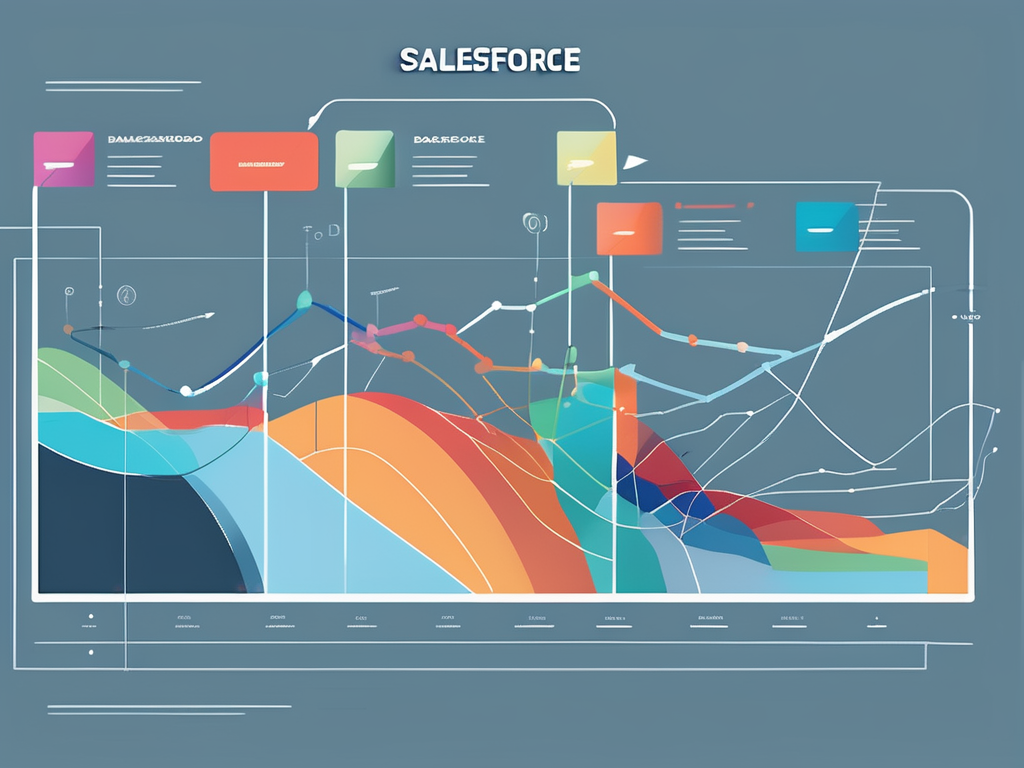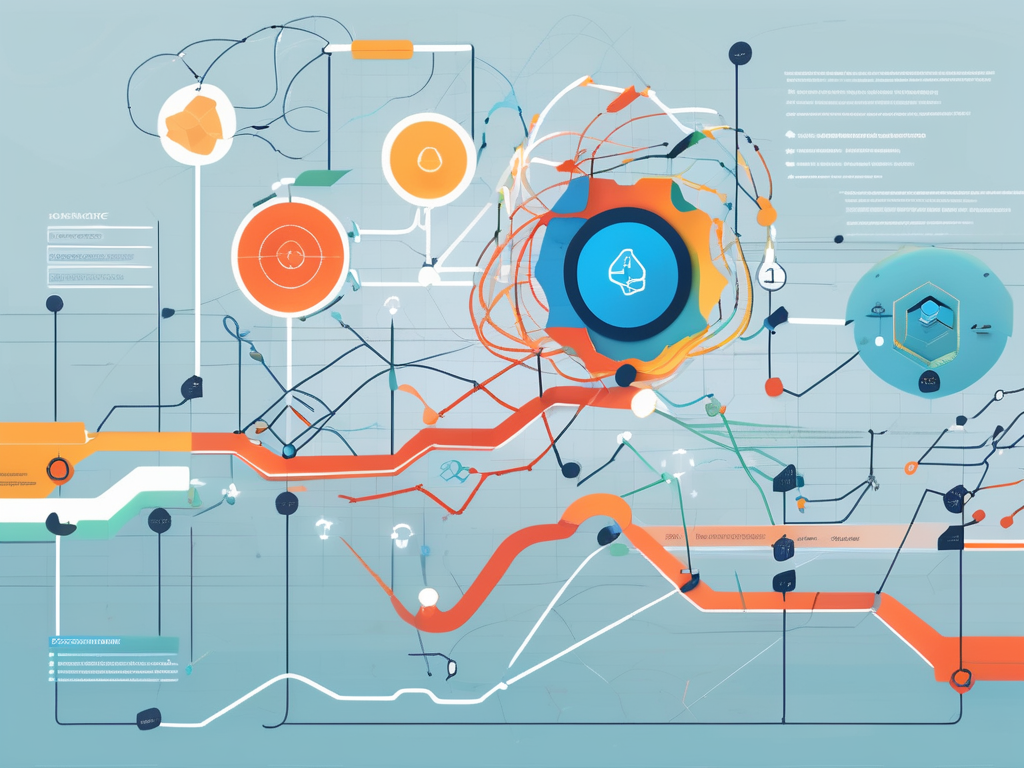Table of Contents
Regular expressions, commonly known as REGEX, are a powerful tool in the world of programming and data analysis. They are used to match, locate, and manage text. REGEX is a sequence of characters that forms a search pattern. This pattern can be used in a text search algorithm, or in string manipulation functions. This article will delve into an essential component of REGEX – flags. Flags are modifiers that change the way a regular expression operates.
Flags in REGEX are used to specify the behavior of the pattern. They can make the pattern case-insensitive, multiline, or global, among other things. Understanding how to use flags effectively can greatly enhance your ability to work with regular expressions. In this article, we will explore the different types of flags, their uses, and how they can be combined to create complex search patterns.
Understanding REGEX Flags
Flags in REGEX are optional parameters that modify the search behavior. They are appended at the end of the regular expression and can be combined in any order. For example, the ‘i’ flag is used for case-insensitive matching, while the ‘g’ flag is used for global matching (i.e., find all matches rather than stopping after the first match).
It’s important to note that flags are part of the regular expression, but they are not part of the pattern itself. They do not affect the characters or sequences that the pattern matches, but rather how the matching process works. This distinction is crucial in understanding how flags work and how to use them effectively.
Case-Insensitive Matching: The ‘i’ Flag
The ‘i’ flag in REGEX is used for case-insensitive matching. By default, REGEX is case-sensitive, meaning that it distinguishes between uppercase and lowercase characters. However, there are many situations where you might want to ignore case when matching a pattern. This is where the ‘i’ flag comes in.
When the ‘i’ flag is used, the regular expression will match both uppercase and lowercase versions of the characters in the pattern. For example, the pattern /abc/i will match ‘abc’, ‘ABC’, ‘Abc’, ‘aBC’, and so on. This can be extremely useful when searching through text where case may vary, such as user-generated content.
Global Matching: The ‘g’ Flag
The ‘g’ flag in REGEX is used for global matching. By default, a regular expression will stop searching after it finds the first match for the pattern. However, there are many situations where you might want to find all matches in a string, not just the first one. This is where the ‘g’ flag comes in.
When the ‘g’ flag is used, the regular expression will continue searching after it finds a match, and will find all matches in the string. For example, the pattern /abc/g will find all occurrences of ‘abc’ in the string, not just the first one. This can be extremely useful when analyzing text for patterns or frequency of certain sequences.
Combining Flags
One of the powerful features of REGEX flags is that they can be combined to create more complex search behaviors. You can use multiple flags at the same time by appending them to the end of the regular expression. The order of the flags does not matter.
For example, you could use the ‘i’ and ‘g’ flags together to perform a case-insensitive, global search. The pattern /abc/ig would match all occurrences of ‘abc’, ‘ABC’, ‘Abc’, ‘aBC’, and so on, in the string. This allows you to create very flexible and powerful search patterns.
Case-Insensitive and Global: The ‘ig’ Flag Combination
The ‘ig’ flag combination in REGEX is used for case-insensitive, global matching. This combination is extremely useful when you want to find all matches for a pattern, regardless of case. It combines the functionality of the ‘i’ and ‘g’ flags, allowing you to perform a comprehensive search of a string.
For example, the pattern /abc/ig will match all occurrences of ‘abc’, ‘ABC’, ‘Abc’, ‘aBC’, and so on, in the string. This can be extremely useful when analyzing text for patterns or frequency of certain sequences, especially when case may vary.
Other Flag Combinations
There are many other flag combinations that you can use in REGEX, depending on your needs. For example, you could use the ‘m’ flag for multiline matching, which changes the behavior of the ‘^’ and ‘$’ anchors to match the start and end of lines, rather than the whole string. You could also use the ‘s’ flag to make the ‘.’ character match newline characters, which it does not do by default.
The possibilities are vast and the combinations can be tailored to fit your specific needs. Understanding how to combine flags effectively is a key skill in mastering regular expressions.
Common Pitfalls and How to Avoid Them
While REGEX flags are a powerful tool, they can also be a source of confusion and errors if not used correctly. One common pitfall is forgetting to include the flag in the regular expression. Remember that flags are part of the regular expression, and must be included each time you use the pattern.
Another common pitfall is misunderstanding the behavior of the flags. For example, the ‘g’ flag does not make the pattern match multiple characters; it makes the pattern match multiple times. Similarly, the ‘i’ flag does not make the pattern match both the uppercase and lowercase version of each character; it makes the pattern match regardless of case.
Incorrect Flag Usage
One of the most common mistakes when using REGEX flags is incorrect usage. This can happen when a flag is used incorrectly, or when a flag is used that does not exist. It’s important to understand what each flag does and how to use it correctly to avoid these mistakes.
For example, the ‘i’ flag is used for case-insensitive matching, but it does not make the pattern match both the uppercase and lowercase version of each character. If you want to match both versions of each character, you would need to include both versions in the pattern itself, not just use the ‘i’ flag.
Forgetting to Include the Flag
Another common mistake when using REGEX flags is forgetting to include the flag in the regular expression. Remember that flags are part of the regular expression, and must be included each time you use the pattern. If you forget to include the flag, the regular expression will not behave as expected.
For example, if you want to perform a case-insensitive, global search, you would need to include both the ‘i’ and ‘g’ flags in the regular expression. If you forget to include one or both of these flags, the search will not be case-insensitive, global, or both.
Conclusion
Flags in REGEX are a powerful tool that can greatly enhance your ability to work with regular expressions. They allow you to modify the behavior of the pattern, making it more flexible and adaptable to your needs. Whether you’re performing a simple case-insensitive search, or a complex global, multiline search, flags can help you achieve your goals.
However, it’s important to understand how flags work and how to use them correctly to avoid common pitfalls. By understanding the function of each flag, and how to combine them effectively, you can master the use of REGEX flags and take your text processing skills to the next level.