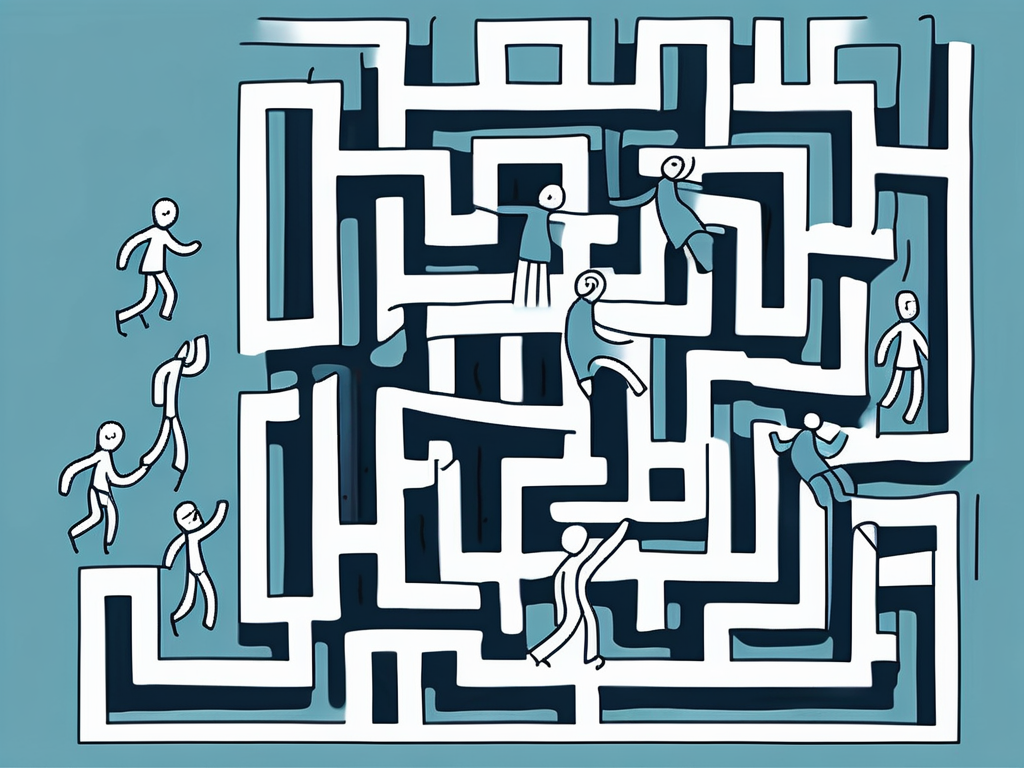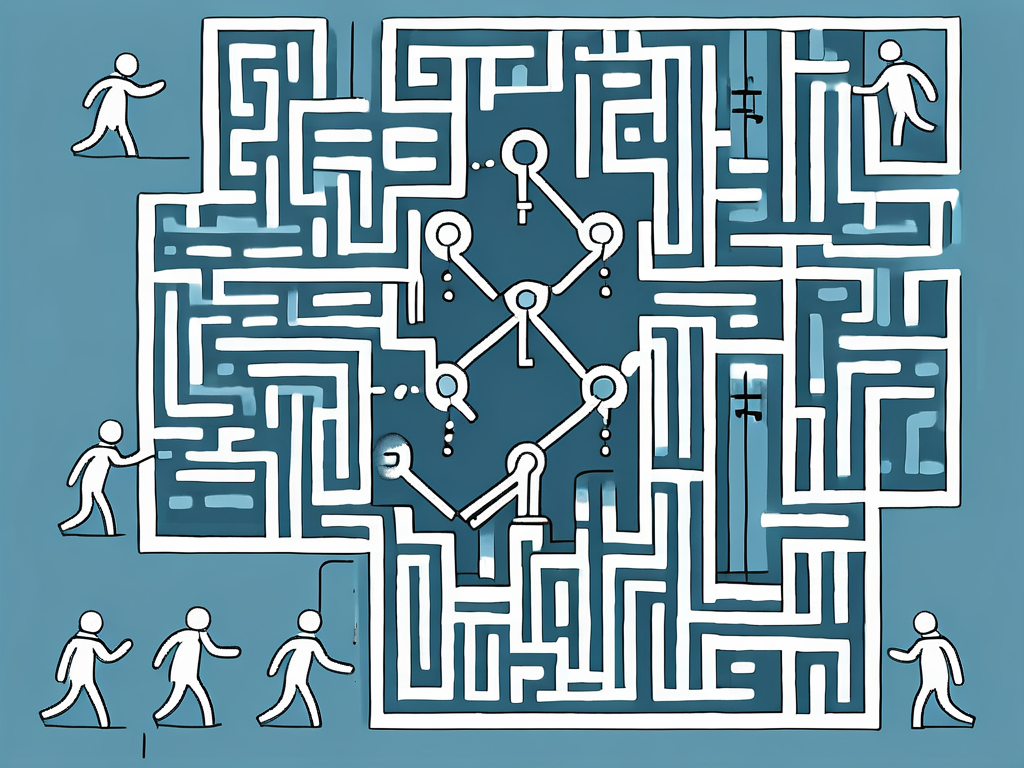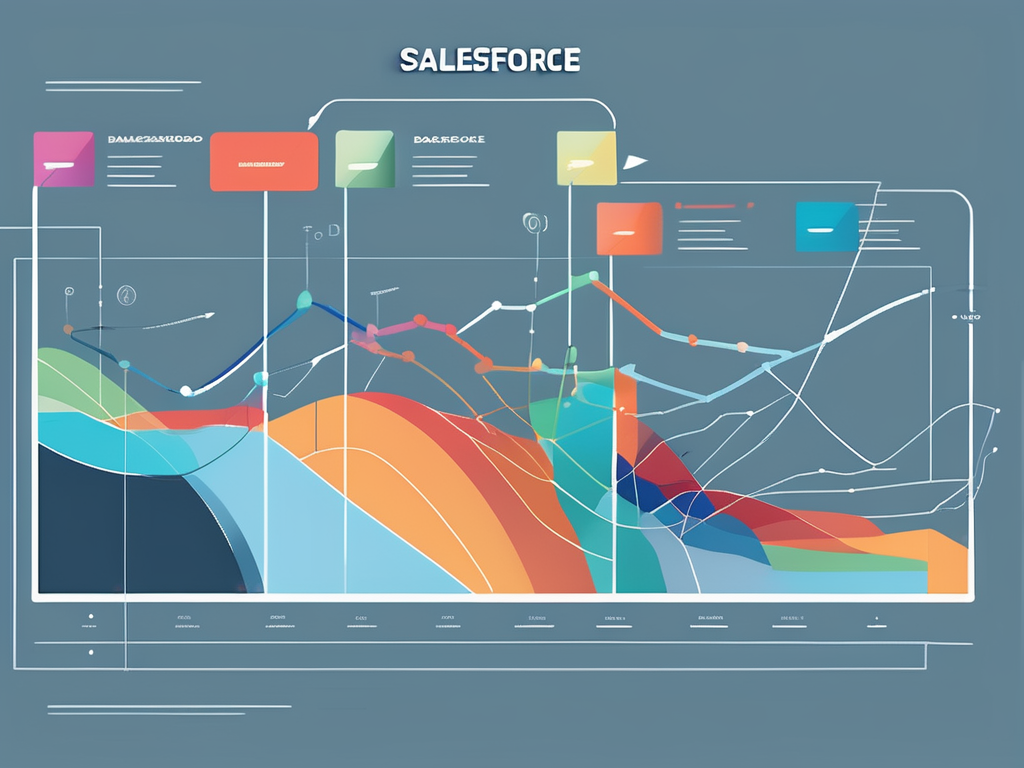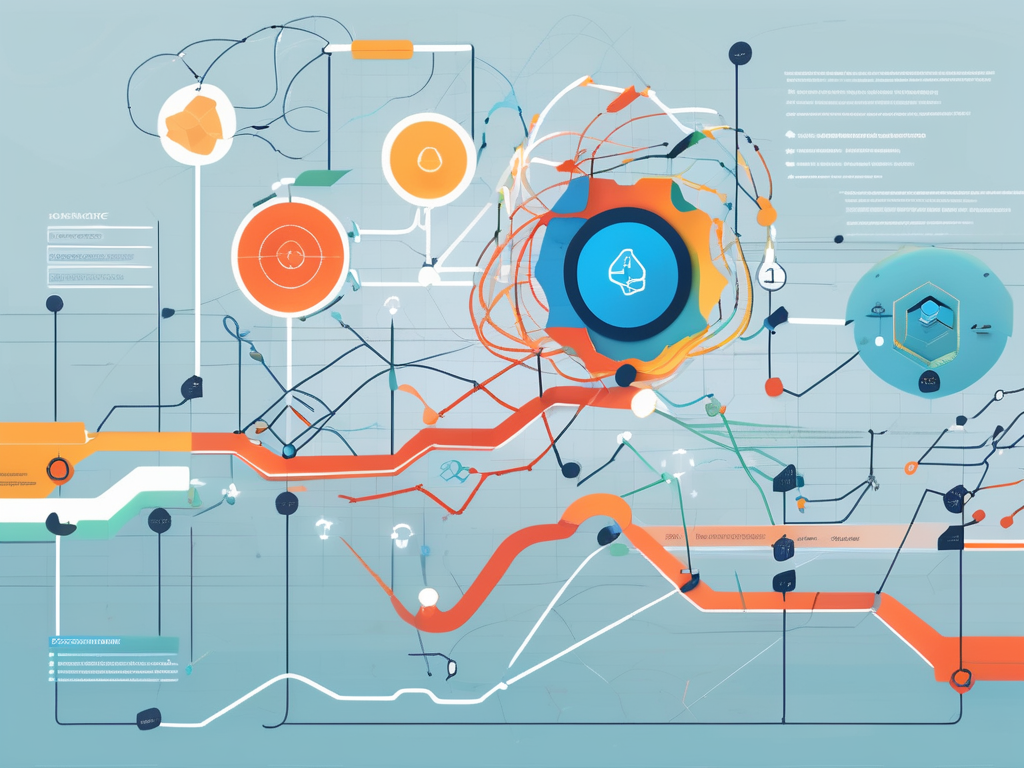Table of Contents
Regular expressions, often abbreviated as REGEX, are a powerful tool in the world of programming. They allow for the matching, searching, and manipulation of text based on specific patterns. One of the most crucial components of regular expressions are escaped characters. These are special characters that have unique meanings within the REGEX syntax, and they are denoted by a preceding backslash (\).
Escaped characters in regular expressions are used to denote special characters, to create character classes, to establish quantifiers, and to create assertions. Understanding how to use escaped characters is fundamental to mastering REGEX. This article will delve into the intricacies of escaped characters, providing a comprehensive explanation of their role in regular expressions.
Understanding Escaped Characters
Escaped characters are a key part of regular expressions. They are used to indicate that the character that follows has a special meaning. This is done by preceding the character with a backslash (\). For example, to match a literal period (.) in a string, you would use the escaped character \. in your REGEX pattern.
Without the backslash, the period would be interpreted as a wildcard character, matching any single character. With the backslash, however, the period is treated as a literal period. This is the essence of escaped characters – they allow for the use of special characters as literal characters within REGEX patterns.
Common Escaped Characters
There are several common escaped characters in REGEX. These include \., \\, \+, \*, \?, \^, \$, \(, \), \[, \], \{, and \}. Each of these characters has a special meaning within a regular expression, and escaping them allows for their literal use.
For example, the plus sign (+) is a quantifier in REGEX, meaning one or more of the preceding element. To use a literal plus sign in a REGEX pattern, you would use the escaped character \+. Similarly, to use a literal question mark (?), which is another quantifier meaning zero or one of the preceding element, you would use the escaped character \?.
Escaped Characters in Character Classes
Escaped characters also play a crucial role in character classes in REGEX. Character classes are denoted by square brackets ([]), and they match any one character that is within the brackets. Escaped characters within character classes can denote ranges of characters, special character classes, and literal special characters.
For example, the hyphen (-) is an escaped character that denotes a range of characters when used within a character class. The REGEX pattern [a-z] would match any lowercase letter, as the hyphen denotes the range from ‘a’ to ‘z’. To use a literal hyphen within a character class, it would need to be escaped, like so: \-.
Quantifiers and Escaped Characters
Quantifiers in REGEX are used to specify how many times an element should be matched. They include the asterisk (*), the plus sign (+), the question mark (?), and the curly braces ({}). Each of these characters has a special meaning, and they must be escaped to be used literally.
The asterisk (*) is a quantifier that means zero or more of the preceding element. The plus sign (+) is a quantifier that means one or more of the preceding element. The question mark (?) is a quantifier that means zero or one of the preceding element. The curly braces ({}) are used to specify a specific number of matches.
Escaping Quantifiers
To use any of these quantifiers as literal characters within a REGEX pattern, they must be escaped. This is done by preceding the character with a backslash (\). For example, to use a literal asterisk in a REGEX pattern, you would use the escaped character \*.
Similarly, to use a literal plus sign, you would use the escaped character \+. To use a literal question mark, you would use the escaped character \?. To use literal curly braces, you would use the escaped characters \{ and \}.
Examples of Escaped Quantifiers
Let’s look at some examples of how escaped quantifiers can be used in REGEX patterns. Suppose you wanted to match a string that contains a number followed by an asterisk. You could use the REGEX pattern \d\*, where \d matches any digit and \* matches a literal asterisk.
As another example, suppose you wanted to match a string that contains a number followed by a plus sign. You could use the REGEX pattern \d\+, where \d matches any digit and \+ matches a literal plus sign. These examples illustrate how escaped characters allow for the literal use of special characters within REGEX patterns.
Assertions and Escaped Characters
Assertions in REGEX are used to make claims about what can be found at certain positions in a string. They include the caret (^), the dollar sign ($), the backslash b (\b), and the backslash B (\B). Each of these characters has a special meaning, and they must be escaped to be used literally.
The caret (^) is an assertion that matches the start of a string. The dollar sign ($) is an assertion that matches the end of a string. The backslash b (\b) is an assertion that matches a word boundary, and the backslash B (\B) is an assertion that matches a non-word boundary.
Escaping Assertions
To use any of these assertions as literal characters within a REGEX pattern, they must be escaped. This is done by preceding the character with a backslash (\). For example, to use a literal caret in a REGEX pattern, you would use the escaped character \^.
Similarly, to use a literal dollar sign, you would use the escaped character \$. To use a literal backslash b, you would use the escaped character \\b. To use a literal backslash B, you would use the escaped character \\B.
Examples of Escaped Assertions
Let’s look at some examples of how escaped assertions can be used in REGEX patterns. Suppose you wanted to match a string that starts with a dollar sign. You could use the REGEX pattern ^\$, where ^ asserts the start of the string and \$ matches a literal dollar sign.
As another example, suppose you wanted to match a string that ends with a caret. You could use the REGEX pattern \^$, where \^ matches a literal caret and $ asserts the end of the string. These examples illustrate how escaped characters allow for the literal use of special characters within REGEX patterns.
Conclusion
Escaped characters are a fundamental part of regular expressions. They allow for the use of special characters as literal characters within REGEX patterns. By understanding how to use escaped characters, you can create more complex and powerful REGEX patterns.
Remember, the key to mastering REGEX is practice. Try creating your own REGEX patterns using escaped characters, and test them out on different strings. With time and practice, you’ll become a REGEX pro!