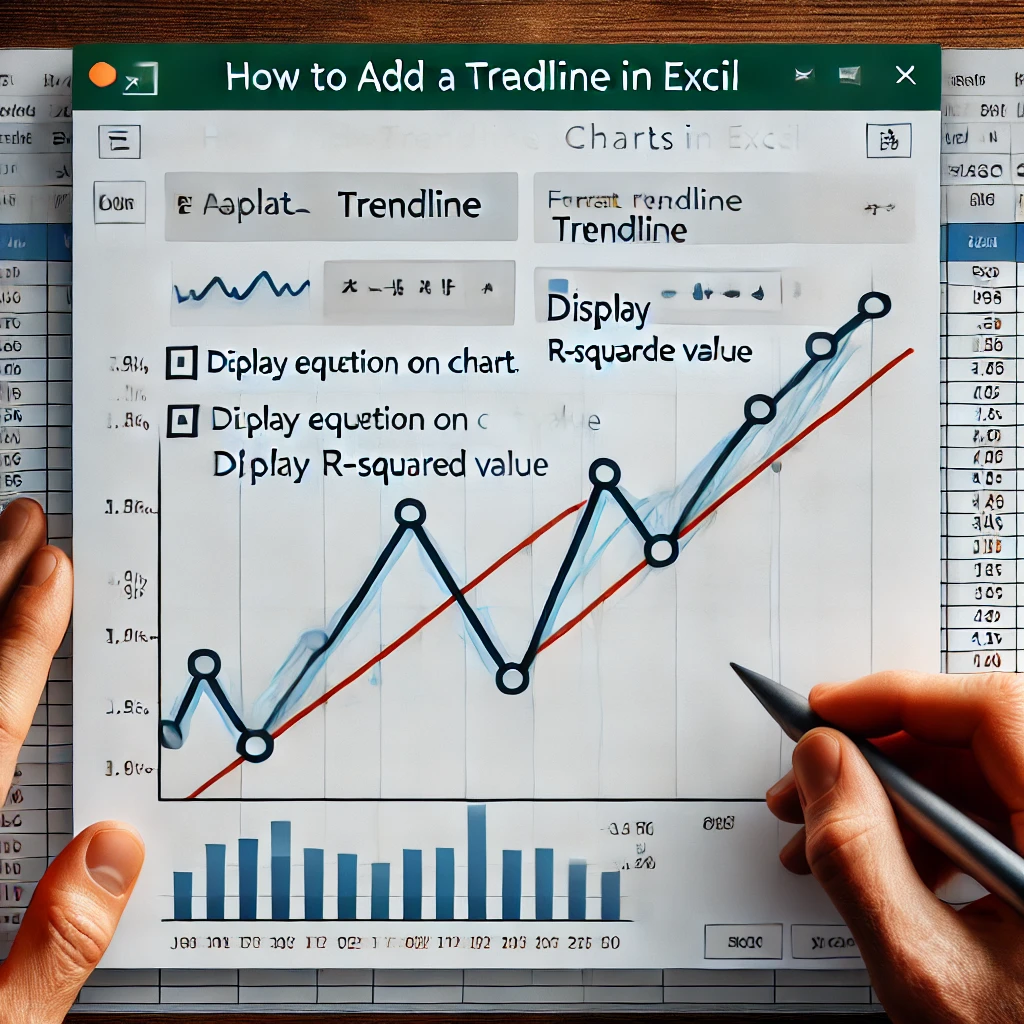A spin button can be used to increment a number in a cell. To create a spin button in Excel VBA execute the following steps.
This example teaches you how to create a simple timesheet calculator in Excel. Cells that contain formulas are colored light yellow.
Code added to the Worksheet BeforeDoubleClick Event will be executed by Excel VBA when you double click a cell on a worksheet.
In Excel numbers are right-aligned and text is left-aligned. This example teaches you how to convert numbers to 'text strings that represent numbers'.
To view all conditional formatting rules in an Excel workbook use the Conditional Formatting Rules Manager. You can also use this screen to create edit and delete rules.
This example teaches you how to perform a two-column lookup in Excel. See the example below. We want to look up the salary of James Clark not James Smith not James Anderson.
The PMT function in Excel calculates the payment for a loan based on constant payments and a constant interest rate. This page contains many easy to follow PMT examples.
This example teaches you how to use PERCENTILE and QUARTILE in Excel. Below you can find a list of scores.
Convert your XML file to an Excel file or vice versa. This enables you to exchange data between different applications. From XML to Excel is really easy.
This example teaches you how to add a trendline to a chart in Excel. First select the chart. Next click the + button on the right side of the chart click the arrow next to Trendline and then click More Options.
Excel meets AI – Boost your productivity like never before!
At Formulas HQ, we’ve harnessed the brilliance of AI to turbocharge your Spreadsheet mastery. Say goodbye to the days of grappling with complex formulas, VBA code, and scripts. We’re here to make your work smarter, not harder.
Categories
113
49
16
Ready to Get Started?
Improve your proficiency in spreadsheets, increase your productivity and eliminate the challenges associated with intricate calculations and formulas for good.