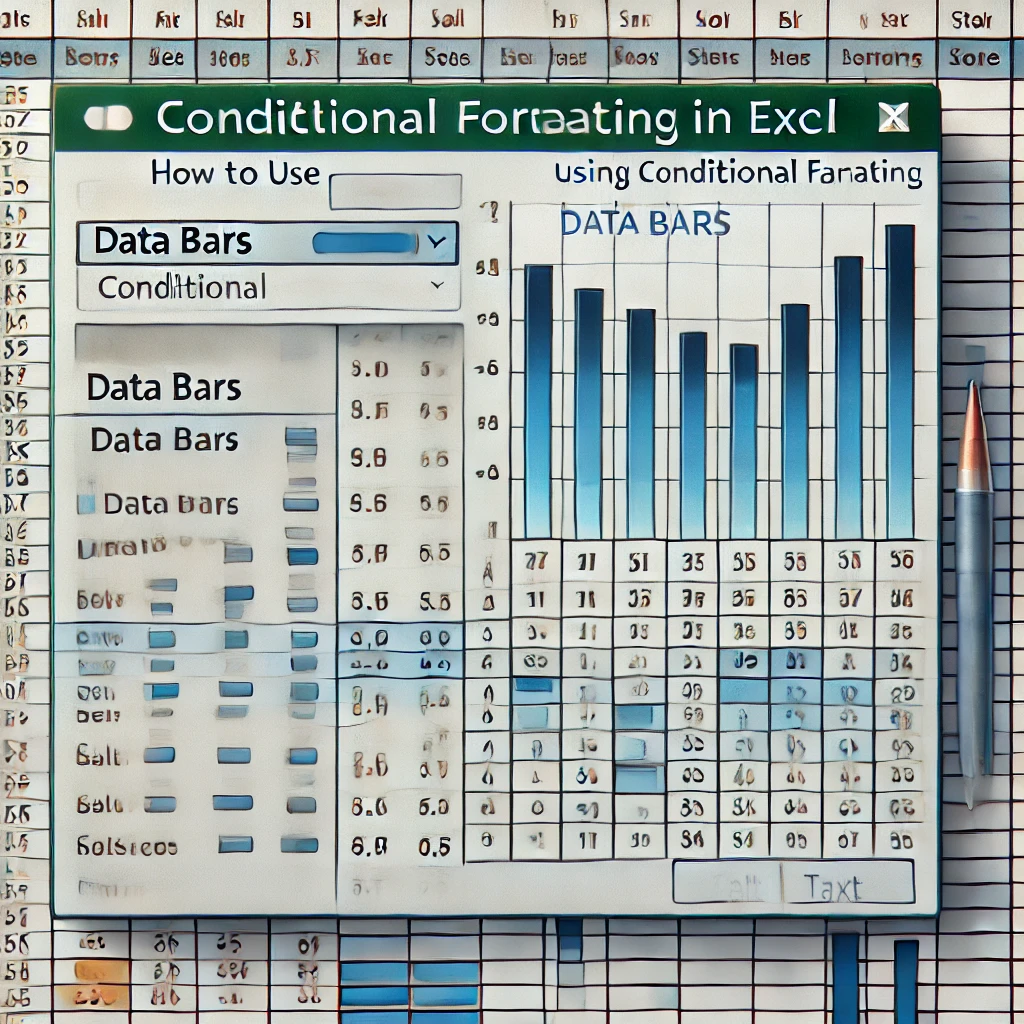Data bars in Excel make it very easy to visualize values in a range of cells. A longer bar represents a higher value.
This example teaches you how to debug code in Excel VBA. By pressing F8 you can single step through your code.
Use WEEKDAY NETWORKDAYS and WORKDAY to create cool weekday formulas in Excel. Are you ready to improve your Excel skills?
Sometimes you want to retain the value of a variable in Excel VBA when a procedure ends. You can achieve this by using the Static keyword.
Below we will look at a program in Excel VBA that sorts birthdays by months first and days second (so we ignore years). We want the birthday with the lowest month number at the first position. If there are birthdays with equal month numbers we want the birthday with the lowest day number first. Are you ready?
This example teaches you how to swap two values in Excel VBA. You will often need this structure in more complicated programs as we will see later.
This example teaches you how to compare dates and times in Excel VBA. Dates and times are stored as numbers in Excel and count the number of days since January 0 1900. What you see depends on the number format.
The Font property of the Range object in Excel VBA gives access to a lot of other properties. That is because the Font property returns an object itself; the Font object. The Font object has many properties like the Color property and the Bold property.
Excel has two very useful functions when it comes to generating random numbers. The RAND function generates a random decimal number between 0 and 1.
You can use a RefEdit control in Excel VBA to get a range from a user. The Userform we are going to create colors the minimum value of the range stored in the RefEdit control.
Excel meets AI – Boost your productivity like never before!
At Formulas HQ, we’ve harnessed the brilliance of AI to turbocharge your Spreadsheet mastery. Say goodbye to the days of grappling with complex formulas, VBA code, and scripts. We’re here to make your work smarter, not harder.
Categories
113
49
16
Ready to Get Started?
Improve your proficiency in spreadsheets, increase your productivity and eliminate the challenges associated with intricate calculations and formulas for good.