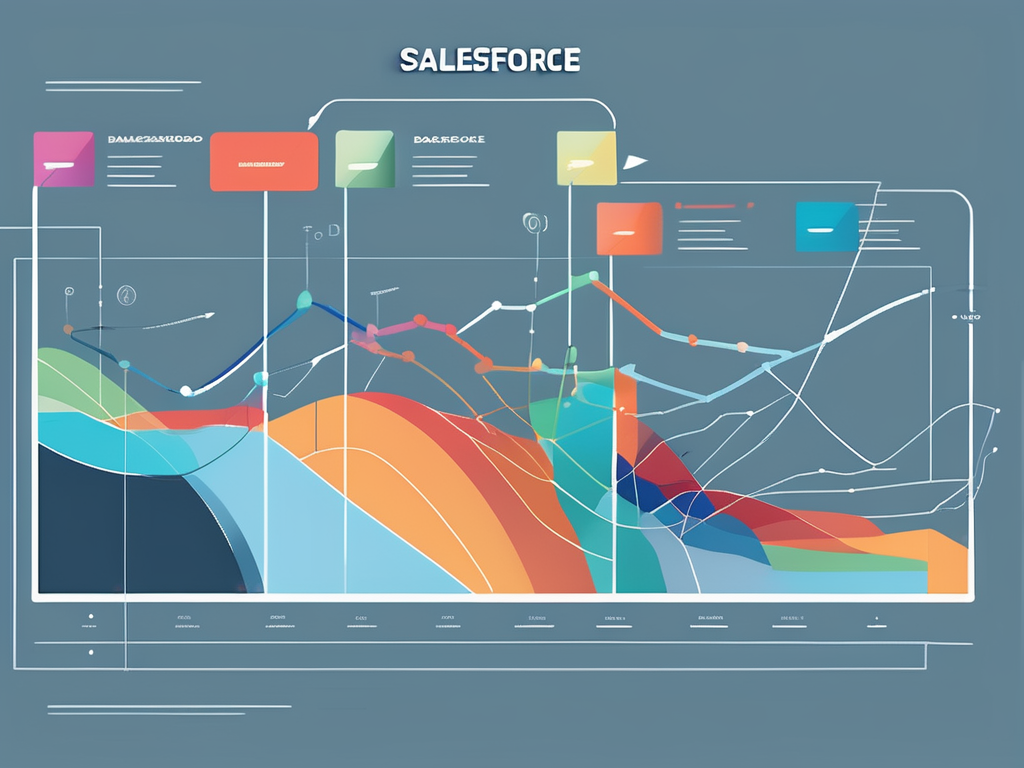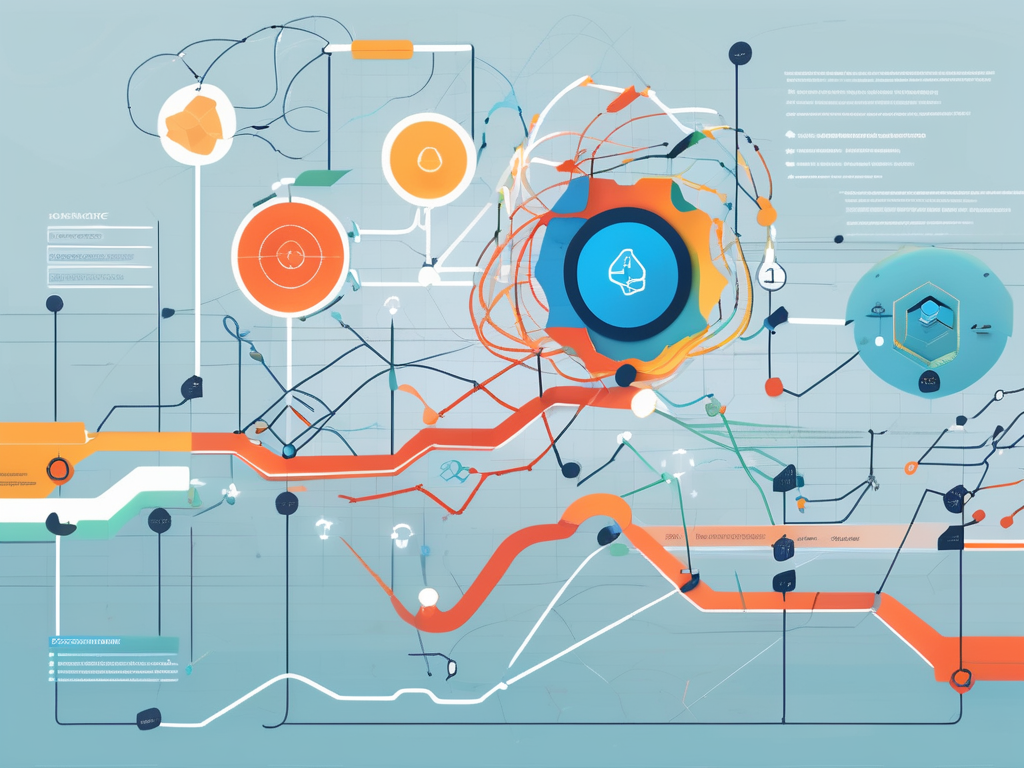Table of Contents
Regular expressions, often abbreviated as REGEX, are a powerful tool in the world of programming. They are used to match, find, and replace text in strings. One of the key components of regular expressions are anchors. Anchors are special characters that help to specify the position in the string where the match should be found.
Understanding anchors and how they work is crucial to mastering regular expressions. They can greatly enhance the precision of your REGEX patterns and ensure that you are finding exactly what you are looking for in a string. This article will provide a comprehensive explanation of anchors in regular expressions, their types, and how to use them effectively.
Understanding Anchors in REGEX
Anchors in REGEX are not about matching specific characters, but rather about matching positions within the string. They are used to specify where in the string the REGEX engine should start looking for a match. There are two main types of anchors in regular expressions: caret (^) and dollar ($).
The caret (^) is used to match the start of a string, while the dollar ($) is used to match the end of a string. These anchors are incredibly useful when you want to ensure that your pattern matches only at the beginning or end of a string, and not somewhere in the middle.
The Caret Anchor (^)
The caret (^) is a REGEX anchor that matches the start of a string. It tells the REGEX engine to start looking for a match right at the beginning of the string. If the pattern immediately follows the caret, then the string must start with that pattern for a match to be found.
For example, the REGEX pattern “^abc” will match any string that starts with “abc”. It will match “abc”, “abcdef”, and “abc123”, but it will not match “abcdefabc” because “abc” is not at the start of the string.
The Dollar Anchor ($)
The dollar ($) is a REGEX anchor that matches the end of a string. It tells the REGEX engine to look for a match at the end of the string. If the pattern immediately precedes the dollar sign, then the string must end with that pattern for a match to be found.
For example, the REGEX pattern “xyz$” will match any string that ends with “xyz”. It will match “xyz”, “abcdefxyz”, and “123xyz”, but it will not match “xyzabcdef” because “xyz” is not at the end of the string.
Using Anchors Together
While the caret and dollar anchors can be used separately, they can also be used together to match a whole string. When used together, they tell the REGEX engine to match the pattern only if it is the entire string.
For example, the REGEX pattern “^abc$” will match only the string “abc”. It will not match “abcdef”, “123abc”, “abc123”, or any other string that contains “abc” but has other characters before or after it.
Common Use Cases
Using anchors together is particularly useful when validating user input. For example, if you are validating an email address, you might use the REGEX pattern “^[\w.-]+@[\w.-]+\.\w+$” to ensure that the input is a properly formatted email address.
Another common use case is password validation. You might use the REGEX pattern “^[a-zA-Z0-9]{8,}$” to ensure that the password is at least 8 characters long and contains only alphanumeric characters.
Line Anchors
In addition to matching the start and end of a string, anchors can also be used to match the start and end of a line within a multiline string. This is done using the “m” flag, which stands for multiline mode.
When the “m” flag is used, the caret and dollar anchors match the start and end of a line, rather than the start and end of the entire string. This can be useful when working with text files or other multiline strings.
Using the “m” Flag
The “m” flag is used by appending it to the end of the REGEX pattern. For example, the pattern “^abc$” will match only the string “abc”, but the pattern “^abc$/m” will match any line that contains only “abc”.
The “m” flag can be combined with other REGEX flags, such as the “i” flag for case-insensitive matching. For example, the pattern “^abc$/mi” will match any line that contains only “abc”, regardless of case.
Word Boundary Anchors
Another type of anchor in REGEX is the word boundary anchor. Word boundary anchors are used to match the position where a word character is followed by a non-word character, or vice versa.
The word boundary anchor is represented by the “\b” sequence. It matches the position where a word character (a letter, number, or underscore) is followed by a non-word character, or vice versa.
Using Word Boundary Anchors
Word boundary anchors are particularly useful when you want to match a whole word and not a part of a word. For example, the REGEX pattern “\bcat\b” will match “cat” in the string “The cat sat on the mat”, but it will not match “cat” in the string “The scatterbrain sat on the mat”.
Without the word boundary anchors, the pattern “cat” would match both “cat” and “scatterbrain”. By using the word boundary anchors, you can ensure that your pattern matches only whole words.
Conclusion
Anchors are a powerful tool in regular expressions. They allow you to specify where in a string your pattern should match, enhancing the precision of your REGEX patterns. Whether you are matching the start or end of a string, a line in a multiline string, or a whole word, anchors can help you find exactly what you are looking for.
By understanding and effectively using anchors, you can take your REGEX skills to the next level. So the next time you are working with regular expressions, remember to consider whether anchors could be useful in your pattern.